
Business Headshot Generator AI-AI Business Headshot Generator
AI-Powered Tool to Instantly Create Pro Headshots

Make business headshot from description or convert photos into headshots. Your online headshot generator.
Example demo!
Generate a business headshot!
Convert my selfie into business headshot:
Get Embed Code
What is Business Headshot Generator AI?
Business Headshot Generator AI is a specialized tool designed to convert casual selfiesBusiness Headshot Generator AI, photos, or user descriptions into professional-grade business headshots. Its primary purpose is to offer a virtual alternative to traditional studio photography, eliminating the need for expensive and time-consuming photo sessions. By leveraging advanced image manipulation and AI-based facial recognition techniques, it can retain the exact facial features of a user while upgrading the context: clothing, background, lighting, and overall tone — all in a polished 1:1 headshot format optimized for LinkedIn, corporate sites, resumes, portfolios, or ID badges. **Example:** Suppose a software developer uploads a selfie taken on vacation. Business Headshot Generator AI will isolate their facial structure, match it with professional attire (e.g., suit and tie), place it in a studio-like background (such as a neutral gray gradient or a corporate office backdrop), and adjust lighting to make the shot look like it was professionally taken — while preserving the real identity and face integrity of the person.
Core Functions and Applications
Selfie-to-Headshot Conversion
Example
A startup founder uploads a smartphone selfie with casual clothes and poor lighting. The tool transforms it intoBusiness Headshot Generator AI a polished, centered headshot with a dark blazer, white shirt, and modern soft-focus background.
Scenario
Perfect for LinkedIn profile updates or investor decks where a formal image is expected but no recent professional photo is available.
Headshot Generation from Description
Example
A remote freelancer provides a description like 'mid-30s African American woman, short curly hair, wearing a navy-blue blazer, in front of a modern office background.' The AI generates a new synthetic business headshot matching this input.
Scenario
Used by HR teams creating placeholder images for employee directories before official photos are taken.
Styling Customization (Clothing, Background, Lighting)
Example
A marketing executive wants multiple variations of a headshot: one with natural lighting and a blurred cityscape background, another in a studio-lit environment with a formal backdrop.
Scenario
Useful for individuals or agencies creating multi-platform presence (LinkedIn, portfolio site, internal company intranet) requiring tailored versions for each context.
Target Audience and User Segments
Professionals and Job Seekers
This group includes recent graduates, corporate professionals, remote workers, and freelancers. They benefit most from rapid, cost-effective professional headshots for resumes, LinkedIn, online portfolios, or client communications without booking a physical photo shoot.
Companies and HR Departments
Organizations onboarding new employees or remote teams can use the service to create consistent, branded headshots for internal directories, company websites, email signatures, or ID cards, ensuring uniformity and professionalism without requiring in-person photography.
How to Use Business Headshot Generator AI
Step 1
Visit aichatonline.org for a free trial without login—no ChatGPT Plus subscriptionBusiness Headshot Generator AI required.
Step 2
Upload a clear photo of yourself (preferably a front-facing selfie with good lighting) or provide a text description of your appearance if no image is available.
Step 3
Choose your desired headshot style—options include Corporate, Startup, Creative, Formal, and Casual Business—so the AI knows how to generate or enhance the image.
Step 4
Submit your request. The AI will process your photo (or description) to produce a square (1:1) business headshot while preserving your real facial identity.
Step 5
Download the output headshot image and optionally request variations, background edits, outfit changes, or enhancements for different professional use cases.
Try other advanced and practical GPTs
💻Professional Coder (Auto programming)
AI-Powered Coding Help, Tailored to You

运维工程师
AI-Powered DevOps Expertise at Your Command

Prompt creator for Create.xyz
AI-powered prompts for fast app creation

Investing & Finance [Updated]
AI‑Driven Investing & Finance Insights
![Investing & Finance [Updated]](https://r2.erweima.ai/i/a3lK86plT06-HXUyisDWSg.png)
日繁翻訳
AI-powered direct Japanese to Traditional Chinese conversion

Traductor
AI-driven translations for seamless communication.

Cartoon Animations Pro v1.2
AI-powered 3D cartoon creation tool
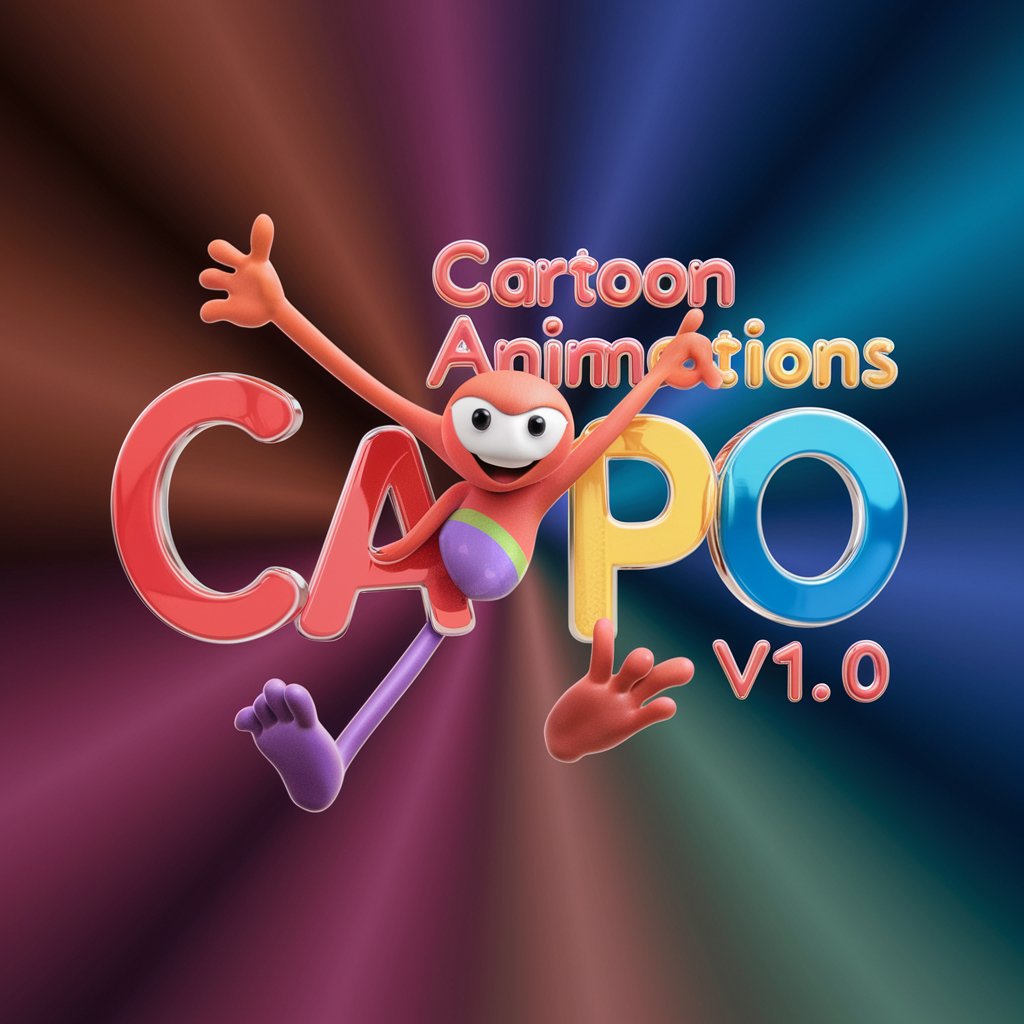
统一参考文献格式(GB/T 7714)
AI-powered GB/T 7714 reference formatter

Advogado Civilista
AI-powered legal writing for civil and labor law

super-rephrase-soft
AI-powered rephrasing that preserves your meaning.

Escritor de Ebooks e Livros
AI-powered writing for captivating books

Social Media Script Writing Wizard
AI-powered script wizard for viral videos

- Job Search
- Corporate Branding
- LinkedIn Profile
- Startup Teams
- Remote Hiring
FAQsBusiness Headshot Generator Guide About Business Headshot Generator AI
Can I use this tool without uploading a photo?
Yes, you can provide a detailed description of your face, clothing, and preferred style instead of uploading a photo. However, for optimal realism and accurate facial representation, uploading a selfie is recommended.
Will the AI change my facial features?
No. The AI retains your exact facial identity. It only modifies the background, clothing, lighting, and overall style to make it look like a professional business headshot without altering your real appearance.
What styles are supported for headshots?
The AI supports a range of styles such as classic corporate, modern startup, creative agency, formal executive, and casual business-friendly. You can specify your preference before image generation.
What image format and size will I get?
You will receive a high-quality, square 1:1 image optimized for LinkedIn and other professional platforms. The output is suitable for cropping, resizing, or printing if needed.
Is this tool useful for team or batch photo generation?
Yes. It’s highly effective for startups, HR teams, and remote companies needing consistent headshots for multiple members. Each person can upload a selfie or description to generate a unified business headshot style.






