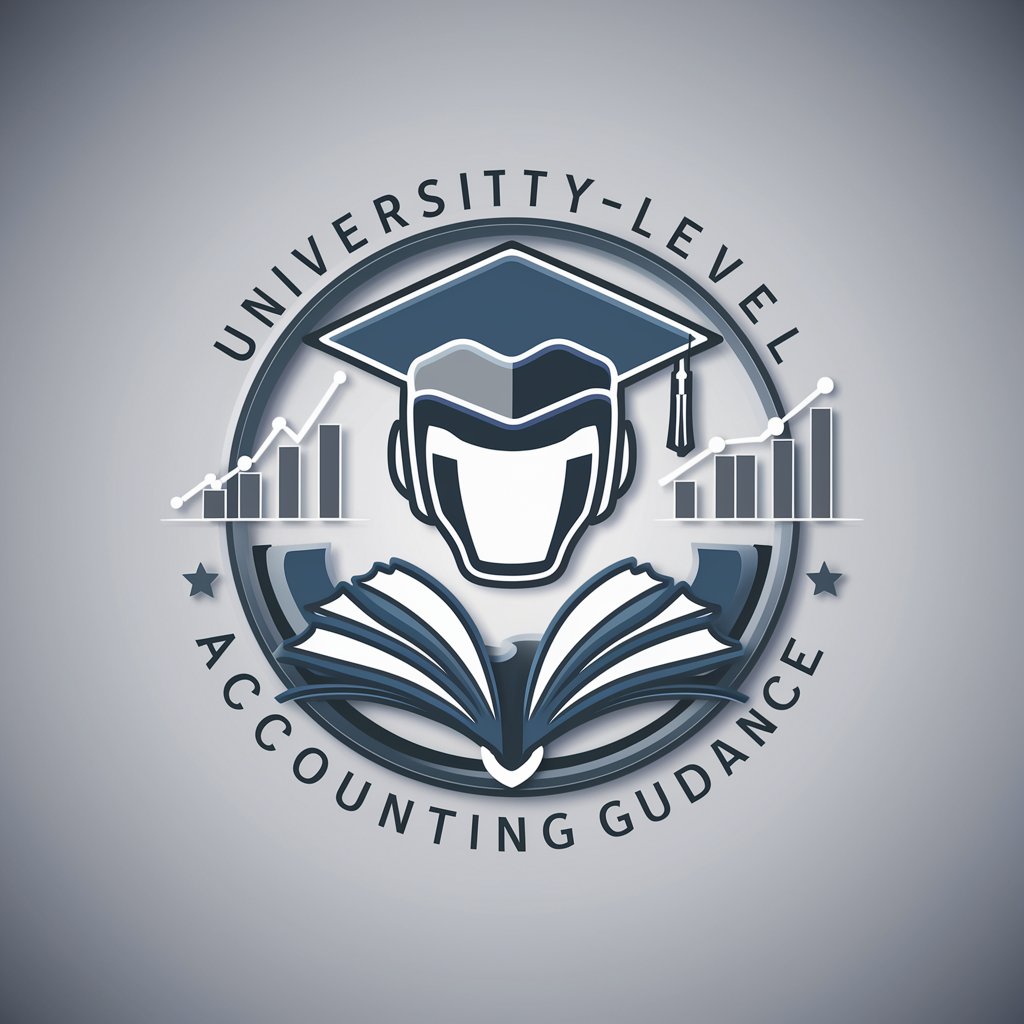Investing & Finance [Updated]-AI‑powered finance insights
AI‑Driven Investing & Finance Insights

Investing companion, Things to think of and Ways to invest and get new ideas. Try Exploring all the options before taking actions.
Get Embed Code
Detailed Introduction to Investing & Finance [UpdatedInvesting & Finance overview]
Investing & Finance [Updated] is a highly specialized version of ChatGPT designed to assist individuals in understanding, strategizing, and navigating the complex world of personal and institutional finance. Its core function is to act as an interactive, scenario-based investing assistant—providing structured guidance, strategic breakdowns, and relatable examples to make financial topics accessible and actionable. This assistant helps users explore investing principles, evaluate risks and opportunities, and gain clarity on financial instruments without offering formal financial advice. The design emphasizes personalized conversation and practical insight. For example, a user with a monthly investment capacity of $100 may receive side-by-side projections of growth in an index fund versus a high-yield savings account, illustrating the power of compounding. Another user might get a breakdown of how a REIT (Real Estate Investment Trust) compares to owning rental property. The assistant is structured around thematic 'modes' that allow focused exploration: from real estate and venture capital to socially responsible investing. EachInvesting & Finance overview interaction is tailored to the user’s goals, risk tolerance, and financial literacy level, making the experience more relevant and impactful.
Core Functions of Investing & Finance [Updated]
Strategic Investment Planning
Example
Guiding a user through options like dollar-cost averaging, diversification across asset classes, or balancing risk with growth via ETFs and mutual funds.
Scenario
A 30-year-old user with moderate risk tolerance wants to save for retirement. The assistant creates a sample 70/30 stock-bond portfolio, outlines expected returns using historical data, and explains how to rebalance annually to maintain allocation.
Niche Investment Exploration
Example
Introducing unconventional investment options such as collectible art, peer-to-peer lending, crypto-assets, or farmland.
Scenario
A user interested in alternative assets asks how to invest in vintage watches. The assistant explains the market, risks, platforms for buying authenticated pieces, and typical returns compared to equities.
Performance Metrics & Analysis
Example
Teaching users to interpret ROI, CAGR, and Sharpe Ratio for comparing investment performance over time or across portfolios.
Scenario
A user wants to know if their tech-heavy portfolio outperformed the S&P 500 over 5 years. The assistant walks them through calculating CAGR and adjusting for volatility using Sharpe Ratio to evaluate risk-adjusted returns.
Target Users of Investing & Finance [Updated]
Aspiring and Intermediate Retail Investors
Individuals seeking to grow wealth over time through traditional or innovative investment methods. These users benefit from accessible education, simulated scenarios, and guidance on risk management and financial goal-setting without needing a financial advisor.
Young Professionals and Side Hustlers
People in their 20s to 40s aiming to maximize earnings through investing, while balancing student loans, housing costs, or starting families. This group gains from goal-based investment planning, high-yield ideas, and automation strategies like robo-advisors and index funds.
How to Use Investing & Finance [Updated] in Five Steps
1. Get started
Visit aichatonline.org for a free trial without login, also no need for ChatGPT Plus.
2. Choose your use case
Select from common scenarios like portfolio analysis, stock screening, financial modeling, retirement planning, or market commentary to tailor the tool to your needs.
3. Provide input data
Upload or enter relevant information—such as portfolio holdings, historical prices, financial statements, or investment objectives—to help the AI generate precise analysis or recommendations.
4. Interpret AI output
Review generated insights, charts, or reports. Use available options to drill down, adjust assumptions, refine risk tolerance, or change time horizons.
5. Optimize workflow
Use tips like asking follow‑ups, requesting scenario comparisons, exporting results, scheduling regular updates, and combining with external tools (Excel, brokers) to enhance efficiency.
Try other advanced and practical GPTs
日繁翻訳
AI-powered direct Japanese to Traditional Chinese conversion

Traductor
AI-driven translations for seamless communication.

🍄 Mushroom Mentor 🍄
AI-powered guidance for mushroom journeys

Catalan Assistant
AI-powered Catalan fluency guide

SunoAI歌詞と曲の作成
AI-powered lyrics and music prompts for Suno

Experto en Derecho Mercantil Español
AI-powered expert in Spanish commercial law

Prompt creator for Create.xyz
AI-powered prompts for fast app creation

运维工程师
AI-Powered DevOps Expertise at Your Command

💻Professional Coder (Auto programming)
AI-Powered Coding Help, Tailored to You

Business Headshot Generator AI
AI-Powered Tool to Instantly Create Pro Headshots

Cartoon Animations Pro v1.2
AI-powered 3D cartoon creation tool
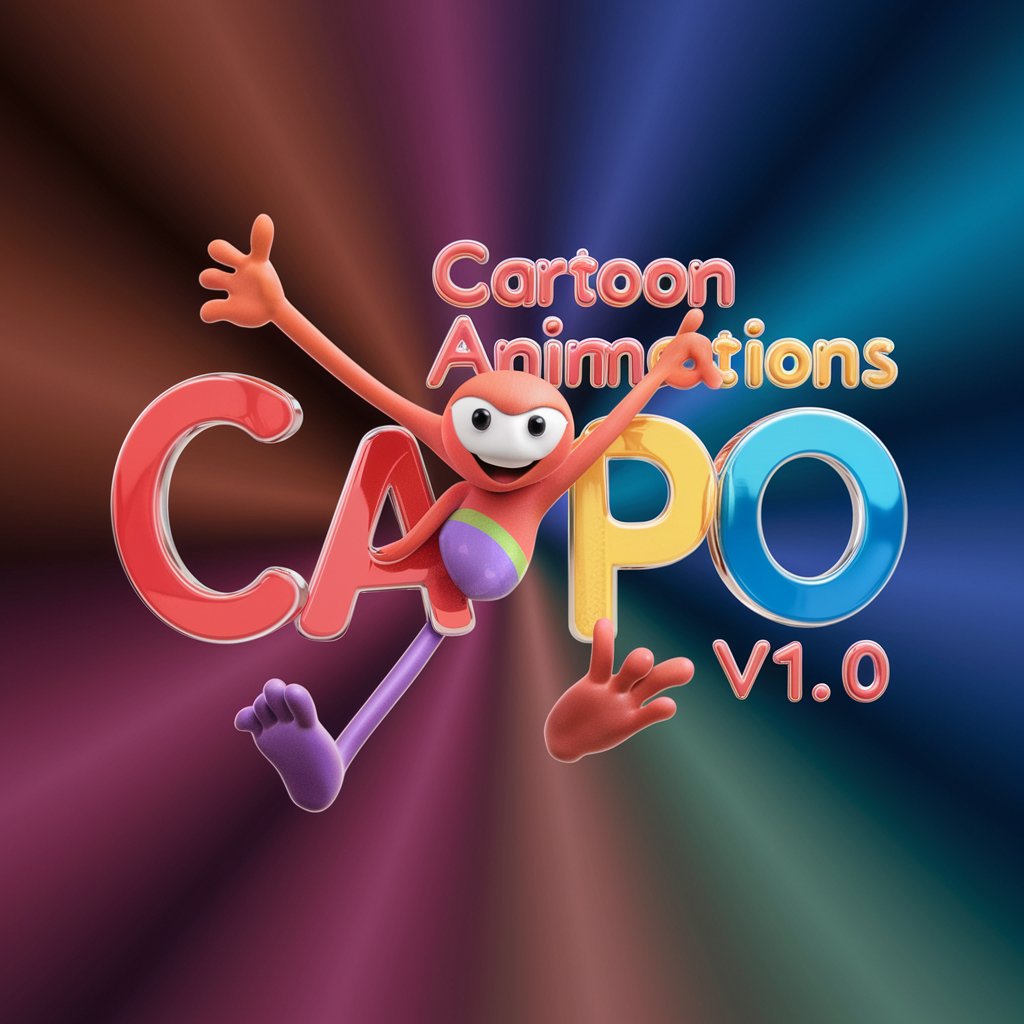
统一参考文献格式(GB/T 7714)
AI-powered GB/T 7714 reference formatter

- Market Research
- Retirement Planning
- Portfolio Analysis
- Risk Modeling
- Scenario Forecasts
Top 5 Questions About Investing & Finance [Updated]
What types of investment analysis can this tool perform?
It can perform portfolio performance tracking, risk‑return modeling, asset allocation simulations, scenario forecasting (bull, bear, base cases), cash‑flow projections, and fundamental screening based on financial ratios.
Can I use my own financial data?
Yes. You can upload spreadsheets or manually input your portfolio holdings, historic price data, income streams or expense plans—enabling personalized reports and real‑time analytics tailored to your situation.
How does it handle market updates?
The tool integrates live market feeds and economic indicators. Simply ask for daily or weekly briefs, alerts on major events, or revised forecasts post‑earnings or policy announcements.
Is this tool suitable for tax or retirement planning?
Absolutely. It supports retirement‑goal modeling with variables like age, savings rate, contribution type, tax brackets, and withdrawal strategies, outputting projected balances, replacement ratios, and tax estimates.
What about advanced features for analysts?
For professional needs, it offers multi‑factor modeling, Monte Carlo simulation, correlation matrices, sensitivity analysis, and downloadable JSON/CSV outputs for further use in Excel, Python or other analytics platforms.