
Prompt creator for Create.xyz-AI prompt generator for Create.xyz
AI-powered prompts for fast app creation

Prompt Create GPT following Create.xyz prompt guidelines.
Create a site like Twitter.
Make a website for a business hotel.
Make a minesweeper.
List add-on functions.
Get Embed Code
Introduction to Prompt Creator for Create.xyz
Prompt Creator for Create.xyz is a specialized AI assistant designed to generate detailed, high-quality prompt specifications tailoredPrompt Creator Overview for use within the Create.xyz platform. It helps designers, developers, and makers build websites and applications entirely through natural language instructions—without the need to write any backend code, manage security features, or configure databases. The assistant translates an idea into a structured specification that Create.xyz can interpret directly to generate a usable digital product. Its core design purpose is to eliminate ambiguity from user requirements by converting loosely defined concepts into concrete, developer-ready documentation. This documentation includes comprehensive UI specifications, layout instructions, functional elements, and style definitions (colors, fonts, spacing). For example, if a user says, 'I want a landing page to collect emails for a coffee shop,' the Prompt Creator will return a detailed specification including sections like a header with a logo, a hero banner with a background image, an email capture form with defined button color, and footer links—ready for Create.xyz to implement. It operates under strict constraints (e.g., no login/authentication orPrompt Creator Overview backend logic) to maintain simplicity and accessibility.
Main Functions of Prompt Creator for Create.xyz
Specification Conversion
Example
A user types: 'I want a homepage for a freelance photographer portfolio.'
Scenario
The Prompt Creator outputs a structured specification including: header with logo and navigation, hero section with full-width background image, grid layout for portfolio photos, testimonial section with styled cards, and contact form section—each with specified padding, font size, and color hex codes.
UI Detailing and Layout Structuring
Example
A user describes an app idea: 'A timer app with start, stop, and reset buttons.'
Scenario
Prompt Creator generates a layout where buttons are center-aligned, spaced with 16px margins, and styled using a consistent color scheme (#FF5722 for buttons, white background, Roboto font at 18px). It defines interactive behavior like hover effects and visual states (active/inactive).
Style Guide Embedding
Example
User: 'I want a minimalist product landing page in a pastel palette.'
Scenario
Prompt Creator includes precise design instructions: header and CTA buttons in #D3BCE3, background in #FDF6F0, font as 'Inter', main headline at 32px bold, spacing between sections set to 48px, and visual hierarchy specified with font weights and line heights—ensuring visual coherence across the design.
Ideal Users of Prompt Creator for Create.xyz
Non-technical Entrepreneurs and Creators
Individuals with business or product ideas who lack programming experience. They benefit by expressing their vision in plain English and receiving a detailed implementation blueprint they can execute directly in Create.xyz without hiring a developer. This accelerates MVP creation for landing pages, apps, and product showcases.
UI/UX Designers and Product Managers
Professionals who focus on user experience and interface design but want to streamline the process of translating mockups or wireframes into functional applications. Prompt Creator helps them articulate component structure, layout behavior, and style rules, creating a seamless bridge from Figma/Sketch ideation to functional output.
How to Use Prompt Creator for Create.xyz
Step 1: Access the Tool
Visit aichatonline.org for a free trial without login—no ChatGPT Plus required. This gives immediate access to the AI-powered prompt generator tailored for Create.xyz.
Step 2: Define Your Project Goal
Clearly articulate what type of app or website you want to build. The prompt creator works best when given a concise overview, such as 'to-do list app' or 'event landing page'.
Step 3: Provide Detailed Specifications
List UI elements (buttons, sections, layout), functionality (e.g., 'drag-and-drop', 'real-time updates'), and visual design details (e.g., hex color codes, font names, spacing). The more specific you are, the better the results.
Step 4: Generate Structured Prompts
The tool returns structured prompts optimized for Create.xyz, segmented into sections like purpose, functionality, and design specs. You can paste these directly into Create.xyz to begin auto-generating your application.
Step 5: Review, Tweak, and Deploy
Carefully review the generated prompt output. If needed, tweak language for clarity or add missing elements, then submit it into Create.xyz’s interface to launch your no-code web app or site.
Try other advanced and practical GPTs
Investing & Finance [Updated]
AI‑Driven Investing & Finance Insights
![Investing & Finance [Updated]](https://r2.erweima.ai/i/a3lK86plT06-HXUyisDWSg.png)
日繁翻訳
AI-powered direct Japanese to Traditional Chinese conversion

Traductor
AI-driven translations for seamless communication.

🍄 Mushroom Mentor 🍄
AI-powered guidance for mushroom journeys

Catalan Assistant
AI-powered Catalan fluency guide

SunoAI歌詞と曲の作成
AI-powered lyrics and music prompts for Suno

运维工程师
AI-Powered DevOps Expertise at Your Command

💻Professional Coder (Auto programming)
AI-Powered Coding Help, Tailored to You

Business Headshot Generator AI
AI-Powered Tool to Instantly Create Pro Headshots

Cartoon Animations Pro v1.2
AI-powered 3D cartoon creation tool
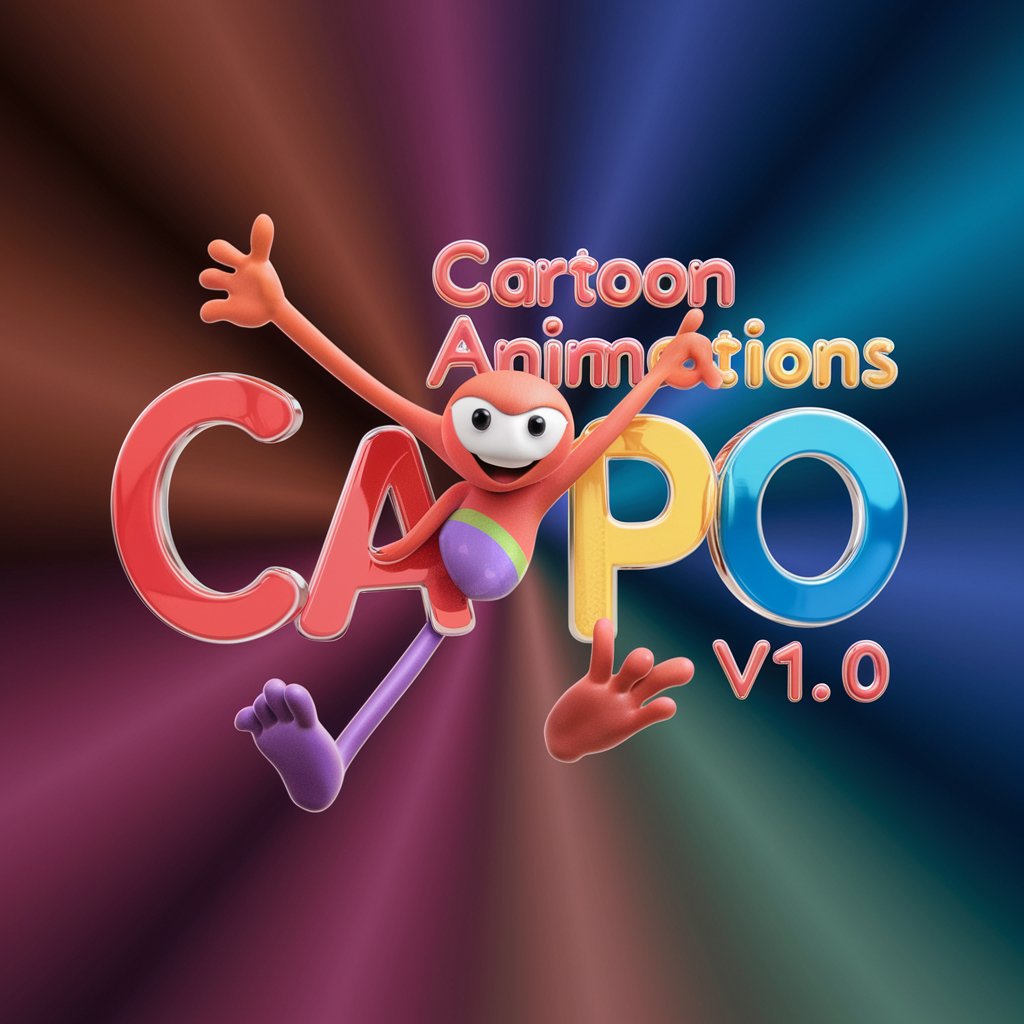
统一参考文献格式(GB/T 7714)
AI-powered GB/T 7714 reference formatter

Advogado Civilista
AI-powered legal writing for civil and labor law

- UI Design
- Landing Pages
- Prototype Apps
- Ecommerce Sites
- Portfolio Builders
Prompt Creator for Create.xyz: Top 5 FAQs
What exactly does the Prompt Creator for Create.xyz do?
It generates extremely detailed, developer-ready prompts that describe entire web or app projects in structured sections. These prompts are designed specifically for Create.xyz’s natural language interface, ensuring smooth generation of no-code applications with high fidelity.
Do I need to know how to code to use this?
No. The prompt creator is designedJSON Code Correction for non-programmers and designers who want to build websites and apps using plain English. It translates complex ideas into technical specifications that Create.xyz can execute without manual coding.
What kind of information should I include in my project description?
You should include: a brief overview of the project, all required UI components (buttons, modals, forms), exact visual styles (hex colors, fonts, spacing), interaction behavior, and key functionalities. Avoid mentioning backend, databases, or authentication, as they are excluded by design.
How accurate are the generated prompts?
The output is precise and production-ready. It follows a strict specification format designed for Create.xyz. Developers or designers can use the output to generate an entire interface or app without further clarification or editing, provided the input was detailed enough.
Can this be used for both websites and mobile apps?
Yes. Prompt Creator supports both website and mobile app generation. Just make sure to specify your target platform in your input (e.g., 'mobile-first layout', 'desktop-only dashboard', or 'responsive site'). It will tailor the output accordingly.





