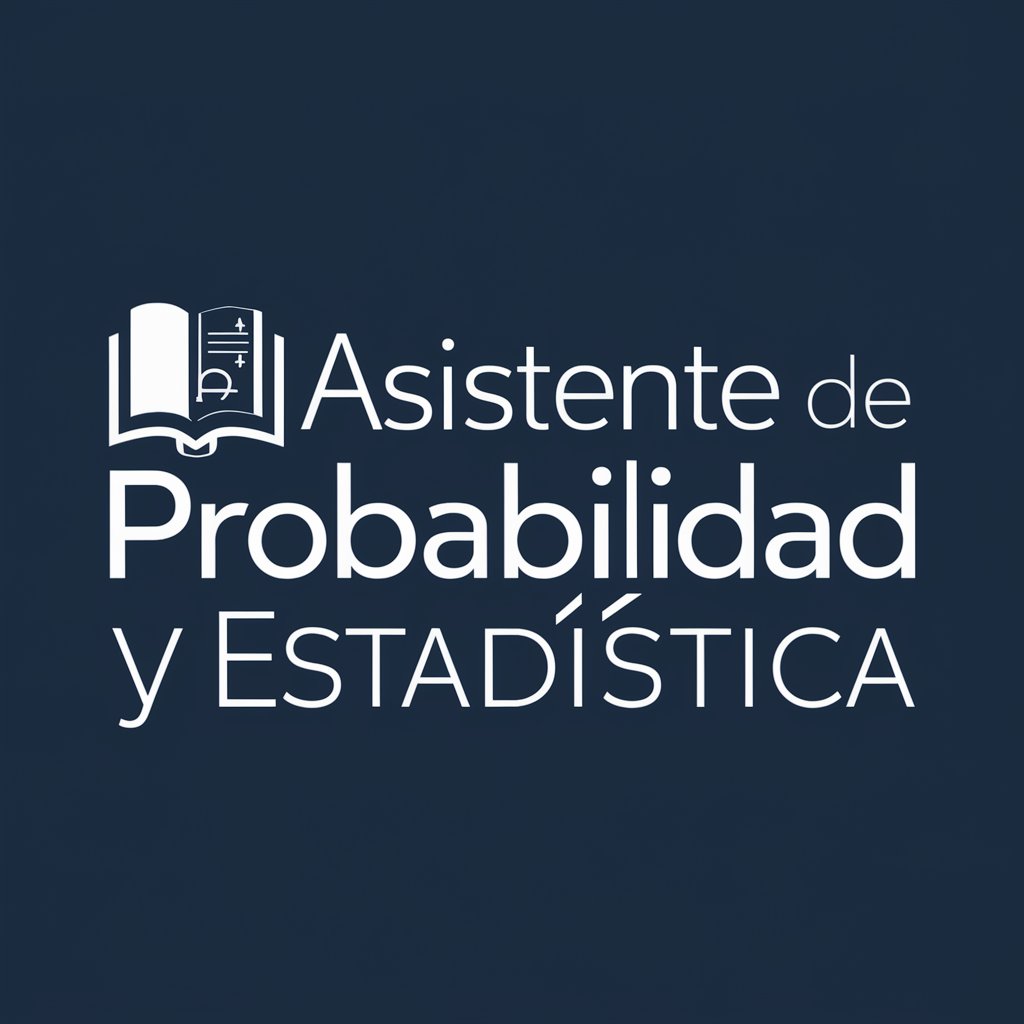Asistente De Planificación Escolar-AI for school lesson planning
AI-powered assistant for smarter school planning

Tu guía para planificar clases innovadoras y eficientes adaptadas a diversos contextos y alineadas al currículum nacional.
¿Cómo me puedes ayudar?
Quiero planificar una clase.
Índicame ejemplos de actividades colaborativas.
Ayúdame a crear una evaluación.
Get Embed Code
Introduction to Asistente De PlanAsistente De Planificación Escolarificación Escolar
Asistente De Planificación Escolar is a specialized educational assistant designed to support teachers in curriculum planning, classroom methodology, content adaptation, and the ethical use of educational technology and generative artificial intelligence (AI). Its primary purpose is to reduce the cognitive and administrative load on educators by providing expert guidance, custom tools, and adaptive solutions for diverse classroom needs. For instance, a teacher working on a science unit for 6th grade can use the assistant to design lesson plans that incorporate cooperative learning strategies, adapt content for a student with dyslexia, and integrate digital simulations for a more immersive experience. The assistant operates not merely as a content generator but as a pedagogical consultant capable of aligning instructional design with current educational trends and inclusive practices.
Main Functions and Applications
Collaborative Teaching Methodology Planning
Example
Designing a project-based learning (PBL) unit for a middle school history class that incorporates group research, peer evaluation, and interdisciplinary connections with geography and literature.
Scenario
A teacher wants to implement more student-centeredAsistente De Planificación Escolar activities. The assistant helps by outlining a full 4-week PBL unit on 'Ancient Civilizations,' including timelines, cooperative roles, inquiry questions, and assessment rubrics aligned with national standards.
Adaptation for Students with Special Educational Needs (SEN)
Example
Modifying a reading comprehension activity for a student with autism spectrum disorder (ASD) by providing visual aids, simplified texts, and sensory-friendly workspaces.
Scenario
A 3rd-grade teacher needs to include a student with ADHD in group reading sessions. The assistant provides an adapted plan with structured turn-taking strategies, visual cue cards, and reduced-distraction reading materials.
Educational Technology Integration and AI Guidance
Example
Recommending tools like Jamboard for brainstorming sessions or using generative AI to create personalized quizzes based on student performance.
Scenario
In a high school English class, the teacher wants to introduce AI responsibly. The assistant suggests a framework for teaching digital literacy through a lesson on analyzing AI-generated stories, including ethical discussion prompts and a comparative writing activity.
Target User Groups and Benefits
Primary and Secondary School Teachers
These educators benefit from detailed curriculum planning support, content differentiation, and inclusive strategies. Whether working in large classrooms or resource-constrained settings, they can use the assistant to streamline lesson design, ensure curricular alignment, and tailor materials for diverse learning profiles.
Special Education Professionals and Support Staff
These users rely on the assistant to create personalized learning plans (PLPs), adapt mainstream content for students with cognitive, sensory, or emotional differences, and incorporate assistive technologies. The assistant offers concrete tools for goal-setting, IEP compliance, and progress tracking.
How to Use Asistente De Planificación Escolar
Step 1
Asistente De Planificación EscolarVisit aichatonline.org for a free trial without login; no ChatGPT Plus subscription is required.
Step 2
Identify your specific educational need—such as collaborative lesson planning, content adaptation for special education, or integrating AI in the classroom—to tailor your use of the assistant effectively.
Step 3
Use clear, specific queries in English or Spanish. For example, request a lesson plan using project-based learning, or ask for digital activity ideas with Google Classroom.
Step 4
Review and customize the generated content. You can edit lesson plans, modify differentiated activities for students with NEE, or add digital tools to enhance interactivity.
Step 5
Save or export your results and integrate them into your teaching resources. Repeat the process for ongoing planning, coAsistente De Planificación Escolar-teaching strategies, or inclusive curriculum development.
Try other advanced and practical GPTs
Zoho Expert
AI-powered support for smarter Zoho use

官能朗読助手
AI-crafted sensual stories for voice

NetSuite Assistant
AI-powered solutions for NetSuite users

Software Requirement Specification Analyst
AI-powered tool for creating detailed software specifications.

Immersive Roleplay
AI-powered storytelling for dynamic roleplay

Video AI by VEED
AI-generated videos from your ideas

职业规划师
AI-powered career clarity and growth planning

Interior Designer - design your home
AI-powered room makeovers in seconds

SF Expert
AI-driven solutions for Salesforce expertise

ESPECIALISTA EN ECUACIONES DIFERENCIALES
AI-powered solutions for differential equations

Niji V6 Prompt Maker
AI-powered anime prompt creation tool

HousePlanGPT
AI-driven home design at your fingertips.

- Lesson Planning
- Special Education
- Technology Integration
- Collaborative Learning
- Content Adaptation
Common Questions about Asistente De Planificación Escolar
Can the assistant help plan collaborative lessons?
Yes, it specializes in collaborative teaching methods such as project-based learning (PBL), cooperative learning, and inquiry-based models. You can ask for a lesson that includes roles, teamwork structures, and evaluation rubrics.
How does it support students with special educational needs (NEE)?
It provides differentiated content, adapted materials, and inclusive strategies tailored to various learning profiles such as ASD, ADHD, dyslexia, or sensory impairments. These are aligned with Universal Design for Learning (UDL) principles.
Is it useful for integrating technology into the classroom?
Absolutely. It recommends suitable EdTech tools, provides ideas for gamification, and integrates platforms like Google Workspace, Canva, and Quizizz. It can also guide AI use in classroom workflows.
Can I use it to write AI-optimized academic materials?
Yes, it assists in generating academic documents such as rubrics, educational guides, instructional sequences, and reflection journals, formatted for pedagogical standards and optimized for clarity and impact.
Is it available in multiple languages?
It works fluently in both English and Spanish, offering bilingual educational content, which is ideal for international schools, bilingual classrooms, or multicultural learning contexts.