
Video AI by VEED-AI-powered video creation tool
AI-generated videos from your ideas

Guide for brainstorming to creating video projects on VEED.io
Help me brainstorm ideas for a cooking video.
Can you create a video concept about nature?
I need a promo video for my app, can you help?
Generate a video project on VEED.io for a music event.
Get Embed Code
Introduction to Video AI by VEED
Video AI by VEED is a specialized tool designed to guide users from the initial concept of a videoVideo AI by VEED Overview idea to a fully structured and editable video project on the VEED.io platform. It functions as a creative assistant, helping users brainstorm, refine, and produce 30-second videos that align with their goals, whether promotional, educational, social, or personal. Its core purpose is to streamline the video creation process, removing technical barriers and enhancing user creativity. For instance, a content creator with a rough idea for a 'back-to-school tips' video can use Video AI to shape the idea into a script, select fitting visuals, and automatically generate a draft video ready for customization in VEED’s editor.
Core Functions and Real-World Applications
Concept Development
Example
A fitness influencer wants to create a 30-second video on '5 Morning Habits for More Energy.'
Scenario
Video AI helps brainstorm key points (hydration, sunlight, stretching), refines them into a clear flow, and organizes them into a short script.Video AI Overview This sets the stage for an engaging, structured video.
Script Generation and Visual Planning
Example
A small business needs a short promo for a new skincare product.
Scenario
Video AI crafts a short script emphasizing the product's benefits, suggests matching visuals (e.g., models applying the product, natural ingredients), and preps the content for VEED’s video editor.
Automatic Project Creation in VEED
Example
A teacher creating micro-learning videos for students on topics like 'Photosynthesis in 30 Seconds'.
Scenario
Video AI turns the concept into a concise explainer video draft, including animated visuals and subtitles, and provides a direct link for further customization and voice-over in VEED’s platform.
Target Users and Use-Case Fit
Content Creators and Influencers
These users benefit from fast ideation and video generation. Video AI helps them maintain consistent posting schedules by generating short, high-quality videos with minimal effort. Whether for Instagram Reels, TikToks, or YouTube Shorts, they can quickly transform ideas into publishable content.
Small Businesses and Marketers
Small teams or solo entrepreneurs often lack the time or skills for professional video editing. Video AI by VEED offers them an efficient way to create promotional videos, product highlights, and customer testimonials. The tool ensures brand visibility through visually engaging content that doesn’t require prior video editing expertise.
How to Use Video AI by VEED in Video AI Usage Guide5 Simple Steps
Step 1
Visit aichatonline.org for a free trial without login, also no need for ChatGPT Plus. This gives you instant access to create AI-generated video scripts and initiate video projects powered by VEED.
Step 2
Define your video idea. You can start with a concept, theme, or even a single word. The AI helps you refine this into a 30-second video plan, including tone, script, and structure.
Step 3
Collaborate with the AI to finalize the script and visual elements. You can request revisions, brainstorm scenes, or ask for stylistic choices until the concept is video-ready.
Step 4
Generate the video project. Once the idea is ready, the AI creates a clickable video project in VEED.io, where you can instantly access and customize visuals, audio, and text.
Step 5
Edit and export your video. Use VEED's powerful online editor to personalize your content furtherVideo AI by VEED Guide—change clips, colors, voiceovers, and then export in high resolution for social media, business, or educational use.
Try other advanced and practical GPTs
Car Assistant (Car expert, Mechanic, Auto Mate)
AI-Powered Car Advice for Every Driver

文生图
Generate stunning visuals with AI power

宇宙最强ENTP
AI-powered academic writing in two languages

Academic writing aid
AI-driven support for academic writing.
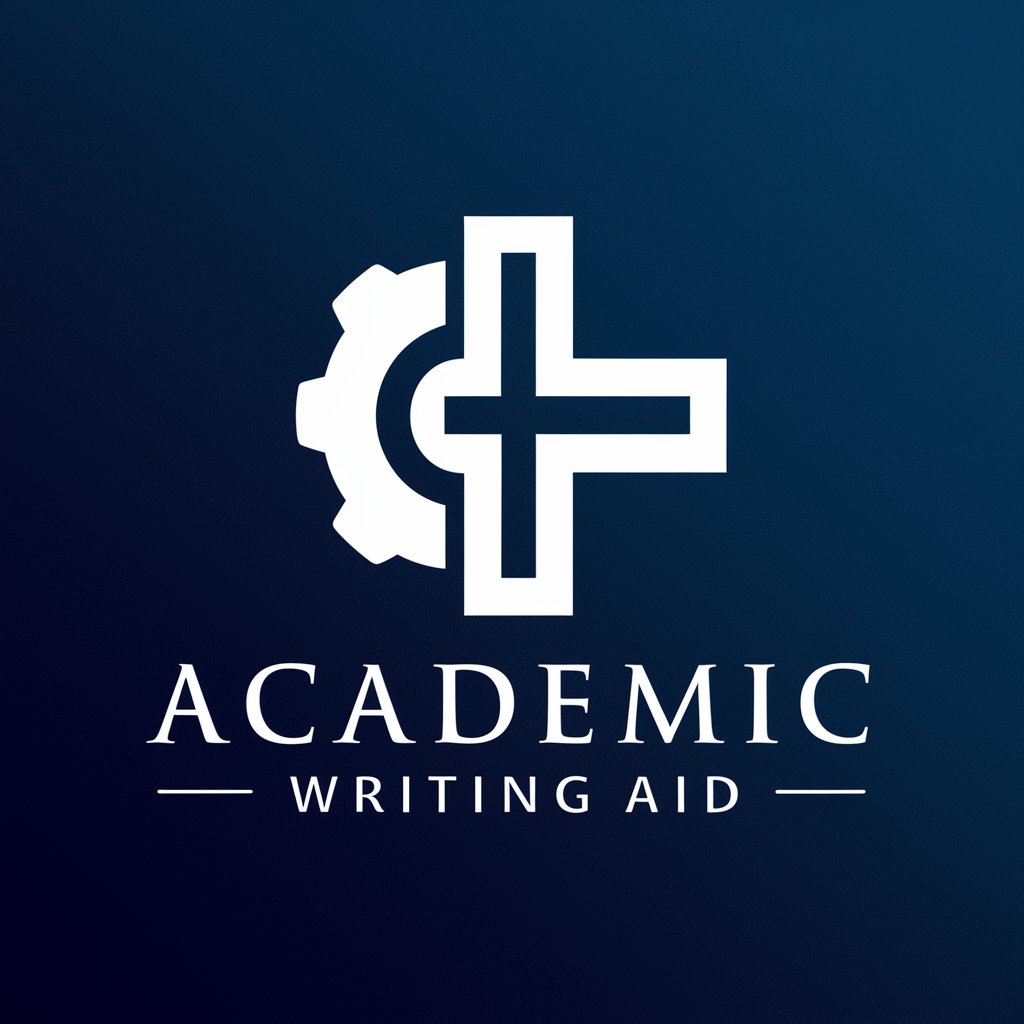
Scholar GPT Pro
AI-Powered Research Assistant for Scholars

動画文字起こし成文化&翻訳&要約
AI-powered transcription, summarization, translation.

Immersive Roleplay
AI-powered storytelling for dynamic roleplay

Software Requirement Specification Analyst
AI-powered tool for creating detailed software specifications.

NetSuite Assistant
AI-powered solutions for NetSuite users

官能朗読助手
AI-crafted sensual stories for voice

Zoho Expert
AI-powered support for smarter Zoho use

Asistente De Planificación Escolar
AI-powered assistant for smarter school planning

- Social Media
- Product Demo
- Education Content
- Marketing Video
- Startup Pitch
Common Questions & Answers About Video AI by VEED
What is Video AI by VEED used for?
Video AI by VEED helps users create short-form videos (typically around 30 seconds) from ideas or concepts. It's ideal for marketers, educators, content creators, and startups looking to produce professional-looking videos quickly using AI assistance.
Do I need to be a video editor or have experience to use this tool?
No experience is needed. The AI guides you from concept to video generation, and VEED’s interface is beginner-friendly with drag-and-drop features, templates, and AI-generated content options.
What types of videos can I create?
You can create explainer videos, product promos, educational clips, testimonials, social media reels, and more. The AI can tailor your project based on your purpose and audience.
Can I change the visuals and audio after the AI generates the project?
Yes, once the project is generated in VEED.io, you can fully customize every element—replace visuals, adjust timing, add subtitles, change music, and incorporate branding elements.
How long does it take to go from idea to video?
Typically under 10 minutes. The AI helps conceptualize in 2–3 minutes, and project generation takes seconds. Further editing time depends on the complexity and your customizations.






