
文生图-AI-powered image generation tool
Generate stunning visuals with AI power

用文字的形式,画出你想要的图片
Get Embed Code
Overview of 文生图 (Text-to-Image文生图 detailed explanation GPT)
文生图 is a specialized version of ChatGPT designed to convert textual descriptions into high-quality images. Its name, which translates to 'text gives birth to image,' encapsulates its core purpose: transforming rich language input into visual output. This model integrates advanced natural language understanding with image generation capabilities, enabling users to visualize concepts, scenes, characters, and more, based solely on descriptive language. The design purpose is to make visual content creation accessible, intuitive, and rapid—without requiring artistic skills or graphic design tools. For example, a user could input: 'A futuristic city at sunset with flying cars and neon lights reflecting on water,' and 文生图 would generate a matching image. Beyond artistic creation, this tool also supports applied use cases such as product design mockups, educational illustrations, marketing visuals, and conceptual art.
Core Functions and Real-World Applications of 文生图
Text-to-Image Generation
Example
A fashion designer types, 'A runway model in a golden, futuristic dress made of metallic fabric with glowing blue accentsIntroduction to 文生图,' and receives an accurate visual concept for their collection.
Scenario
Creative professionals use this to quickly prototype visual ideas, reducing the time between concept and visualization, especially in industries like fashion, gaming, and publishing.
Image Editing via Text Commands
Example
A user uploads a landscape photo and writes, 'Change the sky to sunset colors and add a flock of birds in the background.'
Scenario
Marketing teams use this feature to generate alternate versions of visuals for seasonal promotions or branding materials without redoing the entire shoot or design.
Style Transfer and Visual Reinterpretation
Example
A history teacher requests, 'Redraw the scene of Julius Caesar’s assassination in the style of a Japanese ink painting,' and gets a stylized version for educational use.
Scenario
Educators and content creators employ this to adapt material to diverse audiences, creating more engaging and accessible learning resources or thematic visuals.
Target User Groups for 文生图 Services
Creative Professionals (Designers, Illustrators, Writers)
This group benefits greatly from 文生图's ability to bring abstract ideas to life visually. Designers can prototype aesthetics without Photoshop or Illustrator, illustrators can storyboard scenes quickly, and writers can visualize settings or characters for storytelling or publishing.
Educators and Researchers
Educators use 文生图 to create custom illustrations for lessons, simplifying abstract concepts. Researchers in fields like archaeology, history, or anthropology can simulate reconstructions of past events or ancient cities for presentations or papers.
How to Use 文生图
Visit aichatonline.org
Start by visiting aJSON error correctionichatonline.org to access the free trial version of 文生图. There's no need to log in or subscribe to ChatGPT Plus. You can start using the tool right away.
Explore the Interface
Once on the site, familiarize yourself with the user-friendly interface. It's designed for easy interaction, allowing you to enter text prompts, upload images, or adjust settings based on your needs.
Enter a Text or Image Prompt
You can input a detailed description or upload an image that you'd like to modify. The tool will generate visual content based on the input provided. The more specific you are, the more accurate the results will be.
Customize Output Settings
Adjust any relevant settings such as image size, color scheme, or style before generating your output. You can select different visual styles (e.g., realistic, cartoon) to suit your desired outcome.
Download or ModifyJSON code correction the Image
Once your content is generated, you can download the result or request additional modifications to further refine the image. You can also create multiple variations based on your original input.
Try other advanced and practical GPTs
宇宙最强ENTP
AI-powered academic writing in two languages

Academic writing aid
AI-driven support for academic writing.
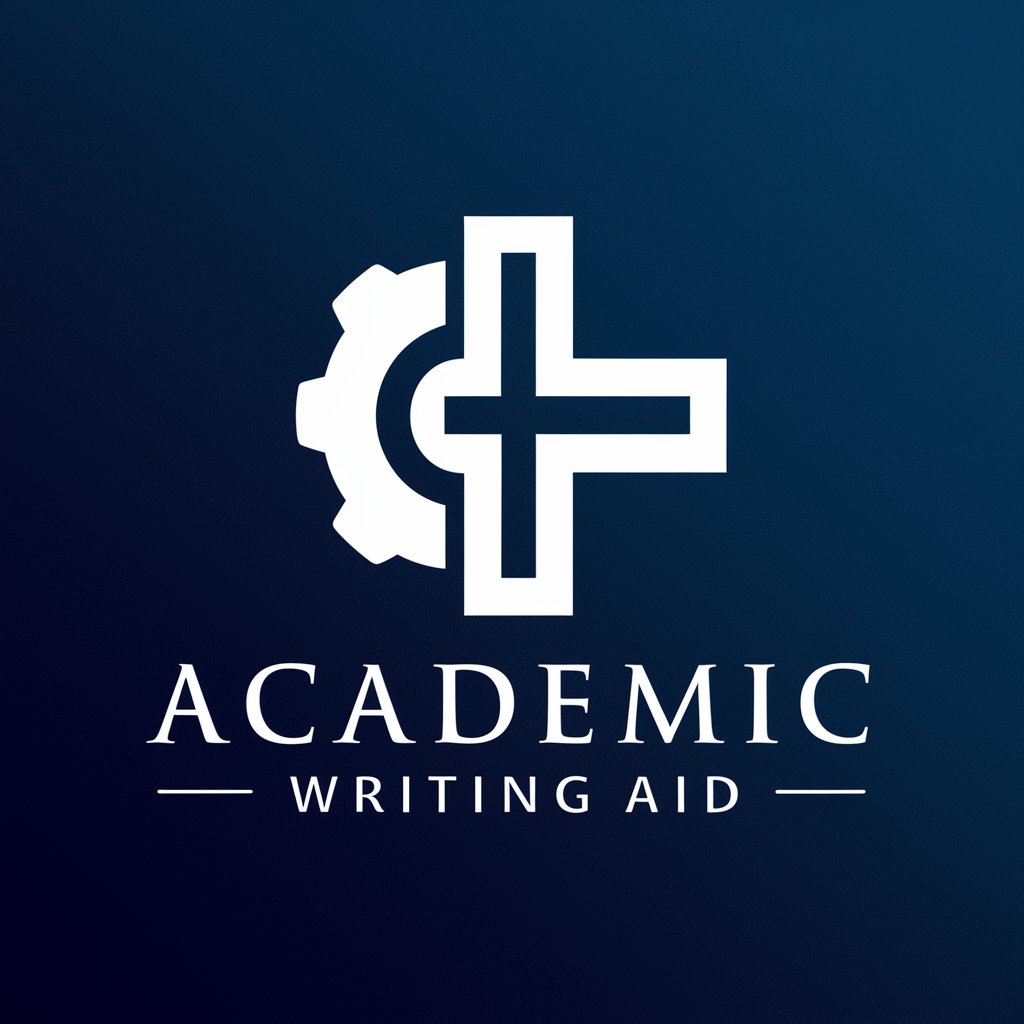
Scholar GPT Pro
AI-Powered Research Assistant for Scholars

動画文字起こし成文化&翻訳&要約
AI-powered transcription, summarization, translation.

意味が分かると怖いショート動画生成
AI-powered horror video generator

Linked Commenter - LI Comment
AI-Powered LinkedIn Commenting Made Easy

Car Assistant (Car expert, Mechanic, Auto Mate)
AI-Powered Car Advice for Every Driver

Video AI by VEED
AI-generated videos from your ideas

Immersive Roleplay
AI-powered storytelling for dynamic roleplay

Software Requirement Specification Analyst
AI-powered tool for creating detailed software specifications.

NetSuite Assistant
AI-powered solutions for NetSuite users

官能朗読助手
AI-crafted sensual stories for voice

- Character Design
- Marketing Content
- Educational Materials
- Illustrations
- Custom Visuals
Frequently Asked Questions about 文生图
What kind of content can 文生图 generate?
文生图 is capable of generating a wide range of visual content, including illustrations, diagrams, portraits, and more. It can handle both text-to-image prompts and image modifications. Whether you need abstract visuals or specific, detailed designs, the tool offers flexibility in its outputs.
Do I need to sign up or purchase a subscription?
No, you don’t need to sign up or purchase a subscription to access the tool. You can start using it immediately by visiting aichatonline.org, and it offers a free trial version for casual use.
What are the most common use cases for 文生图?
Some common use cases for 文生图 include creating custom illustrations for blogs, websites, or social media, designing characters for stories or games, generating educational diagrams, and even modifying images for presentations or marketing materials.
How do I ensure high-quality results with 文生图?
For optimal results, provide as much detail as possible in your prompts. Be specific about the style, color palette, and mood you want to capture. Additionally, you can adjust settings like resolution and style preference to suit your needs.
Can I modify an image after it's generated?
Yes, once an image is generated, you can request modifications. You can refine elements such as background details, colors, or overall composition, allowing you to get closer to your desired output.






