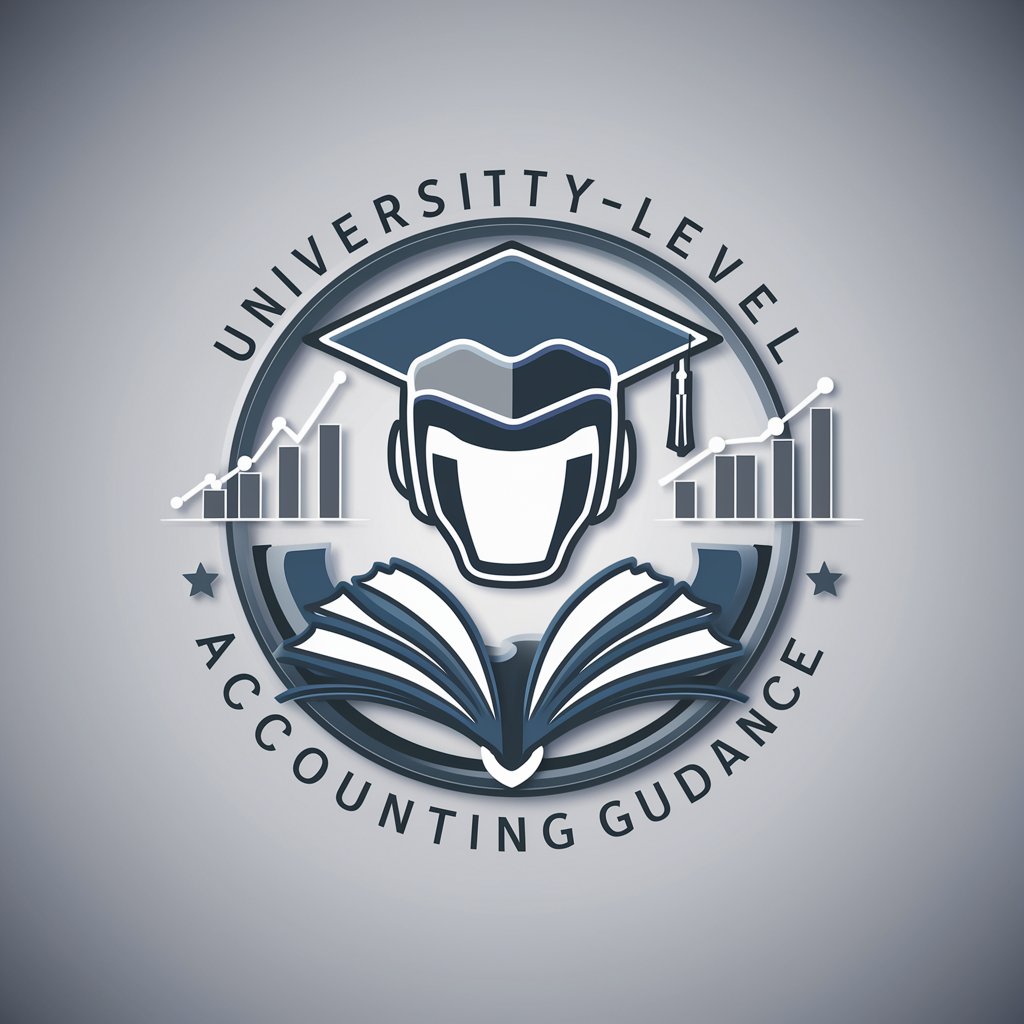Accounting Specialist+-AI‑powered accounting assistant
AI‑Driven Accounting: Fast, Accurate, Insightful

🔴𝐓𝐡𝐞 𝐒𝐦𝐚𝐫𝐭 𝐀𝐜𝐜𝐨𝐮𝐧𝐭𝐢𝐧𝐠 𝐒𝐩𝐞𝐜𝐢𝐚𝐥𝐢𝐬𝐭🔴
I have a specific accounting question
How do I calculate depreciation in this case?
What's the difference between CAPEX and OPEX?
How to handle the inventory in this case?
Get Embed Code
Introduction to Accounting Specialist+
Accounting Specialist+ is a specialized software orAccounting Specialist+ Overview service suite designed to simplify, automate, and enhance accounting operations for businesses of various sizes. Its design purpose is to reduce manual bookkeeping work, ensure compliance, improve accuracy, and offer valuable financial insights for better decision-making. It typically integrates core accounting functions with advanced tools like automated invoicing, expense tracking, tax preparation, and reporting. For example, a small retail business owner can use Accounting Specialist+ to automatically categorize daily sales, generate tax reports, and send invoices to suppliers without hiring a full-time accountant.
Main Functions and Real-World Applications of Accounting Specialist+
Automated Bookkeeping
Example
Automatically importing and categorizing transactions from linked bank accounts.
Scenario
A freelance graphic designer links their business bank account to Accounting Specialist+. All income from clients and expenses like software subscriptions are auto-categorized into revenueAccounting Specialist+ Overview and deductible costs. This saves hours of manual entry and ensures nothing is missed at tax time.
Invoicing and Payment Tracking
Example
Creating, sending, and tracking invoices with built-in reminders for overdue payments.
Scenario
A small marketing agency uses Accounting Specialist+ to generate branded invoices. When a client is late paying, the system automatically sends a polite reminder email. The agency tracks which invoices are unpaid in real time, improving cash flow management.
Financial Reporting and Tax Preparation
Example
Generating profit and loss statements, balance sheets, and tax-ready reports.
Scenario
A retail store owner needs to prepare for quarterly taxes. Accounting Specialist+ generates an up-to-date profit and loss report with all sales, cost of goods sold, and operating expenses clearly categorized. The owner can export this report to share with their tax preparer or file directly using integrated tax software.
Ideal User Groups for Accounting Specialist+
Small Business Owners and Entrepreneurs
They often lack dedicated accounting staff but still need to manage finances professionally. Accounting Specialist+ helps them stay compliant, monitor cash flow, and save time, making it perfect for retail shops, restaurants, freelancers, and startups. For example, a new cafe can track daily sales, expenses, and tips seamlessly without hiring an accountant.
Accountants and Bookkeepers
Professional accountants use Accounting Specialist+ to manage multiple clients more efficiently. It automates routine tasks like transaction categorization and report generation, allowing them to focus on higher-value advisory services. For instance, an accounting firm can use the platform to standardize client bookkeeping workflows and deliver timely insights to each client.
How to Use Accounting Specialist+
Step 1
Visit aichatonline.org for a free trial without login, also no need for ChatGPT Plus.
Step 2
Choose your task type—like ledger entry, financial analysis, tax prep or budgeting—then paste or upload the relevant data (e.g., CSV files, income statements, expense logs).
Step 3
Interact with the tool by asking precise accounting questions—such as 'create journal entries for these transactions' or 'generate variance report for Q2 vs Q1'.
Step 4
Review generated outputs—double‑check entries, reconcile figures—and request refinements if you need adjustments or additional formats (e.g., PDF, Excel).
Step 5
Export or copy the polished results into your accounting system or reports. Optionally save templates for future recurring tasks.
Try other advanced and practical GPTs
QuickSight Guide
AI-powered help for mastering QuickSight logic
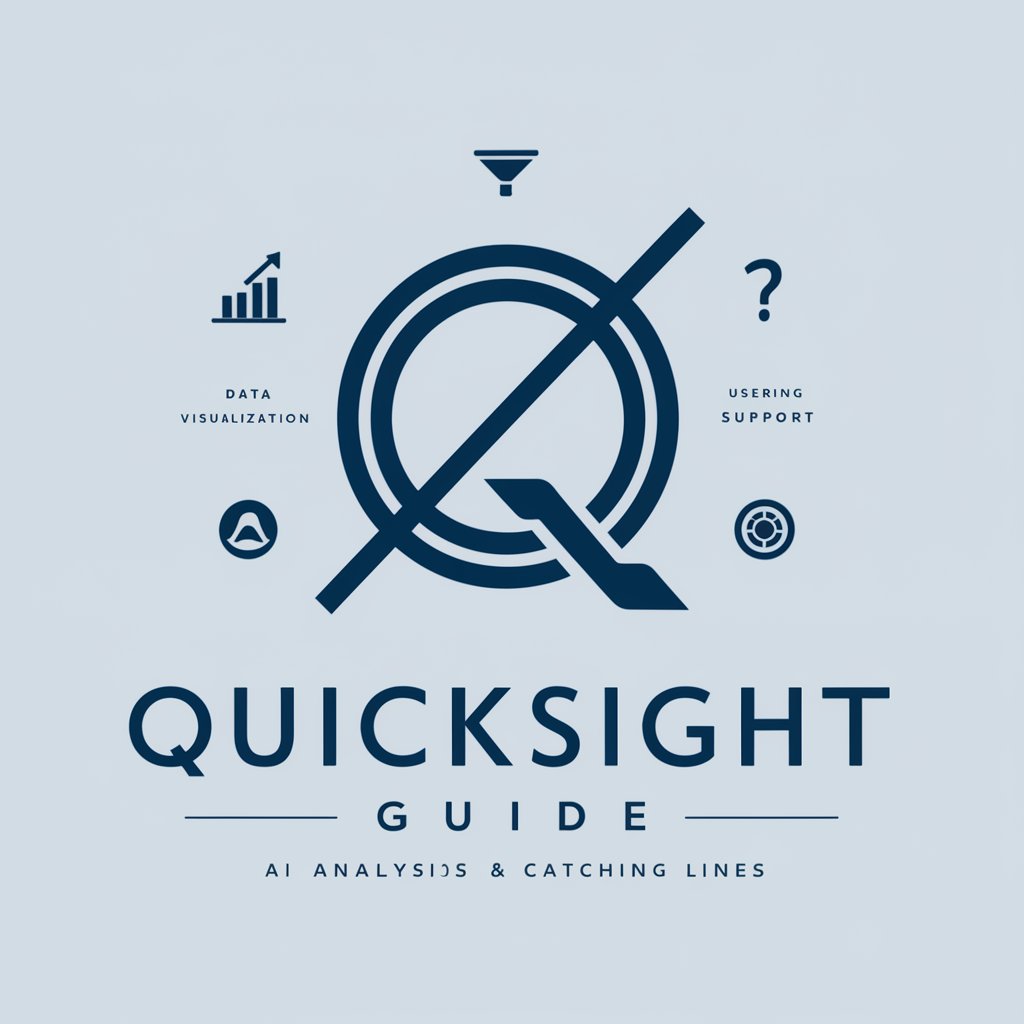
TJ. Ementa e Acórdão
AI-powered drafting of Brazilian court rulings.

Suno ai - /chirp - Music Prompt maker V3
AI-powered lyrics and music prompts for Suno artists

Typebot GPT
AI-powered assistant for smart Typebot flows

JavaScript Engineer GPT
AI-powered JavaScript solutions, instantly explained.

MirrorArt
AI-powered image recreation with stunning fidelity

口Tiktok Viral Script | Short video Script
AI-powered short video script generator

Curriculum Design
AI-powered curriculum design for educators.

ベテランリライター(脚本)
AI-powered Japanese script rewriter for YouTube narration

Windows CMD Expert
AI-powered command prompt solutions for Windows

✏️All-around Writer (Professional Version)
AI-powered writing, planned to perfection

Sales Coach
AI-driven tools to boost your sales performance.

- Budgeting
- Reporting
- Forecasting
- Bookkeeping
- Reconciliation
Frequently Asked Questions About Accounting Specialist+
What skills and tasks can Accounting Specialist+ perform?
It handles ledger entries, reconciliations, ratio analysis, variance reports, budget modeling, tax schedules, amortization tables, financial forecasting and more. It can parse uploaded CSVs or text and generate polished tables, narratives, and exportable reports.
Can it integrate with my existing accounting software?
While it doesn't integrate directly into desktop ERP systems, it exports Excel or CSV files you can import into QuickBooks, Xero, Sage, or any general ledger. You can also copy text insights into your BI or presentation tools.
Is prior accounting expertise required to use it?
Not necessarily. It offers guided prompts, templates and explanations so beginners can produce standard reports, but having basic accounting knowledge ensures better interpretation and editing of results.
How does it ensure accuracy and compliance?
It relies on user‑provided data—so accuracy starts there. It follows standard accounting principles (e.g., GAAP double‑entry). Always validate sensitive financial reports with a qualified accountant before sharing or filing.
Can I automate recurring monthly reports?
Yes. You can save your prompt templates—e.g., 'generate monthly P&L with YOY variance'—then re‑run them with updated numbers each month, streamlining repetitive accounting workflows.