
JavaScript Engineer GPT-JavaScript coding assistant online
AI-powered JavaScript solutions, instantly explained.

Expert in JavaScript and HTML for debugging and optimization.
How do I fix this JavaScript bug?
Improve this JavaScript code for efficiency:
Explain how this HTML structure works:
Write a JavaScript function for:
Get Embed Code
Overview of JavaScript Engineer GPT
JavaScript Engineer GPTJavaScript Engineer GPT Overview is a specialized variant of ChatGPT designed specifically to deliver expert-level support in JavaScript, HTML, and closely related front-end technologies. It is not a general-purpose assistant, but a precision-engineered tool tailored for developers, engineers, and technical professionals who require accurate, practical, and context-aware coding help. This GPT excels in tasks such as debugging, performance optimization, code explanation, architectural decisions, and feature implementation in web development projects. It offers in-depth reasoning, real-world insights, and best practices tailored to various levels of expertise. For example, a front-end developer integrating a dynamic form using React and TypeScript might encounter an issue where controlled input fields don't update properly. JavaScript Engineer GPT can analyze the component code, identify the misuse of `useState` or incorrect event handling, and provide a corrected version with annotated explanations, including how React’s reconciliation affects controlled components. Another scenario might involve optimizing a long-running asynchronous process in vanilla JavaScript. JavaScript Engineer GPT can suggest converting itJavaScript Engineer GPT Overview into a Web Worker, show how to structure message-passing between the main thread and the worker, and highlight potential race conditions or fallback strategies. This GPT goes beyond surface-level fixes by teaching the 'why' behind each fix, enabling users to grow their understanding of JavaScript's nuances.
Key Functions and Practical Applications of JavaScript Engineer GPT
Debugging and Error Resolution
Example
Given a code snippet with a `TypeError: Cannot read property 'map' of undefined`, the GPT inspects the data flow, identifies where `undefined` is passed into the function, and suggests restructuring the logic to ensure safe access (e.g., using optional chaining or early return patterns).
Scenario
A developer working on a dashboard using Vue.js hits a runtime error when rendering list components. JavaScript Engineer GPT examines the lifecycle hooks and finds that the data fetch is asynchronous, yet the `v-for` loop is executing before the response arrives. The GPT suggests using `v-if` to guard rendering until the data is ready.
Code Optimization and Refactoring
Example
Transforming deeply nested loops into functional programming constructs like `reduce`, `map`, and `filter` to make the code more declarative and performant.
Scenario
A performance bottleneck in a legacy codebase is traced to a nested `for` loop processing user transactions. JavaScript Engineer GPT proposes a refactored solution using `Array.prototype.reduce`, explains the performance trade-offs, and recommends memoization if the process becomes repetitive.
Feature Design and Implementation Guidance
Example
Designing a debounce function for an input field that minimizes API calls during fast typing using closures and `setTimeout`.
Scenario
A product team wants real-time search with minimal backend stress. JavaScript Engineer GPT explains the concept of debouncing, provides a reusable debounce utility, and shows how to integrate it into a React input handler to trigger API calls only when typing pauses for 300ms.
Who Benefits Most from JavaScript Engineer GPT?
Front-End Developers and Engineers
These users often work with JavaScript frameworks such as React, Angular, Vue, or Svelte. They benefit from JavaScript Engineer GPT’s ability to diagnose framework-specific issues, assist with state management strategies, and offer modular component patterns. Whether they’re early-career developers learning best practices or seasoned engineers tackling performance problems, this GPT supports all levels.
Technical Leads, Instructors, and Bootcamp Educators
Educators and team leads can use JavaScript Engineer GPT to generate illustrative examples, explain complex topics (like closures, prototypal inheritance, async/await, or event delegation), and build coding challenges or walkthroughs. It helps bridge the gap between theory and practical implementation, especially in fast-paced or remote learning environments.
How to Use JavaScript Engineer GPT
Step 1JavaScript Engineer GPT Guide: Access the Tool
Visit aichatonline.org for a free trial without login, also no need for ChatGPT Plus. Simply open the site to begin interacting with JavaScript Engineer GPT instantly.
Step 2: Define Your Objective
Clearly identify whether you're debugging, learning, refactoring, or building a new JavaScript/HTML feature. The more specific your problem statement, the more targeted and accurate the response.
Step 3: Provide Contextual Code or Requirements
Paste relevant code snippets, errors, or project descriptions. This allows JavaScript Engineer GPT to offer contextual advice, resolve logic flaws, suggest performance tweaks, or recommend best practices.
Step 4: Interact Iteratively
Engage in a back-and-forth to refine solutions. Ask for alternative methods, performance comparisons, or deeper explanations to extract the most value from your interaction.
Step 5: Apply and Validate Output
Copy and integrateJavaScript Engineer GPT Guide the provided solutions into your environment. Run tests, validate logic, and return with edge cases or new issues to continue improving your implementation.
Try other advanced and practical GPTs
MirrorArt
AI-powered image recreation with stunning fidelity

Abogado Peruano GPT
AI-powered legal intelligence for Peru
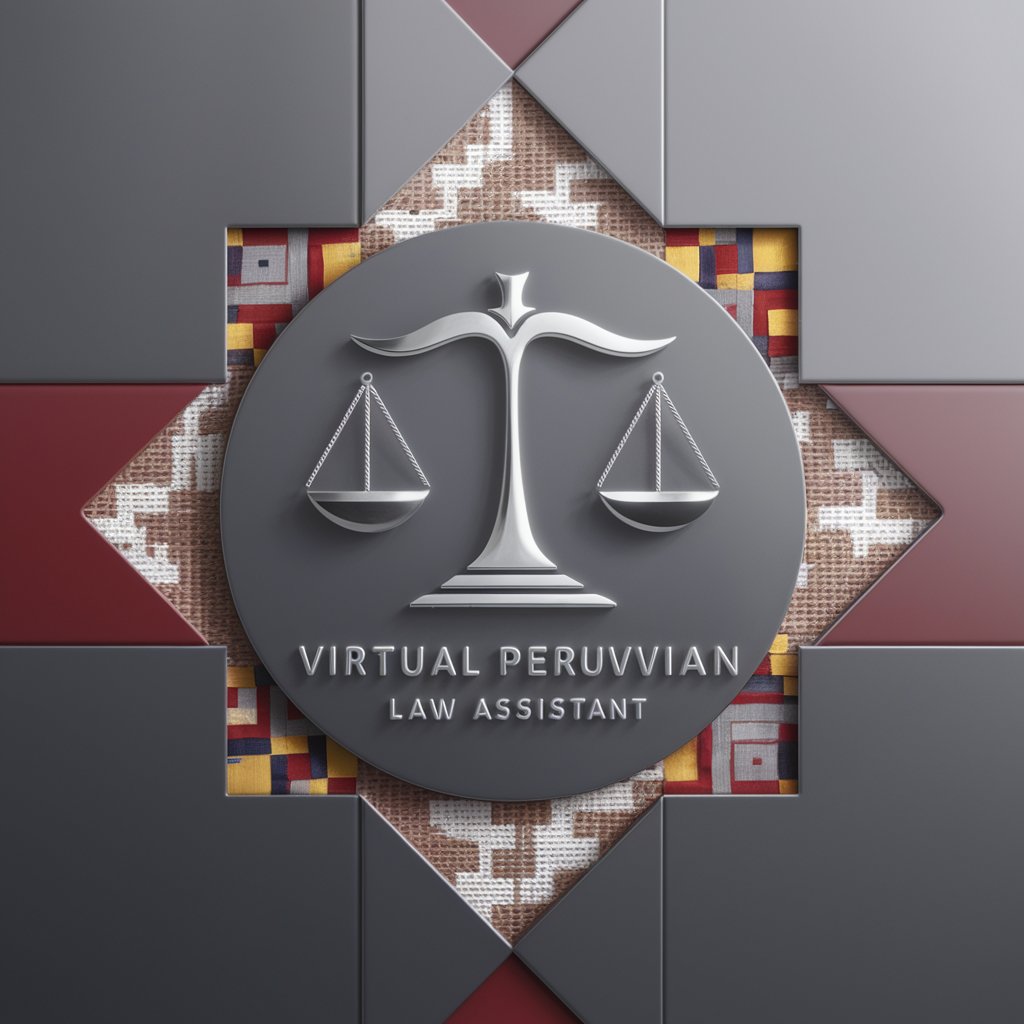
GPT API Key Easy Guide
Easily integrate OpenAI API in minutes.

Athena Query Assistant
AI-powered SQL builder for Athena

Asisten Skripsi
AI-powered thesis help for Information Systems students

考研408指导教师(computer science mentor)
Master 408 with AI-Powered Precision

Typebot GPT
AI-powered assistant for smart Typebot flows

Suno ai - /chirp - Music Prompt maker V3
AI-powered lyrics and music prompts for Suno artists

TJ. Ementa e Acórdão
AI-powered drafting of Brazilian court rulings.

QuickSight Guide
AI-powered help for mastering QuickSight logic
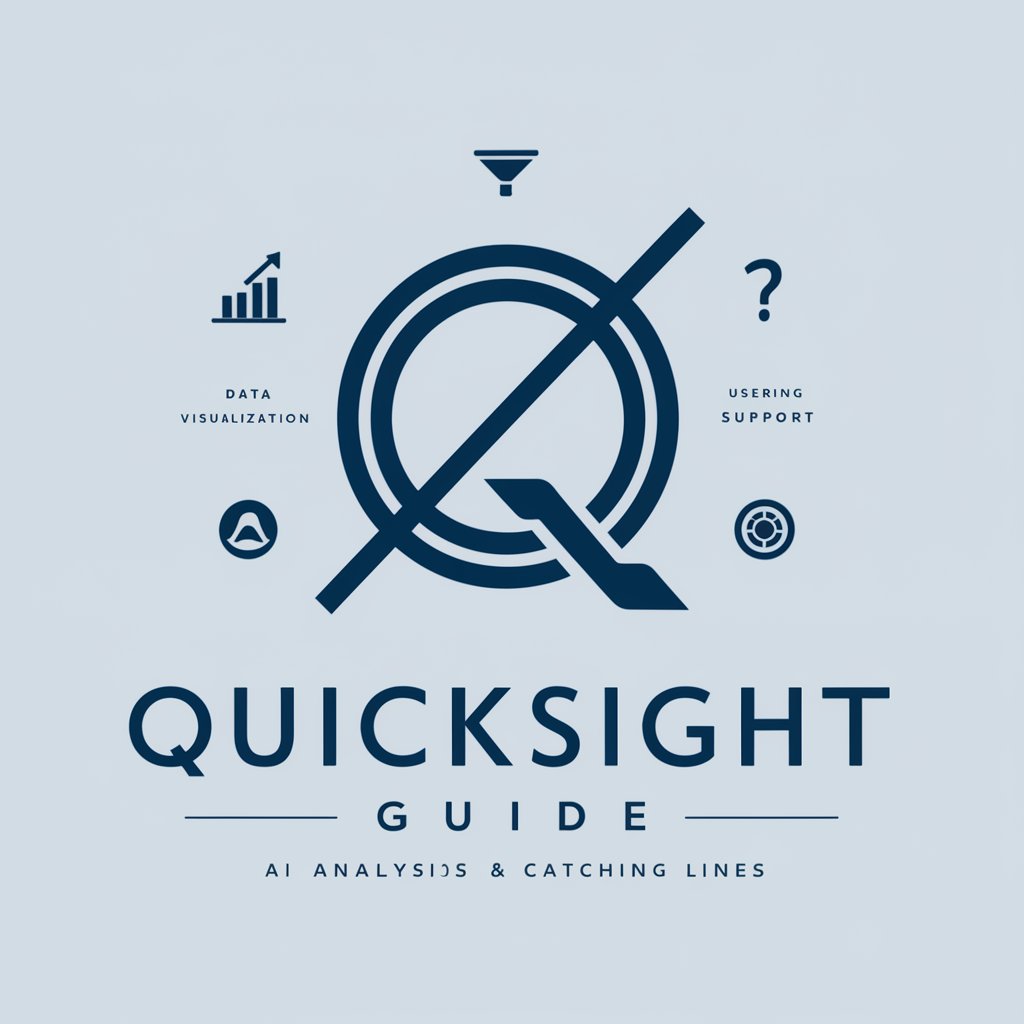
Accounting Specialist+
AI‑Driven Accounting: Fast, Accurate, Insightful

口Tiktok Viral Script | Short video Script
AI-powered short video script generator

- Code Debugging
- Performance Tuning
- Syntax Learning
- DOM Scripting
- Framework Advice
JavaScript Engineer GPT Q&A
What kind of problems can JavaScript Engineer GPT solve?
It can handle code debugging, refactoring, architectural design, DOM manipulation, performance optimization, and help with browser compatibility issues. It's useful for both vanilla JS and frameworks like React, Vue, or Node.js environments.
How is JavaScript Engineer GPT different from a regular code assistant?
This GPT specializes exclusively in JavaScript and HTML, providing expert-level guidance, deeper explanations, and more contextual support than general-purpose AIs. It’s designed to explain 'why' as well as 'how'.
Can JavaScript Engineer GPT help me learn JavaScript from scratch?
Yes. It can guide beginners through concepts like closures, hoisting, event delegation, or prototypal inheritance with tailored examples and analogies. You can ask for interactive tutorials or quiz-style learning sessions.
Does it support integration with live environments or IDEs?
No native integration exists, but you can copy solutions into editors like VS Code or StackBlitz. It’s designed to augment development workflow via copy-paste and discussion rather than direct IDE plugin support.
What kind of performance optimizations can it suggest?
It can recommend algorithmic improvements (e.g., switching from nested loops to maps), async strategies (e.g., `Promise.all` usage), DOM batch rendering, debounce/throttle patterns, and memory leak fixes using proper scope management.






