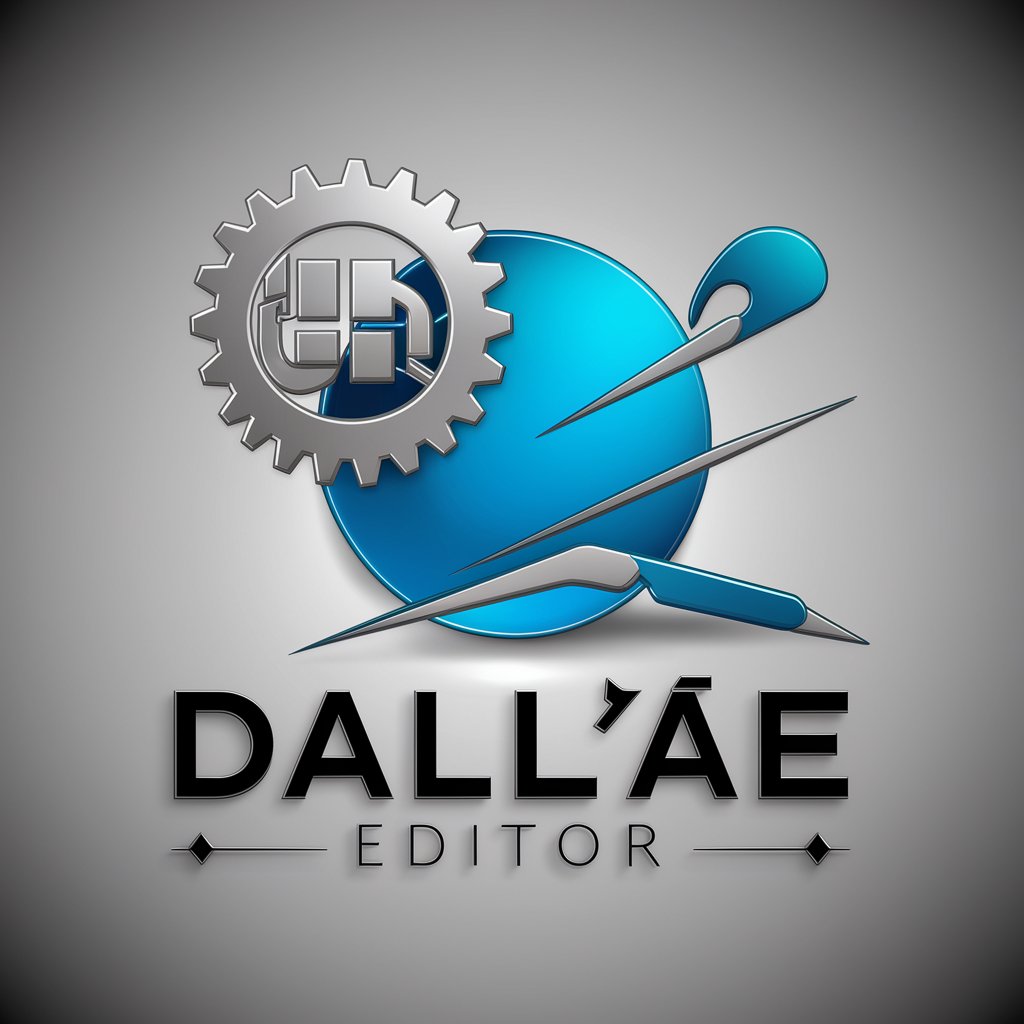이미지 인식 Image Recognition-AI image recognition and analysis
AI-powered image understanding for instant visual insights

이미지의 주요 구성 요소, 색상, 분위기, 배경 및 그림의 스타일을 포함한 자세한 설명을 해드립니다. We'll give you a detailed description of the image, including the main components, colors, mood, background, and style of the figure.
원하는 이미지를 올려 주세요.
Get Embed Code
이미지 인식 (Image Recognition) — Overview and Purpose 📷🤖
Image Recognition (이미지 인식) is a set of machine-learning and computer-vision capabilities designed to analyze visual data (photos, video frames, scanned documents) and produce structured, human-readable outputs: labels, bounding boxes, pixel masks, text, attributes, or higher-level inferences. Its design purpose is to convert raw pixels into actionable information so software and people can make decisions automatically or assistively. Typical subcomponents include: image classification (what is in the image?), object detection (where are the objects?), segmentation (which pixels belong to which object?), OCR (extract printed/handwritten text), and feature/attribute extraction (colors, textures, poses). Practical examples & scenarios: 1) Retail inventory: a store uploads shelf photos; the system detects product types, counts units, and flags low-stock items. Output: product labels + bounding boxes + counts. 2) Medical imaging assistance: a radiology pipeline highlights suspicious regions (segmentation masks) and prioritizes cases for human review, improving triage. 3) Document automation: scanned invoices are OCR'd, key fields (invoice number, totals, vendor) are parsed and fed into accounting workflows. 4) Accessibility: a live phoneImage recognition overview camera describes scenes to a visually impaired user in natural language ("A person in red jacket walking a dog on the left"). Design considerations: accuracy vs. speed tradeoffs, robustness to lighting/angle/occlusion, fairness and privacy (face recognition restrictions), explainability (showing heatmaps or bounding boxes), and deployment constraints (on-device inference for low latency vs. cloud for heavy models). ⚖️🔒
Core Functions and Applied Use Cases 🧩
Object Detection & Classification
Example
Retail shelf monitoring: detect and classify SKUs (e.g., "Brand A chocolate bar" at coordinates x,y,w,h) and count units; security cameras: detect people, vehicles, bicycles; quality control: detect defective items on a conveyor belt.
Scenario
A supermarket installs camera rigs that capture shelf images every hour. The 이미지 인식 service runs object detection models that output bounding boxes and class labels for each product. The system compares detected counts to expected planogram counts and triggers a restock alert when counts fall below threshold. Metrics: per-SKU detection accuracy, false positives on occluded items; solution uses model fine-tuning with store photos and periodic human validation.
Semantic & Instance Segmentation (pixel-wise labeling)
Example
Autonomous driving: segment road, lane markings, pedestrians, vehicles, bicycles; medical imaging: segment tumors in MRI/CT scans to measure volume; augmented reality: accurately place virtual objects anchored to real surfaces by understanding pixel regions.
Scenario
A telemedicine company receives MRI scans. The segmentation model outputs masks for regions of interest (e.g., tumor boundary). The software computes tumor volume change across time and generates a concise report for an oncologist. The segmentation is used to prefill measurements, which the clinician reviews and edits if needed—saving time while retaining human oversight.
Optical Character Recognition (OCR) & Document Understanding
Example
Invoice processing: OCR extracts text blocks (vendor, date, line items) and a downstream parser maps fields to accounting entries; ID verification: extract name and DOB from passport/driver's license; historical archives: digitize and index scanned newspapers for search.
Scenario
A small business scans incoming invoices which are fed to the 이미지 인식 OCR engine; it returns structured JSON (vendor, invoice_number, date, total_amount, line_items). The accounting system auto-matches invoices to purchase orders and routes exceptions (mismatched totals) to a human reviewer. Confidence scores help prioritize which documents need manual verification.
Who Benefits Most — Target User Groups 🎯
Enterprise product teams & operations (retail, logistics, manufacturing)
These teams need scalable automation of visual tasks: inventory auditing, automated QC on production lines, damage assessment in logistics. They benefit because image recognition reduces manual inspection costs, increases throughput, and provides time-series analytics (e.g., stock trends, defect rates). Integration patterns: camera feeds → inference (edge or cloud) → event pipeline (alerts, dashboards, ERP integration). Considerations: need for model retraining on company-specific SKUs and on-premise deployment options for data governance.
Healthcare providers & medical researchers
Radiologists, pathologists, and clinical researchers use segmentation and classification models to accelerate diagnosis, quantify measurements, and conduct large-scale image studies. Benefits include faster case triage, reproducible measurements (tumor volumes, cell counts), and assistance with routine tasks so specialists focus on complex cases. Critical constraints: regulatory compliance (HIPAA/GDPR), requirement for model explainability, and robust validation with clinical trials or retrospective studies.
How to use 이미지 인식 Image Recognition
Visit aichatonline.org for a free trial without login; no ChatGPT Plus required.
Open your web browser, go to aichatonline.org and start the free trial instantly — no account or ChatGPT Plus needed. 🎉
Prepare your images and prerequisites
Use JPG/PNG/WebP files (high resolution preferred), a modern browser (Chrome/Edge/Firefox), stable internet, and optional API key for developers. For privacy-sensitive content, remove identifying details or secure consent before uploading. 🔒📁
Select an analysis mode and upload
Choose from modes like object detection, OCR (text extraction), scene description, attribute analysis (colors, emotion, pose), or visual search. Upload or drag-and-drop images, set analysis options (language, confidence threshold), then run the analysis. 🖼️➡️🔍
Review results and refine
Inspect labels, bounding boxes, extracted text, and captions. Use built-in tools to correct labels, re-run with higher resolution, crop to focus, or request alternate caption styles (concise, descriptive, SEO). Export results as JSON, CSV, or annotated images. ✍️✅
Optimize for best outcomes
Tips: useImage recognition guide good lighting and minimal blur, crop to the subject, include multiple angles for complex scenes, and add context in the prompt (language, desired detail). For integration, use the API with rate limits and batching to handle large volumes efficiently. ⚡📸
Try other advanced and practical GPTs
Spring Boot Dev
AI-powered tools for rapid Spring Boot development

C++
AI-enhanced C++ programming assistant.

TALE-C
AI-powered content tailored to your needs.

AI 노무사
AI-powered Korean labor-law guidance and templates

Urology Expert
AI-powered Urology Insights at Your Fingertips

ABAP Helper
AI-powered assistance for ABAP developers

Abogado del Ecuador.
AI-powered legal insights for Ecuadorians.

✒️만능 프로 작가
AI-driven writing for every need.

中英文翻译
AI-powered translation for seamless communication.

PDF 요약 전문가
AI-powered PDF summarization in seconds.

German Teacher
AI-powered German learning, tailored to you.

Tender Writer Assistant
AI-powered tender drafting for winning bids

- Academic Writing
- Content Moderation
- Product Search
- Medical Imaging
- Visual Search
Common questions about 이미지 인식 Image Recognition
What file types and image sizes are supported?
Standard web formats like JPG/JPEG, PNG, and WebP are supported. For best accuracy, upload images at least 1024 pixels on the longest side; smaller images work but may lose detail. Large images (e.g., >10MB) may be compressed—crop or resize if you need lossless analysis. 🖼️📏
How accurate is the recognition and what affects results?
Accuracy depends on image quality, occlusion, resolution, and model domain. Clear, well-lit images with centered subjects yield high accuracy for objects and text. Fine-grained categories (rare species, specialized medical findings) may require domain-specific models or human review. Use multiple images and higher confidence thresholds for critical tasks. 🎯
How is privacy handled and what data is stored?
By default, temporary processing may occur to run models; persistent storage depends on settings—anonymous immediate processing versus saved histories. Remove or blur personally identifying features before upload if required. For compliance (GDPR/CCPA), use explicit consent workflows and enterprise data controls or on-prem/APIs. 🔐📝
Can I extract text (OCR) from images in different languages?
Yes—OCR supports major languages and scripts (Latin, Cyrillic, Arabic, CJK, etc.). Select the target language for improved accuracy. Handwritten text is more variable; printed text yields the best results. Export options include searchable PDF, plain text, or structured JSON with coordinates. 🧾🌐
Is there an API or integration option for developers?
Yes—use the platform’s REST API for automated uploads, batch processing, and webhook callbacks. Typical endpoints provide image upload, analysis mode selection, and JSON results. Follow rate limits, authentication (API key), and recommended batching for throughput. SDKs and sample code are often available to speed integration. 🔗🛠️