
のDALLE Editor (Image Generator & Editor)-AI-powered image generation & editing tool
AI-powered creative tool for image generation & editing
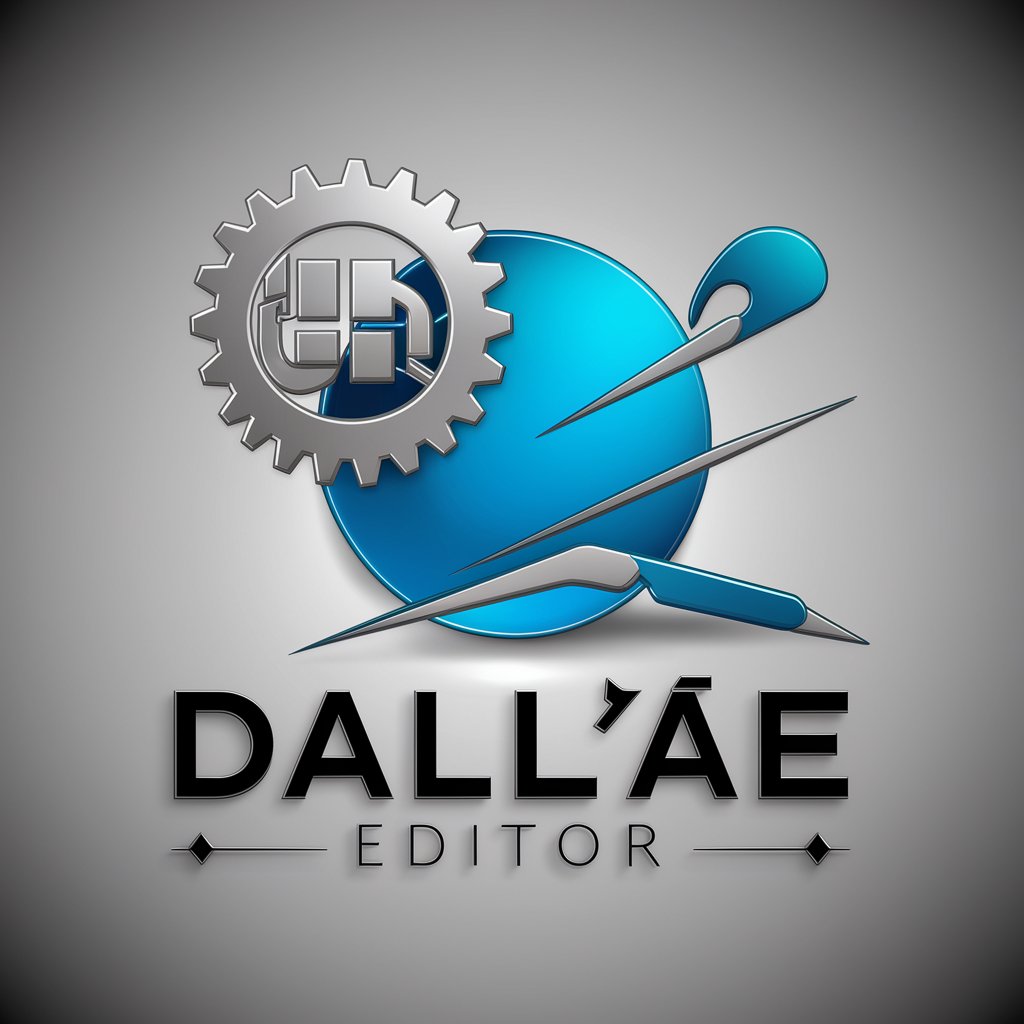
Help create images with DALL·E, and then edit them. It can write long text on the image, rotate the image, adjust the image's contrast, combine multiple pictures into one, and so on.
Create a landscape image, then add text 'Beautiful'
Create a landscape image, then rotate 10 degrees
Create a landscape image, then adjust contrast
Get Embed Code
Overview of のDALLEDALLE Editor Overview Editor (Image Generator & Editor)
The DALL·E Editor (Image Generator & Editor) is a specialized system designed to provide users with powerful, flexible tools for both generating entirely new images through AI-driven processes (via DALL·E models) and editing existing images using Python libraries such as PIL and OpenCV. The purpose is to offer a seamless blend of creative generation and technical post-processing, empowering users to shape visual content according to their specific needs. For example, a designer can use the tool to generate concept art based on text prompts ('A futuristic cityscape at sunset') using DALL·E, and then enhance this artwork by adding branded text or merging multiple images into a single promotional banner using Python-based image editing capabilities. The editor is also designed to prevent code exposure unless explicitly required, focusing on providing outcome-driven results.
Core Functions and Practical Applications
AI-Powered Image Generation (DALL·E)
Example
A marketingDALLE Editor Overview manager requests the generation of 'an elegant perfume bottle in a dark, mysterious forest' for a new product campaign.
Scenario
The user inputs a creative text prompt and receives a fully AI-generated image tailored to their marketing theme, ready for use in social media or print advertising.
Image Text Overlay (Python PIL)
Example
A social media manager wants to overlay the text 'Limited Offer!' on a product image with a bold font in bright yellow and red outlines.
Scenario
The manager uploads the product image, specifies the text and style, and receives a processed image with dynamic, eye-catching text placement, suitable for Instagram or Facebook promotions.
Multi-Image Rotation and Merging (Python PIL & OpenCV)
Example
A blogger wants to create a 'photo strip' combining four travel images, each slightly rotated for a scrapbook effect, merged into one horizontal banner.
Scenario
The user uploads four travel photos, specifies a rotation degree and layout, and receives a visually appealing merged image perfect for web or print blogs.
Target Users and Beneficiaries
Graphic Designers and Marketing Professionals
These users need to generate original concepts for campaigns or edit assets for advertisements. The DALL·E Editor allows them to quickly prototype and refine visuals without needing deep coding or graphic software expertise.
Content Creators and Social Media Influencers
Content creators who need regular, customized visuals for posts can use this tool to generate new thematic images or enhance existing photos (e.g., adding promotional text or assembling image collages) with ease and flexibility.
How to Use the DALLE Editor (Image Generator & Editor)
Visit aichatonline.org for a free trial without login, no need for ChatGPT Plus.
Go to the website aichatonline.org to access the DALLE Editor (Image Generator & Editor). You can start using the tool without needing an account or a subscription like ChatGPT Plus. It's an easy entry point to explore the features.
Choose your desired image editing or generation task.
Once you're on the site, select whether you'd like to generate a new image based on a text prompt or edit an existing image using various tools like text addition, cropping, rotation, or merging.
Provide input and adjust settings for customization.
When you choose an image generation task, input detailed descriptions for what you want in the image. If you're editing, upload your image and make adjustments like text overlays, rotationDALLE Editor Guide, or other edits. Customize font, size, and effects to suit your vision.
Preview your image before finalizing the edits or generation.
DALLE Editor offers a preview mode, allowing you to see how the image will appear once all changes are applied. This is useful for making any final tweaks or adjustments before committing to the final version.
Download or share the final result.
Once you're happy with the image, you can download it directly. If you're working with generated images, you don't need to worry about downloads as they're provided instantly. Edited images, however, will be available for download in a convenient format.
Try other advanced and practical GPTs
설교 글쓰기 교정 조언자
AI-powered writing enhancement for sermons

Website Content Analyzer
AI-powered content insights for website optimization.

1.4. - Bases teoricas
AI-powered tool for seamless theoretical framework creation.

GPT 4o Games Channel
Engage, challenge, and entertain with AI-powered games.

印度股票分析大师
AI-driven insights for smarter investments.
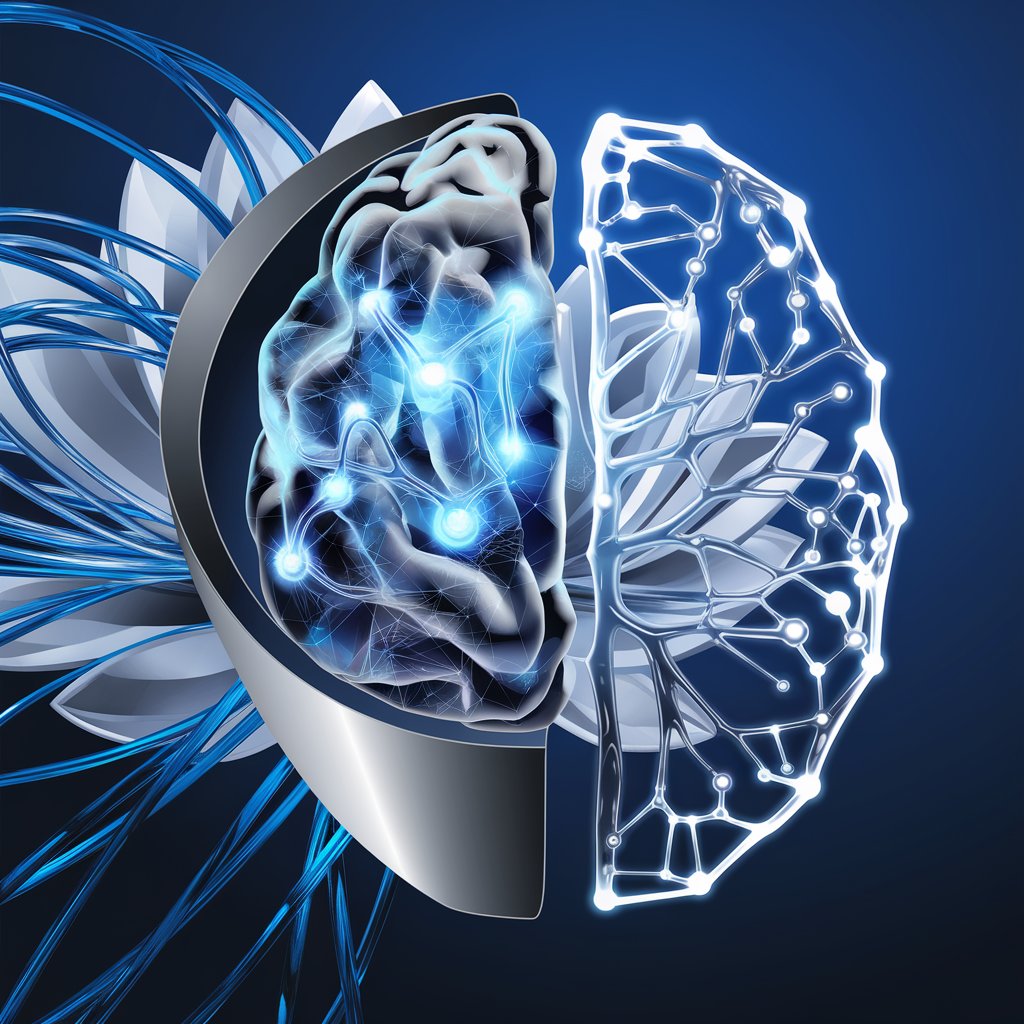
Resumo PDF Expert
AI-powered summaries for deep academic insight

Quotes Creator
AI-Powered Quotes with Meaningful Reflection

설교주제 배경자료 조사
AI-powered sermon background research tool.

ClinicMedAssist+
AI-powered clinical assistant for general practitioners
Web Story Creator
Transform any article into smart AI-powered web stories.

Data Architect (Diagram)
AI-powered Diagram Creation for Data Architects

Aminos AutoFlows ✨
AI-crafted chatbot flows that convert.
- Social Media Posts
- Marketing Campaigns
- Creative Design
- Product Visualization
- Education & Learning
Frequently Asked Questions about DALLE Editor (Image Generator & Editor)
What are the key features of the DALLE Editor?
The DALLE Editor allows you to create and modify images by simply inputting text descriptions or uploading an image. Key features include image generation from text, text overlay on images, rotation, merging of multiple images, and dynamic resizing of text based on image size. It also allows advanced customizations like font styles and effects.
Can I use the DALLE Editor without logging in?
Yes, the DALLE Editor is available for free trials without the need to log in. This makes it very easy for users to access the tool without going through registration or subscription processes.
Can I edit existing images with DALLE Editor?
Absolutely! You can upload existing images and apply a range of edits such as adding text, rotating the image, adjusting colors, merging multiple images, and more. The editor allows for high levels of customization.
What types of images can I generate using DALLE Editor?
The DALLE Editor can generate a wide range of images based on textual descriptions. Whether you want realistic images, abstract art, or anything in between, you can use detailed prompts to guide the image generation process.
Is there a limit to the number of images I can generate?
There are no strict limits on the number of images you can generate during the free trial. However, there may be certain restrictions based on the server load or usage patterns. Typically, users can generate as many images as needed within the scope of their free access.






