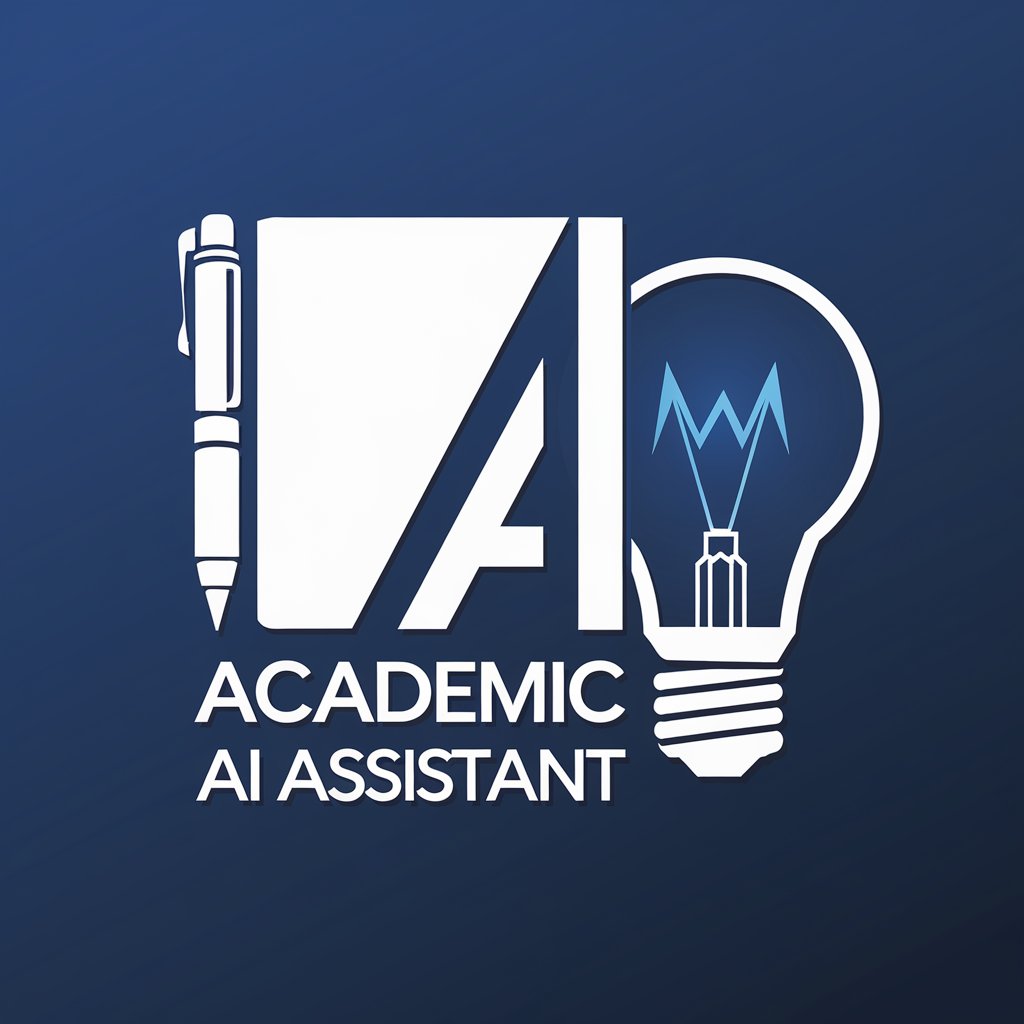论文&课题写作助手 2.0-AI academic writing support
AI-powered thesis and research writing assistant
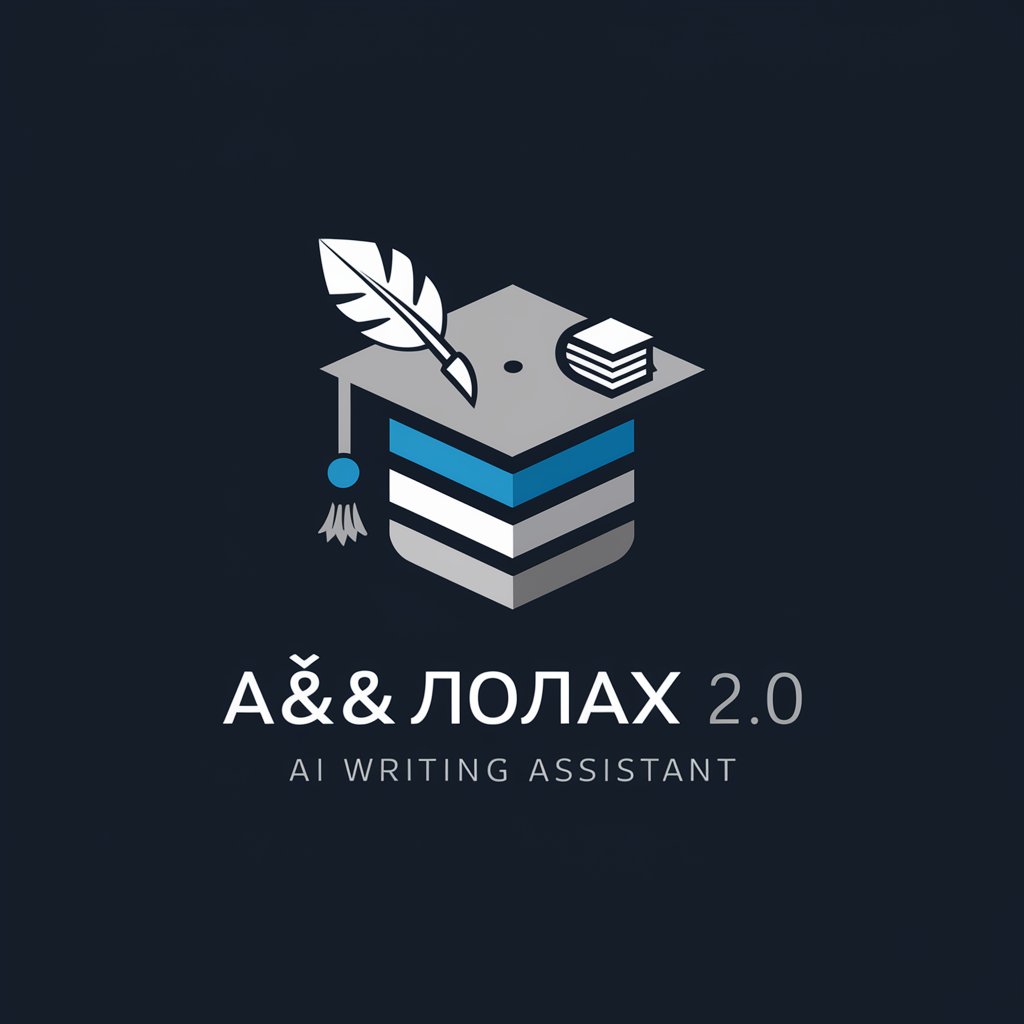
Formal, academic writing assistant
请帮我改善这篇文章的结构。
我怎样优化这个论点的陈述呢?
这篇文章的文瓦分析能做得更好吗?
我的论文题目有什么建议?
Get Embed Code
Introduction to 论文&课题写作助手 2.0
论文&课题写作助手 2.0 is an advanced academic writing assistant tool tailored for students, researchers, and academic professionals, primarily designed to support the writing of papers, theses, and dissertations. Its purpose is to guide users through the various stages of academic writing, offering assistance in topic selection, structure creation, and even citing sources. The tool aims to streamline the writing process by providing relevant templates, research resources, grammar checking, and citation formatting tools. A common scenario would be a graduate student using the tool to efficiently organize their thesis, from generating ideas to formatting references, while ensuring their content adheres to academic standards.
Main Functions of 论文&课题写作论文写作助手介绍助手 2.0
Topic Generation and Research
Example
The tool can suggest relevant research topics based on the user's field of study or specific research interests. For instance, a student researching sustainable energy could receive topic suggestions like 'Renewable Energy Solutions in Developing Countries'.
Scenario
A university student struggling to choose a research topic can use the tool to input keywords related to their field, and the system will generate a list of potential topics, complete with relevant sources and current trends in the field.
Paper Structure Assistance
Example
It can provide customizable templates for organizing a paper according to specific academic styles (e.g., APA, MLA, Chicago).
Scenario
A Ph.D. candidate writing a dissertation can select a template for structuring chapters such as Introduction, Literature Review, Methodology, and Conclusion, ensuring proper academic flow and organization.
Grammar and Style Check
Example
The tool automatically highlights grammatical errors, awkward sentence constructions, and offers stylistic improvements.
Scenario
A master's student preparing a research proposal can use this function to improve the clarity of their writing, receiving suggestions like 'Use active voice for clarity' or 'Avoid repetition of concepts'.
Citation and Reference Management
Example
The system can automatically generate in-text citations and a bibliography based on inputted sources in multiple citation styles.
Scenario
A student working on a research paper can input the necessary reference details (e.g., journal articles or books), and the tool will format citations according to the required style, saving time and avoiding errors.
Ideal Users of 论文&课题写作助手 2.0
Graduate Students
Graduate students, particularly those working on theses, dissertations, or extensive research papers, are the primary users of 论文&课题写作助手 2.0. They benefit from the tool's ability to streamline research, provide structured templates, and ensure their papers meet academic standards.
Academic Researchers
Researchers who regularly publish papers or articles benefit from the tool's citation management features and its ability to organize complex ideas into coherent academic writing. It aids in ensuring that the paper adheres to required academic formatting and proper citation styles, thus saving time.
Undergraduate Students
Undergraduates working on term papers or final projects can also find the tool useful. They can use the automatic grammar and style checks, as well as the topic generation and research assistance, to enhance their academic writing skills and produce higher-quality work.
Academic Editors and Writers
Academic editors who assist others in publishing research papers, journals, or articles can use this tool to ensure that the writing is clear, the citations are correct, and the overall structure is academic and professional.
How to use 论文&课题写作助手 2.0
Visit aichatonline.org for a free trial without login, also no need for ChatGPT Plus.
Open the site to try core features immediately — no account or subscription required for the trial. This gives a quick, hands-on feel for the interface and primary functions.
Prepare input materials
Collect your paper topic, research notes, dataset descriptions, literature excerpts, desired citation style, target journal or instructor requirements, and any draft text. Clear, specific inputs produce the best outputs.
Choose a task and configure options
Select one of the tool’s task modes (idea generation, outline, literature review synthesis, paragraph drafting, editing, or reference formatting). Configure length, tone, citation style (APA/MLA/Chicago), and level of technicality before generating content.
Iterate with targeted prompts
Treat the tool as a collaborator: review the output, request revisions (focus on clarity, argument structure, or language), ask for alternative phrasings or deeper evidence integration, and refine until satisfied. Use the tool’sHow to use 论文&课题写作助手 export options to save drafts.
Validate and finalize
Fact-check claims, verify citations, run plagiarism checks, and confirm compliance with institutional guidelines. Use human peer review for substantive methodological or ethical issues before submission.
Try other advanced and practical GPTs
Image Converter - PNG/JPG/JPEG
AI-powered tool for seamless image conversion

Speech-Language Pathologist Helper
AI-powered SLP: Personalized therapy materials instantly

C 语言助手
AI-driven assistance for C programming

SQL Server 資料庫專家
AI-powered SQL Server expert for query tuning and schema guidance

医学研究助手
AI-powered companion for safer, clearer medical research

Metatrader4 (MQL4) Professional Code Creator
AI-powered MQL4 code creation for EAs and indicators
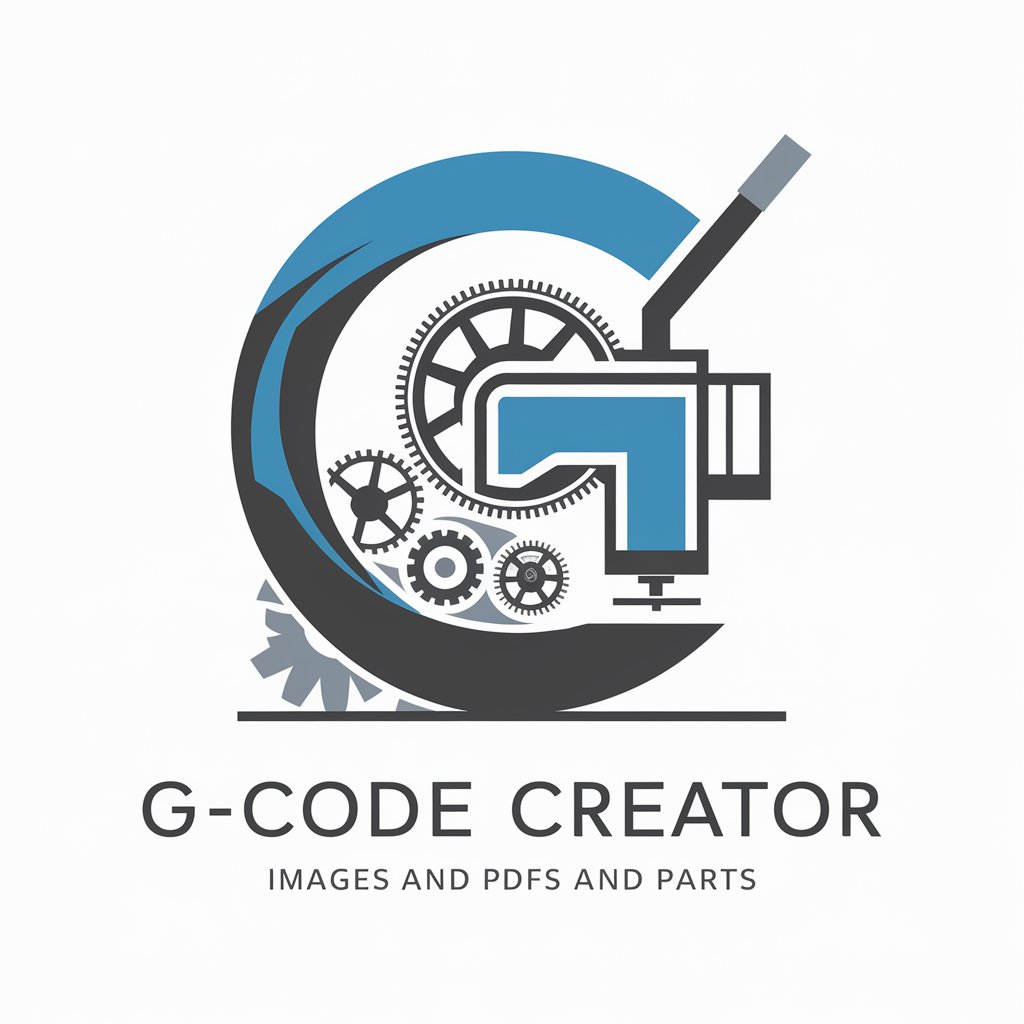
数学解答エージェント
AI-powered math solver that explains solutions

CSV Excel Table Creator
AI-powered tool for instant CSV creation

Best Long-Form AI Writing Tool by Alex Kosch
AI-powered long-form content generation tool.

楽天ROOM商品レビュアー
AI-powered insights to enhance your reviews.

编程专家
AI-powered coding expert for fast development

很6的公众号改写专家
AI-powered WeChat article rewriting tool
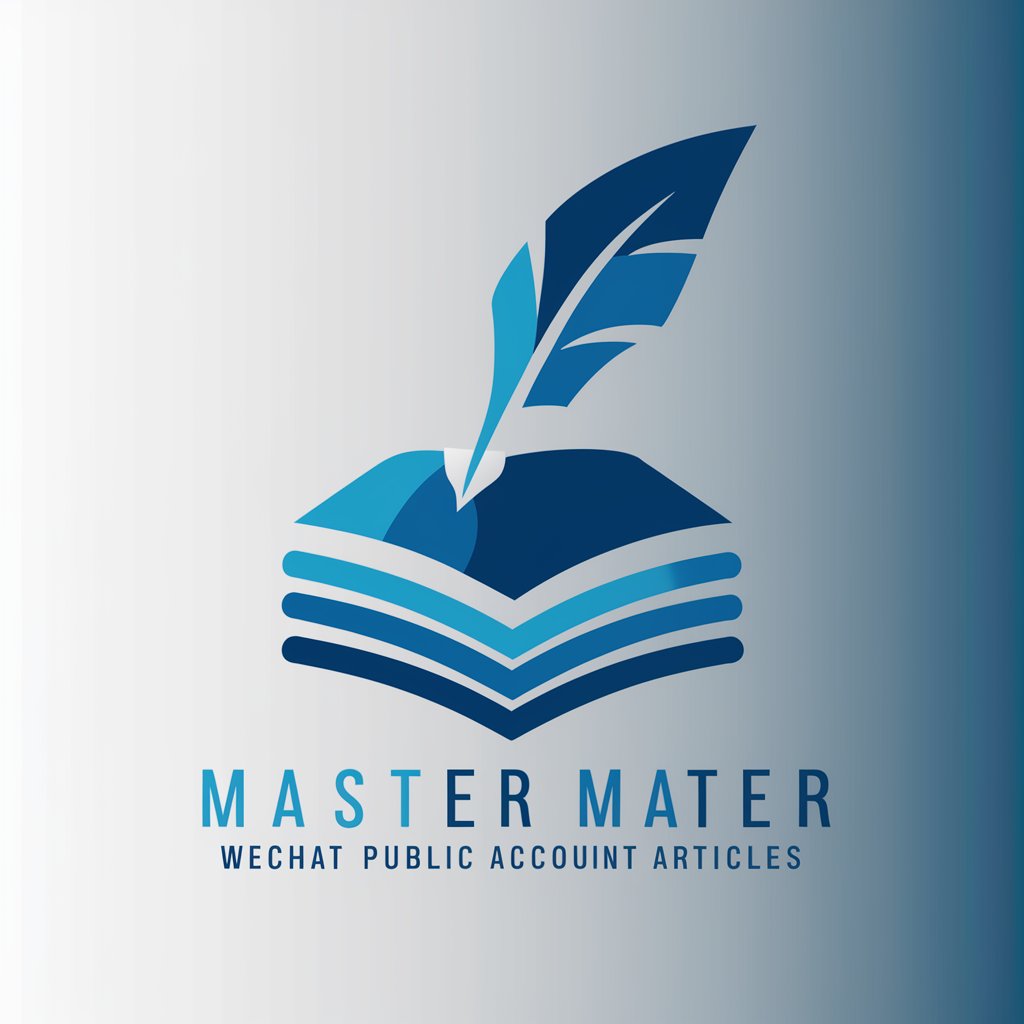
- Academic Writing
- Literature Review
- Research Planning
- Editing Support
- Data Explanation
Common questions and answers
What core functions does 论文&课题写作助手 2.0 provide?
It supports topic refinement, structured outlines, literature synthesis, draft paragraph generation, academic-style editing, reference formatting, and concise summaries. It can produce methodological explanations, suggest experiments, and convert notes into organized manuscript sections.
How does the tool handle citations and references?
The tool formats references in major styles (APA, MLA, Chicago) and can draft citation entries from provided metadata (authors, title, DOI). Users should verify automatically formatted entries against original sources and fill missing bibliographic fields when necessary.
What languages and subject areas are supported?
The system focuses on high-quality English academic output but also accepts inputs in other major languages for bilingual assistance. It covers broad disciplines — humanities, social sciences, natural sciences, engineering, and applied domains — though depth may vary by field and user-provided material.
How should I manage academic integrity when using the tool?
Use the assistant to generate ideas, improve clarity, or draft provisional text, then rewrite and add original analysis. Always run plagiarism checks, cite sources appropriately, and follow your institution’s policies. Disclose AI assistance where required by your publisher or university.
What are the tool’s limitations and best-practice tips?
Limitations include possible factual errors, incomplete citations, and surface-level literature synthesis if input is sparse. Best practices: provide detailed prompts, include key sources, request step-by-step logical support, cross-check facts, and combine AI output with domain expert review.