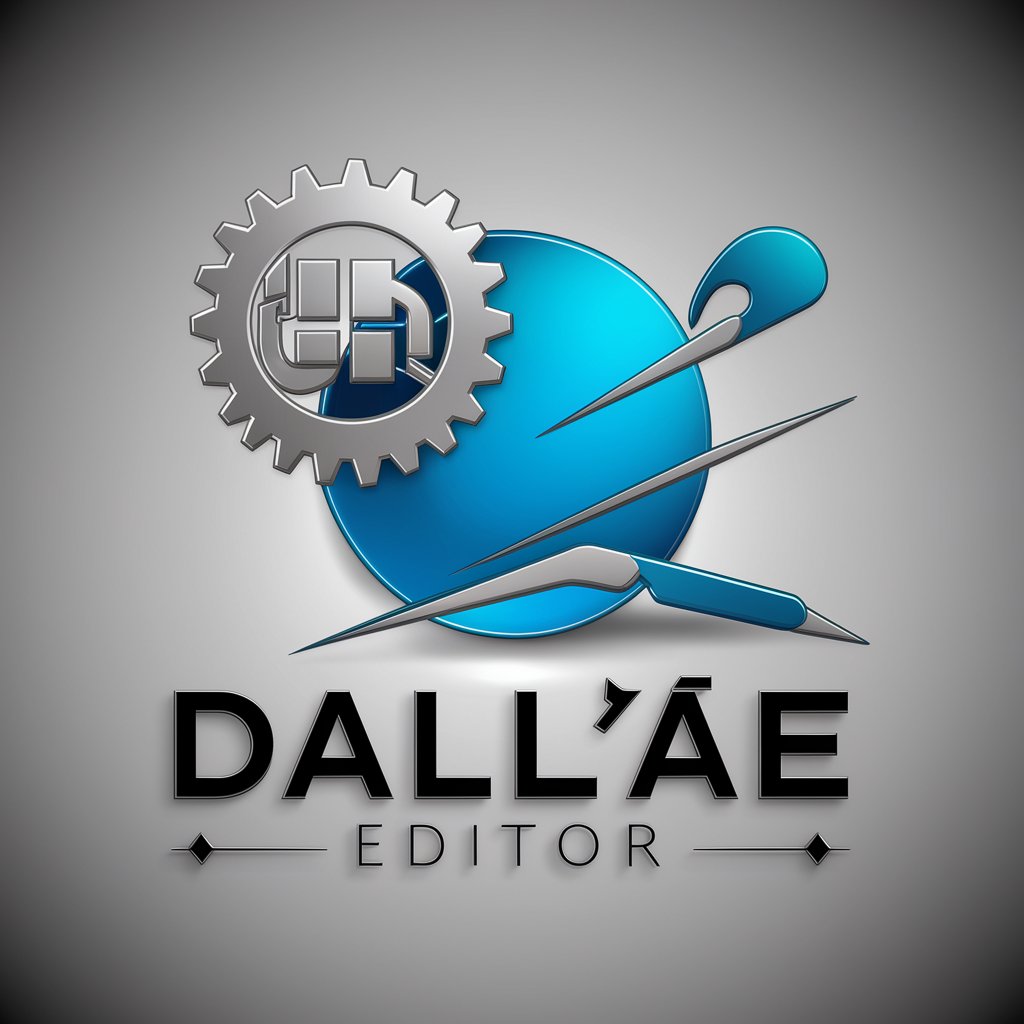リアルな画像作成ツール-AI-powered image generation for all
Create realistic images effortlessly with AI

超現実的な画像を作成します。
Get Embed Code
Introduction to リアルな画像作成ツール (Realistic Image Creation Tools)
リアルな画像作成ツール, or 'realistic image creationリアルな画像作成ツール詳細 tools,' are software solutions designed to generate highly realistic, lifelike images from text descriptions, sketches, or existing photos. These tools leverage advanced algorithms in artificial intelligence (AI), machine learning (ML), and computer vision to simulate human-like creativity in image generation. They typically function through deep learning models, such as Generative Adversarial Networks (GANs) or diffusion models, that enable the tool to 'learn' visual patterns, textures, lighting, and human features in order to produce convincing, photorealistic images. Users can either specify textual inputs to describe scenes, objects, or people, or provide prompts to generate images that match their exact needs. For instance, a user might input 'a hyper-realistic portrait of a man wearing a futuristic suit in a neon-lit city' into a tool. The system will process the input and generate an image of a man in a suit, blending lighting, textures, and realism to create an image that looks like a real photograph or CGI rendering. These tools aim to bridge the gap between imagination and visual execution, offering users the ability to create compelling, high-quality images without requiring professional photography or graphic design skills.
Main Functions of リアルな画像作成ツール
Example
A user inputs a descriptive text prompt such as 'a photorealistic image of a golden retriever playing in a park at sunset.' The tool uses its AI model to generate an image that reflects the description, including realistic lighting, textures, and animal behavior.
Scenario
This function is useful for creating realistic images based on creative concepts, where a user can visualize a scene without needing the skills of a professional photographer or artist. It is often used in digital art, advertising, or entertainment industry conceptualization.
Image Enhancement & Refinement
Example
Starting with a low-resolution or rough image, the tool can enhance it to a higher resolution or improve the clarity, detail, and realism of specific elements (e.g., skin textures, clothing, or backgrounds).
Scenario
This is essential for designers, advertisers, or content creators who need to improve existing visual assets, particularly when preparing images for high-quality production. For example, a fashion brand may use this feature to refine promotional images of their clothing line, ensuring every detail, like fabric texture or lighting, looks impeccable.
Style Transfer & Customization
Example
A user can upload a real image and apply the style of another image or art form, such as turning a photograph into a painting or giving a portrait a specific artistic style like cubism.
Scenario
This feature is used by artists or social media influencers to create unique, stylized versions of their photos, which can then be used for marketing, personal branding, or creative projects. For example, an influencer might upload a normal portrait and have it transformed into an image resembling an oil painting to stand out on Instagram.
Ideal Users of リアルな画像作成ツール
Digital Artists and Illustrators
These users benefit from realistic image creation tools as they can use them to quickly generate and refine digital artwork, experiment with different visual styles, and enhance creative productivity. They can create lifelike renders of scenes, characters, or environments for use in games, animations, or illustrations, reducing the time spent on manual drawing and editing. The tool can also serve as a source of inspiration by generating initial drafts for artistic projects.
Marketing and Advertising Professionals
For marketers, advertisers, and branding specialists, realistic image creation tools help generate high-quality images for campaigns without the need for expensive photoshoots. They can quickly create tailored visual content for social media, print materials, websites, or TV ads. With the ability to customize settings, marketers can easily create images that resonate with specific target audiences, helping them visualize complex concepts, such as product placement, promotional scenes, or mood settings.
Game Developers and CGI Artists
In the gaming and film industries, realistic image creation tools are vital for rapid prototyping of environments, character designs, or cinematic scenes. Developers and artists can generate realistic models, backgrounds, or even animated sequences without needing a full production team. This can expedite concept development and save considerable time in the creation of immersive, high-quality visual elements. These tools are especially valuable when creating photorealistic 3D models for virtual environments or realistic visual effects.
Content Creators and Social Media Influencers
Influencers, bloggers, and YouTubers can use these tools to enhance their online presence. They can generate unique, eye-catching images that align with their branding, turning ordinary photos into stylized pieces of art. Additionally, this can help them create compelling thumbnails, cover photos, or visual assets for digital content with minimal effort and high impact, which is crucial for maintaining audience engagement on platforms like Instagram, TikTok, or YouTube.
Howリアルな画像作成ツール to Use a Realistic Image Creation Tool
Visit aichatonline.org for a free trial without login, also no need for ChatGPT Plus.
Go to the website [aichatonline.org](https://aichatonline.org) where you can access the image creation tool. There’s no need for creating an account or logging in to get started, and you don’t need a ChatGPT Plus subscription.
Choose your desired image generation model.
The platform typically offers several models for creating realistic images. Select the model that best suits your need, whether it’s for portraits, landscapes, or custom artwork. Models may vary in style and complexity.
Input your image specifications.
Enter detailed prompts to guide the AI in generating the image you want. This might include scene descriptions, color schemes, lighting effects, or other features. The more specific the input, the closer the output will align with your vision.
Refine the generated image.
After the tool generates the image, use available editing tools toHow to use realistic image tool make any adjustments. These might include tweaking colors, adding or removing elements, or altering proportions. Most tools also allow you to refine by iterating through different prompts.
Download or share the final image.
Once you are satisfied with the image, you can download it for personal or professional use. Many platforms also allow direct sharing to social media or integration into creative projects like presentations, websites, or advertising materials.
Try other advanced and practical GPTs
TEXTO
AI-Powered Text Generation at Your Fingertips
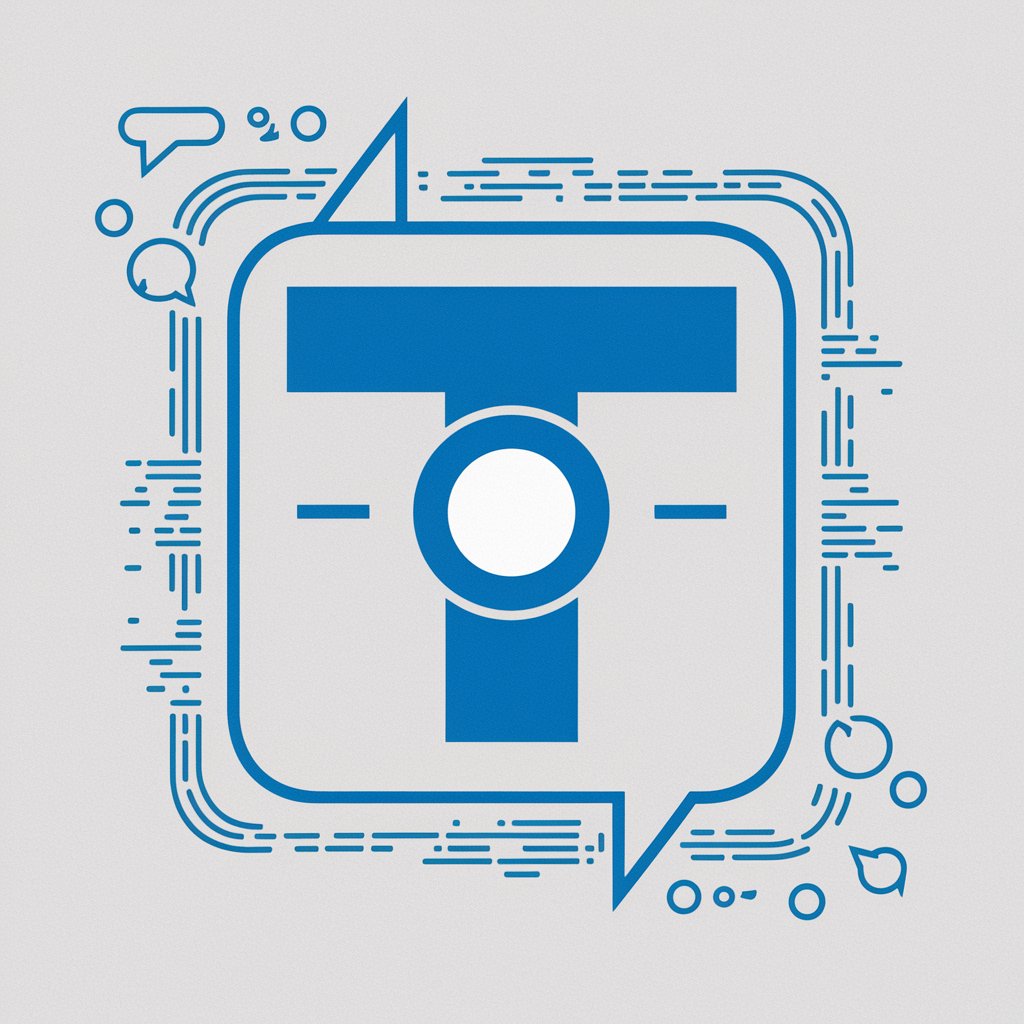
Corretor de Texto Gmídia
AI-powered proofreading for flawless writing.

GoHighLevel Support GPT
AI-Powered Support for GoHighLevel Users.

Manim Engineer
AI-powered tool for creating animations.
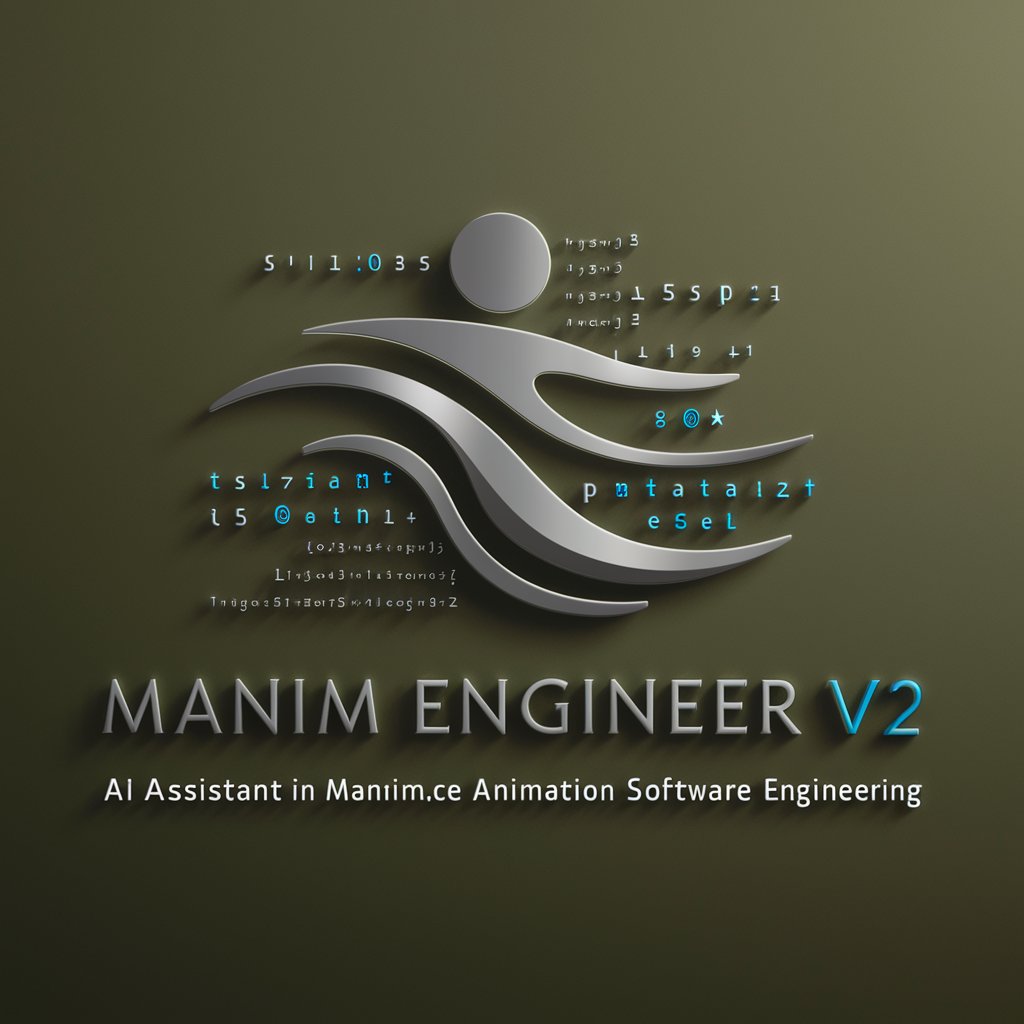
Your B2B Marketing Helper
AI-powered B2B marketing strategies, simplified.

Resume ATS Check + Optimizer
AI-powered optimization for ATS-friendly resumes.

Solid Mechanics Tutor
AI-powered guidance for solid mechanics problems.
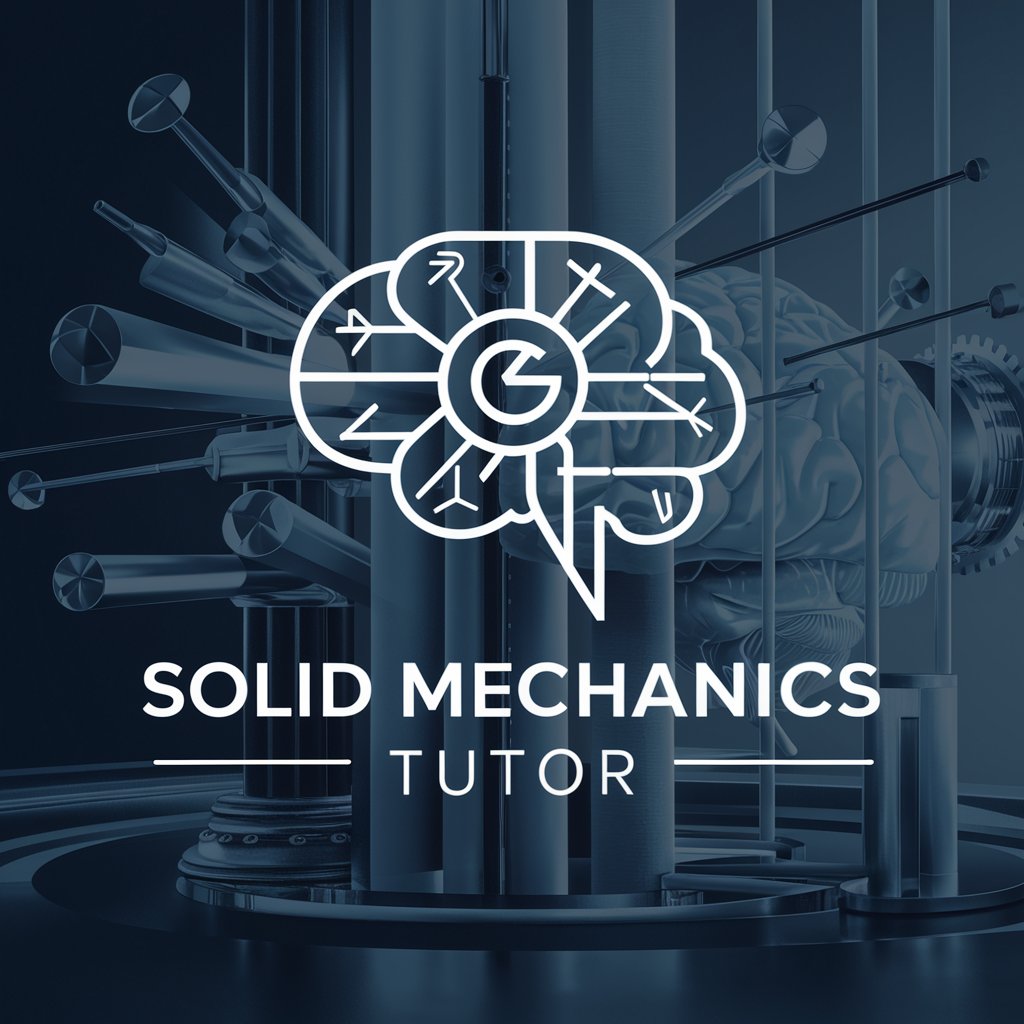
审稿编辑
AI-Powered Editing for Better Writing

CS AI SEO Topic Map GPT
AI-powered topic maps for SEO success.

PHP
AI-powered PHP tool for efficient coding.

日本語ビジネスメール添削のプロ
AI-enhanced business email refinement for Japanese professionals.

Avocat-Fiscaliste
AI-driven legal advice for tax and business

- Concept Art
- Marketing Materials
- Creative Design
- Product Visualization
- Social Media Graphics
Frequently Asked Questions about Realistic Image Creation Tool
What are the prerequisites for using the image creation tool?
You don’t need any specific technical skills to use this tool. However, having a clear idea of the image you want to create helps. For better results, understanding the types of prompts that guide the AI will be useful.
Can I use the tool for professional design purposes?
Yes, this tool is great for both personal and professional design. You can use it for projects ranging from product mockups to marketing material and digital art. However, keep in mind the image quality might vary based on the complexity of your request.
How do I make the most out of the free trial?
During the free trial, experiment with various models and prompts to understand how the AI responds to different inputs. Be specific with your image descriptions, and try using the editing features to enhance your results. This helps you gauge the tool’s potential before any purchase.
Is there a limit to the number of images I can generate?
The free trial often comes with a limited number of images. Once you exhaust the trial quota, you may need to upgrade to a paid version for more extensive usage. The exact limits vary based on the platform's terms.
Can I save and store the generated images?
Yes, generated images can be saved in various file formats, typically JPEG or PNG. You can download these images to your device for further use, whether for print, social media, or other creative projects.