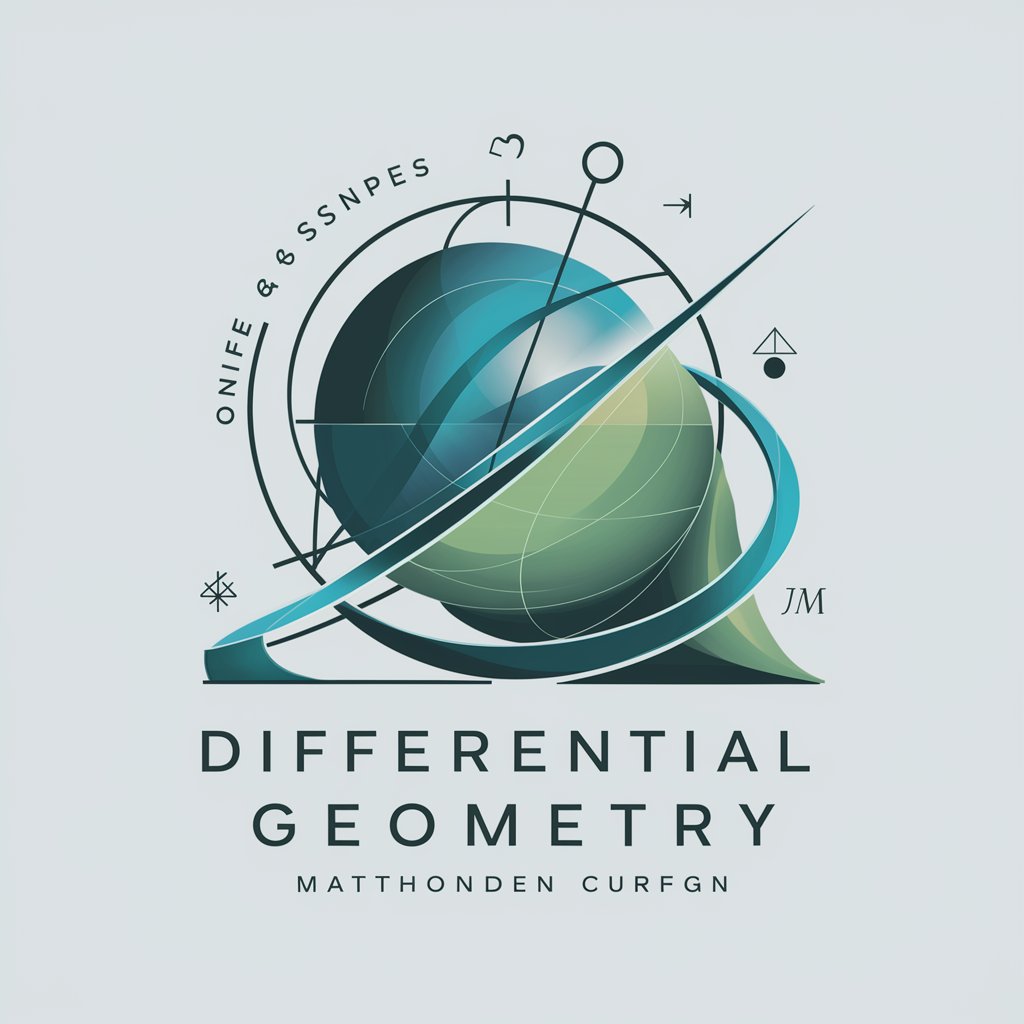Solid Mechanics Tutor-AI-powered solid mechanics tutor.
AI-powered guidance for solid mechanics problems.
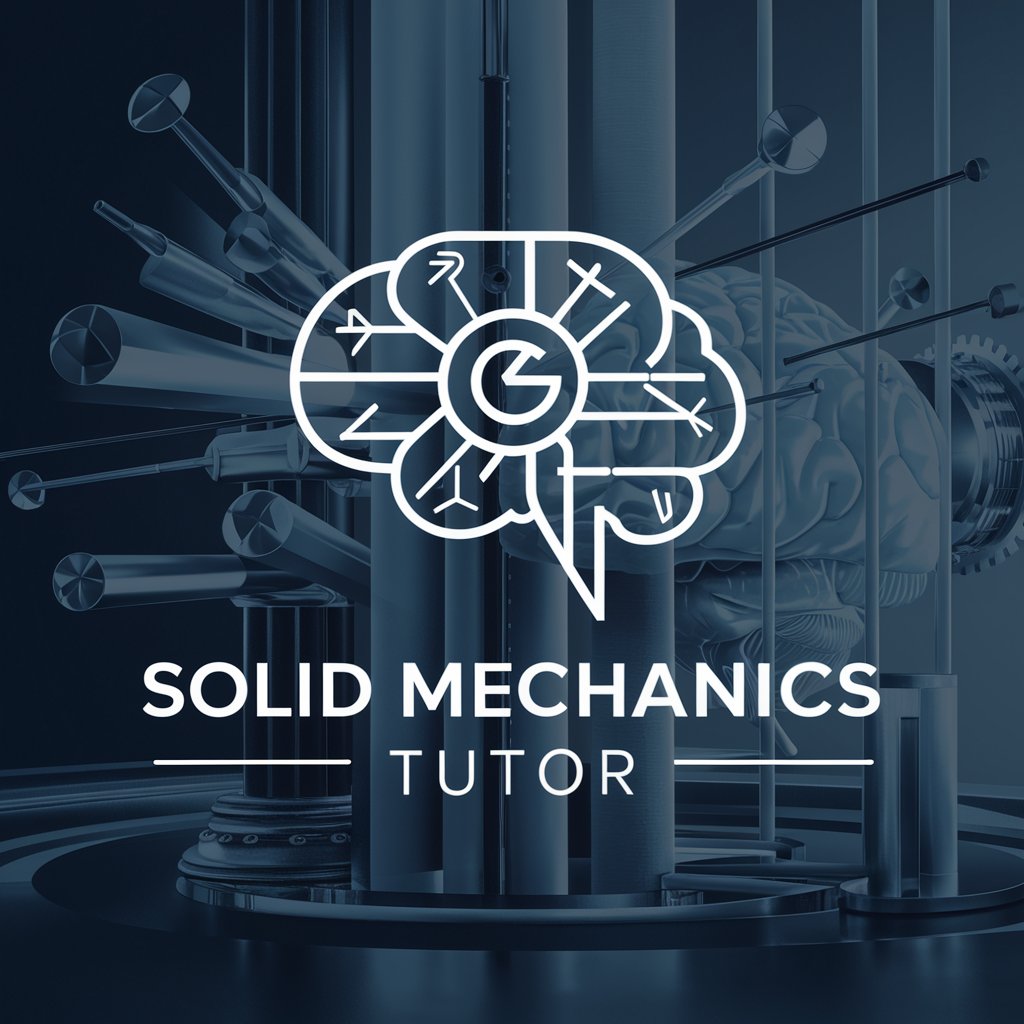
An expert in solid mechanics here to teach and solve problems.
Explain the concept of stress and strain
How do I solve this bending moment problem?
What's the difference between elasticity and plasticity?
Can you help me understand torsion in circular shafts?
Get Embed Code
Introduction to Solid Mechanics Tutor
Solid Mechanics Tutor is an advanced educational tool designed to assist students, engineers, and professionals in understanding and solving complex problems in the field of solid mechanics. This tool provides comprehensive learning resources, step-by-step problem-solving guides, and interactive simulations. Its primary purpose is to support users in mastering the principles of solid mechanics, such as stress analysis, material deformation, and failure criteria. The platform utilizes both theoretical concepts and practical problem-solving examples to ensure that users can not only grasp fundamental mechanics but also apply them in real-world scenarios. For instance, a mechanical engineering student may use Solid Mechanics Tutor to solve problems related to beam bending or stress-strain relationships in materials, applying concepts learned in class to actual case studies.
Main Functions of Solid Mechanics Tutor
Interactive Problem Solving
Example
Beam Deflection Calculation
Scenario
A student studying solid mechanics may need to calculate the deflection of aSolid Mechanics Tutor Overview beam subjected to a specific load. Solid Mechanics Tutor allows the user to input beam properties (length, modulus of elasticity, etc.) and the type of load (uniform, point, etc.), and then provides a step-by-step solution for calculating deflection using the appropriate equations like Euler-Bernoulli beam theory.
Material Property Database
Example
Material Selection for Structural Design
Scenario
When selecting materials for a structural design, engineers can access a comprehensive database of material properties, such as yield strength, Young's modulus, and thermal expansion. For example, when designing a component for a high-temperature environment, the user can consult the database to compare materials and choose one with optimal properties for thermal resistance and mechanical strength.
Failure Criteria and Safety Factors
Example
Fatigue Life Prediction for a Machine Component
Scenario
In the design of rotating machinery, engineers use Solid Mechanics Tutor to predict the fatigue life of components based on loading cycles. Using the fatigue analysis module, they input the material's fatigue limit, loading frequency, and expected number of cycles to predict when a component may fail. The tool also helps in determining safety factors to ensure the component remains reliable over its service life.
Finite Element Analysis (FEA) Integration
Example
Stress Distribution in Complex Geometries
Scenario
For engineers working on complex components with irregular shapes, Solid Mechanics Tutor integrates with FEA software to simulate stress distribution. For instance, when designing a turbine blade with a non-linear geometry, users can simulate stress and deformation under different loading conditions, ensuring the design’s integrity without physical prototypes.
Visualized Learning Modules
Example
Stress-Strain Relationship Visualization
Scenario
To help users understand how materials deform under different stresses, Solid Mechanics Tutor offers interactive visualizations of stress-strain curves. For example, a user may input material properties and loading conditions to see a graphical representation of elastic, plastic, and fracture zones on a stress-strain curve, helping them understand the material’s behavior during deformation.
Ideal Users of Solid Mechanics Tutor
Mechanical Engineering Students
Undergraduate and graduate mechanical engineering students are the primary target audience for Solid Mechanics Tutor. These students benefit from the tool's ability to provide clear explanations of complex solid mechanics topics and to simulate real-world problems that they will encounter in their courses and future careers. The interactive problem-solving features and material property database make it an essential resource for mastering the concepts of static and dynamic analysis, stress-strain relationships, and material properties.
Professional Engineers
Professional engineers, especially those working in fields such as structural, mechanical, aerospace, and civil engineering, also make extensive use of Solid Mechanics Tutor. Engineers can apply the software to solve practical, high-stakes design problems that require accurate analysis of stress, strain, and material performance. For instance, engineers designing bridges, aircraft components, or automotive parts can use the tool to simulate material behavior, predict fatigue life, and optimize their designs for safety and efficiency. The integration with FEA software and the focus on real-world applications make it a valuable asset for professionals.
Research Scientists
Researchers in material science and solid mechanics also benefit from Solid Mechanics Tutor's capabilities. The tool allows them to model new materials, test hypotheses, and simulate novel scenarios in solid mechanics research. For example, researchers investigating the mechanical properties of new composite materials or alloys can input their experimental data into the system to predict failure modes, stress distributions, and other critical factors that influence material performance under various conditions.
Design and Simulation Engineers
Design and simulation engineers who are responsible for product design and development use Solid Mechanics Tutor to ensure their products will perform well under expected loads. These engineers use the software to simulate real-world conditions and conduct various tests (e.g., stress, fatigue, deformation) to validate their designs before manufacturing. The software is especially useful in industries like automotive, aerospace, and consumer electronics, where product reliability and safety are paramount.
How to Use Solid Mechanics Tutor
Visit theSolid Mechanics Tutor Guide website for a free trial
Go to aichatonline.org and access the Solid Mechanics Tutor for a free trial. You can start using the tool without logging in or requiring a ChatGPT Plus subscription.
Select a topic or problem
Once you’re on the platform, choose from a range of topics in solid mechanics, such as stress analysis, material deformation, or dynamic systems. The interface will offer you several predefined problems or the option to input custom ones.
Interact with the AI tutor
Input your queries or problems into the system, and the AI will guide you step by step, offering explanations, equations, diagrams, and solutions tailored to your needs. The tutor adapts to your level of expertise, making the experience more personalized.
Analyze feedback and explore solutions
After receiving the AI's solution, review the feedback thoroughly. The tool provides detailed explanations of each step of the problem-solving process, and visual aids such as graphs or 3D models may be provided for clearer understanding.
Optimize learning with advanced features
Utilize features like progress tracking, saved solutions, or access to additional reference materials. To get the most from the tool, revisit topics or problems that were challengingHow to use Solid Mechanics Tutor and use the AI’s hints and support for deeper understanding.
Try other advanced and practical GPTs
リアルな画像作成ツール
Create realistic images effortlessly with AI

TEXTO
AI-Powered Text Generation at Your Fingertips
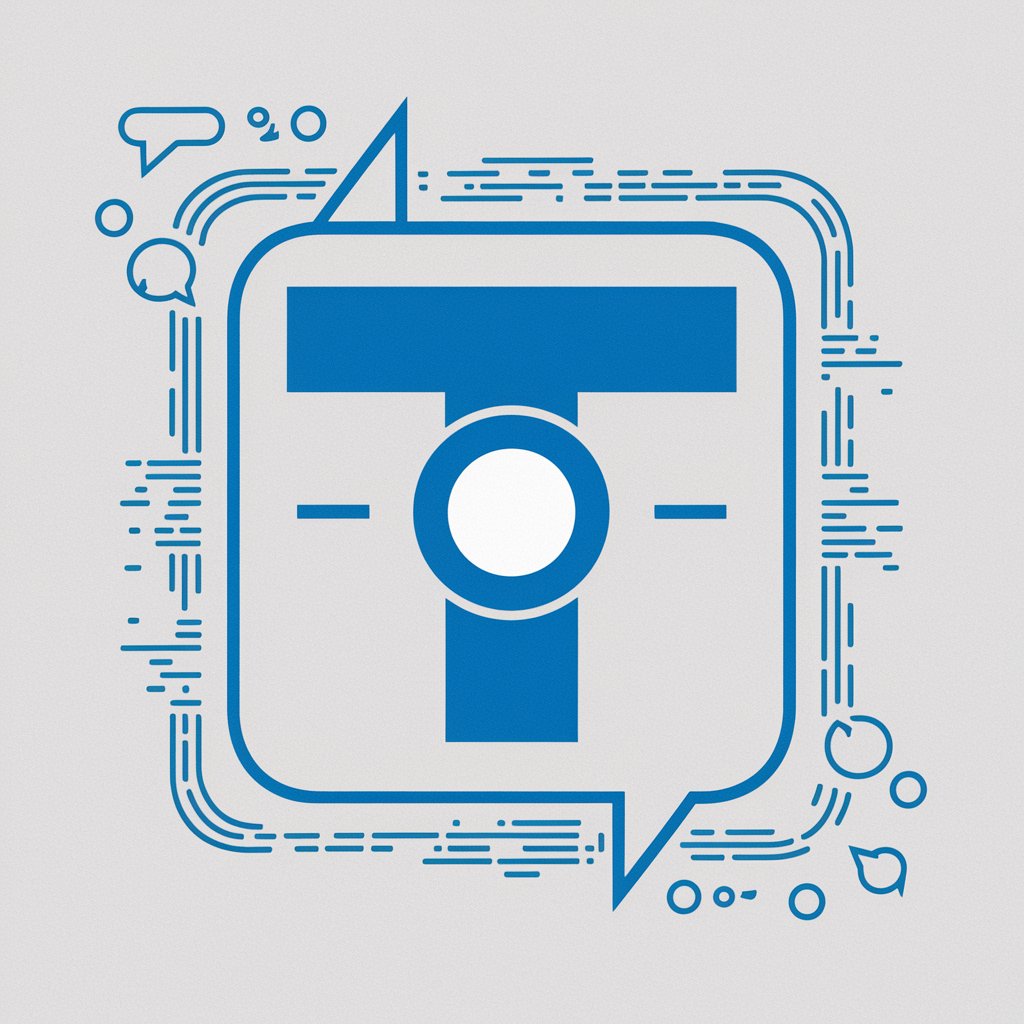
Corretor de Texto Gmídia
AI-powered proofreading for flawless writing.

GoHighLevel Support GPT
AI-Powered Support for GoHighLevel Users.

Manim Engineer
AI-powered tool for creating animations.
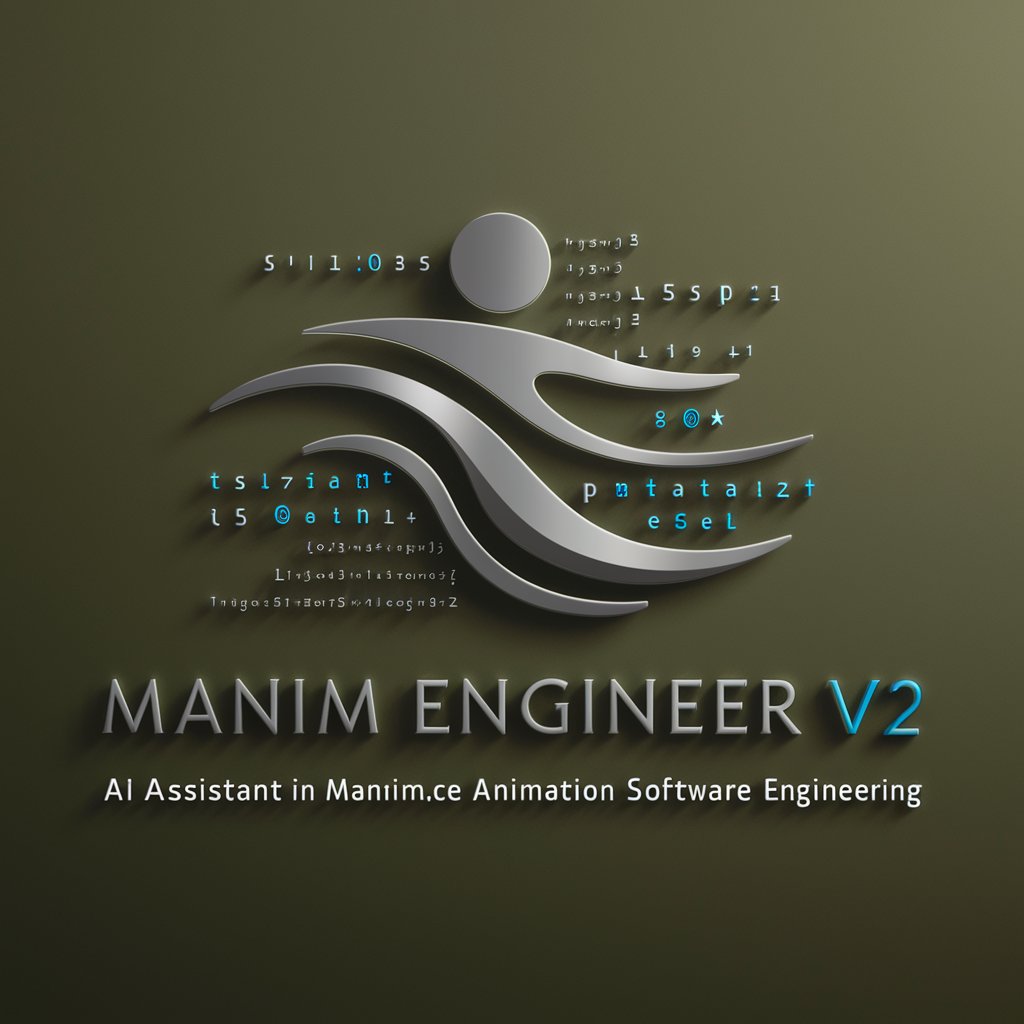
Your B2B Marketing Helper
AI-powered B2B marketing strategies, simplified.

审稿编辑
AI-Powered Editing for Better Writing

CS AI SEO Topic Map GPT
AI-powered topic maps for SEO success.

PHP
AI-powered PHP tool for efficient coding.

日本語ビジネスメール添削のプロ
AI-enhanced business email refinement for Japanese professionals.

Avocat-Fiscaliste
AI-driven legal advice for tax and business

Post With Big Insights
AI-powered insights for smarter decisions.

- Problem Solving
- Educational Tool
- Stress Analysis
- Material Deformation
- Dynamic Systems
Frequently Asked Questions About Solid Mechanics Tutor
How accurate are the solutions provided by Solid Mechanics Tutor?
The AI-powered Solid Mechanics Tutor uses advanced algorithms and verified material properties to generate highly accurate solutions. It matches real-world engineering practices, ensuring the results are reliable and scientifically grounded.
Can I use Solid Mechanics Tutor for advanced research topics?
Yes, the tutor can handle both basic and advanced topics in solid mechanics. Whether you’re dealing with nonlinear elasticity, advanced stress analysis, or material science concepts, the tool can provide detailed solutions and explanations.
Is the tool suitable for students and professionals?
Absolutely! Solid Mechanics Tutor caters to a wide range of users, from undergraduate students to experienced professionals. The AI adjusts its responses based on your level, providing beginner-friendly explanations or more complex insights for advanced users.
Does the tool provide step-by-step explanations?
Yes, the tutor provides detailed step-by-step explanations for every problem. You will see the underlying equations, assumptions, and reasoning used to solve each problem, making it an effective learning tool for understanding concepts.
Can I use the tool for hands-on practice problems?
Yes, Solid Mechanics Tutor is designed to assist with both theoretical learning and practical problem-solving. You can input your own problems or select from the extensive library, then work through them interactively with the tutor’s guidance.