
Thumbnail Guru-thumbnail analysis to boost clicks.
AI-powered thumbnail optimization for YouTube.

Analyze YouTube thumbnails and give detailed, actionable feedback.
Get Embed Code
Introduction to Thumbnail Guru
Thumbnail Guru is a tool designed specifically to assist content creators in optimizing YouTube video thumbnails for maximum click-through rates (CTR), viewer engagement, and conversion. The primary purpose of Thumbnail Guru is to provide expert feedback, analysis, and step-by-step instructions on how to enhance thumbnail designs based on principles of visual psychology, branding, and audience engagement. It is intended to help creators develop thumbnails that attract viewers while standing out amidst the overwhelming competition on YouTube. For example, if a creator uploads a video about 'How to Cook the Perfect Steak,' Thumbnail Guru would suggest improvements like using high-contrast colors, close-up shots of sizzling steak, and a facial expression of excitement or satisfaction to capture the viewer's attention quickly. These design choices would be backed by data-driven insights aimed at improving performance metrics such as CTR and engagement.
Main Functions of Thumbnail Guru
Thumbnail Analysis and Feedback
Example
A user submits a thumbnail for a video about 'The Best Fitness Workout Routines.' The tool analyzes the existing design for elements like composition, color use, focal points, text readability, and emotional appeal. Based on this analysis, the tool provides specific feedback such as, 'Increase contrast between the text and background to make the message stand out,' or 'Use a close-up shot of an active individual in motion to convey energy and action.'
Scenario
A YouTube fitness coach wants to increase video engagement. By using Thumbnail Guru to optimize the thumbnail, the coach might realize their current image is too dark and needs better lighting to convey action and energy, leading to better CTR and viewer retention.
Custom Thumbnail Recommendations
Example
Based on the analysis of the video content and target audience, Thumbnail Guru can generate detailed thumbnail design suggestions. For example, it may recommend 'Add a high-energy expression to your face' or 'Use bold, readable text to emphasize key details.' This is tailored not just to aesthetic preferences but also to what has been shown to work within specific niches.
Scenario
A gaming YouTuber is struggling to get clicks for their Let's Play videos. Thumbnail Guru suggests using close-ups of the character in an action-packed scene, adding neon accents for high contrast, and including dynamic facial expressions to draw in a younger, more excited audience.
Photo-Realistic Thumbnail Creation
Example
After analyzing the best practices for a user’s niche, Thumbnail Guru can also create a high-quality, photo-realistic thumbnail without needing pre-existing photos or images. For example, for a cooking tutorial, it may generate an image of a perfectly cooked dish with mouth-watering textures, realistic lighting, and background elements that make the food look even more appetizing.
Scenario
A food blogger is launching a video on '5 Minute Breakfast Recipes' but doesn’t have the time or resources to create a professional thumbnail. Thumbnail Guru generates a high-quality image of a delicious breakfast spread, with vibrant colors and a realistic appearance, making the thumbnail stand out on YouTube’s homepage.
Ideal Users of Thumbnail Guru
YouTube Content Creators
YouTubers of all experience levels can benefit from Thumbnail Guru, especially those who want to improve the visual appeal of their thumbnails and optimize them for better click-through rates. Whether they are beginners or established creators, Thumbnail Guru helps them understand the intricacies of thumbnail design and how to engage their audience effectively. For example, a YouTuber who specializes in travel vlogs could use Thumbnail Guru to ensure their thumbnails convey excitement, adventure, and vibrant imagery, helping them stand out among the crowded travel genre.
Small Businesses and Brands on YouTube
Small businesses or personal brands seeking to grow their YouTube presence can use Thumbnail Guru to create professional thumbnails that reflect their brand identity while increasing their visibility. These businesses, whether they offer products or services, benefit from Thumbnail Guru by learning to craft compelling thumbnails that not only highlight their offerings but also attract the right audience. For instance, a small eco-friendly product brand could use Thumbnail Guru to create a thumbnail for a product review video that uses earthy tones, clear product shots, and engaging faces to appeal to environmentally conscious consumers.
Social Media Managers or Video Editors for Clients
Social media managers or video editors who work with multiple clients and need to create optimized thumbnails regularly can use Thumbnail Guru to streamline their workflow. This allows them to produce high-quality, optimized thumbnails quickly while adhering to best practices for increasing engagement. For example, a social media manager handling a brand’s YouTube content might use Thumbnail Guru to provide thumbnail recommendations and create a cohesive visual identity across the brand's channel.
Aspiring YouTube Creators or Hobbyists
Aspiring creators and hobbyists who are still learning the ropes of YouTube and content creation can benefit from Thumbnail Guru’s step-by-step feedback and guidance. These users may have limited design skills but wish to create professional-looking thumbnails that will grab attention. A beginner who creates DIY craft videos might use Thumbnail Guru’s suggestions to learn about lighting, color contrast, and facial expressions to make their thumbnails more effective at attracting views.
Using Thumbnail Guru: A Step-by-Step Guide
Visit the website for a free trial
Go to 'aichatonline.org' where you can access Thumbnail Guru without logging in or needing ChatGPT Plus. The free trial allows you to explore the tool's core features.
Upload your YouTube thumbnail
Once on the site, upload the thumbnail image you wish to improve. The system will analyze your image and offer feedback based on emotional appeal, clarity, and click-through potential.
Receive detailed feedback and recommendations
After the image is analyzed, Thumbnail Guru will provide comprehensive, actionable advice. This includes suggestions for improving the visual elements like color contrast, facial expressions, background clarity, and other design aspects.
Implement the suggested changes
Based on the feedback, adjust your thumbnail to maximize its click-through potential. The tool will help you focus on details such as facial expressions, text placement (if any), and overall composition.
Generate a high-quality thumbnail
Once the adjustments are made, Thumbnail Guru will generate a new, optimized version of your thumbnail, ready to be uploaded to your YouTube video for better engagement.
Try other advanced and practical GPTs
Graphviz Expert Diagram Maker
AI-powered diagram generation made easy.

Mentor of Neonatal and Pediatric Medicine
AI-powered insights for neonatal and pediatric care

Photomath
AI-powered Math Solutions at Your Fingertips
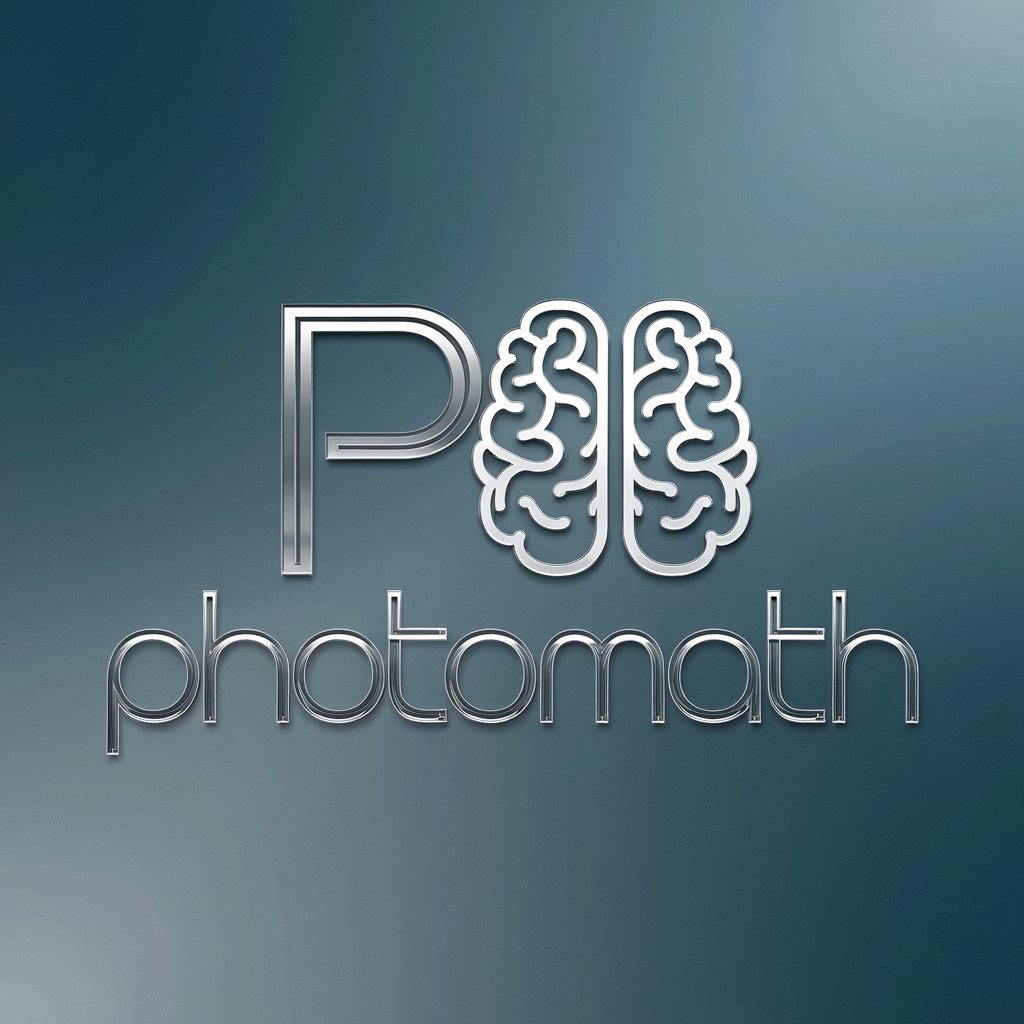
College Model UN
AI-powered guidance for Model UN success.

수학
AI-powered math solutions for every learner

Rhythm - AI Music Finder
Find any song with AI-powered search!

Cryptography Expert
AI-powered cryptography assistance for all your needs.

ICT Authority Bill 2024 GPT
AI-powered insights into ICT regulation

Mestre dos Prompts
Unlock tailored AI responses with Mestre dos Prompts.

Revisor de Peças Judiciais do Marcílio Drummond
AI-powered legal document review tool.

Dominant boyfriend
Flirt with AI-powered charm and dominance.

Contestação Perfeita do Marcílio Drummond
AI-powered, precise legal defense generation.

- Visual Design
- Audience Engagement
- Video Optimization
- Thumbnail Creation
- AI Feedback
Frequently Asked Questions
How does Thumbnail Guru improve my YouTube thumbnails?
Thumbnail Guru uses AI to analyze the emotional appeal, visual clarity, and engagement potential of your thumbnail. It gives feedback on key areas like facial expressions, composition, contrast, and how the image aligns with the video's content, helping to drive higher click-through rates.
Do I need to pay for Thumbnail Guru?
You can access Thumbnail Guru with a free trial at 'aichatonline.org', which allows you to explore the tool's features without requiring a subscription or the ChatGPT Plus plan.
Can I use Thumbnail Guru for any type of video?
Yes, Thumbnail Guru can be used for any YouTube video thumbnail, whether it's for gaming, tutorials, lifestyle, or product reviews. The tool adapts its feedback to various video genres, ensuring that the suggestions are relevant to your niche.
How do I know if the changes made to my thumbnail will work?
Thumbnail Guru's suggestions are based on data-driven insights into viewer behavior and emotional responses. By following the tool’s guidance on aspects like color contrast, facial expressions, and composition, you can expect a significant improvement in your thumbnail’s click-through rate.
Can I use Thumbnail Guru for multiple thumbnails at once?
Currently, Thumbnail Guru allows you to work on one thumbnail at a time, but you can upload and analyze multiple thumbnails sequentially for optimization. Each thumbnail receives individual feedback to maximize its effectiveness.





