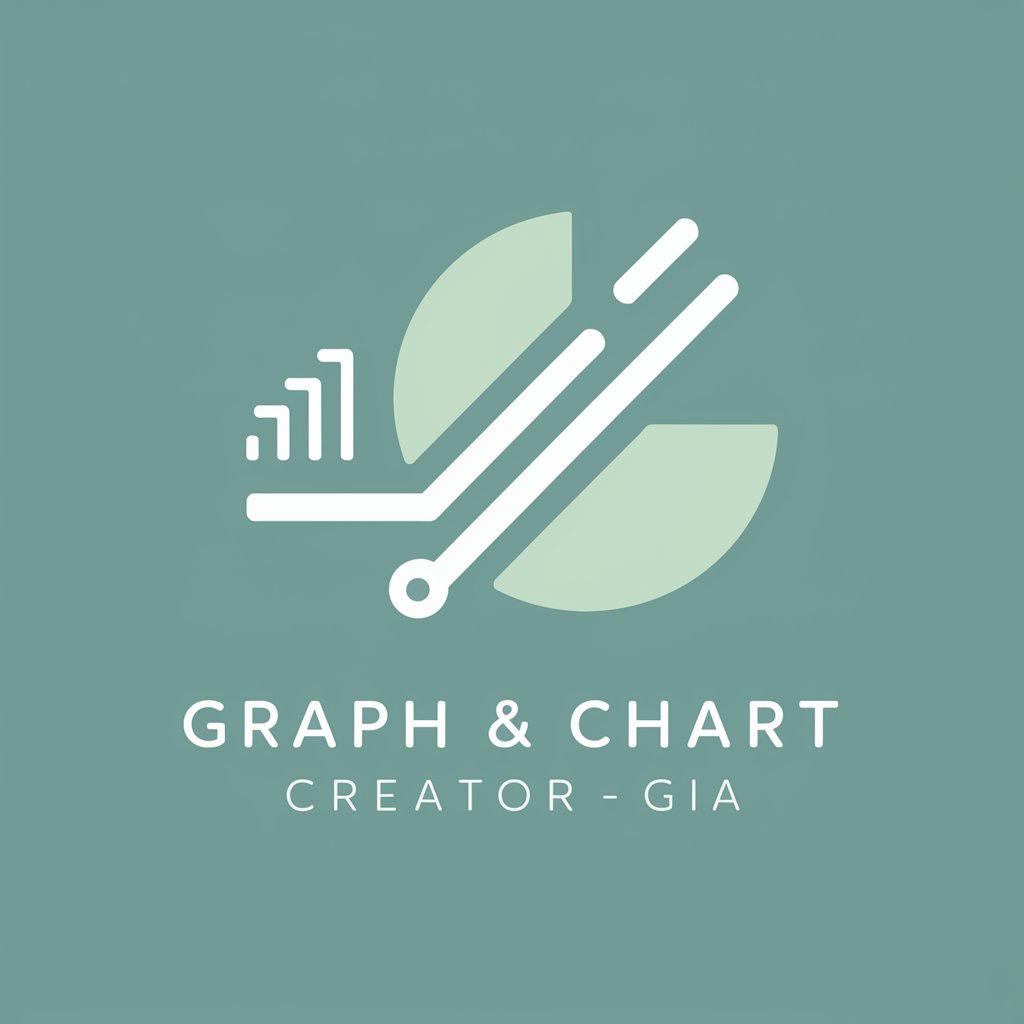Graphviz Expert Diagram Maker-AI-powered tool for creating customized, professional diagrams from text or images.
AI-powered diagram generation made easy.

Expert in Graphviz for creating graphs, flowcharts, concept maps, and other diagrams, using Python as the canvas. Experto en Graphviz para crear grafos, diagramas de flujo, mapas conceptuales y otros diagramas, utilizando Python como lienzo.
Create a flowchart on a CV algorithm for eye detection
Creame un Diagrama de flujo sobre un algoritmo de CV para deteccion de ojos
Get Embed Code
Introduction to Graphviz Expert Diagram Maker
Graphviz Expert Diagram Maker is designed to help users create clear, professional-quality diagrams using the Graphviz library in Python. The core purpose is to transform complex information — such as processes, workflows, or systems — into visual diagrams that are easy to understand, analyze, and share. It follows a structured approach: understanding the user’s goal, identifying key elements, organizing the information logically, and generating customizable diagrams. For example, a project manager can visually map out a software development lifecycle, making it easier for teams to grasp roles, dependencies, and progress at a glance.
Key Functions of Graphviz Expert Diagram Maker
Process Flow Diagrams
Example
Visualizing a customer onboarding process from registration to account activation.
Scenario
A product team wants to improve their onboarding experience. By mapping the process in a flowchart, they can identify bottlenecks — like a delay in email verification — and brainstorm solutions.
Hierarchical Diagrams
Example
Organizational charts showing team structures or decision trees.
Scenario
A corporate HR department visualizes the company hierarchy for a new hire handbook, making it easy for employees to see who reports to whom.
Custom Network Diagrams
Example
Visualizing a computer network layout with servers, routers, and devices.
Scenario
An IT administrator wants to document their company's network infrastructure for troubleshooting and future expansion. By creating a network graph, they ensure everyone understands how devices are connected and where potential points of failure exist.
Ideal User Groups for Graphviz Expert Diagram Maker
Project Managers and Business Analysts
These users benefit from mapping out workflows, project timelines, and decision trees to improve communication across teams and track progress efficiently.
Developers, Engineers, and Data Scientists
For users dealing with complex systems — like software architecture, machine learning pipelines, or data processing workflows — Graphviz Expert Diagram Maker helps clarify and document the structure, making it easier to debug, optimize, and collaborate.
How to Use Graphviz Expert Diagram Maker
Visit aichatonline.org for a free trial without login, also no need for ChatGPT Plus.
Start by navigating to the website to access the tool. No registration or subscription is required to begin, making it simple to try the service immediately.
Prepare your information or process for diagramming.
Before using the tool, have the details of your process or system that you want to visualize ready. This could be a workflow, network, or decision-making process.
Provide the necessary inputs.
Once you're on the site, you can input your data directly. You can provide plain text descriptions, upload handwritten sketches, or outline your requirements in detail for the diagram.
Customize and generate your diagram.
The tool will help you customize your diagram based on the provided inputs. You can adjust nodes, connections, and flow directions according to your needs. The tool automatically generates the diagram in formats such as PNG and PDF.
Download and refine your diagram.
Once your diagram is generated, you can download the visual output. The tool also offers options to refine the diagram by modifying the code, ensuring it meets your precise requirements.
Try other advanced and practical GPTs
Mentor of Neonatal and Pediatric Medicine
AI-powered insights for neonatal and pediatric care

Photomath
AI-powered Math Solutions at Your Fingertips
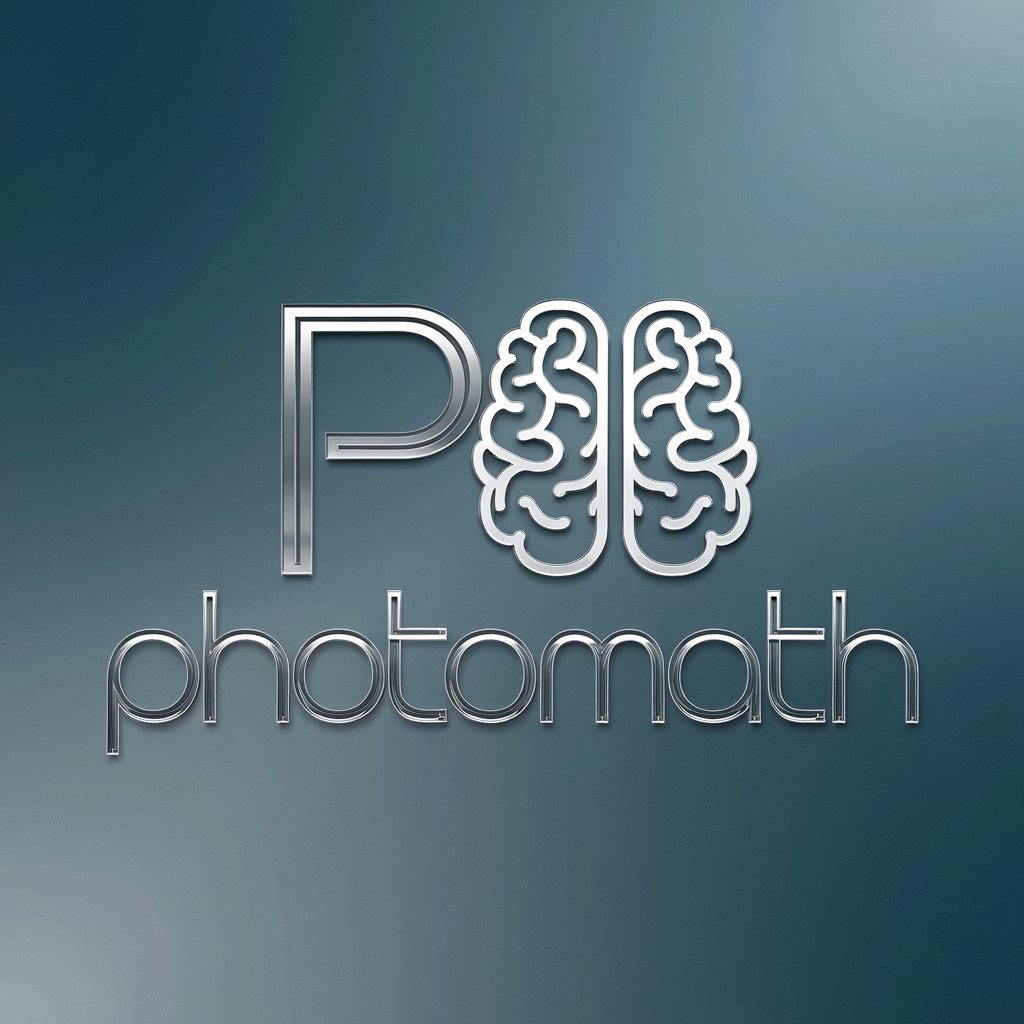
College Model UN
AI-powered guidance for Model UN success.

수학
AI-powered math solutions for every learner

Rhythm - AI Music Finder
Find any song with AI-powered search!

Mindset Coach
Unlock your potential with AI-powered coaching.

Thumbnail Guru
AI-powered thumbnail optimization for YouTube.

Cryptography Expert
AI-powered cryptography assistance for all your needs.

ICT Authority Bill 2024 GPT
AI-powered insights into ICT regulation

Mestre dos Prompts
Unlock tailored AI responses with Mestre dos Prompts.

Revisor de Peças Judiciais do Marcílio Drummond
AI-powered legal document review tool.

Dominant boyfriend
Flirt with AI-powered charm and dominance.

- Data Visualization
- Process Mapping
- Workflow Automation
- Network Design
- Decision Support
Frequently Asked Questions about Graphviz Expert Diagram Maker
How can I customize the diagrams?
Customization is done by modifying the underlying Python code that generates the diagram. You can change node shapes, colors, labels, and even layout styles to suit your needs. The tool provides flexibility to adjust each visual element of the graph.
Can I upload images for diagram generation?
Yes, you can upload images such as hand-drawn sketches or screenshots. The tool can interpret these and generate corresponding diagrams. However, the accuracy of interpretation depends on the clarity of the input.
What types of diagrams can I create?
You can create a variety of diagrams including flowcharts, network graphs, organizational charts, UML diagrams, and decision trees, among others. The tool adapts to different types of visualizations based on the input provided.
Is the tool suitable for non-technical users?
Yes, the tool is designed to be user-friendly. You don't need extensive programming knowledge. You can easily input your data, and the tool will handle the diagram generation, making it suitable for both technical and non-technical users.
What are the benefits of using this tool over others?
The main benefits include ease of use, high customization options, and the ability to generate professional diagrams without needing advanced coding skills. Additionally, it offers integration with Python, making it ideal for developers and analysts.