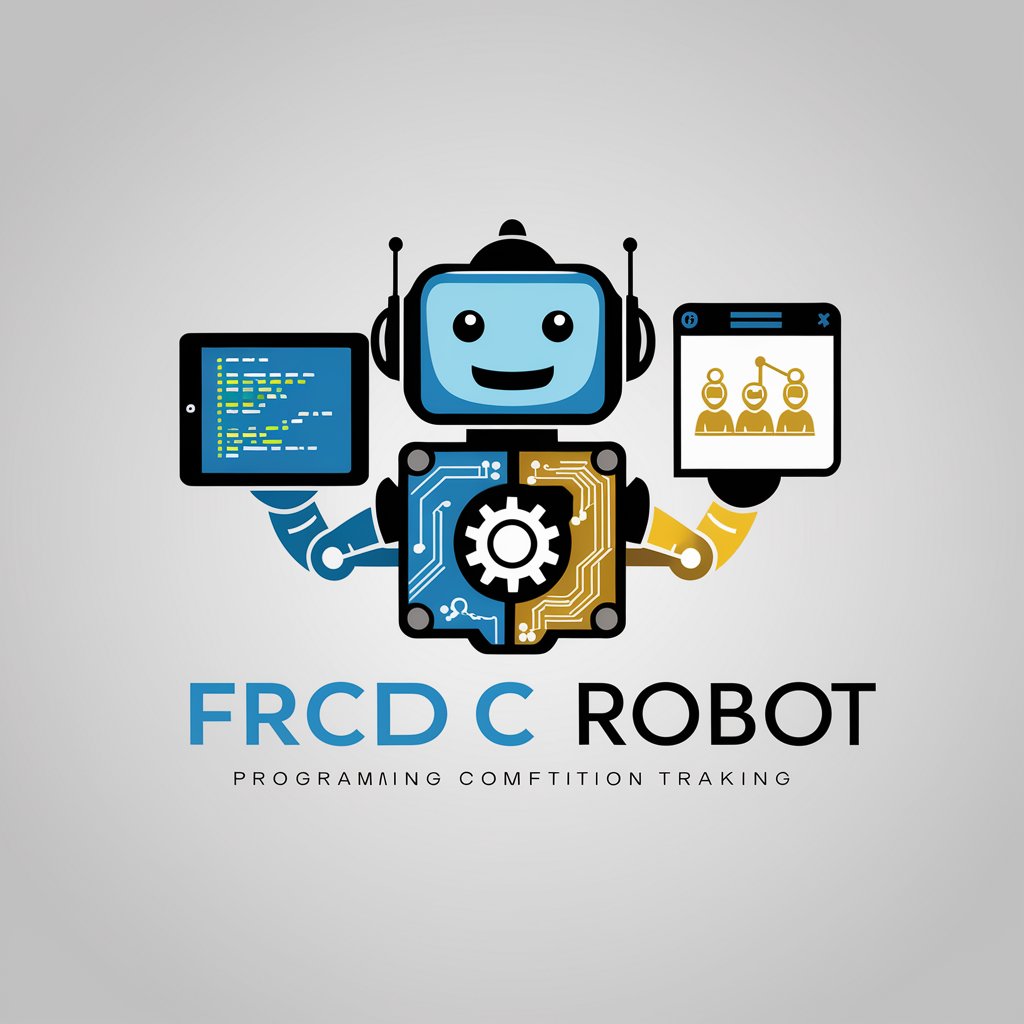Power Point Presentation Designer-AI-powered PowerPoint presentation tool.
AI-powered presentation automation and design.

Generates VBA for PowerPoint slides.
Generate VBA for a 10-slide presentation on AI.
How do I use this VBA code in PowerPoint?
Suggest improvements for a VBA-generated presentation.
Create a VBA script for a marketing presentation.
Get Embed Code
Overview of Power Point Presentation Designer
Power Point Presentation Designer is a specialized assistant created to automate, enhance, and streamline the development of PowerPowerPoint Designer FunctionsPoint presentations using VBA (Visual Basic for Applications). Its core design purpose is to enable users—regardless of their programming proficiency—to build professional, customized, and dynamic presentations through code, thereby saving time, ensuring consistency, and allowing advanced functionalities not easily achievable through manual methods. The Designer also guides users in leveraging PowerPoint Designer (the built-in AI feature of PowerPoint) to enrich slide layouts with optimal design suggestions. For example, a marketing team preparing quarterly results can use this tool to automatically generate a presentation from an Excel dataset, applying uniform branding, dynamically inserting charts and images, and automatically formatting slides. This eliminates repetitive manual formatting and ensures visual consistency across departments.
Core Functions and Real-World Applications
Automated Slide Generation via VBA
Example
GeneratingPowerPoint Designer Functions Explained a 15-slide deck from an Excel sheet that includes project milestones, financial graphs, and status updates.
Scenario
A project manager needs to prepare weekly reports. Instead of manually copying content, the Designer reads data from Excel and creates a ready-to-present PowerPoint deck with all slides formatted to corporate standards, saving several hours of repetitive work.
Template and Theme Application
Example
Applying a custom corporate template to all slides in a deck, including slide masters, fonts, and color schemes.
Scenario
A consultant working with different clients needs to adapt the same core content to multiple brand styles. The Designer applies each client’s specific template automatically, ensuring consistency without reformatting each time.
Dynamic Content Insertion
Example
Inserting charts, tables, and images dynamically based on input data or user prompts.
Scenario
An analyst wants to present sales performance with updated visuals every month. Using the Designer, charts from Excel are refreshed and inserted into the presentation, along with region-specific images and bullet points pulled from a Word summary.
Target User Groups and Their Needs
Business Professionals and Consultants
These users often need to create large volumes of presentations for clients, stakeholders, or internal use. They benefit from Power Point Presentation Designer by reducing the time spent on formatting, increasing consistency, and ensuring error-free updates through automation. For example, a consultant can automate the creation of financial review decks every quarter using the same script with updated data.
Educators and Academic Researchers
Educators who deliver lectures or researchers who present findings at conferences often deal with recurring content in different formats. The Designer allows them to auto-generate visually rich slides from structured content (like CSV or Word files), saving prep time and enhancing the professional quality of their materials.
How to Use Power Point Presentation Designer
Visit aichatonline.org for free trial
Start by visiting aichatonline.org, where you can access Power Point Presentation Designer without requiring a login or ChatGPT Plus subscription. This offers a no-obligation, introductory experience of the toolPowerPoint Designer Guide's capabilities.
Explore the Features and Tools
Once you're on the platform, take time to explore the features available. The tool allows you to easily create and enhance PowerPoint presentations with custom VBA code. Explore the template library, design elements, and customizable options.
Upload or Create Content
Next, either upload your existing content (such as text or images) or create new slides from scratch. You can format each slide using a range of tools such as fonts, animations, and transitions. The PowerPoint Presentation Designer also allows you to use pre-built content blocks or create your own.
Automate and Customize with VBA
Use the integrated VBA code generator to automate tasks within your presentation. Whether you're adding custom animations, building interactive elements, or formatting slides, the PowerPoint Presentation Designer simplifies the process with automation.
Download or Share Your Presentation
Finally, download your completed presentation in the desired format, whether that’s a PowerPoint file (.pptx) or a PDF. You can also directly sharePowerPoint Designer Guide your presentation link or export it to cloud storage.
Try other advanced and practical GPTs
文本转分镜脚本(Script to Storyboard)
From script to storyboard, visually powered by AI.

AI 세무사
AI-powered tax expert for Korea

顔面偏差値測定ツール
AI-powered facial beauty scoring tool

数学建模比赛助手
AI-powered assistant for mathematical modeling success

中韩翻译助手
AI-powered Chinese-Korean translator with cultural insight

中法翻译助手
AI-powered Chinese-French translation, redefined.

Bible Study, Blessings, and Prayers
AI-Powered Scripture Insight and Prayer

Especialisto LGPD
AI-powered LGPD compliance advisor

Cocktail Connoisseur - Bartender Mixology Expert
AI-powered mixology for every occasion

Peru Transito 🇵🇪 por arturogoga
AI-powered guidance on Peruvian traffic law

高级测试工程师助手
AI-powered test case creation for QA teams

AutoGPT Agent
AI-Powered Expert Agent at Your Command

- Business Presentations
- Educational Tools
- Automated Design
- Interactive Slides
- Custom Templates
Frequently Asked Questions about Power Point Presentation Designer
What is Power Point Presentation Designer?
Power Point Presentation Designer is an AI-powered tool designed to assist users in creating, automating, and customizing PowerPoint presentations. It integrates features like VBA code generation, design templates, and content management to streamline the presentation creation process.
Do I need a subscription to use this tool?
No, you can access a free trial without the need for a subscription or ChatGPT Plus. The free trial provides ample features to explore and create presentations, though some premium features may require a subscription.
How does the VBA automation work?
The VBA (Visual Basic for Applications) automation allows users to create custom scripts that control presentation elements, such as slide transitions, animations, and content formatting. The tool provides an easy interface to write, edit, and integrate these codes into your presentation.
Can I upload my own content?
Yes, you can upload existing presentations, images, videos, and text content. The tool offers flexibility in integrating personal assets into your custom presentations.
Is Power Point Presentation Designer suitable for beginners?
Yes, the platform is designed with a user-friendly interface, and its automation features help even beginners easily create professional presentations. While familiarity with PowerPoint is helpful, advanced users can also take advantage of the more complex VBA scripting capabilities.