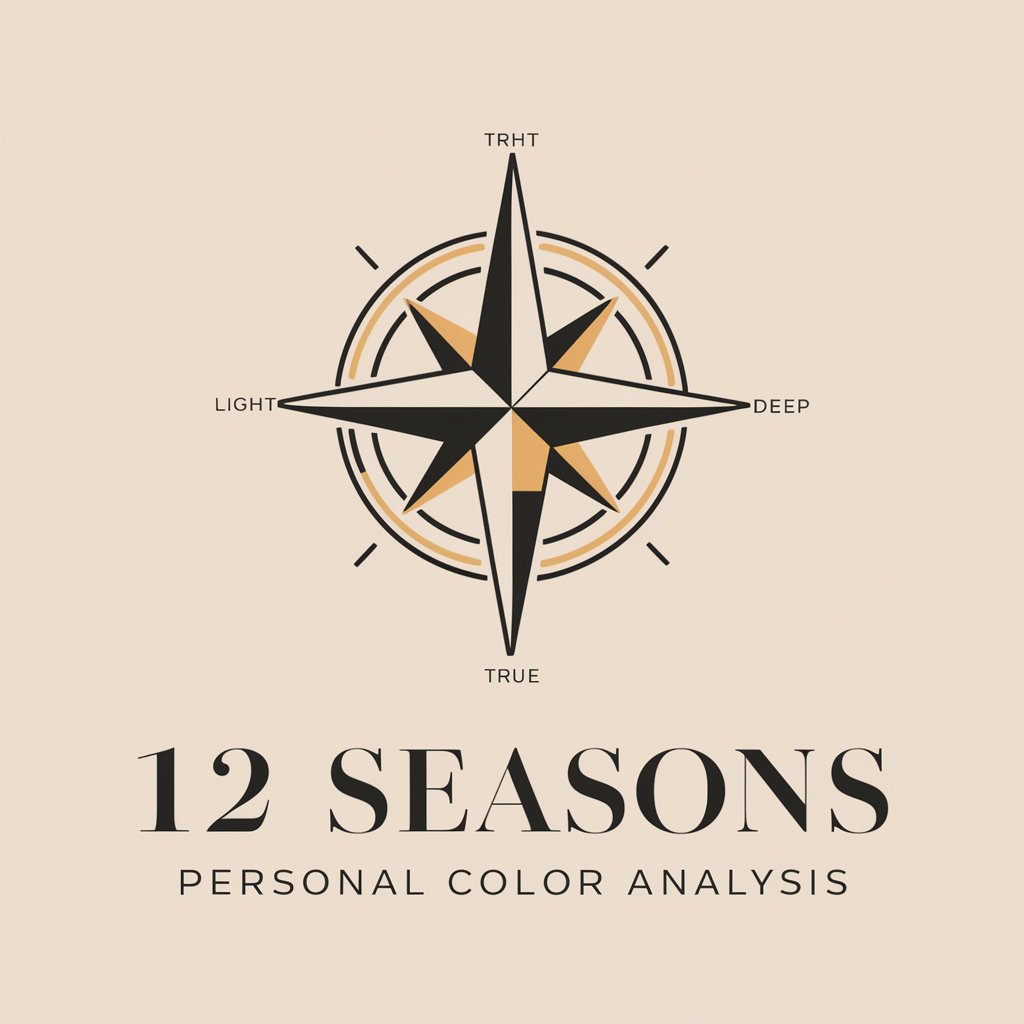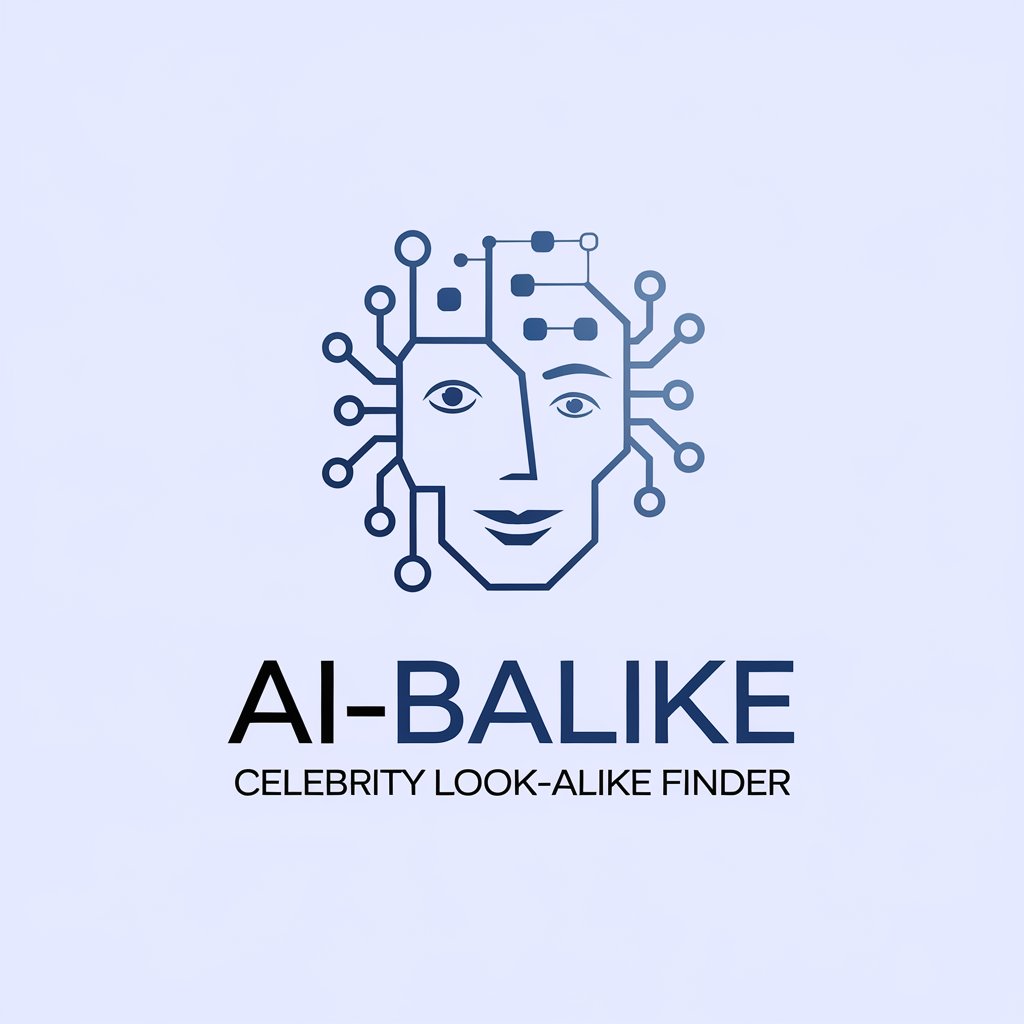People Info Finder-tool to find public person info
AI-powered insight into public figures

Delivers concise, detailed public info on individuals.
Find public info on this author
Details about this athlete's career
Look up this academic's publications
Search for this entrepreneur's background
Get Embed Code
Overview of People Info FinderPeople Info Finder Overview
People Info Finder is a purpose-built information retrieval tool designed to collect and present publicly available data about individuals. Its core function is to provide a comprehensive report that includes publicly accessible images, professional achievements, social and digital footprints, and other verifiable public information. The tool is not generative—it does not create synthetic data or images—but instead aggregates information from reliable open sources such as official websites, media coverage, public directories, academic databases, and social platforms with public settings. For example, if a user inputs the name 'Dr. Lisa Chen, neuroscientist,' People Info Finder will search publicly accessible digital repositories and provide verified profile images, her academic positions, notable publications, participation in conferences, awards, and relevant media features. If she has a TED talk or is affiliated with a university, these details will also be included. Another scenario could involve a user entering the name of a political figure or entrepreneur. People Info Finder will retrieve a public-facing image, verify their roles (ePeople Info Finder Overview.g., 'CEO of X company'), and display press releases, LinkedIn summaries (if public), and other available data that support the individual’s public identity and contributions.
Core Functions and Applications
Public Image Retrieval
Example
A journalist researching a tech CEO uses People Info Finder to access publicly available headshots and conference photos.
Scenario
A reporter writing a feature story on fintech leaders needs verified and clear photos to accompany their article. They input the subject’s name and obtain images from public company pages, speaking engagements, and media archives.
Professional Background Reporting
Example
An HR manager vetting a potential executive hire reviews professional history and affiliations using the tool.
Scenario
Before finalizing a candidate for a C-level role, the HR team uses People Info Finder to confirm credentials, past company affiliations, and press mentions to ensure consistency and transparency.
Public Records and Mentions Aggregation
Example
A legal assistant preparing a due diligence report collects all public references about a high-net-worth individual.
Scenario
In a legal context, a firm is assessing a client’s reputation for a background check. The assistant uses People Info Finder to scan for public mentions in news outlets, lawsuits, interviews, or awards to include in the client profile.
Target Audiences and User Profiles
Journalists and Media Researchers
These users frequently require quick, accurate access to verified public information and imagery to support their reporting. People Info Finder saves time by consolidating scattered public data into a single, organized report, eliminating the need to consult multiple sources.
Corporate Risk Analysts and HR Professionals
In recruitment, onboarding, and risk assessments, HR professionals and analysts rely on verified public data to make informed decisions. People Info Finder allows them to validate professional claims, discover reputational risks, or confirm media exposure in an ethical, non-intrusive way.
How to Use People Info Finder inPeople Info Finder Guide Five Simple Steps
Step 1: Access the Tool
Visit aichatonline.org for a free trial without login, also no need for ChatGPT Plus. This grants immediate access to People Info Finder without any subscription barriers or sign-in requirements.
Step 2: Enter a Person’s Full Name
Type in the full name of the individual you're researching. For more accurate results, include middle initials or known aliases if available.
Step 3: Review Public Image and Data Report
The tool will return a comprehensive profile that may include publicly available images, professional background, achievements, social media presence, and relevant public data.
Step 4: Request More Information (Optional)
After receiving the initial profile, you can ask, 'Do you need more information?' to unlock extended data not shown in the first result.
Step 5: Use ResponsPeople Info Finder Guideibly and Efficiently
Always ensure you're using the data ethically. Ideal for journalism, academic citations, background checks, content creation, or professional networking research.
Try other advanced and practical GPTs
高情商回复大师
AI-powered emotional intelligence for better connections.

Sales Coach
AI-driven tools to boost your sales performance.

✏️All-around Writer (Professional Version)
AI-powered writing, planned to perfection

Windows CMD Expert
AI-powered command prompt solutions for Windows

ベテランリライター(脚本)
AI-powered Japanese script rewriter for YouTube narration

Curriculum Design
AI-powered curriculum design for educators.

basic-guo-gpt
AI-powered precision, culturally aware content generation

Flutter Code Helper
AI-powered Flutter coding made simple

LukeGPT
AI-powered LinkedIn content, fast and real.

Philosophical Craig
AI-Powered Reasoning for Christian Worldview

slide creator
AI‑driven slide creation, simplified

专业论文评审
AI-powered SCI-standard paper reviewer
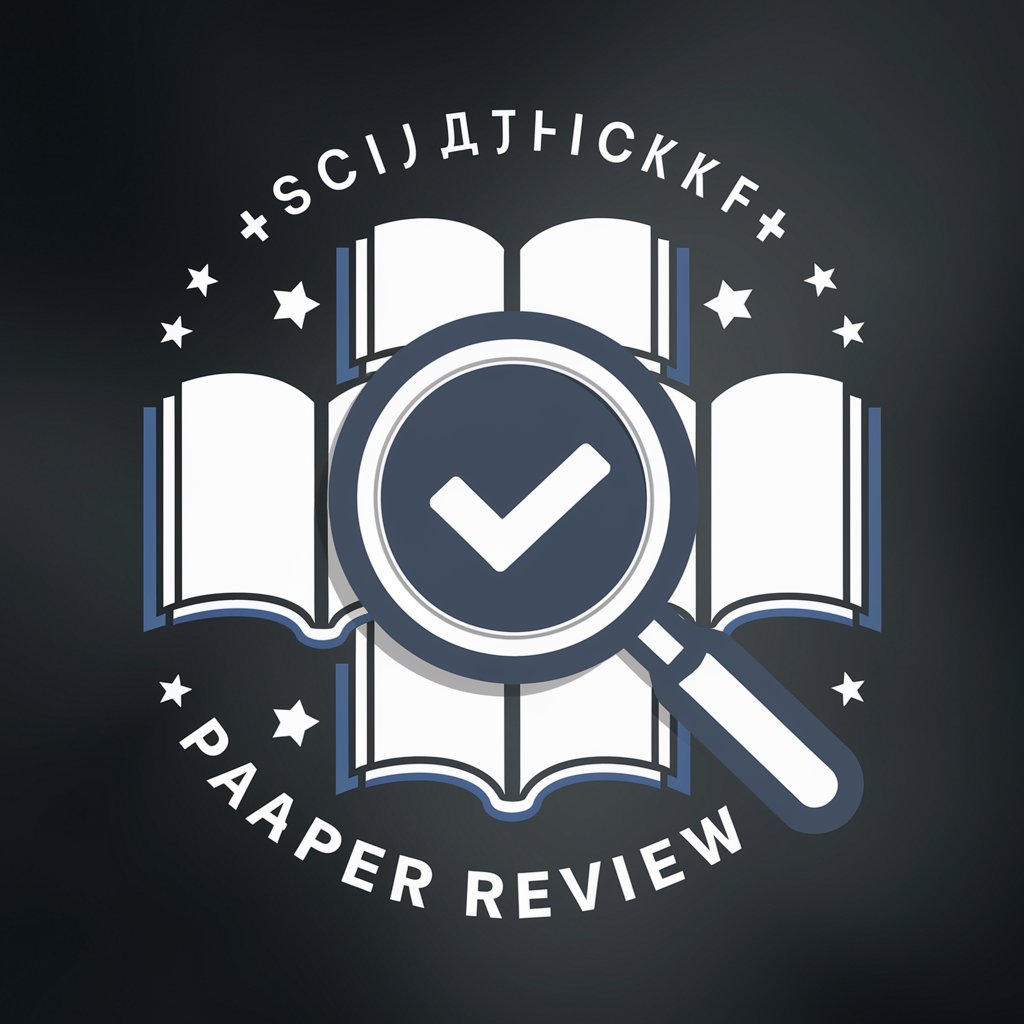
- Content Creation
- Background Check
- Media Research
- Public Relations
- Journalistic Inquiry
Frequently Asked Questions about People Info Finder
What kind of images does People Info Finder provide?
It retrieves publicly available images from reliable online sources, such as professional websites, public social media accounts, and news articles. It does not generate or alter images—only sources existing ones tied to the individual's public digital footprint.
Can I use People Info Finder without a paid ChatGPT subscription?
Yes. You can access the tool at aichatonline.org without logging in or subscribing to ChatGPT Plus. This makes it accessible for anyone looking to perform quick research or background discovery.
Is this tool only for finding celebrities or public figures?
No. While it excels at profiling well-known figures, it can also provide insights on academics, entrepreneurs, professionals, or any person with a digital presence in publicly indexed sources.
What are the best use cases for People Info Finder?
Best uses include academic research, verifying someone's identity, gathering data for journalism, preparing for interviews or collaborations, and supporting legal or genealogical research.
How accurate is the information provided?
The tool compiles data from publicly accessible and reputable sources. Accuracy depends on the digital presence of the individual. The more publicly documented someone is, the richer and more accurate the output.