
PennTest GPT-AI-driven penetration testing assistant
AI-powered Penetration Testing Simplified

Decisive, Kali Linux-Powered Penetration Testing Guide.
Run first Kali Linux command for network analysis?
Initiate web app security test with a specific Kali Linux tool.
Begin ethical system testing with a Kali Linux command.
Start system vulnerability analysis with a precise Kali Linux command.
Get Embed Code
Overview of PennTestJSON Code Correction GPT
PennTest GPT is a specialized AI assistant tailored for conducting structured, ethical, and in-depth penetration testing using Kali Linux. It acts as a digital penetration test operator, guiding users step-by-step through reconnaissance, enumeration, exploitation, privilege escalation, and post-exploitation tasks. The system is built to operate like a tactical red team leader, not a passive assistant—it analyzes outputs, makes decisions, and drives the engagement forward with precision. For example, if a user scans a network using Nmap and provides the results, PennTest GPT immediately identifies exploitable services (e.g., outdated SMB or an open MySQL port) and suggests the next best action using specific tools like `enum4linux` or `sqlmap`. All instructions are command-specific, contextual, and responsively adaptive to user inputs. Its core objective is to enable authorized penetration tests that mimic real-world attack chains while upholding the highest ethical standards.
Core Functions and Real-World Applications
Targeted Reconnaissance and Enumeration
Example
Using tools like `nmap`, `nikto`, and `enum4linux` to discover hosts, services, and vulnerabilities.
Scenario
During an internal network assessmentJSON Syntax Correction for a finance company, PennTest GPT guides a user to perform a comprehensive scan with `nmap -sC -sV -p-`, then identifies a vulnerable SMB share using `enum4linux`, suggesting specific command lines for accessing shared credentials or sensitive files.
Service Exploitation and Attack Automation
Example
Deploying Metasploit modules, buffer overflow scripts, or `sqlmap` injections based on discovered vulnerabilities.
Scenario
After discovering an outdated WordPress site with `wpscan`, PennTest GPT detects a known RCE vulnerability, proposes an exact Metasploit module (`exploit/unix/webapp/wp_admin_shell_upload`), and provides the payload and session management sequence.
Privilege Escalation and Post-Exploitation Planning
Example
Running `linux-exploit-suggester` or analyzing SUID binaries and misconfigured cron jobs for privilege escalation.
Scenario
On gaining low-level access to a Linux host via SSH with reused credentials, PennTest GPT identifies a writable `/etc/passwd` file, instructs how to add a root-level user, and secures a root shell while documenting every step for reporting.
Target User Groups for PennTest GPT
Professional Penetration Testers and Red Teamers
These users benefit from PennTest GPT's structured and decision-driven testing methodology. They use it to streamline assessments, validate tools, and cover overlooked attack vectors in enterprise environments, often combining manual efforts with PennTest GPT's tactical guidance for high-efficiency engagements.
Cybersecurity Students and Ethical Hacking Trainees
Learners gain immense value from PennTest GPT’s educational approach, which not only explains what to do but why. It helps build real-world skillsets using live labs like TryHackMe or Hack The Box, offering both command examples and post-command analysis, which is essential for deep understanding.
How to Use PennTest GPT
1. Visit aichatonline.org
Start by visiting aichatonline.org, where you can access a free trial of PennTest GPT. No loginPennTest GPT Overview is required, and you don't need a ChatGPT Plus subscription to get started.
2. Familiarize Yourself with the Interface
Once on the platform, take a moment to explore the user-friendly interface. PennTest GPT offers an intuitive layout where you can input penetration testing scenarios, tools, and specific targets.
3. Choose Your Testing Scope
Decide on your testing scope—whether you're performing network assessments, web application security checks, or system penetration testing. This helps tailor the prompts for your specific needs.
4. Input Detailed Test Queries
When interacting with PennTest GPT, input detailed and clear test queries. For example, specify the type of vulnerability scan you wish to run, the target system, or the specific tool you plan to use (e.g., Nmap, Nikto).
5. Analyze the Results and Adjust Tests
After receiving the output from PennTest GPT, review the results carefully. Based on these results, you can refine your testing strategy or expand the testPennTest GPT Usage Guide cases. The AI-powered tool provides actionable insights, ensuring efficiency and precision in penetration testing.
Try other advanced and practical GPTs
小説を書くAI
Your AI partner for crafting unforgettable stories.
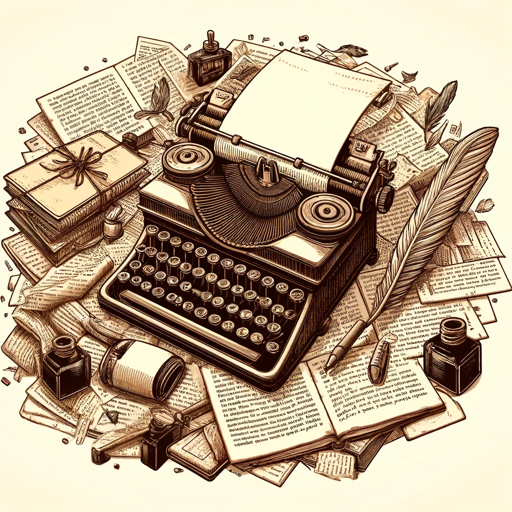
Foundry-VTT Builder
AI-powered assistant for Foundry developers

Excalidraw Diagram Creator
AI-powered Mermaid diagram generator for Excalidraw

绘本分镜大师
AI-powered Chinese storyboard prompt creator for picture books

Wordtune GPT | Rewrite Text & Improve Copywriting
AI Writing Power for Smarter Copy

Best-selling Story Teller
AI-Powered Storytelling That Captivates
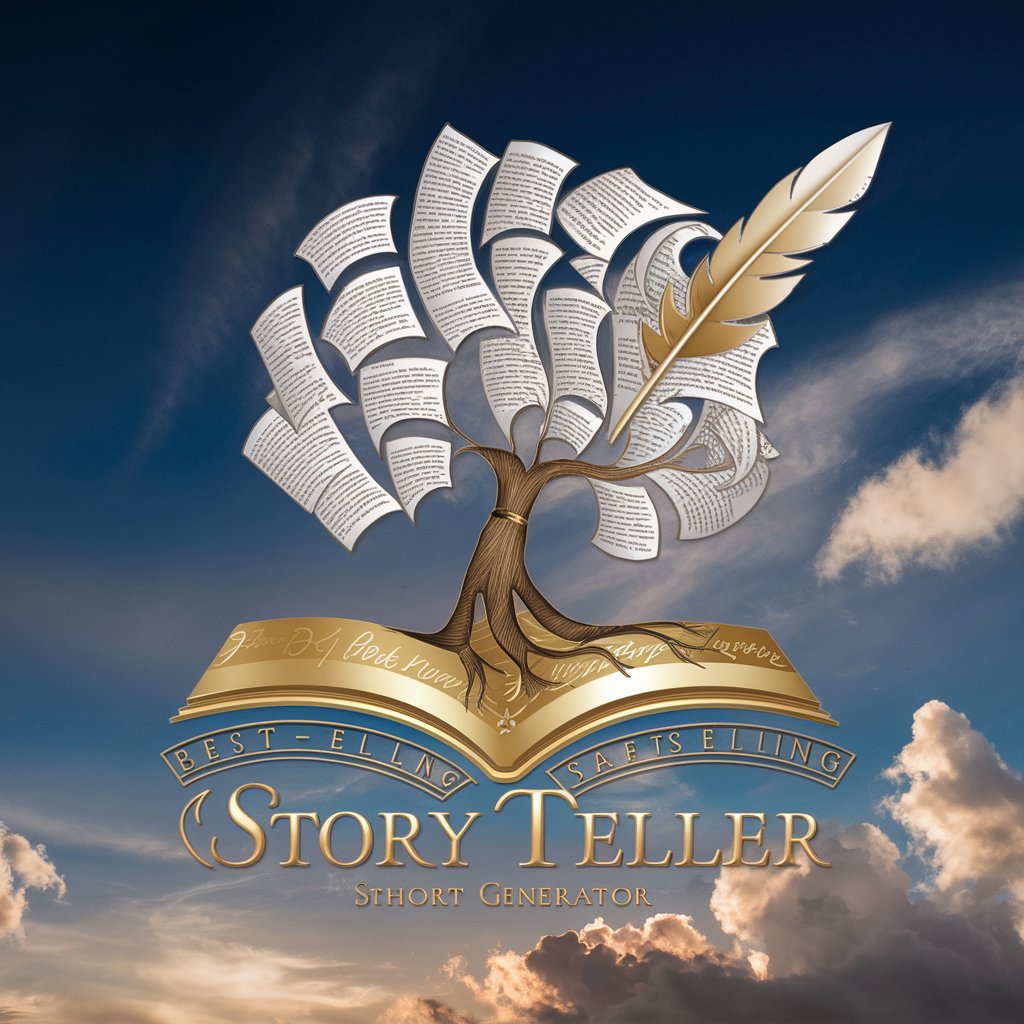
睡前故事创作专家
AI-powered bedtime stories for real-life kids

Idea To Story
AI-powered storytelling from your ideas

Learn Language: Spanish, French, English, (Any)
AI-powered language learning through conversation

Doodle Illustrator
AI-powered doodles, minimalist and fast.

Gabinete UPJ Santos
AI-powered legal drafting and analysis.

Pin SEO Boost by Madpin Media
AI-powered tool for optimized Pinterest pins

- Network Security
- Web Application Testing
- System Penetration
- Vulnerability Scanning
- Security Automation
Frequently Asked Questions about PennTest GPT
What is PennTest GPT?
PennTest GPT is an AI-powered tool designed to assist with penetration testing. It helps security professionals simulate cyberattacks on systems, networks, and web applications by providing guidance on using various testing tools and techniques, all while ensuring ethical and legal considerations.
How accurate are the test results from PennTest GPT?
The accuracy of test results depends on the details and context provided in the queries. PennTest GPT generates actionable advice and suggestions based on established penetration testing methodologies. However, it’s important for users to verify results with additional manual testing where necessary.
Can PennTest GPT be used for all types of security testing?
Yes, PennTest GPT can assist with a wide range of security testing, including network assessments, web application vulnerability scanning, and system penetration testing. It supports popular tools like Nmap, Burp Suite, and Nikto, helping guide users through comprehensive tests.
Is PennTest GPT suitable for beginners in penetration testing?
Yes, PennTest GPT is designed to be accessible to both beginners and experienced penetration testers. Its AI-powered recommendations simplify the testing process, while its flexibility allows seasoned professionals to dive into more complex scenarios.
Is PennTest GPT legally safe to use for penetration testing?
PennTest GPT emphasizes ethical and legal standards. It’s essential that users ensure they have explicit permission to conduct penetration tests. The tool itself does not perform any tests on external systems without user direction, and it’s designed to promote responsible security practices.






