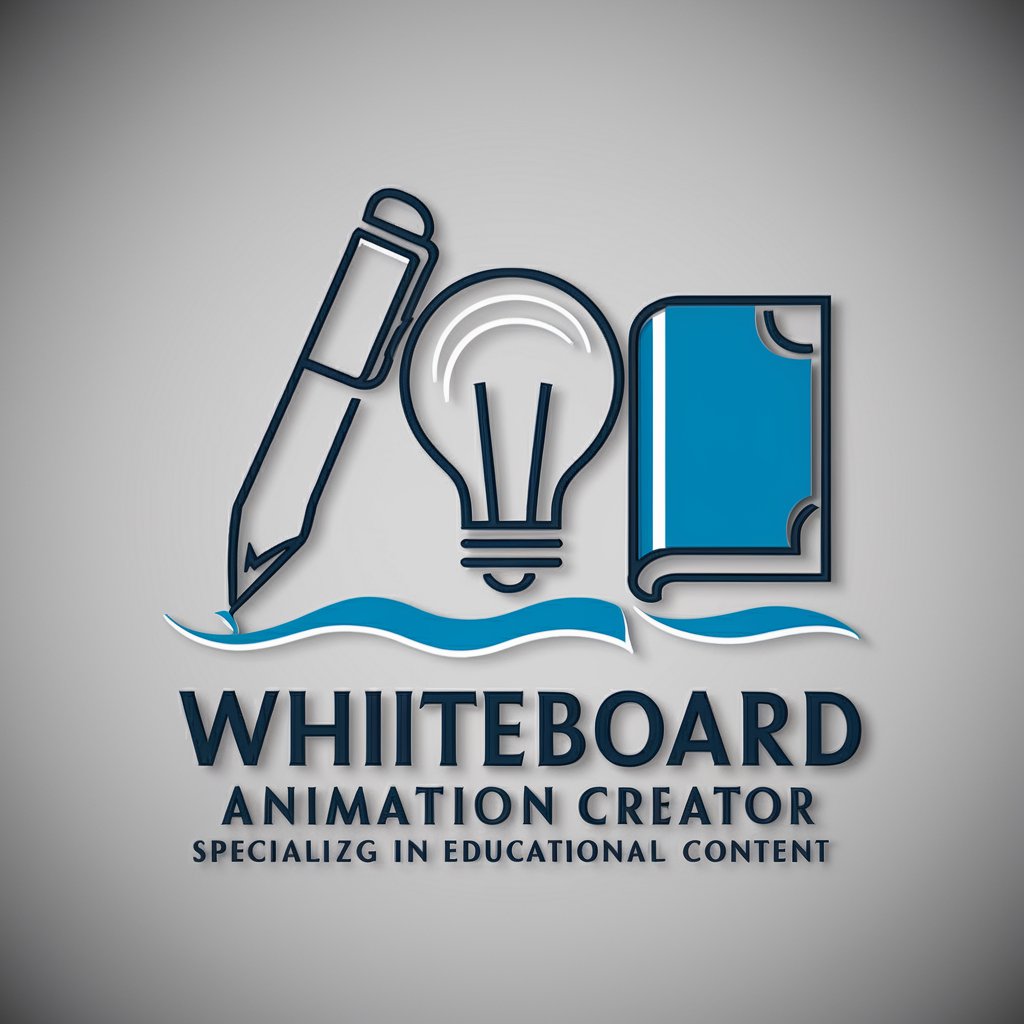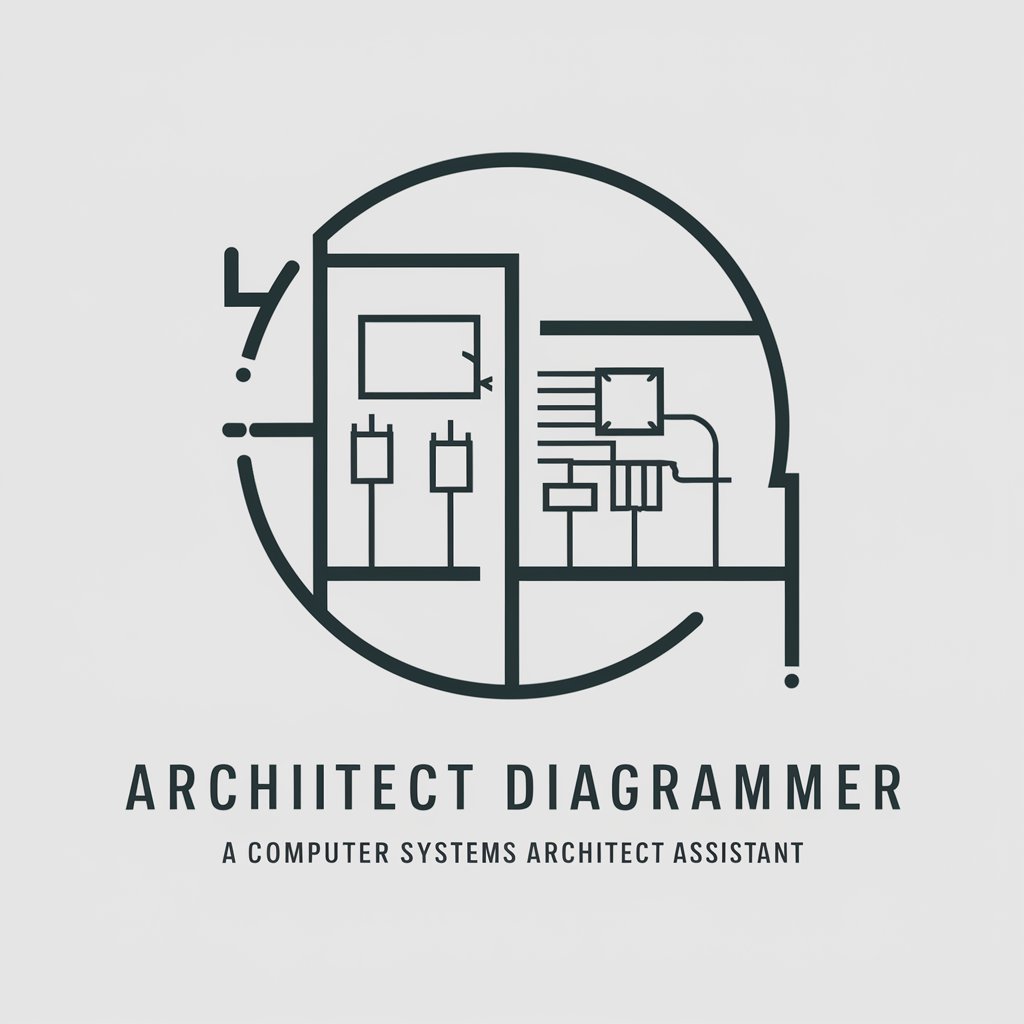Excalidraw Diagram Creator-diagram generator with Mermaid code
AI-powered Mermaid diagram generator for Excalidraw

Creates Excalidraw diagrams from descriptions using Mermaid syntax. To import into Excalidraw, go to 'More Tools' and select 'Mermaid to Excalidraw'.
Create a flowchart for an e-commerce process.
Generate a sequence diagram for a user login.
Design a class diagram for a school system.
Make a flowchart for a product development cycle.
Get Embed Code
Introduction to Excalidraw Diagram Creator
ExExcalidraw Diagram Overviewcalidraw Diagram Creator is a specialized assistant designed to help users generate precise and professional diagrams using Mermaid syntax, optimized specifically for import into Excalidraw—a visual, open-source diagramming tool. Its primary purpose is to streamline the creation of flowcharts, sequence diagrams, and class diagrams by converting user descriptions into correctly formatted Mermaid code with enhanced readability and stylistic clarity. Unlike general-purpose diagram tools, this assistant enforces syntax correctness, adds shape and color consistency, and prepares diagrams for seamless integration into Excalidraw. For example, a software architect might describe a system where a 'Client' sends requests to an 'API Gateway', which then distributes traffic to various microservices. The Diagram Creator would convert this into Mermaid code and ensure all node labels are properly quoted (e.g., A["Client"] --> B["API Gateway"]). This makes it quick and accurate to visualize system interactions without needing to learn the full Mermaid syntax. The tool focuses on both correctness and visual clarity, making it especially suitable for collaborative environments where diagrams are sharedExcalidraw Diagram Creator Overview, edited, and iterated upon frequently.
Main Functions of Excalidraw Diagram Creator
Mermaid Code Generation for Flowcharts
Example
Generating a user onboarding flow showing stages like 'Signup', 'Email Verification', 'Profile Setup', and 'Dashboard Access'.
Scenario
A product manager wants to map out the user journey for a new feature. Instead of manually designing the flowchart, they describe the process steps, and the Diagram Creator produces a Mermaid diagram with labeled nodes and arrows, ready for import into Excalidraw.
Mermaid Code Generation for Sequence Diagrams
Example
Describing a payment process between 'User', 'Web App', 'Payment Gateway', and 'Bank'.
Scenario
A backend engineer is preparing documentation on how a payment system works. They provide the event sequence (e.g., User initiates -> App sends to Gateway -> Gateway contacts Bank), and the tool outputs a clean Mermaid sequence diagram, formatted for immediate use in Excalidraw presentations or wikis.
Mermaid Code Generation for Class Diagrams
Example
Illustrating object-oriented relationships among classes like 'User', 'AdminUser', and 'PermissionManager'.
Scenario
A developer is reviewing a legacy codebase and needs to reverse engineer the class structure for a team review. By listing out the class names and their inheritance relationships, the Diagram Creator outputs a well-structured class diagram that simplifies discussion and refactoring.
Ideal Users of Excalidraw Diagram Creator
Software Developers and Engineers
Developers often need to represent systems, logic flows, or architecture visually. The Diagram Creator allows them to quickly convert structural ideas into Mermaid diagrams without memorizing syntax. It’s ideal for creating flowcharts of application logic, class diagrams for object-oriented codebases, and sequence diagrams for API workflows.
Product Managers, UX Designers, and Technical Writers
These users benefit from visual aids that communicate workflows and system behavior clearly. A product manager might use it to model user journeys; a UX designer might map interaction flows; and a technical writer can embed detailed diagrams into documentation. The tool simplifies diagram creation by accepting plain English descriptions and converting them into visually coherent, editable diagrams.
How to Use Excalidraw DiagramJSON Code Error Fix Creator
Step 1
Excalidraw usage guide: Visit aichatonline.org for a free trial without login, also no need for ChatGPT Plus. This allows instant access to Excalidraw Diagram Creator capabilities.
Step 2
Clearly describe the diagram type you want: choose from flowchart, sequence diagram, or class diagram. Include elements, connections, and directional flows in your description.
Step 3
Ensure all labels or node titles are included in quotes (e.g., A["Start Node"]) to comply with Mermaid syntax and ensure compatibility with Excalidraw rendering.
Step 4
Receive the Mermaid code from the tool. This code includes correct shapes, flow directions, relationships, and visual harmony optimized for Excalidraw.
Step 5
Import the Mermaid code into https://excalidraw.com by selecting 'More Tools' > 'Mermaid to Excalidraw'. Adjust visual layout as needed using Excalidraw’s native interface.
Try other advanced and practical GPTs
绘本分镜大师
AI-powered Chinese storyboard prompt creator for picture books

Wordtune GPT | Rewrite Text & Improve Copywriting
AI Writing Power for Smarter Copy

Best-selling Story Teller
AI-Powered Storytelling That Captivates
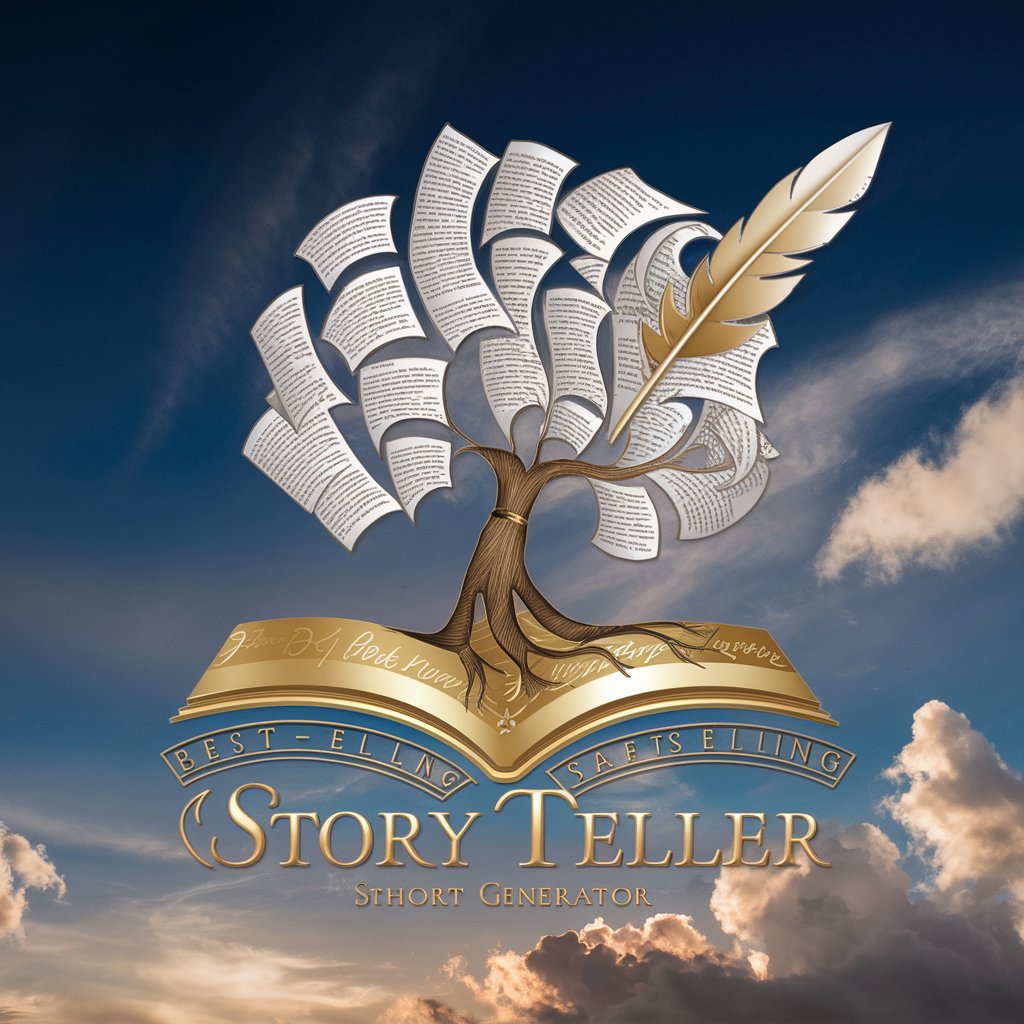
Aminos AutoFlows ✨
AI-crafted chatbot flows that convert.
Data Architect (Diagram)
AI-powered Diagram Creation for Data Architects

Web Story Creator
Transform any article into smart AI-powered web stories.

Foundry-VTT Builder
AI-powered assistant for Foundry developers

小説を書くAI
Your AI partner for crafting unforgettable stories.
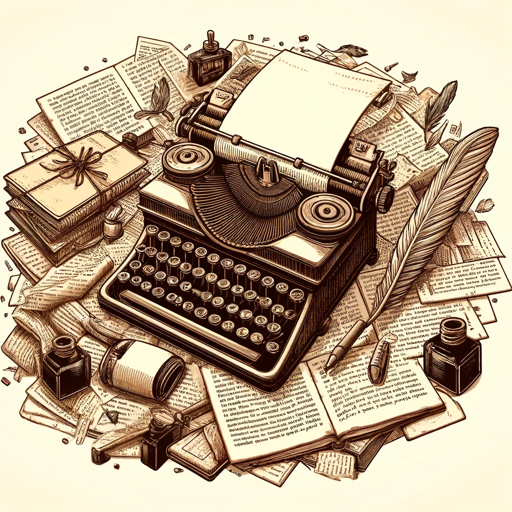
PennTest GPT
AI-powered Penetration Testing Simplified

睡前故事创作专家
AI-powered bedtime stories for real-life kids

Idea To Story
AI-powered storytelling from your ideas

Learn Language: Spanish, French, English, (Any)
AI-powered language learning through conversation

- Academic Writing
- Process Mapping
- System Design
- Team Planning
- Workflow Modeling
Common Questions About Excalidraw Diagram Creator
What types of diagrams can ExcalJSON Error Correctionidraw Diagram Creator generate?
It supports three main diagram types: flowcharts, sequence diagrams, and class diagrams. Each is generated using Mermaid syntax and formatted for seamless import into Excalidraw.
Do I need to install any plugins or software to use it?
No installation or plugin is required. It works entirely online through supported platforms like aichatonline.org and exports directly to Excalidraw using copy-paste or import.
What should I include in my diagram description for best results?
Include the diagram type, all entities or components, their labels (quoted), and how they are connected. Mention shapes (if known), directionality, and any conditional flows or roles.
Can this tool help with collaborative design or documentation?
Yes. By exporting Mermaid syntax, multiple users can edit diagrams collaboratively in Excalidraw or source control, useful in software documentation, academic projects, or business modeling.
Is it suitable for non-technical users?
Absolutely. The tool simplifies Mermaid syntax creation from plain language. Even users unfamiliar with diagramming code can produce accurate visuals ready for Excalidraw.