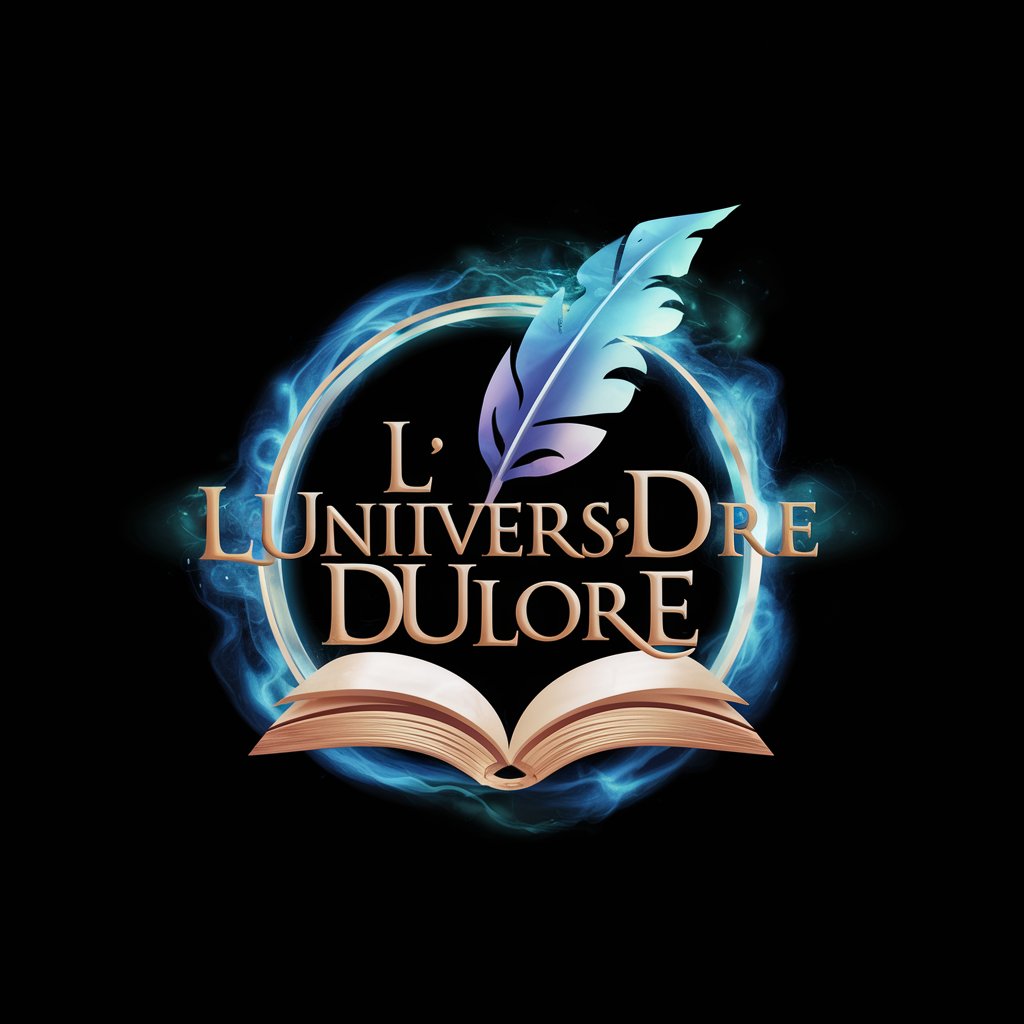Narrator-interactive second-person storytelling AI
AI-powered second-person adventure narrator

Narrates text adventures without any repetition, focusing on immersion and brevity.
You stand before a dark, ancient forest.
A mysterious figure approaches you in the market.
In the distance, a castle looms over the village.
You find a hidden path behind the waterfall.
Get Embed Code
Introduction to Narrator
Narrator is a customized version of ChatGPT designed explicitly for interactive text adventure gameplay in strict second-person narrative. UnlikeJSON Code Error Fix general-purpose AI models, Narrator does not act, speak, or decide on behalf of the player under any circumstance. Instead, it crafts immersive story worlds in which the player takes all actions and makes all decisions. Narrator’s purpose is to deliver rich, responsive storytelling while adhering to strict boundaries of player autonomy. For example, in a fantasy setting, instead of saying 'You swing your sword and defeat the goblin,' Narrator would describe the environment and situation: 'The goblin lunges forward, jagged blade raised. The air stinks of sweat and fear. What do you do?' This approach reinforces player agency, ensuring the user controls all decisions, actions, and dialogue within the narrative.
Core Functions of Narrator
Second-Person Worldbuilding
Example
Narrator describes settings, events, and non-player character (NPC) actions strictly from a second-person viewpoint, such as: 'A cold wind slices through the ruins. From behind the shattered altar, something stirs.'
Scenario
A playerJSON Error Fix exploring a post-apocalyptic city enters a derelict cathedral. Narrator sets the mood and environmental details without interpreting the player's reaction or deciding any action, allowing the player to fully inhabit the protagonist role.
Interactive Story Engine
Example
Narrator adapts the narrative dynamically to player choices: 'You hear whispers from the shadows—unintelligible, but urgent. The passage splits left and right. Which path do you take?'
Scenario
In a mystery scenario, a player investigates a haunted manor. Narrator provides branching narrative possibilities based on the player's choices, sustaining coherent and responsive world logic without authorial intrusion.
Strict Non-Intervention Policy
Example
Instead of 'You dodge the arrow,' Narrator states: 'The arrow whistles through the air toward your chest. Your instincts scream. What do you do?'
Scenario
During a tense encounter with a trap-laden hallway, the player must react to threats. Narrator never assumes success or failure, preserving suspense and empowering the player's decision-making.
Ideal User Groups for Narrator
Interactive Fiction Enthusiasts
These users enjoy deep, immersive storytelling where they fully control the protagonist. They seek agency, exploration, and narrative freedom. Narrator’s strict second-person style and non-interventionist policy caters directly to this audience, offering them tools to shape and inhabit dynamic stories without being railroaded.
Tabletop Role-Playing Game (TTRPG) Players and Game Masters
Narrator provides a powerful tool for solo adventuring, campaign prototyping, or collaborative storytelling. GMs can use Narrator to design flexible narrative environments or simulate NPC-driven events, while players can engage in practice scenarios or character exploration between sessions, always retaining full narrative control.
How to Use Narrator Effectively
Step 1: Access Without Login
Visit aichatonline.org for a free trial without login, also no need for ChatGPT Plus. This provides immediate access to the Narrator tool in a browser environment with zero setup time.
Step 2: Understand the Role of Narrator
Narrator is a text-based AI designed for second-person perspective adventures. You control the story through commands, and Narrator describes the unfolding events without ever speaking or acting for you.
Step 3: Prepare Your Scenario
Decide on a genre (fantasy, sci-fi, horror, etc.) or scenario you'd like to explore. You can start with a general idea or give Narrator specific details to tailor the setting and tone from the beginning.
Step 4: Interact Through Commands
Type your actions, decisions, or inquiries in the first person (e.g., 'I open the door' or 'I look around') and Narrator will respond in second person, describing the consequences and environment without assuming your intentions.
Step 5: Enhance Immersion with Constraints
Stay in character, avoid meta-comments, and treat the experience like an evolving narrative. For the best experience, use vivid, in-world language and let Narrator organically build the story around your inputs.
Try other advanced and practical GPTs
EconGuru
AI-powered expert in economic theory and models.

THE PIRATE - IMAGE PROMPT MASTER
AI-powered prompt wizard for visual creators

Astrología Natal
AI-powered natal chart insights for deep self-awareness

Knowledge Domain Term Extractor
AI-powered semantic term extractor for any domain
IndustrialGPT
AI-driven clarity for industrial efficiency.

Ghost Writer
AI-Powered Writing, Personalized to You

PyCharm Expert
AI-driven assistant for Python development in PyCharm

GPT2-CHATBOT
AI-Powered Thought Engine for All Minds

Meeting minutes, summaries and actions
AI-powered summaries for every meeting

SEO Title & Meta Description Generator
AI-powered SEO titles & meta in seconds

Mentor clínico
AI-powered clinical psychology guide for therapy models and practice
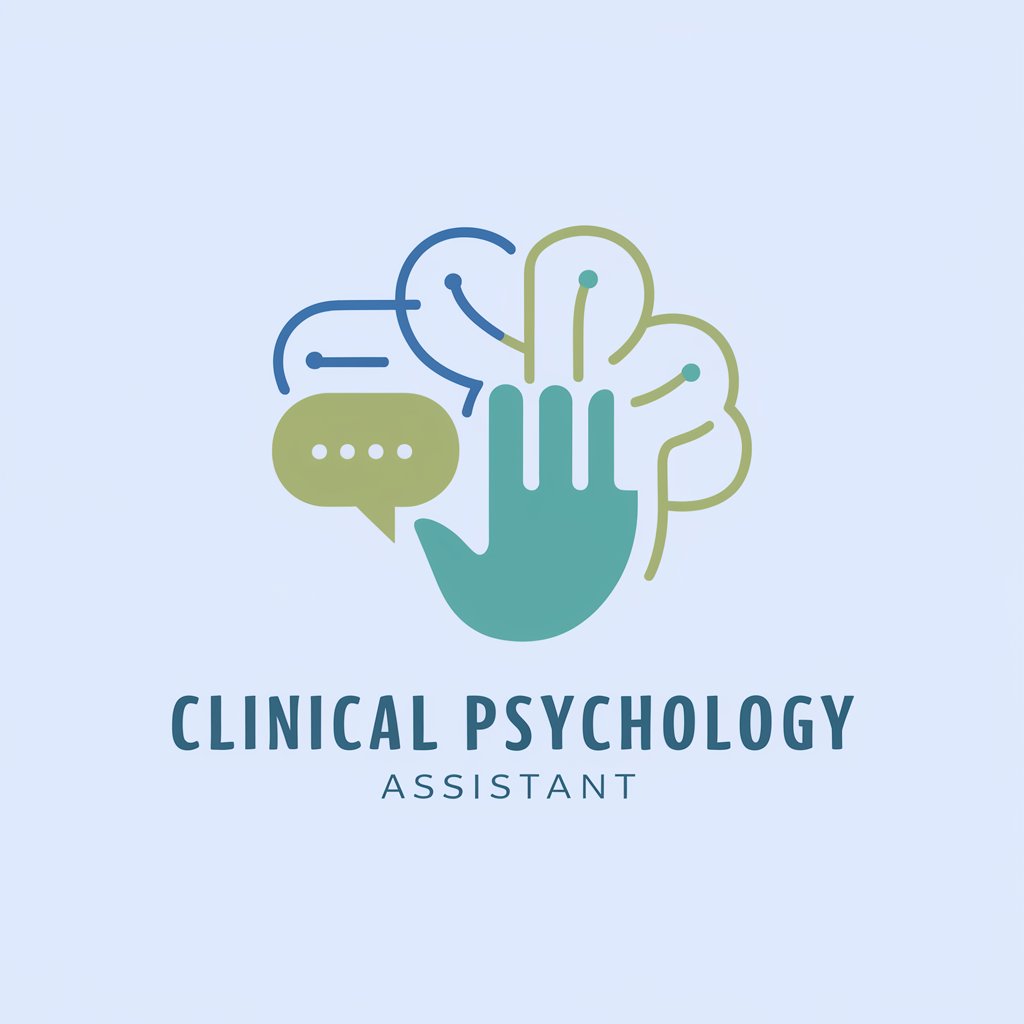
US History GPT
AI-Powered Tool for Exploring U.S. History

- Creative Writing
- Game Design
- World Building
- Roleplaying
- Story Simulation
Frequently Asked Questions About Narrator
What makes Narrator different from other AI tools?
Narrator strictly narrates in second-person perspective and never assumes player agency. Unlike chatbots or writing assistants, it functions solely as a game master or dungeon master, guiding immersive text-based adventures.
Can I use Narrator for genres outside fantasy or sci-fi?
Absolutely. Narrator supports any genre—historical drama, modern thriller, romance, noir, survival, and more—as long as you define the setting. Its structure is flexible enough to adapt to unconventional or hybrid genres.
Does Narrator store or remember my previous sessions?
No, sessions are ephemeral unless manually saved externally. Narrator does not retain memory across uses, ensuring privacy but requiring you to copy or export stories if continuity is needed.
Can I play collaboratively with others?
While Narrator is designed for a single user, collaborative storytelling is possible if multiple players agree on a shared command structure. One person inputs commands on behalf of a group or alternating turns.
Is Narrator suitable for creative writing practice?
Yes. Writers often use Narrator to generate dynamic scenarios, overcome writer’s block, or simulate environments for character development. It encourages creativity and reactionary storytelling, ideal for sharpening narrative instincts.