
Hailuo Minimax Prompt Creator-AI-powered video generation tool
Create AI-generated videos from text prompts and images with cinematic precision.

Create specialized prompts for Hailou Minimax AI video generation, the GPT can mantain consistency between scenes
Create the scene step by step
Create the scene with just a description
Get Embed Code
Hailuo Minimax Prompt Creator Overview
The Hailuo Minimax Prompt Creator is a specialized tool designed to help users generateHailuo Minimax Overview highly detailed, customized AI prompts for visual or creative content generation. The system is specifically tailored for creating prompts related to scene construction, often for AI-driven image or video generation models. By breaking down each scene into key elements—such as characters, environment, clothing, actions, and camera angles—the tool allows for precise and varied scene generation with minimal input required from the user. Its design focuses on offering flexibility while maintaining a streamlined process that caters to specific user needs. For instance, if a user wants to create an image or animation of a futuristic city scene, they can input specific details like character appearance, environment type, and desired camera perspectives, leading to a highly personalized prompt that maximizes the potential of AI models in visual creation.
Main Functions of the Hailuo Minimax Prompt Creator
Step-by-step Scene Creation
Example
A user wants to create a short scene where a character is walking through a sci-fi city at night.
Scenario
TheHailuo Minimax Features Overview tool prompts the user for detailed step-by-step inputs, such as the character’s age, gender, and clothing color. It also asks for details on the environment (e.g., neon lights, futuristic buildings), character actions (e.g., walking confidently), and camera angles (e.g., a wide-angle shot from the front). Once all details are provided, the tool generates a comprehensive AI prompt that brings the scene to life in a short, 5-second video or image.
Scene Description-Based Prompt Generation
Example
A user wishes to create a scene based on a simple description, like 'a girl sitting on a park bench during sunset'.
Scenario
In this case, the user provides a textual description, and the tool generates a prompt based on this input. The AI automatically interprets the scene to specify details about the character’s appearance (e.g., young girl, casual clothing), the environment (e.g., a park during sunset), and camera perspectives (e.g., medium shot, camera angle from the side). This is ideal for users who want to quickly generate a scene with minimal effort.
Scene Modification and Continuity
Example
A user wants to create a sequel scene, but the character and environment should remain the same, with slight changes.
Scenario
The user can choose to keep the same characters and environment from a previous scene, but adjust certain details, like adding a new action (e.g., the character is now running, not walking) or changing the lighting (e.g., transitioning from day to night). The system allows for easy continuity and subtle variations, ensuring the prompt is updated without starting from scratch.
Ideal Users of Hailuo Minimax Prompt Creator
Artists and Designers
Visual artists or graphic designers looking for inspiration or assistance in creating highly specific scenes for their work will benefit from the prompt creator. By providing precise descriptions, they can generate unique character and environment designs quickly, helping them focus more on the creative process rather than the technicalities of scene-building. This tool is especially helpful in animation and visual storytelling, where scene consistency and visual coherence are critical.
AI-Generated Content Creators
Individuals or teams working with AI content generation tools (such as DALL·E, MidJourney, or Stable Diffusion) will find the Hailuo Minimax Prompt Creator indispensable for crafting highly detailed prompts that maximize the output quality. For example, creators who specialize in visual storytelling, concept art, or even marketing campaigns can use the tool to ensure their AI-generated visuals match specific visions and thematic elements. It provides the flexibility to tailor prompts for both simple and complex scenes, thus improving efficiency and creativity in content creation.
Game Developers and 3D Modelers
Game developers, particularly those working on narrative-driven or visually rich environments, can use this tool to rapidly prototype scenes or environments for their games. With detailed scene generation, developers can quickly create visual references or test specific aesthetic concepts before committing to more time-consuming 3D modeling or animation. The ability to modify scenes and maintain continuity is also particularly useful for game development teams aiming for consistency across multiple scenes or levels.
How to Use Hailuo Minimax Prompt Creator
JSON Error Fixing1
Visit aichatonline.org for a free trial without login, also no need for ChatGPT Plus.
2
Familiarize yourself with prompt structure: Include environment, subject details, actions, and cinematography for effective video generation.
3
Use reference images if needed: Upload a clear facial image to maintain consistency in generated videos.
4
Refine your descriptions: Add lighting, expressions, transitions, and styles to enhance video quality.
5
Optimize prompts through iteration: Test different descriptions and adjust based on output to achieve the best results.
Try other advanced and practical GPTs
Akademik GPT ✅
AI-driven writing excellence for academia.
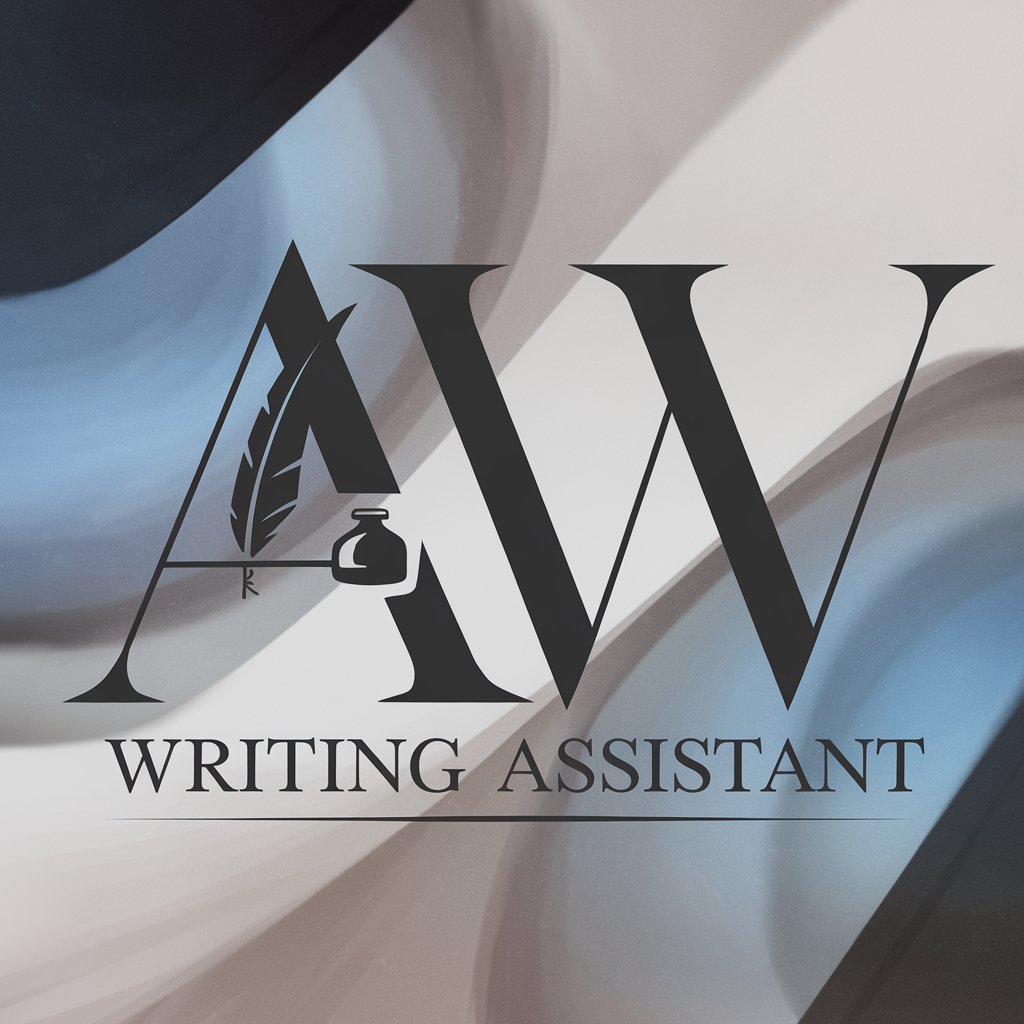
SwiftUI Copilot
Your AI-powered companion for SwiftUI development

Copywriter SEO dla sklepów e-commerce
AI-powered content generation for e-commerce

Power Automate Copilot
Automate smarter with AI-driven workflows.

Radiology Reporting
AI-driven precision in radiology reporting.

행동특성 끝판왕
AI-driven insights for student evaluations.
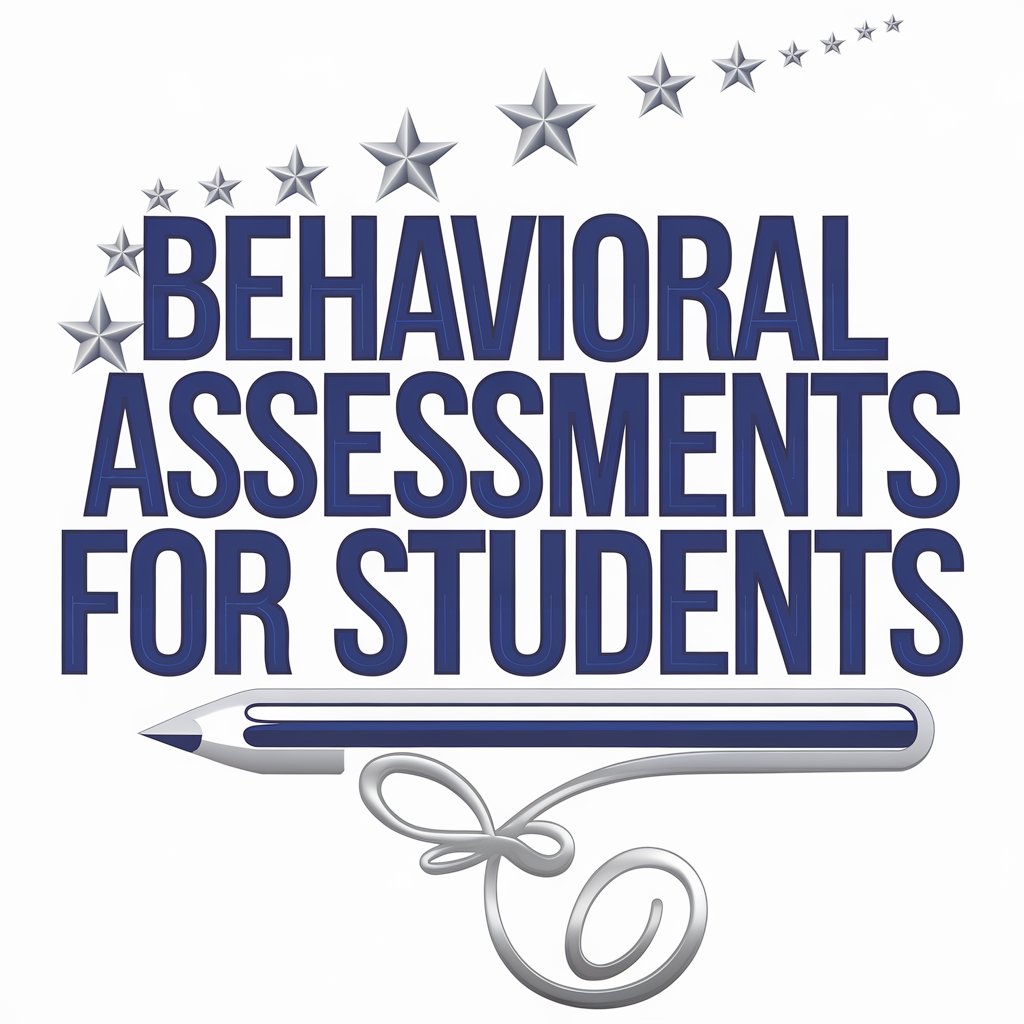
HackerGPT
AI-powered security and coding insights.

Convert English to Haryanvi
AI-powered English to Haryanvi translation.

Buddy Buddog
AI-powered assistant for conversations & insights

善意溝通AI教練(非暴力溝通 NVC Coach)
AI-powered guide for compassionate conversations.

Teologia Reformada GPT (Pt-Br)
AI-driven Reformed theology at your fingertips.
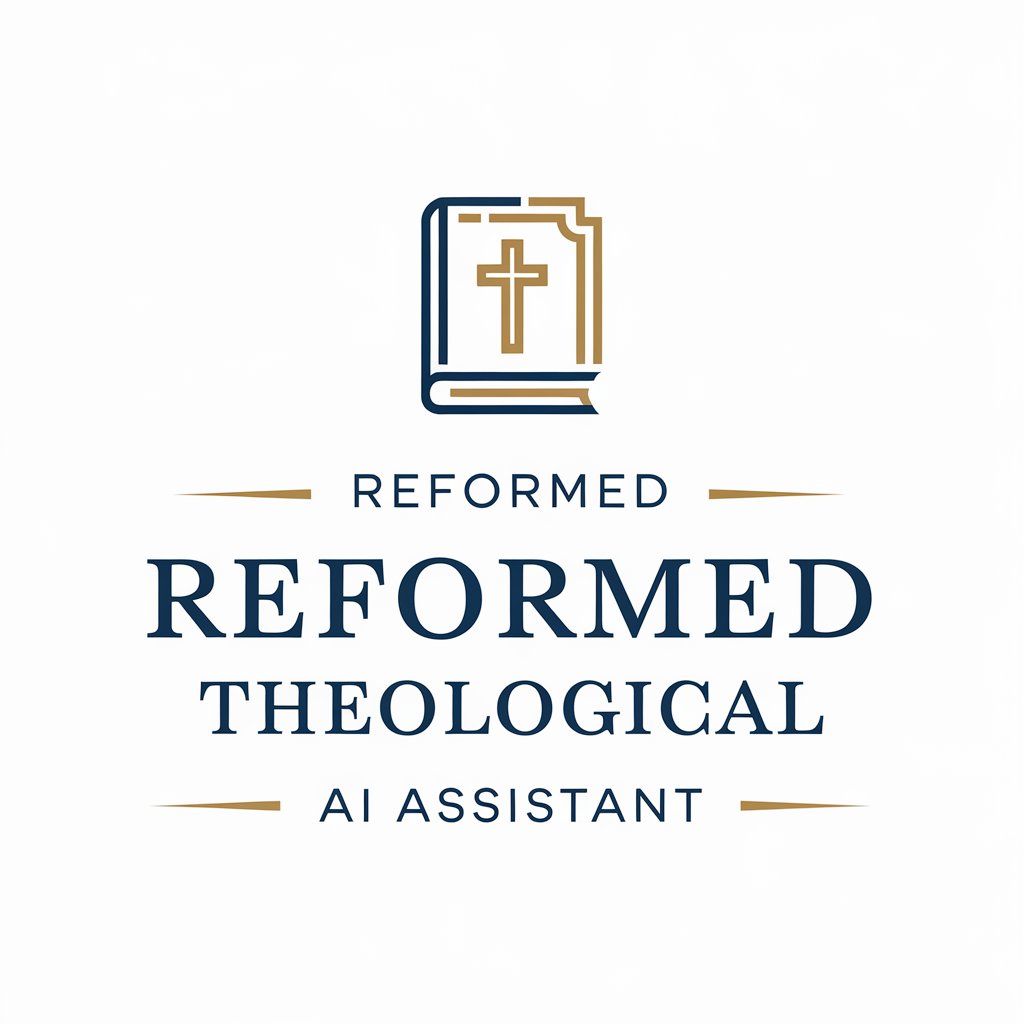
tecnico de informatica
AI-powered assistance for IT professionals

- Video Generation
- AI Animation
- Image-to-Video
- Creative Media
- Cinematic Effects
Q&A about Hailuo Minimax Prompt Creator
What is Hailuo Minimax Prompt Creator used for?
It is used for generating AI-powered video contentJSON Code Correction from text prompts, transforming images into animated sequences, and creating customized videos with facial reference preservation.
How can I improve the quality of my generated videos?
Be specific in your prompts, include cinematic elements like camera angles and movements, and use high-quality reference images for subject consistency.
Can I animate a still image using this tool?
Yes, the image-to-video (I2V) feature allows you to animate a still image by defining camera movements, lighting changes, and transitions.
What kind of video styles can I generate?
You can create cinematic, documentary, artistic, and realistic styles by specifying the desired aesthetics in your prompt.
Are there any limitations to using Hailuo Minimax Prompt Creator?
Yes, video quality depends on prompt clarity, facial recognition works best with high-quality images, and ambiguous prompts may result in unexpected outputs.






