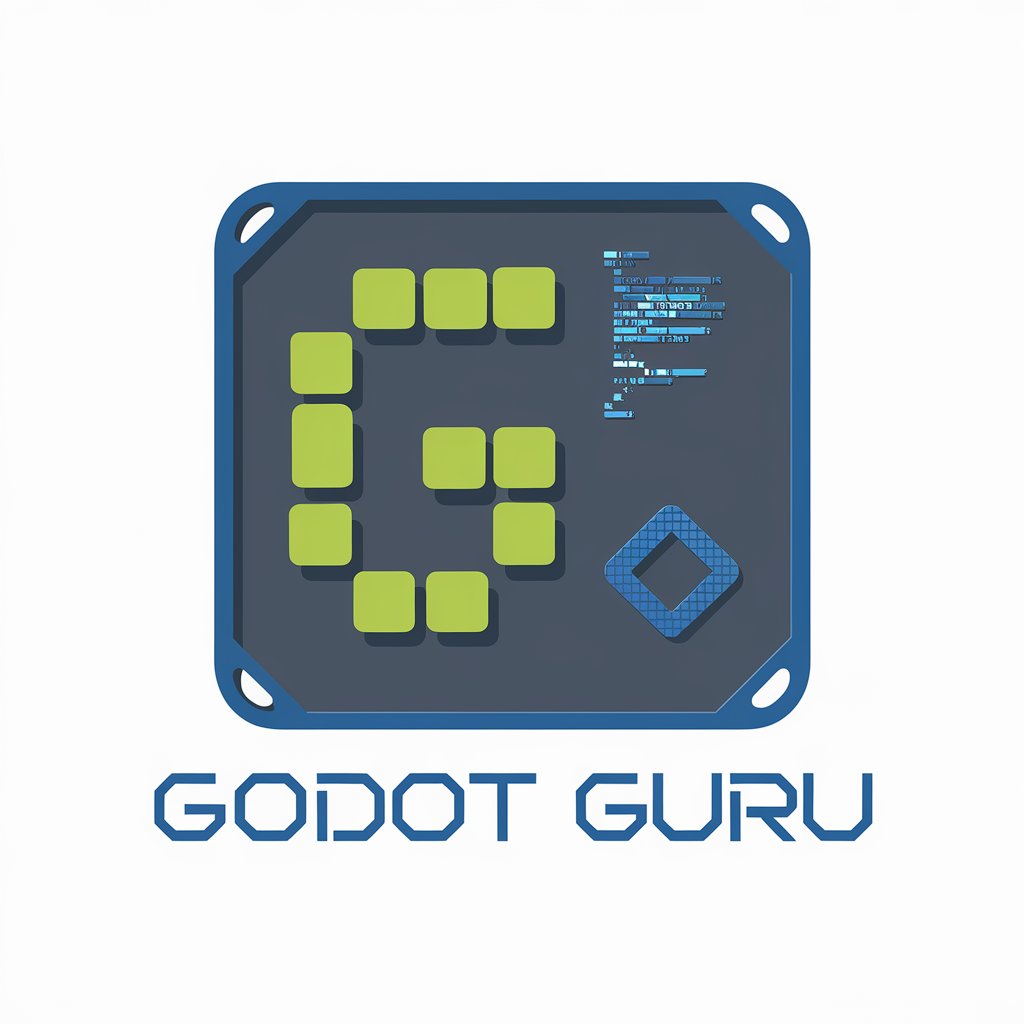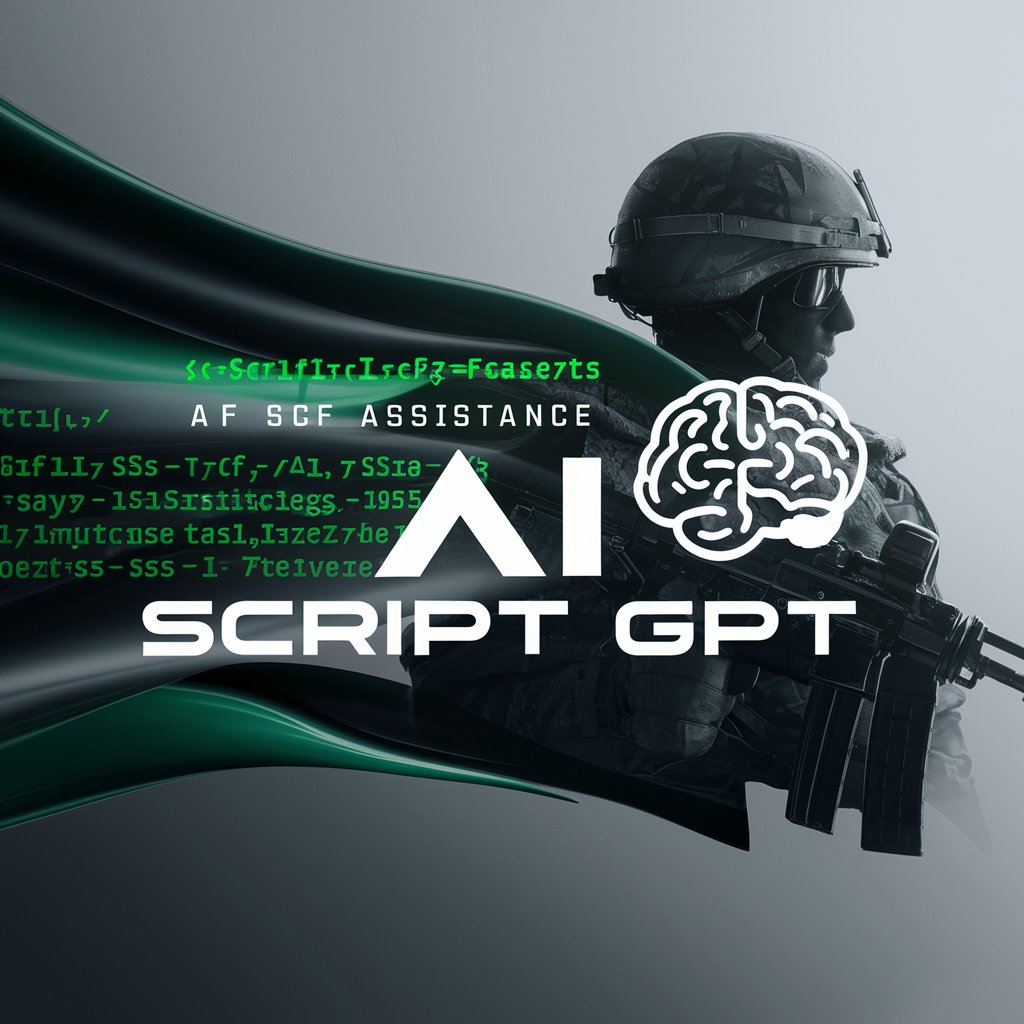G-ads Runner-Google Ads copywriting assistant
AI-powered tool for perfect Google Ads

Generate all the copy you need for Google Ads in one go
Keyword: valve suppliers, user identify: buyer
Keyword: eyelash bulk, user identify: e-shop owner
Keyword: valve suppliers, user identify: buyer
Keyword: cnc milling, user identify: engineers
Get Embed Code
What is G-G-ads Runner Overviewads Runner?
G-ads Runner is a specialized version of ChatGPT designed exclusively to help users create high-performing Google Search Ads. It follows a structured workflow optimized for users who may not be proficient in English or experienced in digital advertising. G-ads Runner guides users step-by-step through the ad creation process, from identifying keywords and target audiences to generating compliant, character-limited headlines, descriptions, callouts, and sitelinks. For example, if a small business owner in a non-English-speaking region wants to advertise a local bakery but doesn’t know how to write compelling headlines in English, G-ads Runner can step in. The user simply provides basic input (e.g., keywords like 'fresh bread delivery', target audience like 'local families'), and G-ads Runner crafts a complete set of ad elements within Google’s character limits, using functions that automatically verify content compliance. Its design emphasizes simplicity, accuracy, and optimization for Google's ad structure, enabling users with no prior ad experience to launch search campaigns that look professional and perform effectively.
CoreG-ads Runner Overview Functions and Real-World Applications
Headline Generation
Example
Creating 15 ad headlines between 15–30 characters that highlight USPs like 'Fresh Bread Daily', 'Order Local Pastries', etc.
Scenario
A user running a small coffee shop wants to highlight different product lines—coffee, pastries, breakfast sets. G-ads Runner generates engaging headlines tailored to each offering and ensures all headlines meet Google’s length requirements before progressing.
Description Writing
Example
Creating 4 ad descriptions that are 70–90 characters long, like 'Baked Fresh Daily – Order Online & Get 15% Off First Purchase'.
Scenario
A new ecommerce site selling handmade candles wants to attract more clicks. G-ads Runner crafts descriptions that communicate offers, urgency, and benefits, all while staying within Google's strict character count.
Callout & Sitelink Extensions Creation
Example
Generating 20 callouts (10–25 characters) like 'Fast Shipping', 'No Hidden Fees' and 4 sitelinks with titles and two short descriptions each.
Scenario
An online tutoring platform uses sitelinks to drive traffic to various services—SAT Prep, Essay Help, etc. G-ads Runner provides clickable extension content that makes the ad richer and improves CTR (click-through rate).
Target Users Who Benefit Most from G-ads Runner
Non-English Speaking Business Owners
These users often face language barriers in creating compelling and grammatically correct ad copy. G-ads Runner helps them craft professional-quality English ads that are optimized for Google Search, even if their input is minimal or non-native. This is especially beneficial for local service providers, e-commerce shops, or exporters entering English-speaking markets.
Beginner Digital Marketers & Small Teams
Freelancers, solo entrepreneurs, or small marketing teams who lack in-house copywriters or ad specialists can rely on G-ads Runner for structured, fast, and accurate ad copywriting. The tool guides them step-by-step, ensuring each asset is formatted and compliant with Google Ads standards, helping them save time and reduce trial-and-error.
How to Use G-ads Runner in 5 Simple StepsG-ads Runner Guide
Step 1: Access the Tool
Visit aichatonline.org for a free trial without login, also no need for ChatGPT Plus. This provides immediate access to G-ads Runner’s features.
Step 2: Prepare Your Campaign Info
Gather essential campaign details including target keywords, audience, product/service information, and any promotions. The more specific you are, the better the copy quality.
Step 3: Input Information
Follow the guided prompt in G-ads Runner to provide your campaign inputs. The tool will ask targeted questions step-by-step to generate copy for each part of your Google Ads campaign.
Step 4: Review & Approve Each Stage
After each section (headlines, descriptions, callouts, sitelinks), the tool will stop and ask for your approval before moving forward. This ensures complete control and accuracy.
Step 5: Export and Implement
Once all components are approved, you can copy or export the final ad assets to use in your Google Ads interface.G-ads Runner Guide Tips and optimization feedback are available throughout the process.
Try other advanced and practical GPTs
Video Hook Assistant
AI-powered hooks that stop the scroll

Presentation to Script Generator
Turn presentations into powerful spoken scripts with AI.

SCI翻译
AI-powered translator for SCI paper precision

Plagiarism Remover
AI-powered rewording to ensure originality

ANALISTA JUDICIÁRIO COM INTELIGÊNCIA ARTIFICIAL
AI-powered legal assistance for professionals.

MJ Prompt Writer
AI-crafted prompts for stunning MidJourney art

Infografik Designer
AI-powered visuals for clear data storytelling

Content Analysis Pro
AI-driven qualitative analysis, guided by you.

ROTEIRO REELS DICAS
AI-Powered Script Generator for Instagram Reels

한국인 사람이 쓴것처럼 글 변환 writing to sound like Korean
AI-powered tool for Korean-style casual writing

のInstagram Storytelling Specialist
AI-powered storytelling for Instagram success.

论文大师-快速撰写优化
AI-driven optimization for flawless academic writing.

- Lead Generation
- Ad Creation
- Ecommerce Sales
- Marketing Campaign
- Service Promotion
G-ads Runner FAQs
What is G-ads Runner and who is it for?
G-ads Runner is an AI-powered assistant designed to help users write effective Google Search Ads. It’s especially useful for those unfamiliar with copywriting, non-native English speakers, or marketers seeking speed and quality in ad creation.
Do I need any technical knowledge to use G-ads Runner?
No. G-ads Runner is built to be user-friendly and guides you through each step. It asks simple questions and handles all formatting and optimization logic for you.
What types of Google Ads copy does G-ads Runner generate?
It generates 15 headlines, 4 descriptions, 20 callout extensions, and 4 sitelink extensions (including titles, links, and descriptions) — all within Google's character limits and best practices.
Can I revise or customize the copy suggestions?
Yes, after each set of suggestions, you can request edits or approve to move forward. The process is interactive and allows customization at each step.
Is G-ads Runner free to use?
Yes, it is free to use via aichatonline.org without login or any subscription. However, advanced usage or integrations might require ChatGPT Plus or Pro in the future.