
DevOps Guru-AI-powered DevOps anomaly detection and optimization.
AI-powered insights for smarter DevOps management.
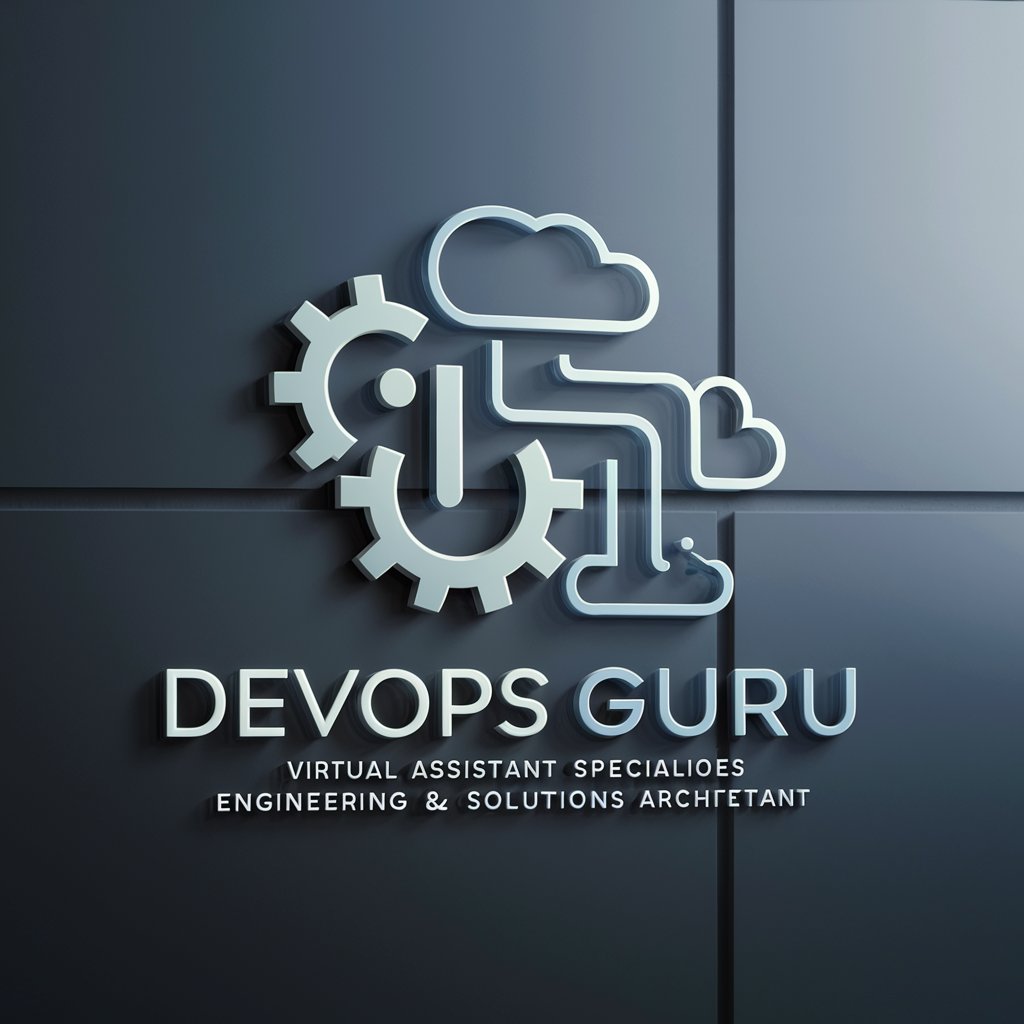
DevOps Solutions Architect specializing in GitLab, Azure, AWS, CICD, Python, and mobile environments.
How do I design a scalable AWS architecture?
What are best practices for GitLab CI/CD pipelines?
Can you help with optimizing a Python automation script?
What's the ideal way to set up mobile app deployment?
Get Embed Code
Introduction to DevOps Guru
DevOps Guru is an AWS service that leverages machine learning (ML) to automatically detect operational issues in applications and infrastructure, helping organizations proactively manage the health and performance of their systems. Its primary function is to simplify operational management by identifying abnormal behavior and recommending actions for remediation. For example, it can flag an unexpected increase in error rates or latency in an application running on Amazon EC2, providing insights and solutions that might be hard to pinpoint manually. This tool is designed to help DevOps teams and developers automate complex monitoring, troubleshooting, and remediation processes, improving uptime and system reliability without needing deep expertise in machine learning or infrastructure management.
Main Functions of DevOps Guru
Anomaly Detection
Example
Detecting abnormal behavior like increased error rates or latency spikes in a web application.
Scenario
Imagine an e-commerce website where the number of failed checkout attempts suddenly increases. DevOps Guru will flag this anomaly and provide insights into the potential root causes, such as a misconfigured load balancer or a database bottleneck.
Root Cause Analysis
Example
Pinpointing the source ofDevOps Guru overview performance degradation across multiple systems.
Scenario
Consider a situation where an application hosted on AWS Elastic Kubernetes Service (EKS) is experiencing delays. DevOps Guru will analyze logs, metrics, and traces across microservices, suggesting that a specific container is consuming excessive CPU resources, which causes the lag.
Remediation Recommendations
Example
Providing step-by-step recommendations to resolve detected issues.
Scenario
If DevOps Guru identifies a database timeout error affecting an application, it might recommend scaling the database or adjusting its configuration to better handle high query volumes, with detailed instructions on how to implement these changes.
Ideal Users of DevOps Guru
DevOps Teams
DevOps teams responsible for maintaining the availability and performance of applications in the cloud will find DevOps Guru invaluable. The service automates the process of monitoring, identifying issues, and providing remediation guidance, allowing DevOps teams to focus on more strategic tasks rather than troubleshooting routine issues.
Developers
Developers, particularly those working with cloud-native applications or microservices, can use DevOps Guru to gain real-time insights into the health of their applications without needing deep infrastructure expertise. It helps them identify bottlenecks and performance issues early in the development lifecycle, facilitating quicker resolutions.
Cloud Architects
Cloud architects designing scalable and resilient cloud infrastructures will benefit from DevOps Guru's ability to detect and resolve performance issues before they impact end users. It aids in ensuring that cloud architectures are operating at peak efficiency, with automatic alerts when issues are detected.
IT Operations Teams
IT operations teams responsible for ensuring the stability of production environments can use DevOps Guru to quickly identify and resolve issues that might otherwise take longer to uncover. By leveraging its machine learning-based anomaly detection, these teams can reduce downtime and enhance system reliability.
Using DevOps Guru - Step-by-Step Guide
Start with a Free Trial
Familiarize Yourself with the Interface
Once logged in, navigate through the user interface. Explore the dashboard to understand the main sections such as monitoring, analytics, and performance tracking. Take time to review any tutorials or documentation to familiarize yourself with the features.
Integrate Your DevOps Tools
DevOps Guru integrates with a variety of DevOps tools like AWS CloudWatch, AWS Lambda, GitHub, and Jenkins. Set up integrations by providing necessary credentials, and configure alerts, metrics, and logs to be monitored within the tool.
Configure Custom Alerts and Monitoring
Set up custom thresholds and alert rules to monitor your specific workflows and system performance. DevOps Guru will automatically identify anomalies and provide proactive recommendations for optimization.
Leverage Insights and RecommendationsUsing DevOps Guru
DevOps Guru uses machine learning algorithms to analyze patterns and detect performance issues. Review its insights and apply its recommendations for improving system efficiency. Continuously optimize and adjust based on real-time feedback.
Try other advanced and practical GPTs
AI MD
AI-powered content generation and refinement.
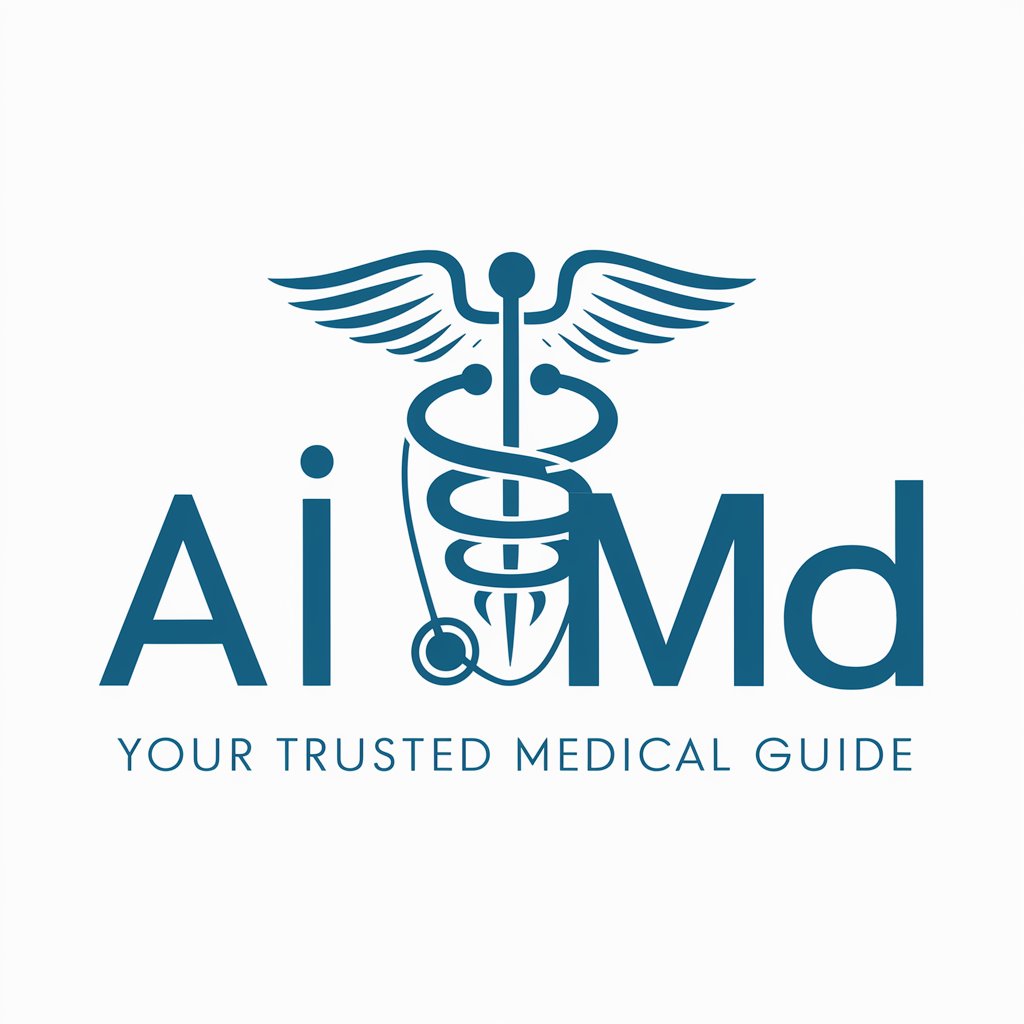
General Use📌
AI-powered assistant that drafts, edits, and clarifies

短视频脚本大师
AI-powered scriptwriting for short videos.

Perfil do Cliente Ideal
AI-powered ideal-customer profiling for targeted growth.

Chemical descriptions - make longer
AI-powered tool for detailed chemical descriptions.

PresentationMaker
AI-powered slide creation for polished presentations

Best GPT SEO Copywriter by Max v.1.0
AI-powered SEO copywriting that converts

Power point
Create smarter presentations with AI.

상품명 ,상세페이지 최적화
AI-powered optimization for product pages.

メルカリ出品アシスタント「Mimiちゃん」
AI-powered listing optimization for メルカリ.

Tarot cho người Việt
AI-powered Tarot for personalized guidance

HÌNH ẢNH THÀNH VĂN BẢN
AI-powered image-to-text extraction

- System Optimization
- Cloud Integration
- Performance Monitoring
- Anomaly Detection
- Automation Insights
Frequently Asked Questions about DevOps Guru
What is DevOps Guru?
DevOps Guru is an AWS service that uses machine learning to identify performance anomalies and provide recommendations for improving the efficiency of your DevOps systems. It integrates with monitoring and operational tools to offer automated insights for optimization.
What tools does DevOps Guru integrate with?
DevOps Guru integrates with a wide range of tools, including AWS CloudWatch, AWS Lambda, GitHub, Jenkins, and more. It helps you consolidate performance metrics and insights across different platforms.
How does DevOps Guru provide recommendations?
DevOps Guru uses machine learning to analyze data patterns from your monitored systems. It compares current performance to historical data and best practices, offering tailored recommendations to resolve issues or optimize operations.
Can I customize the alerts in DevOps Guru?
Yes, DevOps Guru allows you to set up custom alerts and thresholds based on your specific use case. This ensures you are notified of any performance anomalies or issues that may require immediate attention.
How does DevOps Guru benefit teams working in agile environments?
DevOps Guru helps agile teams by proactively identifying potential bottlenecks, performance issues, and inefficiencies in real-time. Its recommendations allow teams to focus on improving their CI/CD processes, ensuring faster delivery and higher-quality releases.






