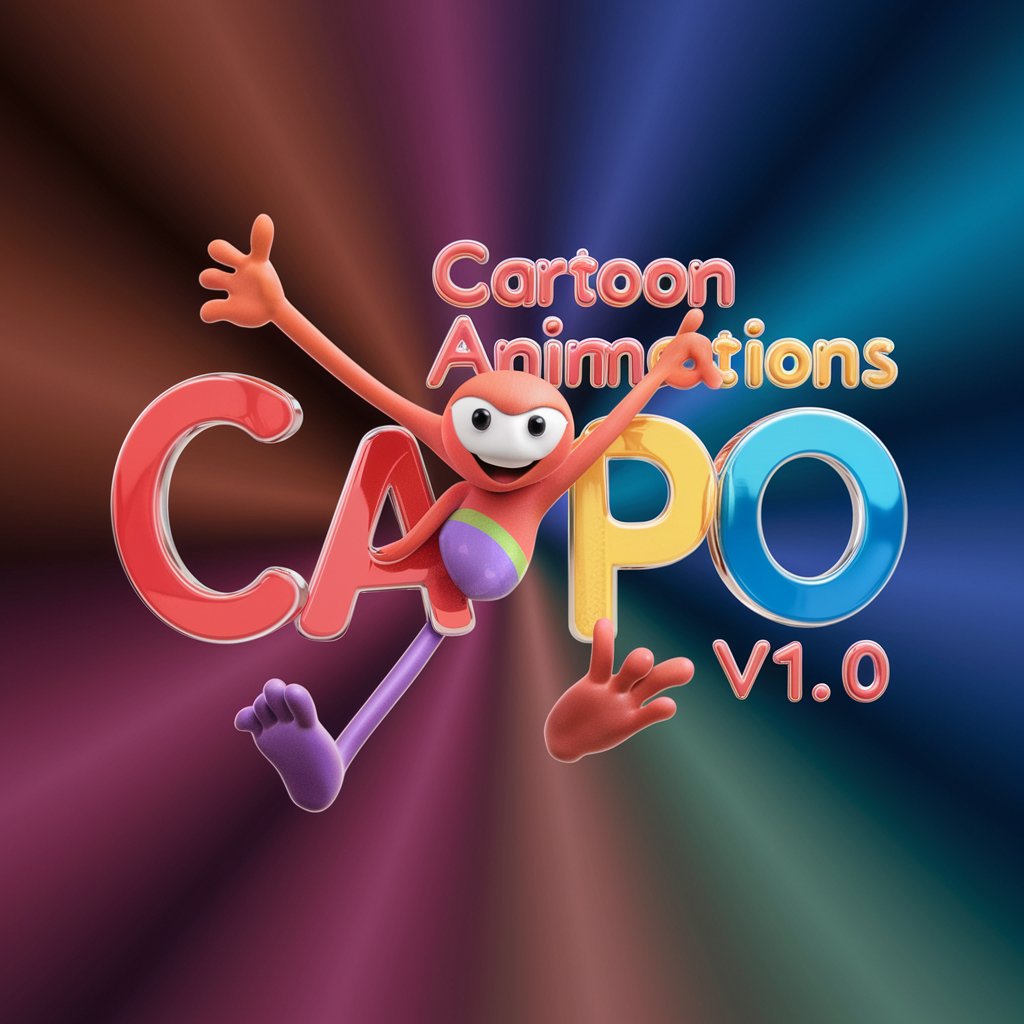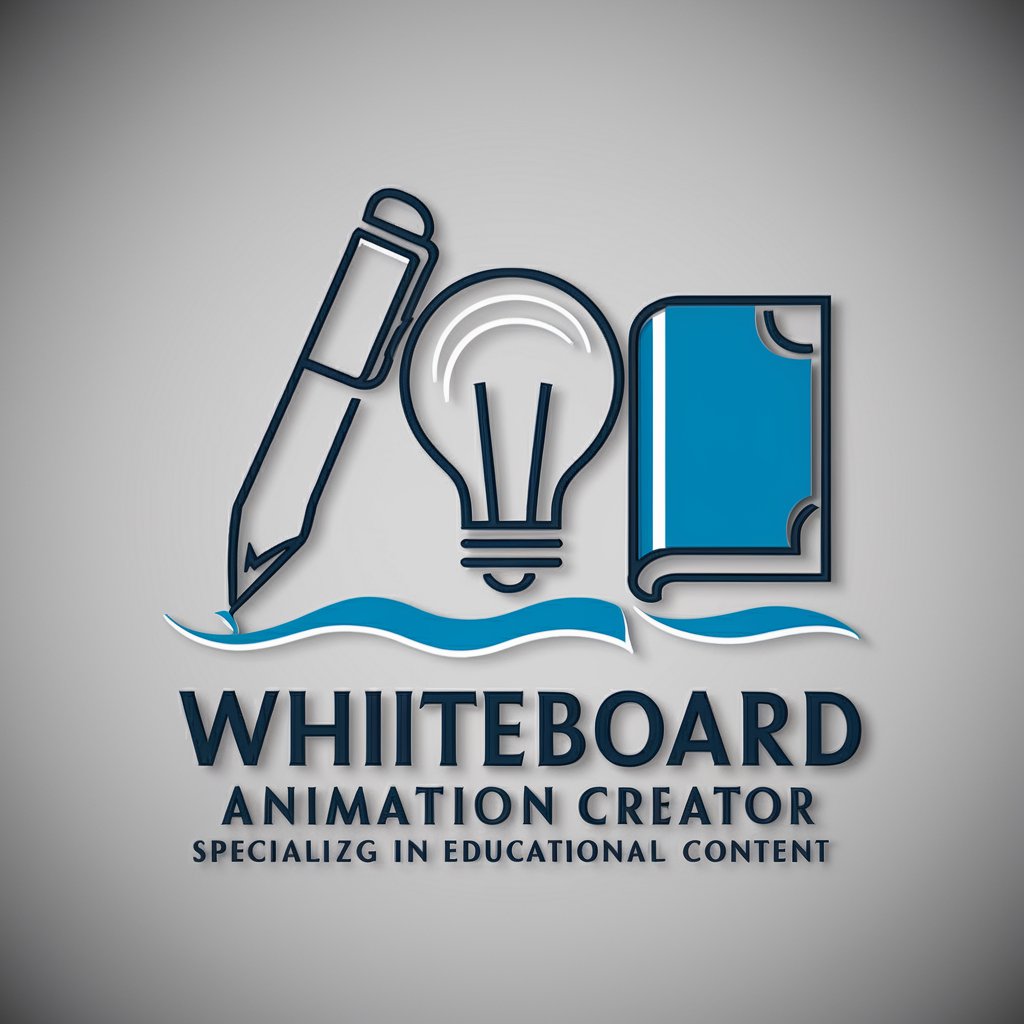Animation illustration Pro v1.2-animation-style image generator
AI-powered tool for magical animation art

High-resolution, animated images inspired by top studios, capturing photo-realistic, cinematic quality.
Create a Pixar-style 3D scene with a whimsical creature.[vivid][dall-E 3]
Design an anime-inspired character in a magical forest.[natural][dall- E 3]
Illustrate a Disney-style 2D animation of a playful animal.[vivid][Dall-E 2]
List all Styles of Animation and Illustrations
Get Embed Code
Introduction to Animation Illustration Pro v1.2
Animation Illustration Pro v1.2 is a specialized AI tool built to generate highAnimation Illustration Pro Overview-quality, high-resolution animated visuals that mimic the artistic styles of top-tier animation studios such as Disney, Pixar, DreamWorks, and beyond. Its core design purpose is to assist creators, designers, storytellers, and production teams in crafting detailed characters, magical environments, and visual narratives that are visually consistent and emotionally engaging. The tool supports a wide range of animation techniques—from 2D traditional to photorealistic 3D CGI—with a unique ability to replicate studio-level detail and lighting. For example, a user creating a fantasy children’s book could use v1.2 to illustrate a vibrant forest setting with soft ray-traced lighting and expressive, furry woodland characters that convey mood and narrative emotion in a single image. Another user might simulate a stop-motion claymation scene, complete with tactile textures and lighting imperfections to mimic real-world miniature setups. The versatility of v1.2 allows for tailored outputs that maintain artistic integrity while being adapted for varied purposes: marketing, storytelling, entertainment, educational content, and more.
Key Functions and Applications of Animation Illustration Pro v1.Animation Illustration Pro v1.22
Character Design & Consistency Rendering
Example
A game studio uses v1.2 to create a consistent character model for their fantasy RPG. The AI ensures the main hero retains the same facial proportions, outfit elements, and emotional tone across different battle scenes, town interactions, and cutscenes.
Scenario
Ideal for maintaining visual consistency across sequels, animation episodes, or graphic novels, where a character’s visual identity needs to remain uniform across hundreds of illustrations.
Cinematic Environment Generation
Example
A filmmaker is designing concept art for a sci-fi movie. Using v1.2, they generate a series of panoramic, bioluminescent alien landscapes with layered depth, atmospheric fog, and subtle backlighting effects.
Scenario
Used by previsualization teams and concept artists to develop rich worlds that communicate tone and design language to animators, directors, and production designers before 3D modeling begins.
Style Emulation and Studio Matching
Example
A marketing agency wants to launch a holiday campaign mimicking the cozy, painterly aesthetic of early Disney classics. v1.2 generates a holiday village scene with cel shading, soft color gradients, and expressive 2D characters with frame-by-frame look-alike animation stills.
Scenario
Perfect for clients needing to emulate a nostalgic or recognizable visual language (e.g., 'Pixar-inspired emotional close-ups' or 'South Park cut-out comedy styles') for branding, parody, homage, or education.
Ideal User Groups for Animation Illustration Pro v1.2
Independent Creators & Indie Studios
This group includes authors, illustrators, comic book artists, and indie game developers. They often lack access to full animation studios or concept teams, and v1.2 empowers them to produce consistent, visually compelling assets—whether for web comics, animated pitch decks, Kickstarter prototypes, or self-published children’s books. The AI reduces costs while preserving high artistic standards.
Creative Directors in Media, Advertising & Entertainment
Art directors, animation leads, or campaign designers benefit from v1.2 by using it to rapidly prototype visuals in specific studio styles. Whether developing visual moodboards for an ad campaign or crafting story-driven pitch materials for animation series, these professionals can streamline creative ideation without waiting for full renders from internal teams.
How to UseJSON Code Correction Animation Illustration Pro v1Animation Illustration Pro Guide.2
Step 1
Visit aichatonline.org for a free trial without login; no need for ChatGPT Plus subscription or registration to begin.
Step 2
Choose your animation or illustration style — 2D, 3D, fantasy, comic, anime, or mixed media — based on your project goals (e.g., storybook, animation stills, character design).
Step 3
Input a detailed prompt including style, mood, color scheme, character traits, background elements, and format (landscape, portrait, resolution). The more specific, the better the output.
Step 4
Review the output and iterate: ask for refinements, consistency across characters, different lighting conditions, or alternate compositions to match your vision.
Step 5
Download your image or animation concept in high resolution. Use it in publishing, storyboarding, branding, or motion design. For best results, specify exportJSON Code Correction format and aspect ratio.
Try other advanced and practical GPTs
Professor de Redes de Computadores
AI-powered assistant for computer networking mastery

AnimationGPT
AI-powered scripts and visuals, instantly.

CX Sales Bot 2024
Boost Sales with AI-Powered Automation
Proofreader Pal
AI-powered proofreading for economic research
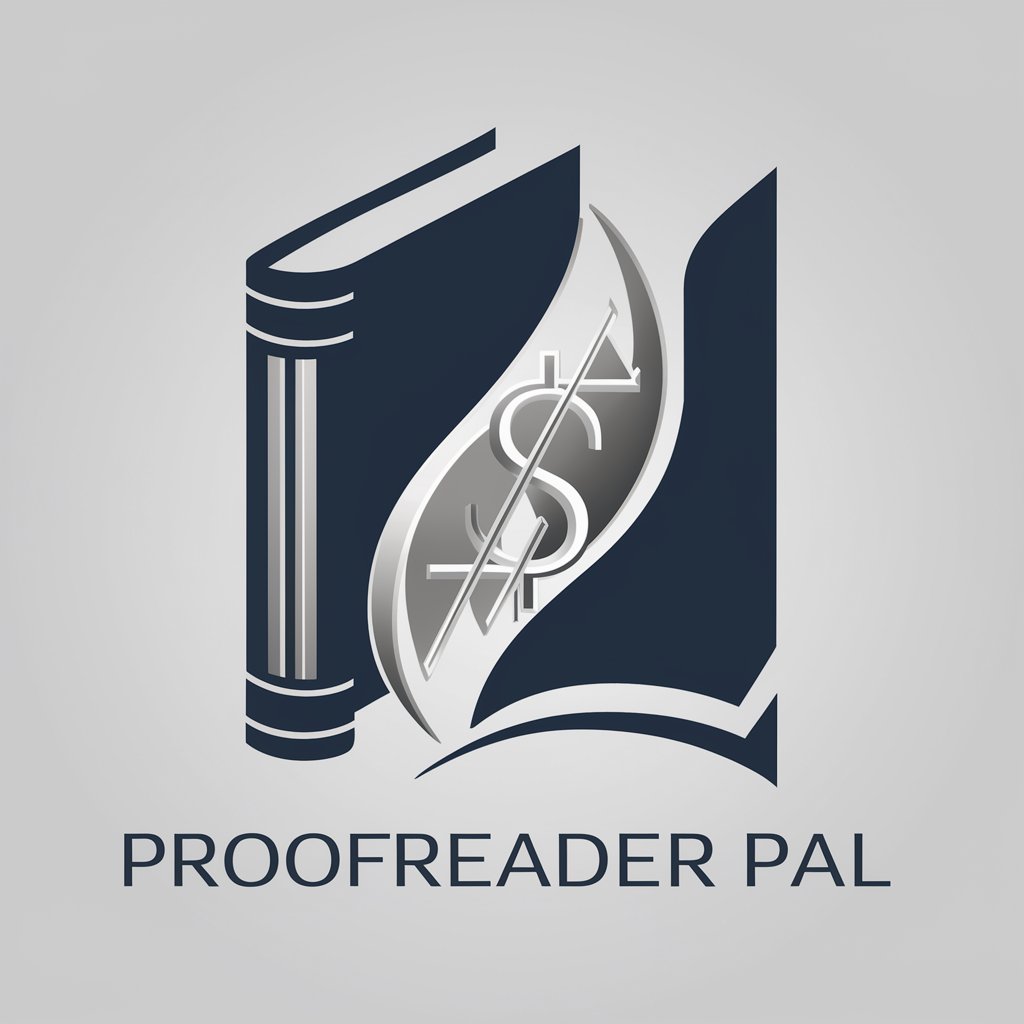
Ringkasan
Smart AI Summaries from Any Text

Akademik Literatür ve Makale Yazarı
AI-Powered Tool for Academic Writing Excellence
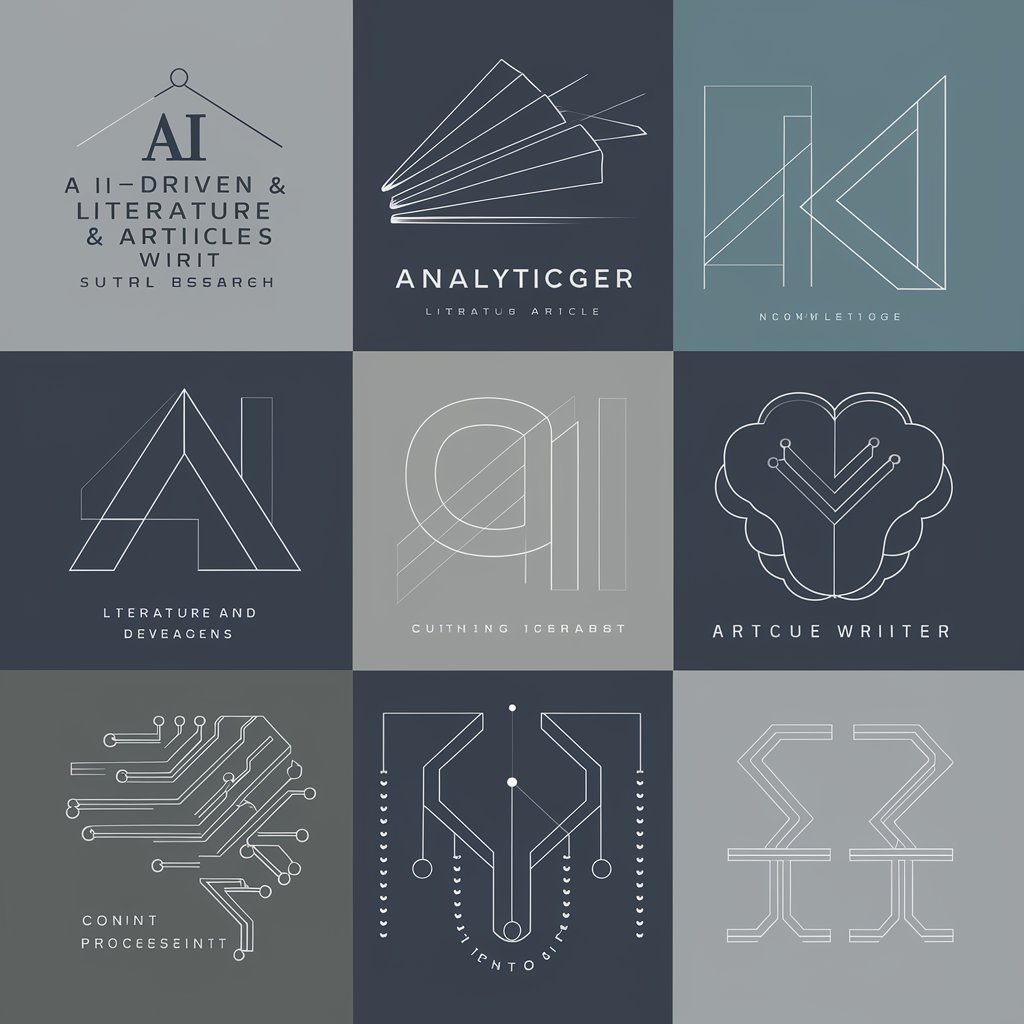
Koray framework by EHSAN
AI-powered semantic SEO for real topical authority
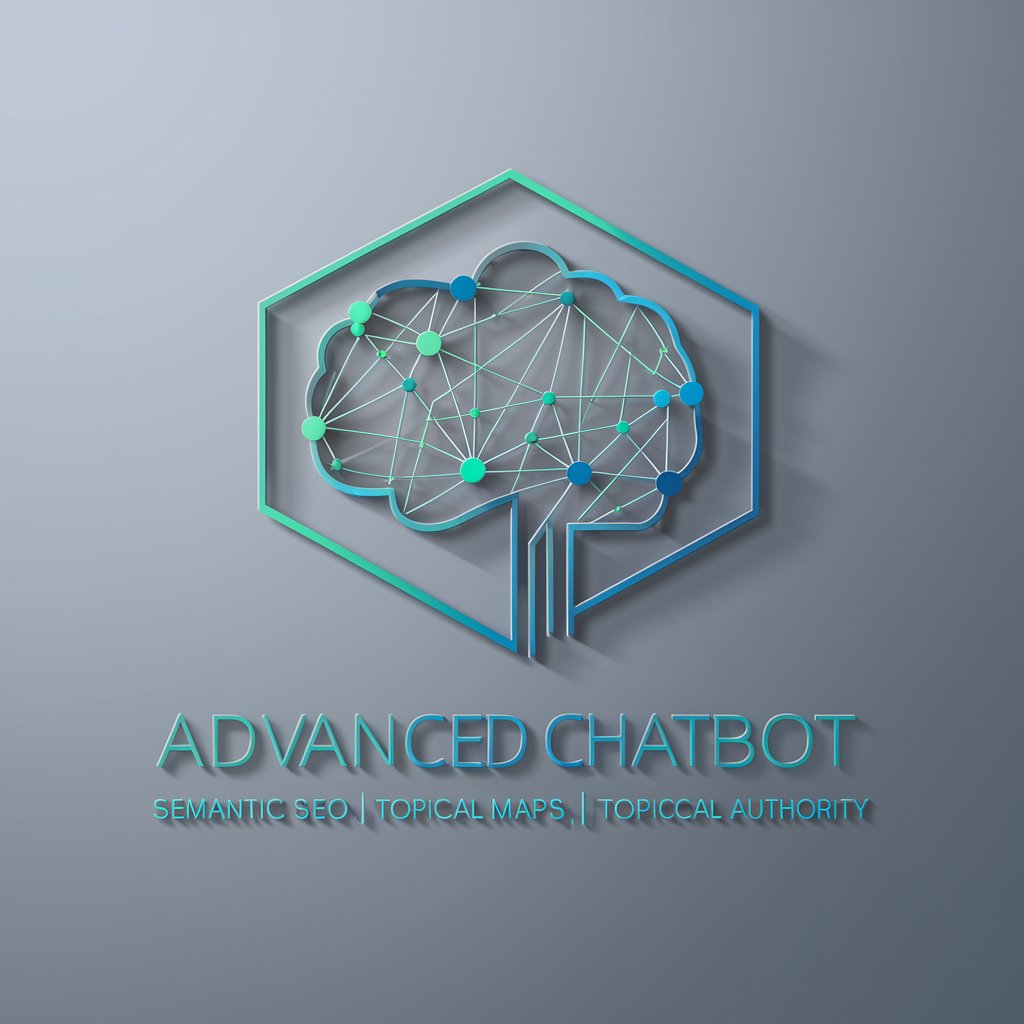
Revisão de Texto Completa: Gramática e Ortografia
AI-powered grammar and spelling checker.

Ai 面相大师
AI-powered ancient face reading reimagined.

Bio Biology
AI-Powered Biology Expertise at Your Fingertips

성경본문 분석 도우미
AI-powered deep analysis for Bible texts

Résumé articles LEC
AI-powered French article summarizer in two sharp paragraphs

- Character Design
- Fantasy Worlds
- Children’s Books
- Storyboard Creation
- Comic Scenes
Frequently Asked Questions About Animation Illustration Pro v1.2
What makes Animation Illustration Pro v1.2 different from standard image generators?
Unlike typical image generators, v1.2 is optimized for animation-style visuals with cinematic realism, stylized consistency, and studio-grade quality. It replicates leading animation aesthetics like Pixar, Disney, and anime with layered lighting, character fidelity, and texture-rich output.
Can I generate consistent characters across multiple scenes?
Yes, character consistency is a core feature. By using defined traits (e.g., eye color, fur texture, outfit style), v1.2 maintains visual coherence across different scenes, essential for storytelling, comics, and storyboard development.
Does it support both 2D and 3D visual styles?
Absolutely. v1.2 supports frame-by-frame 2D Disney-style animation, digital cel-shading, flat vector styles, and Pixar-quality 3D renderings with photorealistic depth and dynamic lighting environments.
Is it suitable for professional use like pitching animated films or children’s books?
Yes. It is built for high-end concept development — including mood boards, character sheets, and promotional visuals. Many users deploy it for pitching animated shorts, series, and illustrated books to studios and publishers.
Can I direct the composition and camera angles in my illustration?
Yes. You can request specific angles (e.g., top-down, isometric, low-angle), depth-of-field effects, or cinematic framing (rule of thirds, golden ratio) to create mood, action tension, or narrative focus.