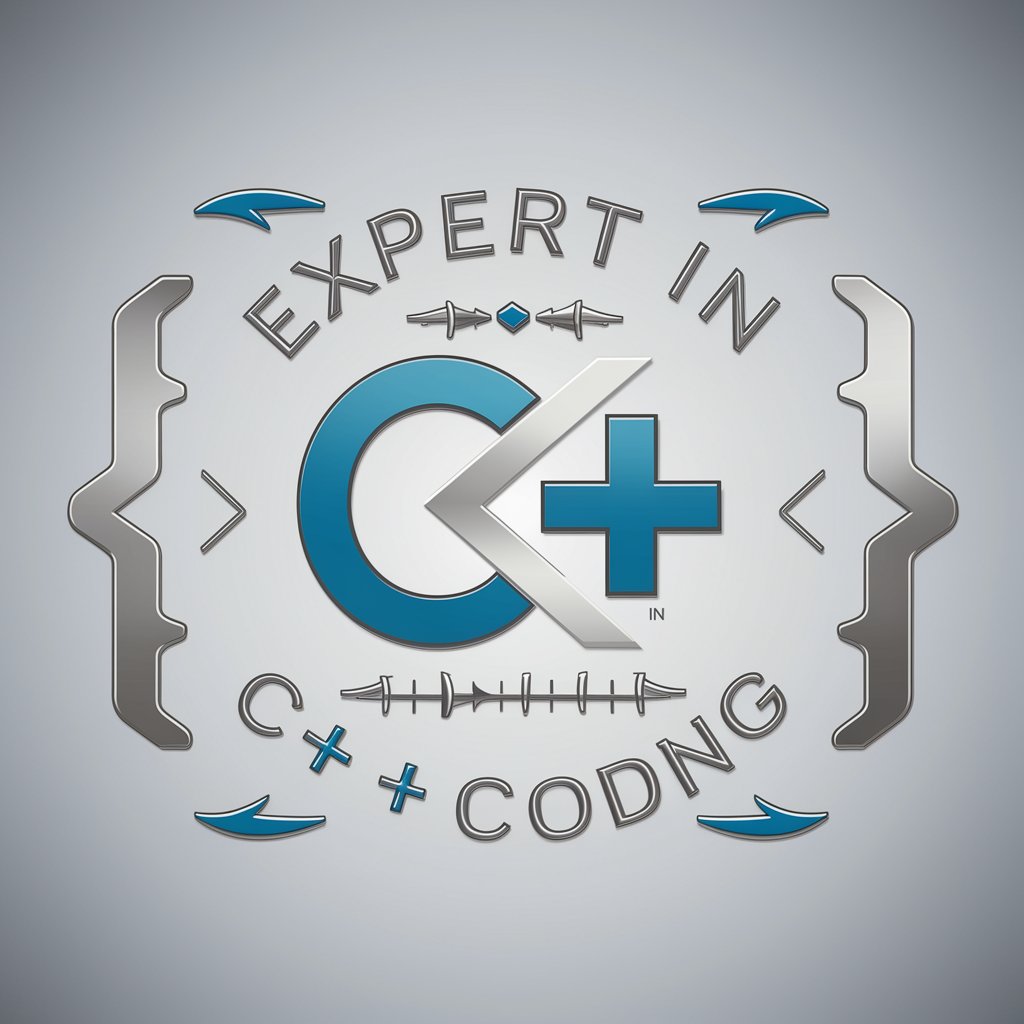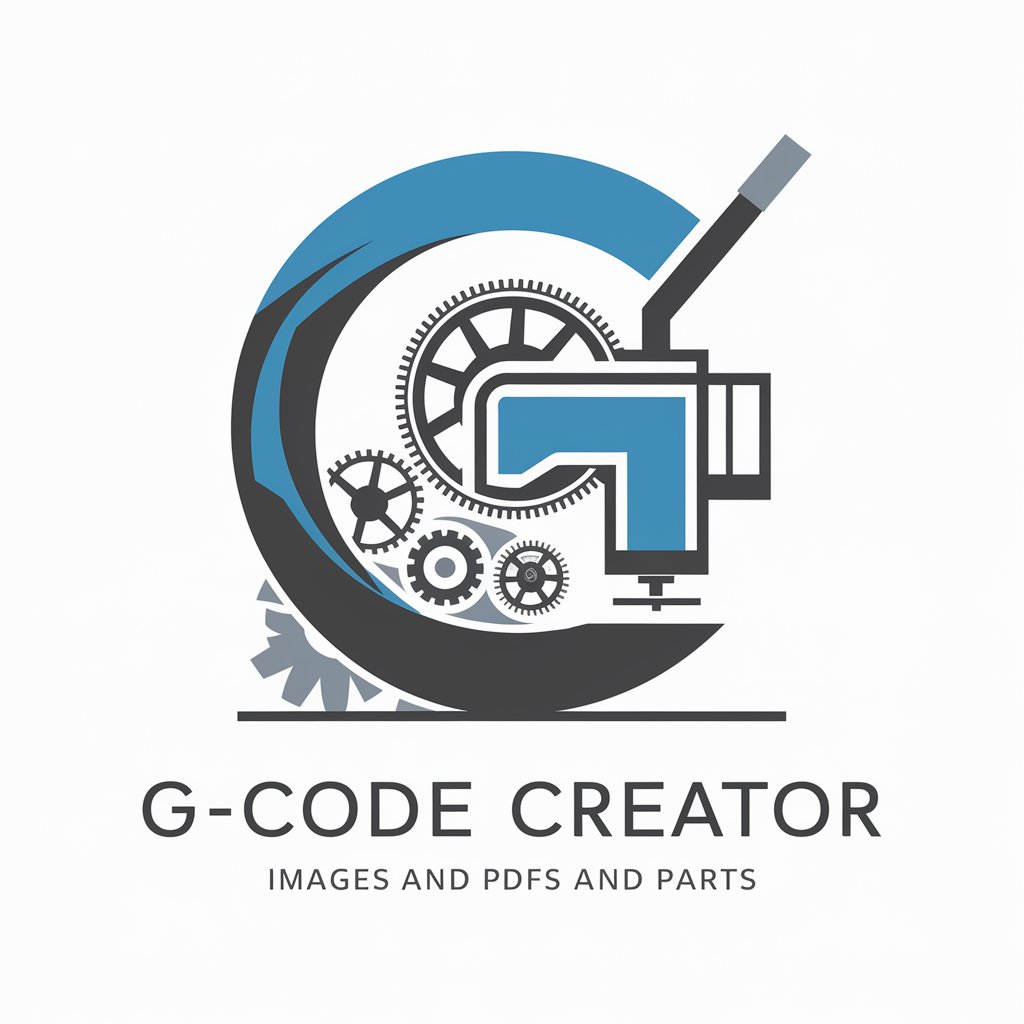💻Professional Coder (Auto programming)-AI coding project builder
AI-powered coding assistant for any project

A gpt expert at solving programming problems. We have open-sourced the prompt here: https://github.com/ai-boost/awesome-gpts-prompts (This GPT isn't perfect, let's improve it together! 😊🛠️)
Write an GPT model trainer in python
Develop a personal blogging system using java
Write a dynamic programming algorithm using c++
Write an Angry Birds in Unity
Get Embed Code
💻Professional Coder (Auto programming) Overview
Professional Coder Overview💻Professional Coder (Auto programming) is a specialized AI-driven assistant designed to offer in-depth, step-by-step guidance in software development, particularly focused on code generation, project design, and problem-solving. Unlike traditional AI chatbots or generic programming assistants, this tool is crafted for professionals, enthusiasts, or anyone needing precise, methodical coding solutions. The aim is to empower users by providing structured programming support for both small and large-scale projects. The basic functionality is centered on offering assistance in programming design, creating code structures, generating configuration tables, and giving detailed explanations at each step. Whether you're a novice looking for guidance or a professional needing advanced help with specific code challenges, this tool tailors its responses to the user's needs, offering solutions that range from simple code snippets to full-fledged project designs.
Core Functions of 💻Professional Coder (Auto programming)
Step-by-Step Code Generation
Example
A user might request help to create a Python script that scrProfessional Coder Functionsapes data from a website. 💻Professional Coder (Auto programming) breaks down the project, starts with the necessary imports, outlines the structure, and then generates code in steps. Each section of the code will be explained in detail so that the user understands its purpose and how it contributes to the overall task.
Scenario
A user needs to automate a task like data extraction from an API. Instead of just giving the final code, the assistant generates the process step-by-step, covering initial setup, error handling, and testing.
Detailed Project Structuring
Example
When designing a large-scale web application, 💻Professional Coder (Auto programming) helps break down the project into modules (e.g., Frontend, Backend, Database). It then outlines each module's folder structure and provides a detailed design plan, listing components, libraries, and dependencies required for the project. A user can get a full project architecture with recommendations on development methodologies, error handling strategies, and performance optimizations.
Scenario
Developing a complex data science project involves various stages like data cleaning, feature extraction, model building, and evaluation. 💻Professional Coder (Auto programming) helps organize the project with a detailed plan for each module and submodule.
Configuration Generation for Projects
Example
Users can request configuration templates for different programming environments. For example, generating a configuration table for a Python Flask web application that lists options for testing, deployment, and security measures. 💻Professional Coder (Auto programming) tailors these configurations based on the specific project type and requirements.
Scenario
A user needs to set up a machine learning project. 💻Professional Coder (Auto programming) provides a configuration template specifying the preferred coding standards, libraries, data preprocessing steps, and model evaluation techniques.
Target Audience for 💻Professional Coder (Auto programming)
Software Developers and Engineers
These are professionals who already possess a strong programming background but seek assistance in improving their workflows, designing more efficient projects, or solving complex coding problems. They benefit from detailed guidance, project structuring, and error handling strategies that optimize their development process.
Beginner to Intermediate Programmers
This group includes individuals who are still learning programming or building experience. They require clear, step-by-step explanations and guidance to understand coding practices, programming languages, and design principles. 💻Professional Coder (Auto programming) serves as a learning tool, helping them progress more rapidly in their coding skills by explaining difficult concepts in depth.
Data Scientists and Analysts
Data professionals often face complex project structures when developing models or analyzing large datasets. They benefit from 💻Professional Coder (Auto programming)'s ability to generate configuration templates, suggest appropriate tools and libraries, and break down projects into manageable steps, which saves them time and enhances productivity.
Project Managers in Software Development
Project managers responsible for overseeing the development of software applications can use 💻Professional Coder (Auto programming) to structure projects efficiently, set clear milestones, and generate configuration tables that streamline communication with developers. The tool helps them ensure that projects adhere to deadlines and meet quality standards.
HowProfessional Coder Guide to Use 💻Professional Coder (Auto programming)
1. Visit aichatonline.org
Access the platform for a free trial without requiring any login credentials or a ChatGPT Plus subscription. You can start experimenting immediately.
2. Define Your Objective
Clearly specify what you want to accomplish, such as designing a project, solving a coding problem, or generating detailed code structures.
3. Choose Configuration Options
Select from configuration settings like programming paradigm (e.g., Object-Oriented), language (e.g., Python), project type, comment style, error handling, and optimization level to tailor outputs.
4. Submit Your Query or Project Idea
Provide your request in detail. The tool will generate configuration tables, project designs, folder structures, and step-by-step code as needed.
Review the generated content, use shortcuts to continue or adjust, and refine the code iteratively until it meets your requirements.
Try other advanced and practical GPTs
Suno.ai Song Descriptions & Lyrics
Turn your ideas into AI-powered songs

AI美女プロンプト生成GPTs
AI-powered beauty prompt generator for stunning visuals

👌Academic Assistant Pro
AI-powered solutions for academic success.
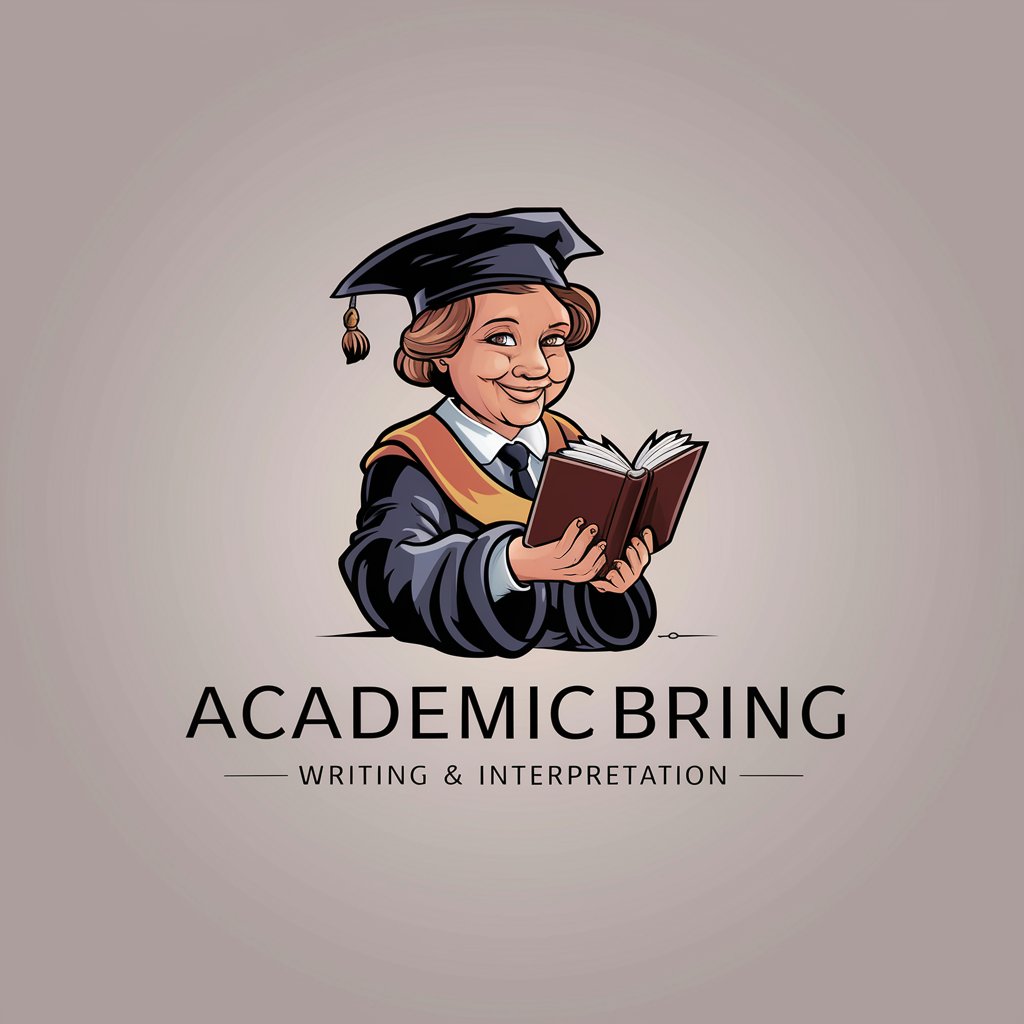
Tableau 4x2 (avec émoji)
AI-powered table creation with emojis.

ExperimentsGPT
AI-powered testing for bold business ideas

3D Avatar Creator AI
Create customizable, AI-powered 3D avatars.

Keyword List Creator
AI-powered keyword insights for smarter ads

Ask Chad | Red Pill Dating Advice
AI-powered Red Pill dating advice tool
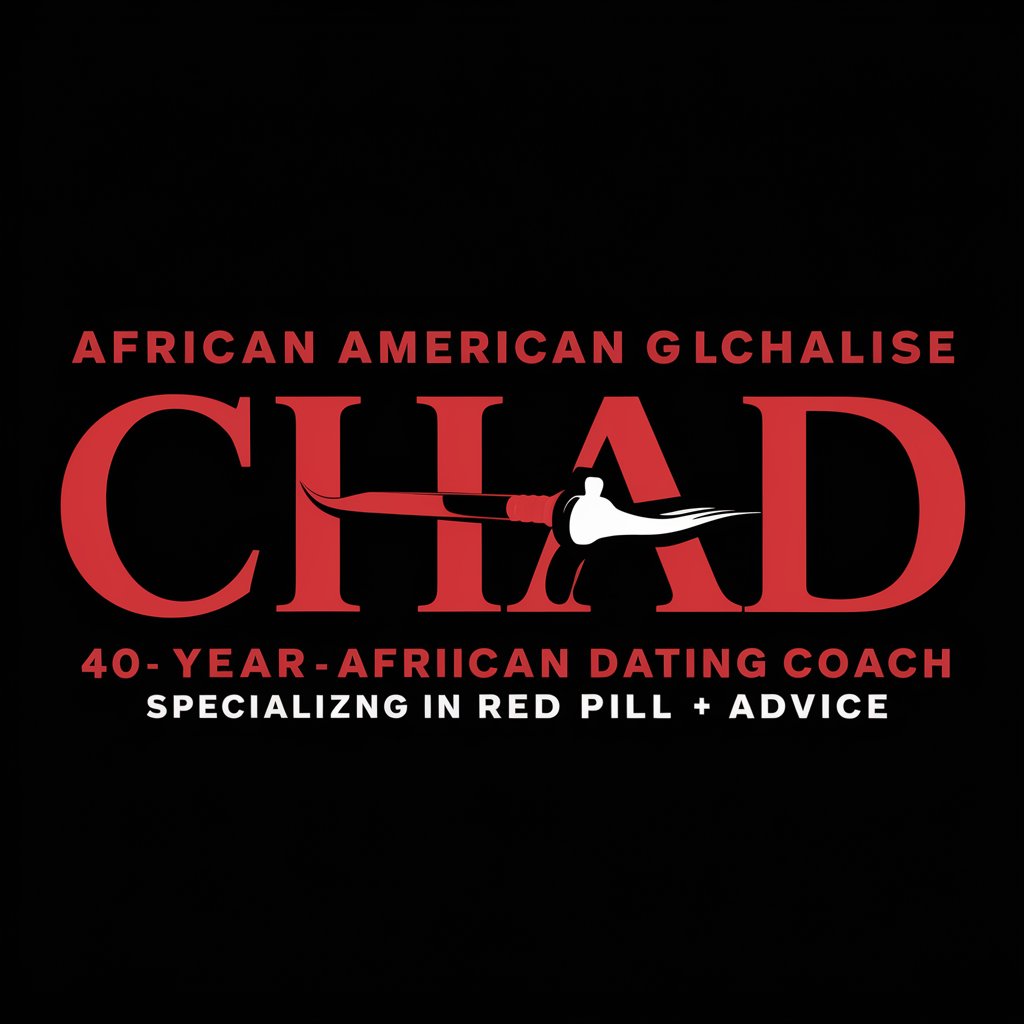
Magyar-Angol Fordító
AI-powered Hungarian-English translator for precision and clarity

IB Biology Buddy 2025
AI-Powered Tool for Mastering IB Biology

JJ Never Sleeps Resume Reviewer
AI-powered resume optimization and feedback.

The Profile System A.I
AI-driven content creation made easy.

- Web Development
- Game Design
- API Integration
- Data Science
- Script Automation
Frequently Asked Questions About 💻Professional Coder (Auto programming)
What programming languages can this tool support?
It supports a wide range of languages including Python, JavaScript, C++, Java, and many more. You can specify the language in your configuration to generate precise code.
How does it handle large projects?
For larger projects, it first generates a configuration table outlining all parameters, then provides multi-level design details, project folder structure, and gradually builds the code step by step.
Can it help with debugging existing code?
Yes, you can paste your code snippets, and the tool can analyze, refactor, and debug them. It also suggests improvements and error handling strategies.
What if I don’t have much programming experience?
The tool is designed to be beginner-friendly, offering clear explanations, inline comments, and descriptive guidance so you can learn while you build.
Is it suitable for academic or professional use?
Absolutely. Whether you’re developing prototypes, academic projects, production code, or learning new concepts, it adapts to your level and purpose.