
Tableau 4x2 (avec émoji)-AI-powered table generator with emojis.
AI-powered table creation with emojis.

Je vais t'envoyer l'article
Get Embed Code
Overview of Tableau 4x2 (avec émoji)
Core Functions of Tableau 4x2 (avec émoji)
Thematic Structuring
Example
An article about remote work is transformed into a table with entries like 🧑Tableau 4x2 Overview💻 Digital Tools | Essential for collaboration, and 🏠 Home Setup | Impacts productivity.
Scenario
A manager uses the table to quickly brief their team on key insights from a long HR report without needing everyone to read the full text.
Visual Summarization
Example
For a scientific paper on AI ethics, entries might include ⚖️ Bias Risks | Algorithms can reinforce discrimination, and 🔒 Privacy Concerns | Data misuse threats.
Scenario
A university professor uses the table format to provide students with a visual summary of the week's reading material for easier note-taking.
Audience Engagement Aid
Example
A policy brief on urban mobility is summarized as 🚲 Micromobility | Surge in e-bike use, and 🚗 Car Dependency | Still dominant in suburbs.
Scenario
A journalist embeds the table in a blog post to keep readers engaged while skimming complex policy discussions.
Target User Groups for Tableau 4x2 (avec émoji)
Content Creators and Communicators
Journalists, bloggers, and marketers benefit from using Tableau 4x2 to make dense articles or campaign briefs more digestible and visually appealing. The emoji-driven layout increases shareability and engagement, especially on digital platforms like newsletters and social media.
Educators and Researchers
Teachers, trainers, and academics use the service to extract key ideas from complex sources, enabling students to quickly grasp core topics. It’s ideal for creating lecture supplements, study guides, or summarizing academic articles with high information density.
How to Use Tableau 4x2 (avec éTableau 4x2 Guidelines and QAmoji)
Step 1
Visit aichatonline.org for a free trial without the need for login or ChatGPT Plus.
Step 2
Explore the interface, where you can interact with the tool's features for creating customized tables.
Step 3
Provide the text or content you want transformed into a table. You can paste articles, data, or brief descriptions.
Step 4
Select the desired format (columns, labels, emojis) based on the article or data you provide.
Step 5
Download or copy the table for use in presentations, reports, or further analysis.
Try other advanced and practical GPTs
ExperimentsGPT
AI-powered testing for bold business ideas

3D Avatar Creator AI
Create customizable, AI-powered 3D avatars.

Python Trading Bot Master
AI-Powered Trading Automation for Binance Futures

CashCow Variation GPT
AI-Powered Watercolor Art Generator for Creative Visuals

CashCow 30 Images-GPT with Code
AI-powered watercolor gnome design tool

Résumé articles LEC
AI-powered French article summarizer in two sharp paragraphs

👌Academic Assistant Pro
AI-powered solutions for academic success.
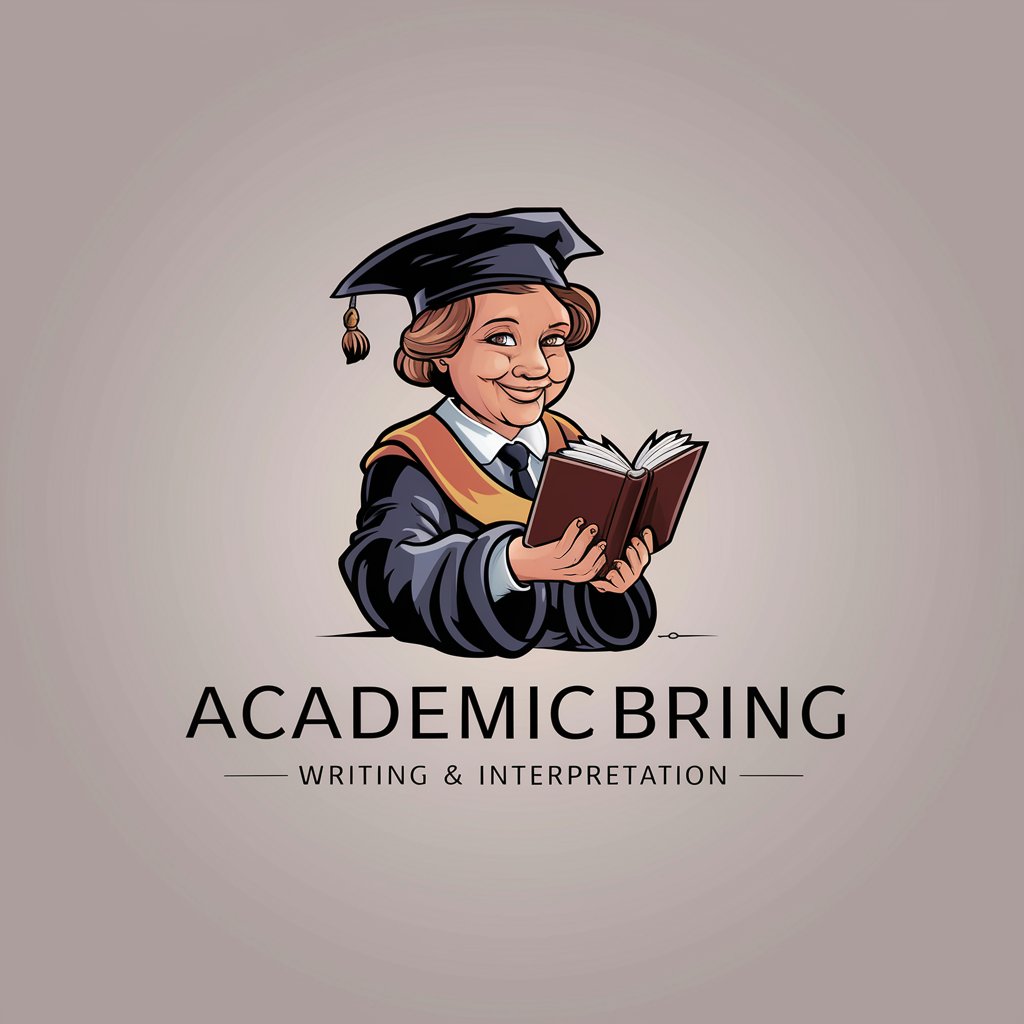
AI美女プロンプト生成GPTs
AI-powered beauty prompt generator for stunning visuals

Suno.ai Song Descriptions & Lyrics
Turn your ideas into AI-powered songs

💻Professional Coder (Auto programming)
AI-powered coding assistant for any project

Keyword List Creator
AI-powered keyword insights for smarter ads

Ask Chad | Red Pill Dating Advice
AI-powered Red Pill dating advice tool
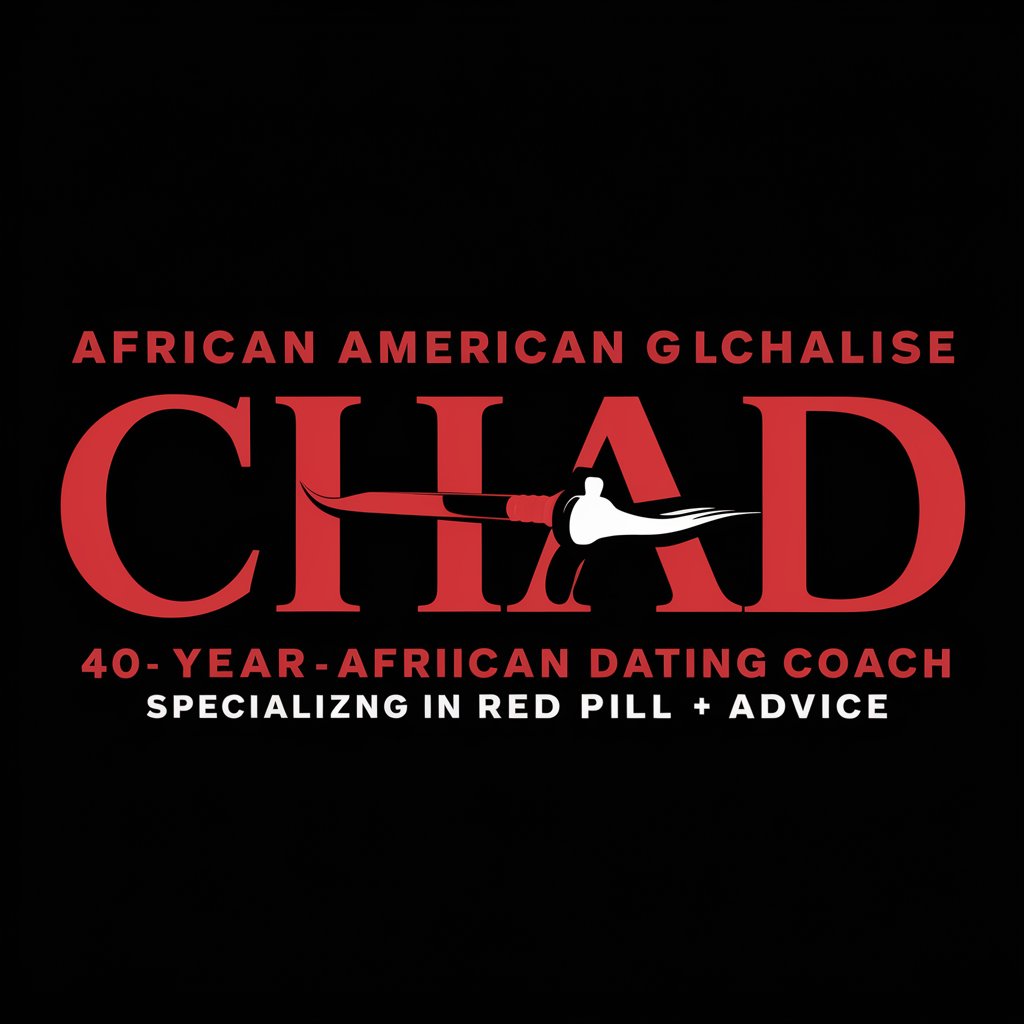
- Content Summarization
- Data Presentation
- Information Structuring
- Content Organization
- Visual Insights
Frequently Asked Questions about Tableau 4x2 (avec émoji)
What is Tableau 4x2 (avec émoji)?
Tableau 4x2 (avecTableau 4x2 Guide émoji) is an AI-powered tool that transforms written content into concise, structured tables with emojis, offering a quick glance at key information.
How does Tableau 4x2 create tables?
It analyzes the text you provide, extracting essential data or concepts, and formats them into a 2-column table with relevant emojis in the left column for easy identification.
Can I use Tableau 4x2 without any login?
Yes, you can access the tool for free on aichatonline.org without needing to log in or subscribe to any premium service.
What are the common use cases of Tableau 4x2?
It is ideal for summarizing articles, reports, data analysis, product features, or any other structured content where quick insights are required.
What are some tips for optimal use of Tableau 4x2?
Provide clear and structured input. The more organized the content, the more accurate and relevant the resulting table will be. Use concise text for better results.





