
Voice Engine for Vocals-AI-powered vocal synthesis and editing.
AI-powered vocal creation and customization.

A voice engine specializing in personal assistance with voice recognition.
How can I assist you today?
Create vocals for this song. Please provide lyrics.
Help me create lyrics for a song. Provide 3 verses, chorus , and ending.
Can I help you with information or services?
Get Embed Code
Introduction to Voice Engine for Vocals
VoiceVoice Engine for Vocals Engine for Vocals is a specialized system designed to interpret, process, and respond to voice-based commands and interactions. Its core purpose is to enhance accessibility, productivity, and creative expression through voice recognition technology. Built with adaptive natural language understanding (NLU) and speech synthesis capabilities, this engine facilitates seamless interaction between users and digital environments using voice alone. The system is structured to deliver high accuracy in voice recognition, context-awareness for more personalized experiences, and real-time responsiveness. For example, imagine a music producer working in a home studio. Rather than interrupting their workflow to adjust software settings manually, they can say, 'Set reverb to 40% on vocals,' and the Voice Engine will execute the command. Another scenario involves a user with limited mobility controlling smart home devices by voice—for instance, 'Turn off the lights in the living room and play calming music.' The system handles complex, nested commands while maintaining context. Its design ensures that users can operate applications or devices hands-free, increasing efficiency, inclusVoice Engine Overviewivity, and user comfort.
Core Functions and Real-World Applications of Voice Engine for Vocals
Voice Command Recognition and Execution
Example
A user says, 'Record a new vocal track and apply a de-esser filter,' and the Voice Engine processes and executes the instruction in a DAW (Digital Audio Workstation).
Scenario
In studio environments where physical access to controls is limited, such as during live vocal recording sessions, this function helps artists and engineers keep their hands free and workflow uninterrupted.
Voice-Based Automation for Creative Tasks
Example
A musician instructs, 'Transpose this track down by three semitones and export as WAV,' and the system performs the transformation and file export autonomously.
Scenario
This is ideal for producers who need to quickly adapt audio material without interrupting creative momentum, especially when multitasking or managing large projects with multiple takes and tracks.
Contextual Voice Responses and Adaptive Feedback
Example
After a command like 'Make the vocals brighter,' the engine replies, 'Would you like to apply an EQ boost at 8kHz and add some harmonic excitation?'
Scenario
By offering intelligent, context-aware suggestions, the Voice Engine supports both novice and professional users in achieving their desired vocal sound, even when they don’t know the precise technical terms.
Target User Groups for Voice Engine for Vocals
Music Producers and Recording Artists
This group includes solo musicians, audio engineers, vocalists, and music producers who require hands-free, intuitive control of audio workstations and effects processing. The Voice Engine allows them to maintain creative flow while manipulating vocal tracks, managing sessions, and adjusting mix settings. It’s especially useful during live recording sessions or when managing complex audio projects.
Accessibility-Focused Users
Individuals with mobility impairments or other physical limitations benefit from voice-first interaction models. The Voice Engine enables them to operate software applications, control hardware interfaces, and perform creative tasks in environments like music production, podcast editing, or voice-over work—without needing traditional input devices like keyboards or mice.
Using Voice Engine for Vocals
Visit aichatonline.org for a free trial without login, no needVoice Engine for Vocals for ChatGPT Plus.
To start using the Voice Engine for Vocals, visit the official site at aichatonline.org. You don't need an account to access the free trial, and there's no requirement to subscribe to ChatGPT Plus.
Select the 'Voice Engine for Vocals' option.
Once on the homepage, navigate to the section dedicated to voice engines, and choose the option that suits vocal applications. This will direct you to a page with various vocal processing features.
Upload or input your vocal content.
After selecting the Vocal tool, upload your audio file, or simply input your voice command if you're using real-time voice generation. The platform supports multiple audio formats and can handle live input for seamless interaction.
Adjust settings for optimal voice output.
Voice Engine provides a variety of customization options for tonal quality, pitch, speed, and vocal effects. Tweak theseUsing Voice Engine settings based on your preferences to achieve the desired sound. Experiment with different parameters for the best result.
Download or utilize the generated vocals.
Once satisfied with the output, you can either download the file in your preferred format or use it directly within the platform for further applications, such as music production or presentations.
Try other advanced and practical GPTs
TJ. Relatorio
AI-powered legal reports for professionals.

Spanish Teacher
AI-powered Spanish practice for everyone.

GPT Doctor
AI-powered guidance for your health concerns

Matematik
AI-Powered Math Expert for Every Level

Scriptcase
AI-powered web app creation, simplified.

SEO Product Text Creator
AI-powered product descriptions that convert.

2D Game Assets Generator AI
AI-powered design for 2D game assets

Healthcare Marketing Assistant
AI-powered content for healthcare marketing.

特許検索式作成GPT
AI-powered patent search query generator

Chemical Engineering GPT
AI-powered analysis for chemical engineering design and cost efficiency

Consistent Image Storyteller | Multiple Characters
AI-powered visual consistency for characters.
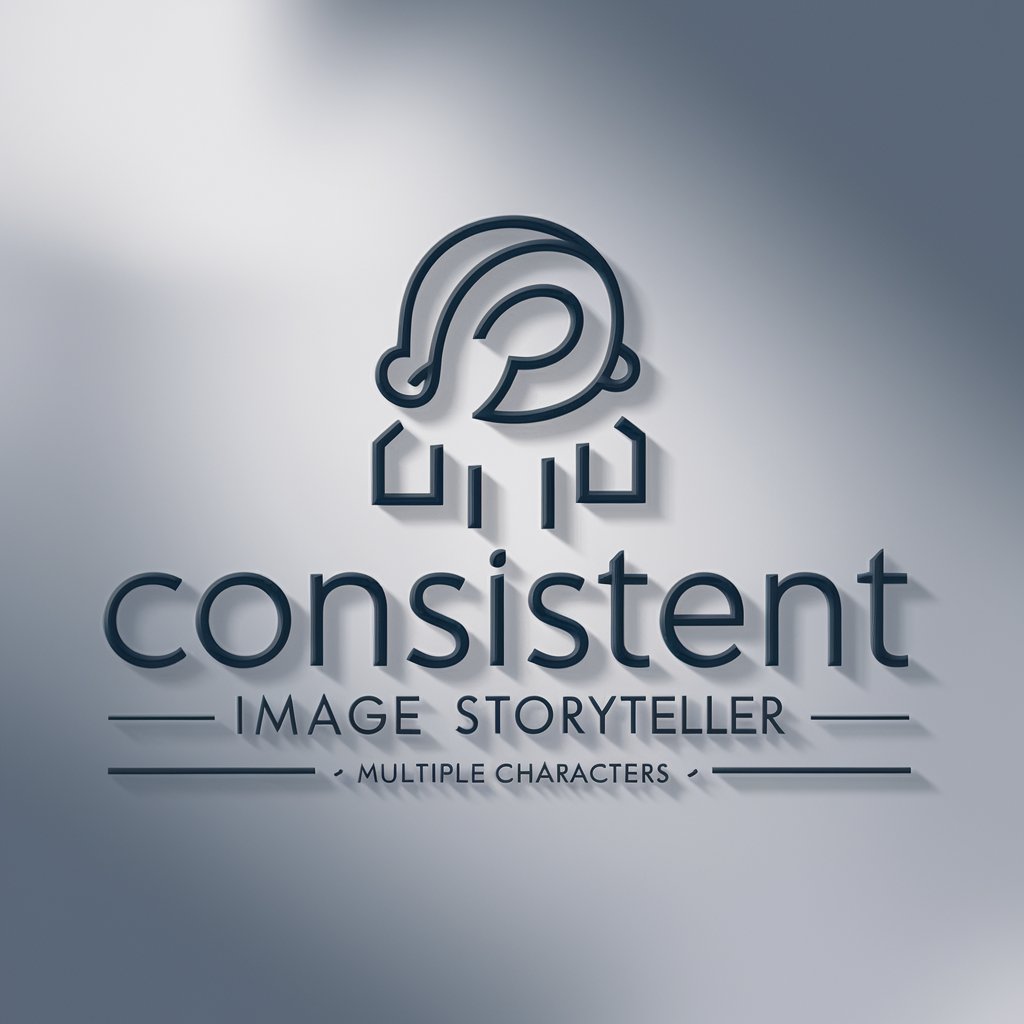
Insurance Advisor
AI-Powered Help for Insurance Clarity

- Music Production
- Interactive Storytelling
- Podcasting
- Voiceovers
- Vocal Synthesis
Frequently Asked Questions
What kind of vocal applications can I use Voice Engine for?
Voice Engine for Vocals is versatile, supporting a variety of use cases such as voiceovers, music production, podcasting, voice synthesis, and even interactive storytelling. It's designed to generate or modify vocals for creative and professional uses.
Can I customize the voice output?
Yes, you can adjust a wide range of parameters, including pitch, tone, speed, and modulation. The tool also offers advanced options like adding reverb or applying special vocal effects, giving you full control over how the voice sounds.
Is the Voice Engine suitable for live performance?
The Voice Engine can be used for live performances, especially in situations where pre-recorded or real-time vocal adjustments are necessary. It can be integrated into music setups or used for real-time interactive applications where vocal synthesis is required.
Do I need any special software to use Voice Engine?
No, the Voice Engine operates directly within your browser. There's no need to install additional software, which makes it accessible on various devices. You only need an internet connection and compatible browser.
How accurate is the voice recognition feature?
Voice recognition is highly accurate, even for nuanced vocal inputs. The engine is designed to capture subtle variations in tone and expression, making it suitable for various professional and creative applications. However, clarity and background noise can impact recognition accuracy.






