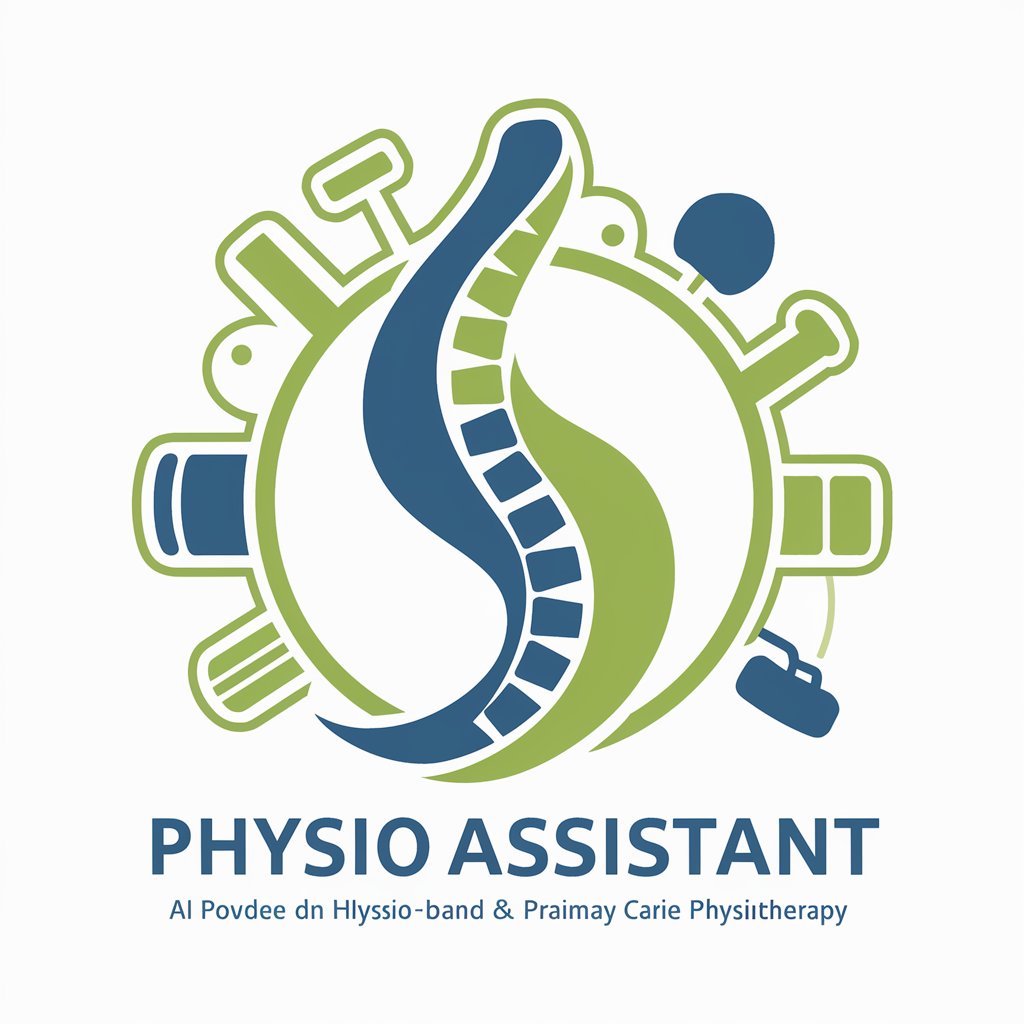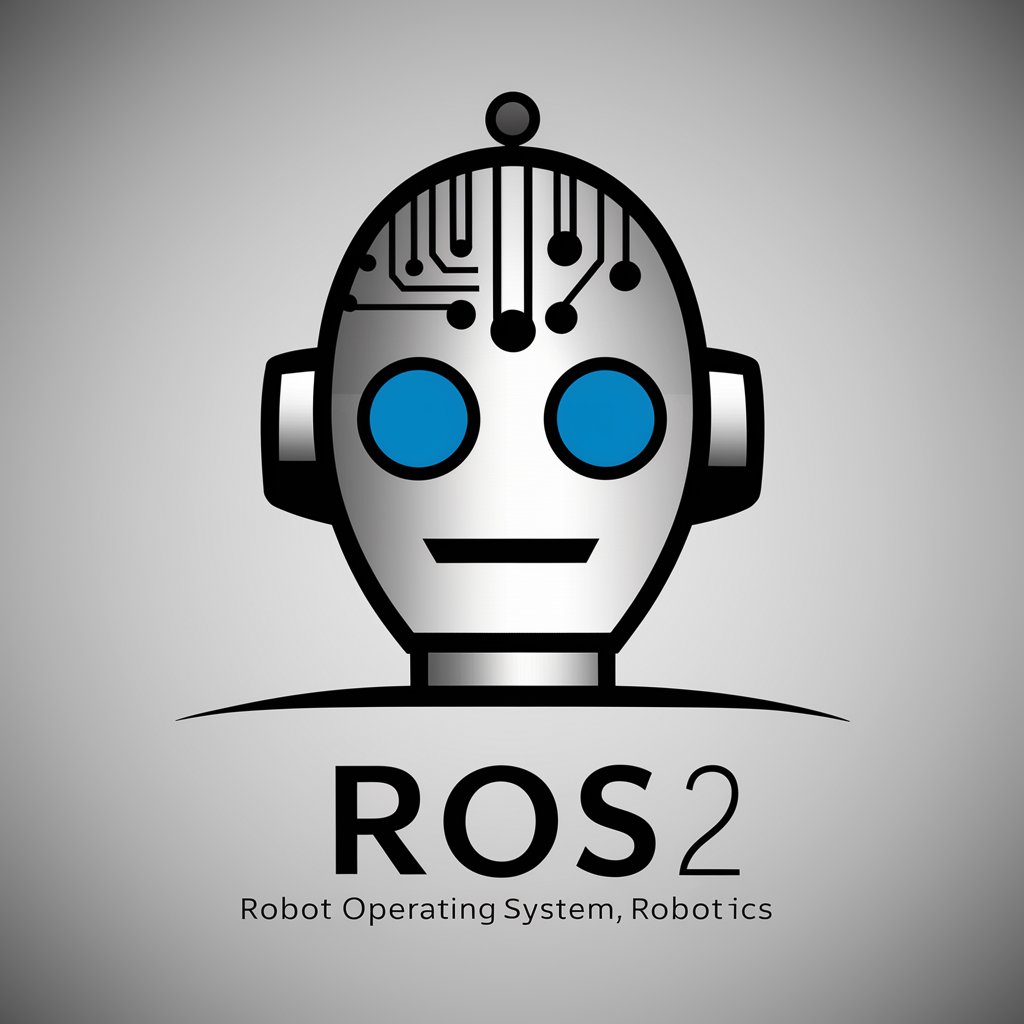VA Disability Assistant-AI VA claims advisor
AI-powered veteran disability claim drafting

Expert in Veteran's Disability claims, guiding on VA rating narratives.
Describe your disability and symptoms.
Which sections of the M21-1 Manual apply?
How to structure a VA rating narrative?
Impact of disability on daily life?
Scan Treatment Records
Get Embed Code
Introduction to VA Disability Assistant
VA Disability Assistant is an AI-powered platform designed to assist veterans in navigating the complexities of the U.S.VA Disability Assistant overview Department of Veterans Affairs (VA) disability claims process. Its purpose is to simplify the often overwhelming task of applying for benefits, tracking claims, and accessing essential resources for veterans. The assistant functions as a virtual guide, offering step-by-step instructions, document management, claim status updates, and personalized advice based on the user's unique situation. A key aspect of its design is that it adapts to the specific needs of the user, ensuring a customized experience that aids in improving the chances of a successful claim. Example: A veteran suffering from PTSD might use VA Disability Assistant to understand what types of documentation are needed to support their claim. The assistant will guide them through the process, from filling out the application form to submitting medical evidence, ensuring all steps are completed correctly.
Main Functions of VA Disability Assistant
Claims Assistance
Example
Step-by-step guidance on filing claims for VA disability benefits.
Scenario
A veteran with a service-connected back injury uses VA Disability AssistantVA Disability Assistant overview to file a claim. The assistant helps them fill out the necessary forms, provides prompts to gather supporting medical documentation, and offers tips on how to maximize the chances of approval based on the veteran's medical history and military service.
Document Organization and Management
Example
Helps organize and store documents related to disability claims, including medical records, service records, and VA correspondence.
Scenario
A veteran applying for disability benefits due to hearing loss can upload medical test results, audiology reports, and military service records directly into the VA Disability Assistant platform. The assistant ensures that all documents are properly labeled and stored, making it easier for the user to reference and submit them when needed.
Claims Status Tracking and Updates
Example
Real-time updates on the status of VA disability claims, including estimated processing times and actions required.
Scenario
After submitting their disability claim for knee problems, a veteran uses VA Disability Assistant to track the progress. The assistant provides updates on when the claim is received, when it is being reviewed, and whether any additional evidence or documentation is required, allowing the veteran to stay informed throughout the process.
Benefit Optimization and Guidance
Example
Provides tailored advice on how to optimize disability compensation based on the veteran’s conditions, dependents, and service history.
Scenario
A veteran with multiple service-connected conditions (e.g., depression and chronic pain) can use VA Disability Assistant to determine how their combined disability rating might impact their compensation. The assistant offers personalized advice on which conditions to prioritize in their claim and how to potentially increase their overall rating.
Appeals Support
Example
Guidance on the VA disability claims appeals process, including steps for submitting additional evidence or requesting a higher review.
Scenario
A veteran whose claim for chronic migraines was denied can use VA Disability Assistant to understand the appeals process. The assistant outlines the steps required to appeal the decision, suggests types of new evidence that could strengthen the appeal, and helps the veteran submit a reconsideration request.
Ideal Users of VA Disability Assistant
Veterans Applying for Disability Benefits
This group includes veterans who are either filing new claims or are in the process of navigating the VA disability system for the first time. These users benefit from VA Disability Assistant by receiving clear, actionable guidance on how to complete the necessary paperwork, gather the right supporting documents, and track the progress of their claims. This reduces confusion and increases the likelihood of a successful claim.
Veterans Who Have Been Denied Claims and Wish to Appeal
Veterans who have had their disability claims denied or rated lower than expected can benefit from the assistant’s comprehensive support for the appeals process. VA Disability Assistant offers detailed instructions on how to file an appeal, what kind of evidence is required, and how to navigate the re-evaluation steps. This helps users avoid mistakes and improve the chances of their claim being approved upon appeal.
Veterans with Complex or Multiple Service-Connected Conditions
Veterans who have multiple service-connected health issues or complex conditions that may need to be evaluated separately for compensation are ideal users. The assistant can help them organize and prioritize their claims, ensuring they receive the appropriate level of compensation for all their conditions. Additionally, the platform’s ability to offer tailored advice based on a veteran’s service history and medical conditions provides a highly customized experience.
Veterans with Limited Knowledge of VA Processes
Many veterans are unfamiliar with how to navigate the VA system due to its complexity. For these individuals, VA Disability Assistant is a crucial tool that simplifies the process. It provides clear, user-friendly instructions and reduces the stress associated with the uncertainty of navigating VA claims. This group includes younger veterans who may not have interacted with the VA before, as well as older veterans who may be seeking benefits for the first time after years of service.
How to use VA Disability Assistant
Visit aichatonline.org for a free trial without login, also no need for ChatGPT Plus.
Open aichatonline.org to access VA Disability Assistant immediately — no account or ChatGPT Plus required. This gives you instant, zero-barrier access to test features and generate sample narratives.
Prepare your service and medical details
Collect service records (DD214), relevant medical records, dates of onset, treatment summaries, and a short list of current symptoms and functional limitations. The assistant uses precise factual inputs to map symptoms to rating criteria and cite applicable regulations.
Select the use case and provide a clear prompt
Choose from common use cases (initial claim, secondary condition, increased rating, nexus statements, appeal/SSOC response). In your prompt, state the condition, severity of symptoms, how they limit daily life and work, and attach or paste supporting excerpts where possible.
Review, refine, and tailor the generated output
TreatHow to use VA Disability outputs as draughts: review for accuracy, add dates, diagnostic codes (if known), and specific examples (job loss, ADLs affected). Use the assistant’s suggestions for language that aligns with 38 U.S.C. §1155, M21-1 guidance, and rating criteria to maximize clarity for raters.
Export, assemble evidence, and submit with confidence
Export narratives and evidence checklists to your preferred format (DOC/PDF). Include citations and suggested exam points-for-consideration. Attach supporting records when filing electronically or submit with a representative. Tip: keep each claim’s narrative concise, factual, and focused on functional loss tied to rating criteria.
Try other advanced and practical GPTs
Creador de Imagenes
AI-powered image creator for fast, customizable visuals.

Laravel & Vuejs 3 With Inertia
AI-powered scaffolding and guidance for Laravel + Vue 3 with Inertia

FPL-GPT
AI-powered assistant for every query

IRS Helper
AI-powered tax guidance for smarter filing

Dịch thuật
AI-powered, accurate, and efficient translations.

おじさん構文変換器
AI-powered おじさん-style text conversion

유키짱 - 일본어회화 알려주는 일본인 여자친구
AI-powered Japanese conversation girlfriend tutor

Reescrever Jurídico
AI-driven legal text rephrasing at speed.

英语地道口语转译/优化助手
AI-powered English fluency enhancer.

Naruto RPG isekai Adventure
AI-Powered Ninja Adventure in Isekai Worlds

Joshua - UFO Disclosure Ai
AI-powered drafting and research for disclosure

Kali Linux Pro Guide
AI-powered guide for Kali Linux workflows
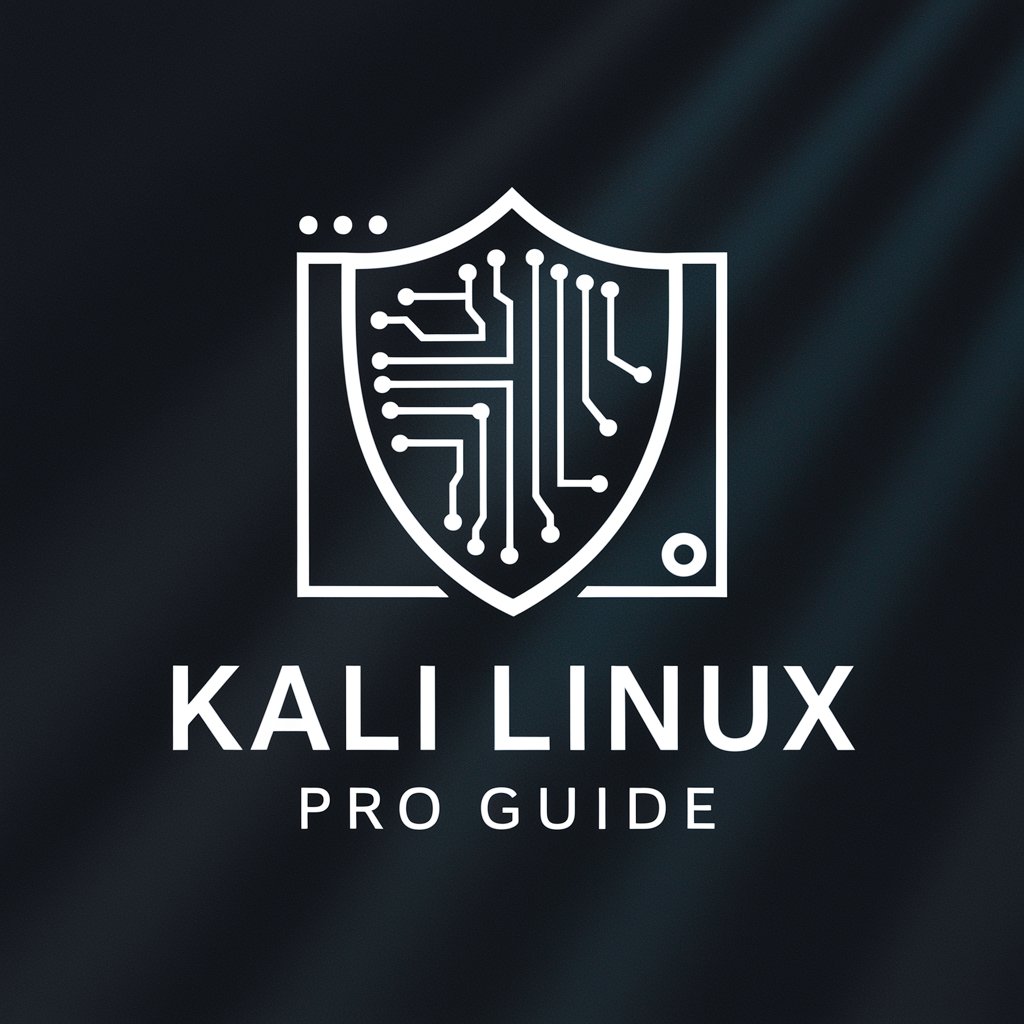
- Appeals
- Claims
- Narratives
- Evidence
- Ratings
Common questions about VA Disability Assistant
What can VA Disability Assistant do for my claim?
It analyzes your symptom descriptions and medical/service facts to produce VA-focused documents: condition narratives, nexus statements, points-for-consideration for C&P exams, evidence checklists, and suggested rating code references. Outputs are written to highlight functional limitations and link them to rating criteria, M21-1 guidance, and 38 U.S.C. §1155 concepts.
How accurate are the legal and rating references provided?
The assistant uses standard statutes and VA guidance frameworks to suggest applicable reasoning and citations; however, you must verify all regulatory citations, diagnostic codes, and procedural references against official VA sources and current M21-1 updates before filing. The assistant is an aid — not a legal substitute.
How should I provide my medical and service information?
Provide concise, factual inputs: dates (onset, treatment), diagnoses, objective findings (test results, imaging), treatment history, and real-world functional impacts (work, ADLs). The more precise and document-backed the input, the more actionable and targeted the assistant’s output will be.
Is my personal data stored or shared?
Inputs may be processed to generate outputs. Do not paste sensitive identifiers (full SSN, private financial data) into free-form prompts. For privacy-preserving use, redact or summarize sensitive details and attach only necessary medical facts. Always review the platform’s privacy policy at aichatonline.org before submitting identifiable information.
Can this tool prepare appeals or responses to VA decisions?
Yes — it can draft Statements in Support of Claim, supplemental evidence lists, proposed content for Notices of Disagreement, and argument outlines citing relevant rating criteria. For Board appeals and legal strategy, pair outputs with advice from an accredited representative or attorney to ensure procedural compliance and jurisdictional accuracy.