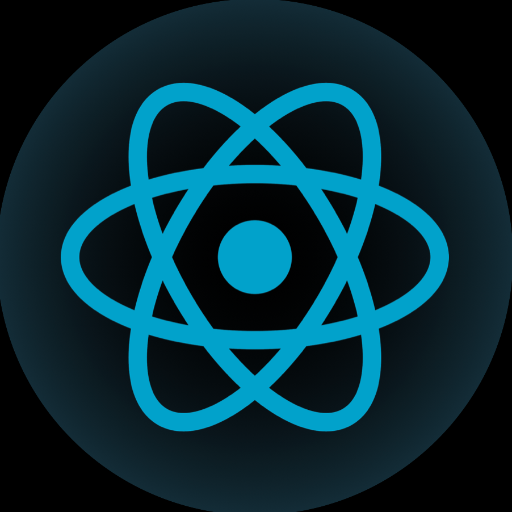Laravel & Vuejs 3 With Inertia-Laravel Vue 3 Inertia
AI-powered scaffolding and guidance for Laravel + Vue 3 with Inertia

Ayudo a desarrolladores a entender y desarrollar en Vue.js 3, Inertia y Laravel.
Explícame cómo integrar Vue.js 3 con Laravel.
Necesito ayuda con Inertia en un proyecto de Laravel.
Dame ejemplos de código para Vue.js 3.
Resuelve este error en Laravel con Inertia.
Resuelve dudas con respecto a PHP
Ayuda a corregir este error de Javascript
Get Embed Code
Laravel + Vue 3 + Inertia (with Vite) — Purpose and Design
Laravel + Vue 3 + Inertia (using Vite for assets) is a full-stack web application architecture that combines Laravel’s expressive, server-side framework with Vue 3’s reactive component model while using Inertia as the bridge that makes server routing and controller responses behave like a single-page application (SPA) without the client needing a separate API. Its design purpose is to give developers the best of both worlds: server-first routing, authentication, and business logic (Laravel), together with a modern reactive UI and component ecosystem (Vue 3), and a thin layer (Inertia) that maps controller responses to client components so you can build fast, fluid UIs without writing a JSON API. Vite is used as the modern build tool and dev server providing blazing fast dev reloads (HMR), modern JS features, and asset versioning for production. Key ideas and flow (concise): 1) Requests hit Laravel routes/controllers. 2) Controllers return an Inertia response (Inertia::render) that specifies which Vue component should render and what server props to pass. 3) The client (Vue 3 app bootstrapped by Inertia) swaps components and updates state with no full page reload, while Laravel stays in control ofLaravel Vue 3 Inertia Intro routing, authorization, validation, and data fetching. 4) Vite handles local development (fast HMR) and production bundling. Example scenario (eCommerce admin): - Route: GET /products → Laravel controller fetches paginated products and returns Inertia::render('Products/Index', ['products' => $paginatedProducts]). - Client: Vue 3 component at resources/js/Pages/Products/Index.vue receives props, shows the table, and uses Inertia.visit to navigate to /products/create without a full page reload. - Outcome: The developer writes regular Laravel controllers and validations, composes Vue components for UI, and gets SPA-like UX without separating backend/frontend projects.
Primary Functions and Practical Applications
Server-driven SPA navigation via Inertia (no separate JSON API)
Example
In a task manager app, a POST to /tasks stores the task in Laravel, then returns Inertia::location or Inertia::render to navigate to /tasks/42. The client receives the new page component and props, and Vue swaps the component seamlessly without a full refresh.
Scenario
Building an internal CRM where business logic (permissions, validation, mail, jobs) must live on the server. Developers keep Laravel controllers and middleware for security and use Inertia to provide a snappy SPA experience. This prevents duplicated logic across separate API and frontend codebases and simplifies auth/session handling.
Modern asset/build pipeline and fast development with Vite (Vue 3 integration)
Example
During development, running npm run dev starts Vite which provides instant hot module replacement for Vue single-file components (SFCs). A UI tweak in resources/js/Pages/Users/Edit.vue updates live in the browser without reloading, preserving component state where possible.
Scenario
A product team iterates UI rapidly—designers and frontend engineers can preview changes immediately. For production, Vite builds optimized, fingerprinted assets (esbuild/Rollup under the hood) that Laravel mixes into Blade or Inertia layouts for cacheable, performant delivery.
Tight full-stack ergonomics: shared validation, typed props, partial reloads, and progressive enhancement
Example
A registration form submits via Inertia form helper. Laravel validates (FormRequest), returns validation errors as part of the Inertia response, and the Vue component displays errors automatically. You can use Inertia’s partial reloads to re-fetch only the bits of data that changed (e.g., reload only the users list after creating a user).
Scenario
An enterprise dashboard where: permissions are enforced by Laravel policies; server side errors and validation are canonical; forms use optimistic UI patterns with Inertia’s progress indicators; and teams rely on Laravel’s mail, jobs, and scheduled tasks. The result: maintainable code with single source of truth for rules and a reactive UX on top.
Who Benefits Most (Target User Groups)
Full-stack Laravel developers and small teams
Developers or small teams already proficient with Laravel who want to deliver modern reactive UIs without the overhead of maintaining a separate API and a separate frontend repository. They benefit because they keep Laravel as the single source of business logic, authentication, and database interactions while adopting Vue 3 for interactive UI. The workflow reduces context switching, lowers duplication (validation, auth), and speeds development thanks to Vite HMR and Inertia’s simple conventions.
Product teams / startups and agencies building CRUD-heavy applications
Product teams, startups, or agencies that need to ship features quickly (dashboards, admin panels, marketplaces, SaaS apps) where server-side features (emails, PDFs, background jobs, payment integration) are central. These users gain fast iteration cycles, maintainable code, predictable server security, and pleasant UX. Agencies benefit because they can leverage existing Laravel expertise to deliver interactive UIs rapidly without hiring a separate dedicated frontend/API team.
Quick start — 5 steps
Visit aichatonline.org for a free trial without login, also no need for ChatGPT Plus.
Try the tool immediately at aichatonline.org — no account or ChatGPT Plus required — to experiment with AI-assisted scaffolding, code examples, and interactive guidance before installing locally.
Prepare your environment
Install prerequisites: PHP 8.1+ (compatible with Laravel 11), Composer, Node.js 18+, npm or yarn, and a database (MySQL/Postgres/SQLite). Create a new Laravel 11 project (composer create-project laravel/laravel app) and ensure Vite is enabled (Laravel 11 ships with Vite by default).
Install and configure Inertia + Vue 3
Add Inertia server-side adapter (inertiajs/inertia-laravel) and client-side packages (@inertiajs/inertia and @inertiajs/inertia-vue3). Install Vue 3 and set up a Vite entry (resources/js/app.js) that mounts the Inertia app. Configure route controllers to return Inertia::render and use Inertia pages stored in resources/js/Pages.
Build pages, share data, and wire UX
Create Vue Laravel Vue 3 Inertia guide3 single-file components for pages and shared layout components. Use Inertia Link for client navigation, pass props from controllers, and use shared data (Inertia::share) for auth, flash messages, and locales. Use Vite HMR during development and run npm run dev to compile assets.
Optimize, test, and deploy
For production, run npm run build (Vite) and php artisan route:cache/config:cache. Consider server-side rendering only if needed; otherwise use Inertia’s server-driven SPA approach. Tips: enable Vite asset versioning, lazy-load heavy components, keep API-like logic in controllers, and use Laravel policies for authorization to reduce client-side complexity.
Try other advanced and practical GPTs
FPL-GPT
AI-powered assistant for every query

IRS Helper
AI-powered tax guidance for smarter filing

Dịch thuật
AI-powered, accurate, and efficient translations.

おじさん構文変換器
AI-powered おじさん-style text conversion

Business Case Writer
AI-powered business case builder for executive decisions

中医四大经典 倪师全集
AI-powered interpreter of classic TCM texts

Creador de Imagenes
AI-powered image creator for fast, customizable visuals.

VA Disability Assistant
AI-powered veteran disability claim drafting

유키짱 - 일본어회화 알려주는 일본인 여자친구
AI-powered Japanese conversation girlfriend tutor

Reescrever Jurídico
AI-driven legal text rephrasing at speed.

英语地道口语转译/优化助手
AI-powered English fluency enhancer.

Naruto RPG isekai Adventure
AI-Powered Ninja Adventure in Isekai Worlds

- E-commerce
- Admin Panels
- Single Page
- Rapid Prototyping
- Server Driven
Top questions about Laravel + Vue 3 + Inertia
What is the role of Inertia in a Laravel + Vue 3 stack?
Inertia acts as a glue between server-side Laravel and client-side Vue 3, enabling server-driven single-page applications. Instead of a separate API, controllers return Inertia responses (pages + props). The client receives JSON with page component name and props, then Vue renders the corresponding component, preserving SPA navigation, history, and state without writing a REST/GraphQL API layer.
How do I pass data from Laravel controllers to Vue pages?
Return data via Inertia::render('ComponentName', [ 'prop' => $value ]). For app-wide values (auth user, flash messages, settings), use Inertia::share in a service provider or middleware so every page gets them automatically. On the Vue side, access props through the page component's props (setup or props option) and use reactive patterns or provide/inject for nested components.
How does Vite change asset handling compared to Laravel Mix?
Vite provides fast ES module-based dev server with HMR and on-demand compilation, producing smaller cold-start times and instant updates. Configure Vite entry points (resources/js/app.js and resources/css/app.css), use import statements for CSS/images, and use Laravel’s @vite Blade directive to load development HMR or production-built assets. Vite is recommended for modern Vue 3 development and is the default for recent Laravel versions.
How should I structure forms and validation with Inertia?
Handle validation server-side in Laravel controllers or Form Requests and return with redirect()->back()->withErrors() or Inertia::render with errors — Inertia preserves errors as props so the Vue page can display them. Use @inertiajs/inertia-reactive form helpers (or write a small composable) to manage input state and submit via Inertia.post/put. Keep file uploads separate (multipart/form-data) and use temporary file storage or direct S3 uploads for large files.
What are recommended deployment considerations for a Vite + Inertia app?
Build assets with npm run build, commit or upload the build artifacts to your server or run build step in CI. Ensure correct NODE_ENV and asset path configuration so @vite or mix-manifest equivalents point to production files. Use php artisan config:cache and route:cache. If using SSR, provision Node on the server or use a separate SSR host. Monitor caching headers and enable CDN for static assets to reduce latency.