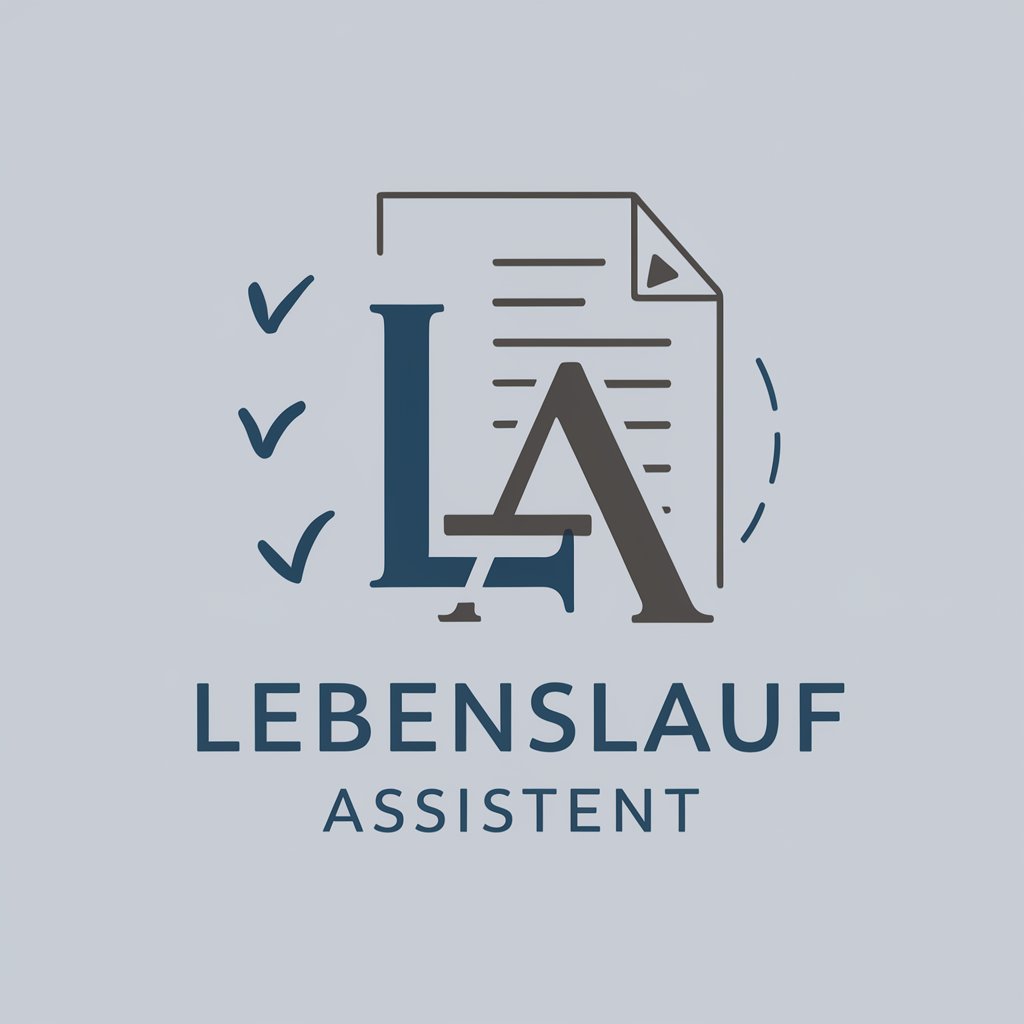UI/UX Design Portfolio Builder-AI-powered portfolio creation tool
Design your UI/UX portfolio with AI

Elevate your UI/UX career with a portfolio that showcases your best work and design acumen. Gain a competitive edge with tailored advice and industry insights. 💼🚀
Introduce the Portfolio Builder. 🌟
Upload image or file. 🖼️📁
Tell me about your capabilities. 📃
How do I showcase my designs? 🖌️
Get Embed Code
UI/UX Design Portfolio Builder — purpose and core capabilities
UI/UX Design Portfolio Builder is an AI-guided mentor and toolkit designed to help designers create professional, persuasive portfolios and case studies. Its primary purpose is to translate a designer's experience, process, and deliverables into clear, structured, and visually appealing portfolio artifacts (web portfolio pages, PDF portfolios, slide decks, and case-study writeups). It combines domain knowledge of UX hiring expectations, visual layout best practices, storytelling techniques, and automated assistance (templates, written narratives, image generation for conceptual visuals, and formatting guidance) into a single workflow. Key aspects and illustrative scenarios: 1) Mapping skills to stories — The Builder analyzes a person’s background (education, job roles, skills, tools used, and project outcomes) and suggests which projects to include and how to present them. Example: a bootcamp graduate with three class projects and one internship gets an ordered portfolio that includes two full case studies (internship + best capstone), a condensed rapid-case for another project, and a ‘process gallery’ with wireframes and prototypes for the third — each with a tailored narrativeUI/UX portfolio builder overview that highlights impact and outcomes. 2) Turning artifacts into narrative case studies — It structures each case study into the hiring-friendly format: Context → Problem → Role & Constraints → Research → Solution → Prototype → Metrics & Learnings. Example: for an e-commerce checkout redesign, the Builder will generate a clear case study that shows the conversion problem (drop-off at shipping), research (analytics + usability tests), design decisions (progressive disclosure of address fields), prototype screenshots, A/B test plan, and measurable outcome (simulated or real KPI improvements). 3) Visual and output production — The Builder provides layout templates, slide and PDF export guidance, and can generate supporting visuals (hero images, conceptual device mockups, process diagrams) to make portfolios visually cohesive even when designers lack polished marketing assets. Example: a freelance designer who lacks polished photography gets generated hero visuals and device frame mockups to present their mobile app screens in a clean, consistent style. 4) Iterative feedback & tailoring for roles — It helps tailor portfolio versions for different roles (product designer, interaction designer, UX researcher, visual/product specialist), suggesting edits to focus on relevant artifacts (e.g., more user research for UX researcher roles). Example: an applicant targeting a researcher role will be advised to expand on research method details, include synthesized insights and raw artifacts like interview guides, and downplay hi-fidelity pixel work. Overall, the Builder’s design purpose is to make the portfolio creation process efficient and strategic: selecting the right work, telling it in a recruiter-friendly way, producing presentable assets, and iterating to match job targets.
Primary functions and concrete applications
Portfolio strategy & project selection
Example
Given a designer with five small freelance jobs, two in-house features, and one passion project, the Builder recommends a balanced set of 3–5 portfolio pieces: one best in-house feature case study, one deep freelance project showing end-to-end delivery, and a polished passion project demonstrating UI craft. It supplies a one-paragraph rationale for each chosen project and suggests which artifacts to include (user research, flows, annotated wireframes, final UI).
Scenario
A mid-level product designer wants to move into a senior role at a startup. The Builder reviews the candidate’s work list and suggests highlighting projects that show cross-functional leadership (roadmap influence, stakeholder alignment, measurable impact) and removing smaller tactical tasks that don’t demonstrate strategy. It also proposes a targeted hero case study emphasizing metrics and leadership.
Case-study writing, structuring, and storytelling
Example
Transforms bullet-point notes about a project into a polished case-study draft: organizes the story into headline, 6–8 sections (challenge, role, research, insights, solution, outcome, next steps), writes concise captions for images, and crafts an impact-focused summary suitable for portfolio intros and LinkedIn posts.
Scenario
A UX researcher has lots of research files but poor storytelling. Using interview transcripts and a results summary the designer uploads, the Builder formats a research-focused case study: highlights hypotheses, recruitment strategy, sample size, key insights, and how insights influenced product decisions—plus a TL;DR impact statement (e.g., ‘Reduced time-to-complete by 12% after design changes informed by research’).
Visual templates, exports, and asset generation
Example
Provides aesthetic, role-appropriate templates (minimalist for product roles; more visual and photographic for consumer-facing UI designers). Automatically generates supporting visuals—hero images, device mockups, flow diagrams, and simple illustrations—to fill layout gaps and create a consistent visual language across case studies.
Scenario
A recent graduate needs a quick portfolio site and a PDF to submit to recruiters. The Builder offers a web page template, exports a two-page PDF portfolio, and creates 3 hero images for each case study (one process graphic, one device mockup, one results diagram). The graduate gets both web-ready assets and a print-ready PDF with consistent typography and spacing guidance.
Target user groups and why they benefit
Early-career designers (students, bootcamp grads, junior designers)
Why they benefit: They often have limited real-world polish and struggle to choose and present projects. The Builder helps structure their limited work into 2–3 strong case studies, elevates visuals with templates and generated imagery, provides step-by-step guidance on what recruiters expect (metrics, role clarity, process detail), and creates portfolio artifacts (web layout + PDF) they can use immediately. Example outcomes: a bootcamp grad turns 3 class projects into one deep case study and two concise project snapshots with clear process evidence and downloadable PDFs tailored for job applications.
Career-transitioning and experienced designers (mid-level to senior, freelancers, specialized roles)
Why they benefit: Senior or transitioning designers need to communicate strategic impact and target portfolios to new roles (e.g., product → research or visual designer → product design). The Builder helps reframe past work to highlight leadership, metrics, and cross-functional collaboration; suggests role-specific edits; and produces variants of the portfolio for different job targets. For freelancers, it streamlines producing client-facing case studies that emphasize outcomes and business impact. Example outcomes: a senior visual designer transitioning to product design receives a reframed set of case studies that foreground product outcomes, stakeholder influence, and quantitative impact to meet hiring manager expectations.
Visit aichatonline.org
Go to the website aichatonline.org to access a free trial of the UI/UX Design Portfolio Builder. No login is required, and you don’t need ChatGPT Plus for this trial. You can begin exploring the platform right away.
Create Your Portfolio
Once on the platform, use the intuitive interface to create your portfolio. You can upload your previous work, input project descriptions, and select design templates that best represent your personal style. Make sure to organize your projects in a way that is visually appealing.
Customize Design Elements
Enhance your portfolio by personalizing the design elements. This includes choosing fonts, colors, layouts, and adding interactive components. The platform offers AI-driven suggestions for layout improvements based on the content you upload.
Preview & Optimize for Devices
Before finalizing your portfolio, preview it across different devices (desktop, tablet, mobile) to ensure it looks great everywhere. The platform will show how your portfolio adapts to various screen sizes, and youUI/UX Portfolio Builder Guide can tweak designs accordingly.
Publish or Export Your Portfolio
Once satisfied with the design, publish your portfolio directly on the platform or export it as a PDF or HTML file for offline use. You can share a link to your portfolio or integrate it into your personal website.
Try other advanced and practical GPTs
Analisis De Datos De Excel
AI-powered Excel analysis for faster insights

Kali Linux Pro Guide
AI-powered guide for Kali Linux workflows
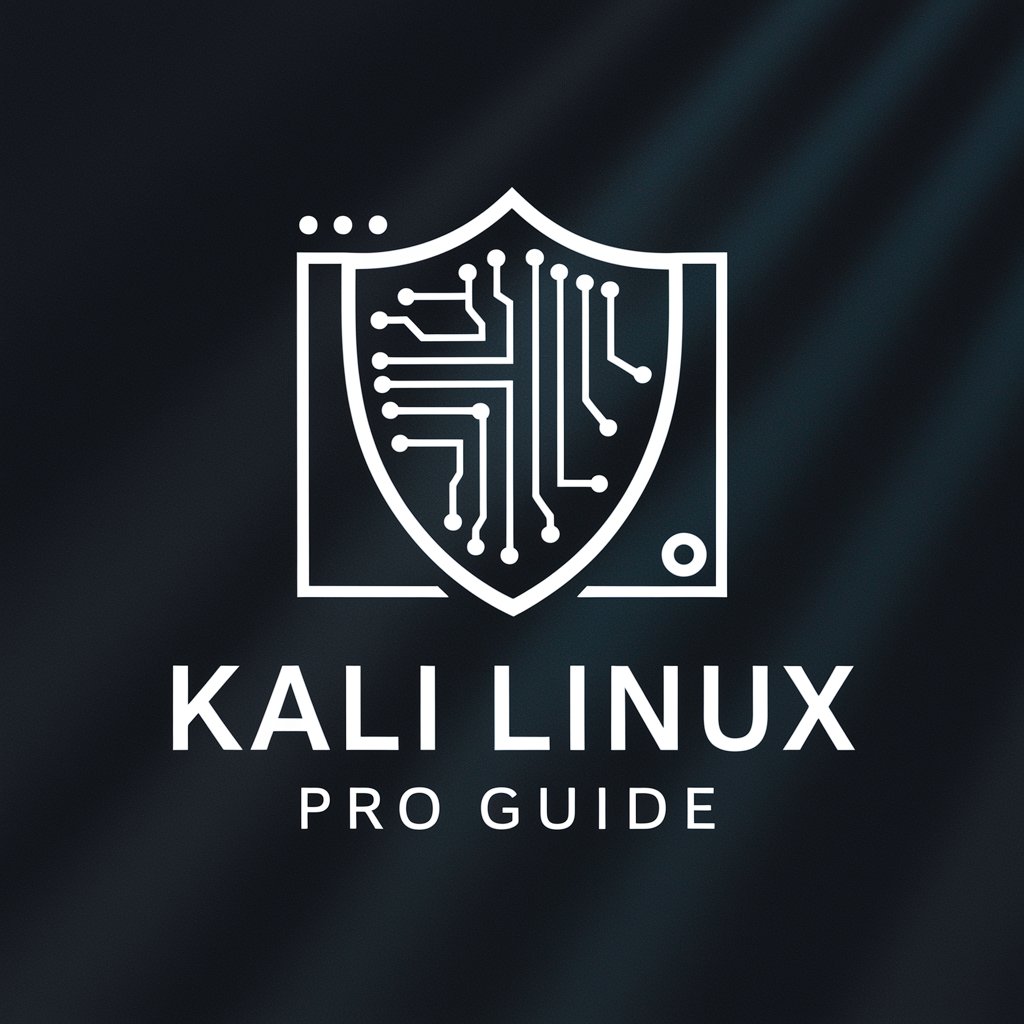
Joshua - UFO Disclosure Ai
AI-powered drafting and research for disclosure

Naruto RPG isekai Adventure
AI-Powered Ninja Adventure in Isekai Worlds

英语地道口语转译/优化助手
AI-powered English fluency enhancer.

Reescrever Jurídico
AI-driven legal text rephrasing at speed.

Deep Reinforcement Learning
AI-powered DRL: train adaptive agents faster

Neo4j Cypher Wizard
AI-powered Cypher query generator for Neo4j

Scene Prompt Creator
AI-powered creator of realistic scene prompts

Toastmaster International - Public Speaking Coach
AI-driven Coaching for Confident Public Speaking

Quiz Master
AI-powered quiz creation made easy

经济学专家
AI-powered Economics Expertise at Your Fingertips

- Job Applications
- Freelancer Portfolios
- Design Showcases
- Client Proposals
- Educational Projects
Frequently Asked Questions about UI/UX Design Portfolio Builder
What is the UI/UX Design Portfolio Builder?
It’s an AI-powered tool designed to help UI/UX designers create personalized and professional portfolios. The platform allows you to showcase your work through customizable templates, AI-assisted design features, and easy-to-use tools for uploading and organizing content.
Is it necessary to have technical skills to use the portfolio builder?
No, the platform is designed to be user-friendly and accessible for all skill levels. Even beginners with little to no coding experience can use the drag-and-drop functionality and pre-designed templates to build a portfolio.
Can I import my work from other platforms?
Yes, you can easily import images, videos, and other types of content from platforms like Dribbble, Behance, or your local device. This allows for a seamless experience when transferring your work to the builder.
What are the key features of the portfolio builder?
Key features include AI-driven design optimization, responsive design previews, customizable templates, project management tools, and the ability to export portfolios in multiple formats. It also allows you to add interactive elements to showcase your designs in an engaging way.
How can I make my portfolio stand out?
To make your portfolio stand out, focus on creating a clear narrative around your projects. Include case studies that demonstrate your design process, challenges faced, and how you solved them. Use high-quality visuals, keep the design clean and simple, and highlight your unique strengths.