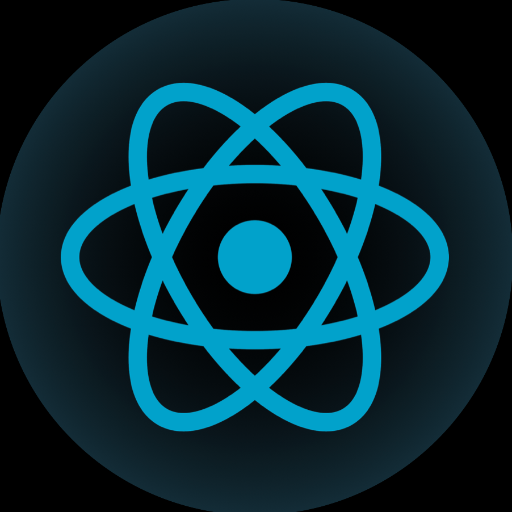ThreeJS-3D Web Graphics Engine
AI-powered 3D graphics made easy.

Your personal Three.js assistant and code generator with a focus on responsive, beautiful, and scalable UI. Write clean code and become a much faster developer.
⚙️ Write an awesome 3D scrolling animation
💡 Create epic lighting for my 3D scene
🪲 Find any bug or improvement in my code
💡 Teach me a useful skill or trick in Three.js
Get Embed Code
What is Three.js?
Three.js is a cross-browser JavaScript library and Application Programming Interface (API) used to create and display animated 3D computer graphics in a web browser using WebGL. Developed and maintained by Ricardo Cabello (aka Mr.doob) and contributors, Three.js abstracts the complex and verbose low-level WebGL API into an intuitive, high-level interface, allowing developers to focus on building experiences rather than dealing with GPU pipelines directly. Three.js supports rendering using WebGL, SVG, and CSS3D, but WebGL is the most powerful and widely used renderer. It is widely used in fields such as gaming, product visualization, architectural walkthroughs, scientific simulation, generative art, virtual/augmented reality, and interactive data visualization. For example, a luxury car company may use Three.js to display a fully interactive 3D model of a car on their website. Users can rotate, zoom, and customizeThree.js Overview and Use Cases the model in real time—all in the browser, with no plugins required.
Core Functions and Real-World Applications of Three.js
Scene Graph and Object Hierarchy
Example
You can create a `THREE.Scene()` and add objects like `THREE.Mesh`, `THREE.Camera`, and `THREE.Light` to organize your 3D world.
Scenario
In a virtual museum application, the developer creates a parent `Group` for each exhibit room. Each group contains sculptures (Mesh), lighting (PointLight), and annotations (Sprite). By organizing the scene graph in this way, whole rooms can be manipulated or hidden easily.
Mesh and Geometry System
Example
`new THREE.Mesh(new THREE.BoxGeometry(), new THREE.MeshStandardMaterial())` creates a 3D cube with realistic shading.
Scenario
An e-commerce platform uses this function to dynamically generate and display user-customizable 3D products like furniture. Users choose colors and textures, and the system swaps the material properties live using updated textures and shaders.
Renderer Abstraction (WebGLRenderer)
Example
`const renderer = new THREE.WebGLRenderer({ antialias: true })` handles all GPU calls and draws the final scene to the canvas.
Scenario
In an architectural visualization site, the renderer is configured with physically correct lighting and tone mapping to simulate real-world illumination in walkthroughs, giving potential home buyers a photo-realistic preview.
Target Users of Three.js
Front-End Web Developers
Web developers looking to add interactive 3D experiences to their sites without needing deep knowledge of low-level WebGL benefit immensely from Three.js. It abstracts GPU buffers, shaders, and rendering contexts, allowing developers to create complex 3D scenes using familiar JavaScript paradigms. These users often build product configurators, animated backgrounds, landing pages, or immersive storytelling elements.
3D Artists and Creative Coders
Creative professionals and generative artists leverage Three.js to bring their artistic visions to life on the web. With shader support, particle systems, post-processing, and animation systems, artists can create stunning real-time generative art, interactive visualizations, and exhibition pieces—all with GPU acceleration, accessible in a browser.
How to Use Three.js in 5 Steps
Step 1
Visit aichThreeJS Usage Guideatonline.org for a free trial without login, also no need for ChatGPT Plus. This platform provides easy access to tools like Three.js support, making it ideal for rapid prototyping or consultation.
Step 2
Install a local development environment. Set up a code editor (VS Code recommended), install Node.js, and use a local server (like Vite, Webpack, or simple HTTP-server) to serve your Three.js project files.
Step 3
Include Three.js in your project. Either use the CDN `https://cdn.jsdelivr.net/npm/[email protected]/build/three.min.js` or install via NPM with `npm install three`. Import it using ES6 modules or script tags, depending on your setup.
Step 4
Create a basic scene. Initialize the scene, camera, and renderer. Then add objects (meshes, lights) and animate them with a render loop. This builds the foundational structure of any Three.js app.
Step 5
Enhance and optimize. Add interaction using raycasting, load models (GLTF/OBJ), apply post-processing effects, use orbit controlsThreeJS Usage and Tips, and optimize performance with frustum culling and texture compression.
Try other advanced and practical GPTs
小说家plus
AI-Powered Fiction Writing Reimagined

Draw.io Creator
AI-powered diagrams, from prompt to Draw.io

Academic Humanizer: Formal Academic Human Content
AI-powered academic refinement, human-style.
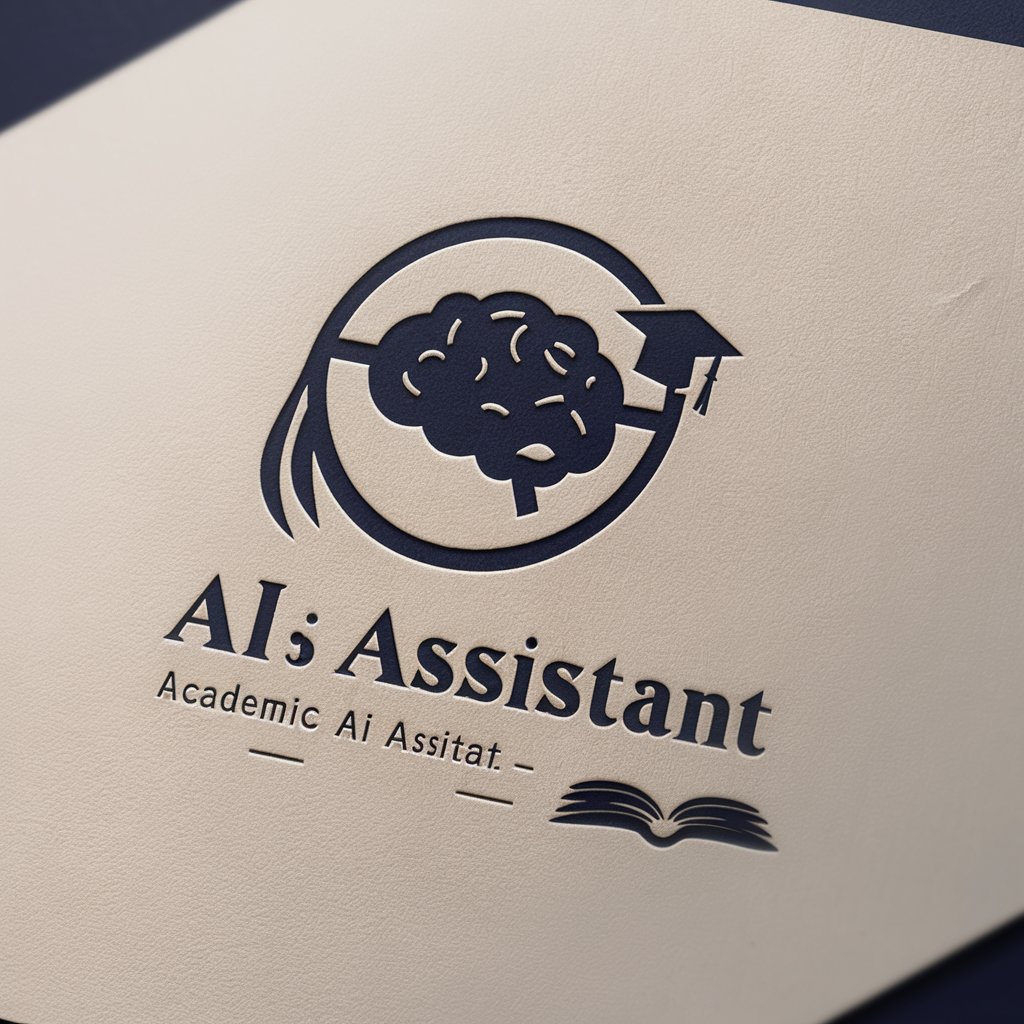
Ecriture Humaine
AI-powered text rewriting that feels human.

《重生之我在韩国当翻译》
AI-powered translation between Chinese and Korean.

Commercial Real Estate Analysis GPT
AI-Powered Insights for Smarter CRE Decisions

Dify AI Helper
AI-powered guidance for building smart apps

Mendix Mentor
AI-Powered Expertise for Every Mendix Developer

PWPTM
Your AI-powered professional wrestling guide.

Baptou In the Pocket™ (BIP)
AI Strategy Meets Play—BIP Style.

चैटजीपीटी
AI-powered Hindi assistant for smarter tasks
写メ日記メーカー
AI-crafted photo diaries to boost your fanbase

- Data Visualization
- Game Design
- Interactive Learning
- Product Demos
- Architectural Rendering
Common Three.js Questions Answered
What is Three.js used for?
Three.js is a JavaScript library for creating 3D graphics in the browser using WebGL. It is widely used in gaming, architectural visualization, data visualization, AR/VR apps, and interactive art installations.
Can I load 3D models in Three.js?
Yes. Three.js supports various formats like GLTF, OBJ, FBX, and more. The GLTFLoader is most recommended for modern, efficient 3D models with animations and PBR materials.
How do I make objects interactive?
Use raycasting to detect mouse or touch interactions with objects in the scene. You can then respond to events like click, hover, or drag using custom logic.
Does Three.js support physics engines?
Three.js doesn’t include a physics engine natively, but it integrates well with libraries like Ammo.js, Cannon-es, and Rapier. These enable realistic simulations like collisions, gravity, and rigid body dynamics.
Is Three.js suitable for mobile devices?
Yes, Three.js works on mobile browsers. To ensure smooth performance, optimize assets, reduce polygon counts, use compressed textures (like KTX2), and throttle complex shaders or post-processing effects.