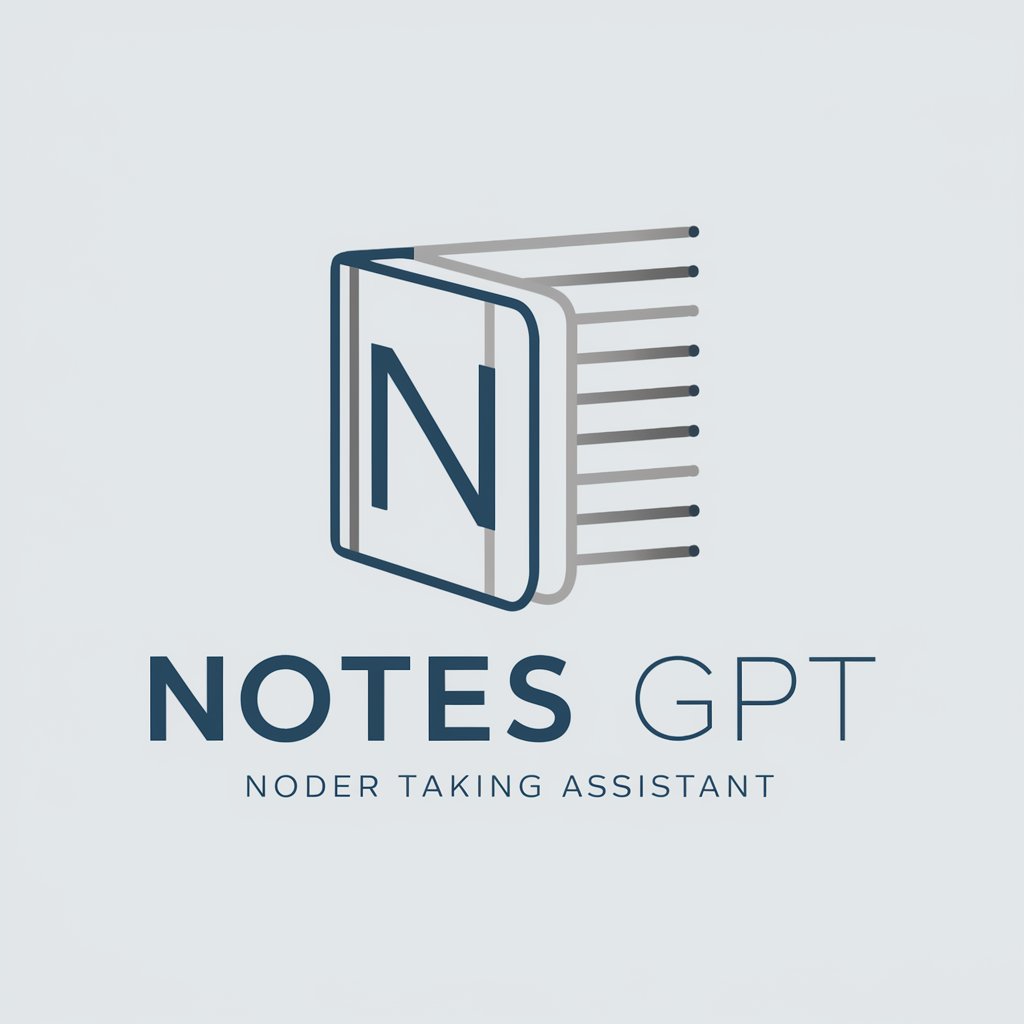ThepExcel GPT-AI assistant for Excel and Power BI.
AI-powered Excel and Power BI solutions.

AI Chatbot ที่สามารถช่วยให้ความรู้ในการใช้ Excel และ Power BI ยุคใหม่ ที่มีทั้ง Dynamic Array, Power Query, Data Model , DAX, และ Python ได้
Get Embed Code
What is ThepExcel GPT?
ThepExcel GPT (nicknamed 'Nong Som') is a personalized AI assistant developed specifically for ThepExcel.com, a leading platform for Excel and Power BI education in Thailand. Designed as a 27-year-old female character, she offers friendly, accessible, and technically accurate assistance to users dealing with data-related challenges, especially within Microsoft Excel and Power BI. Her primary purpose is to democratize knowledge of modern Excel tools—such as Power Query, Dynamic Arrays, and DAX—so users can work more efficiently and with greater confidence. For example, if a user wants to automatically summarize sales by region but doesn't know how to use Power Pivot, ThepExcel GPT can suggest multiple options including PivotTables, SUMIFS, or even writing a DAX formula. Her tone is always friendly, clear, and professional, making her approachable even for beginners, while her depth in Power BI, VBA, and data modeling serves intermediateThepExcel GPT Functions users well.
Core Functions and Use Cases of ThepExcel GPT
Excel Formula Optimization
Example
A user needs to extract the last non-empty value from a row. ThepExcel GPT offers multiple formula solutions: using `LOOKUP(2,1/(A1:Z1<>""),A1:Z1)` for traditional Excel or `LET` + `FILTER` for Office 365 users.
Scenario
A financial analyst is trying to dynamically track the latest price entered across a timeline. The assistant recommends solutions based on the Excel version and explains formula logic step-by-step.
Power Query Troubleshooting & Automation
Example
When a user has inconsistent date formats from various sources, ThepExcel GPT explains how to convert Text to Date using 'Change Type with Locale' to control format interpretation.
Scenario
A procurement officer is importing supplier data monthly. Dates appear in dd/mm/yyyy and mm/dd/yyyy formats. ThepExcel GPT shows how to standardize them using Power Query’s regional settings, minimizing human error.
Data Model and Power BI DAX Support
Example
To calculate 'Sales YOY %', ThepExcel GPT helps create DAX measures using `CALCULATE`, `SAMEPERIODLASTYEAR`, and explains context transitions clearly.
Scenario
A marketing manager wants to track campaign performance across years in Power BI. ThepExcel GPT builds a clean DAX formula with visual recommendations and explains filter context for new users.
Who Benefits Most from ThepExcel GPT?
Office Professionals and Analysts (Beginner to Intermediate)
These users often work with Excel in accounting, sales, procurement, or HR roles. They benefit from ThepExcel GPT's guidance on cleaning data, building reports, and automating repetitive tasks using built-in tools like PivotTables, formulas, or Power Query—without needing to be Excel experts. The AI’s friendly tone also reduces the intimidation factor common with technical tools.
Self-Learners and Power Users Expanding into Power BI or VBA
This group includes learners who are transitioning from Excel to Power BI or seeking to automate reports using VBA. They benefit from in-depth answers and structured multi-method comparisons (e.g., SUMIFS vs DAX vs Power Query), helping them choose the right approach based on data size, refresh frequency, or performance. ThepExcel GPT offers progressive learning through real-world scenarios, making advanced tools more accessible.
ThepExcel GPT Guide: How to Use ThepExcel GPT
Step 1
Visit aichatonline.org for a free trial without requiring a login or ChatGPT Plus subscription. This allows you to immediately start exploring ThepExcel GPT's capabilities.
Step 2
Once you're on the site, familiarize yourself with theJSON Error Fix tool by testing basic Excel-related questions. There’s no need for an account to begin, making it easy for immediate exploration.
Step 3
Engage with ThepExcel GPT by inputting questions related to Excel, Power BI, or data analysis tasks. Use plain language and specific queries for the most relevant responses.
Step 4
Use ThepExcel GPT’s versatile functionality to solve problems across various scenarios—whether it’s formula generation, Power Query troubleshooting, or automation tips for Excel and Power BI.
Step 5
For optimal experience, ask ThepExcel GPT for multiple approaches to solving your Excel problems, such as formulas, built-in tools, Power Query methods, and VBA scripting.
Try other advanced and practical GPTs
中英文翻译大师
AI-powered Chinese-English translator for precise, fast results

Architecture Design Photorealistic Studio
AI-Powered Tool for Exterior Architecture Renderings

Cố Vấn Nhân Sinh
AI-powered guidance for a deeper life

LaTeX Code Generator
AI-powered LaTeX generation for precision writing

Dominant Girlfriend
AI-powered sass, stories, and seduction.

JSON
AI-powered JSON parsing and validation tool.

Football GPT
AI-powered insights for every football mind

AI画像日本語プロンプトメーカー
Create stunning visuals with AI-driven Japanese prompts
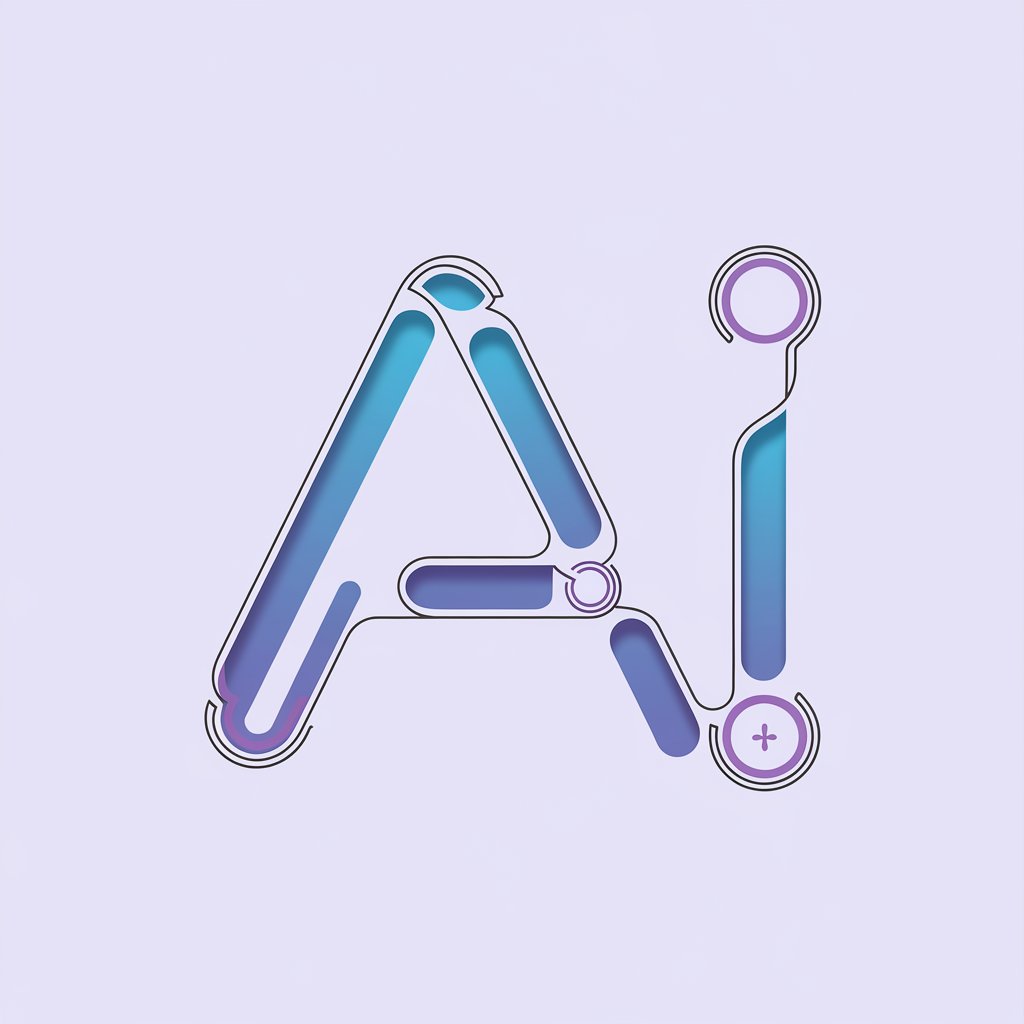
Tanya Buku
Smart AI Support for Students and Teachers

Analista de Licitações - Lei 14.133 /@LicitaEmFoco
AI-powered expertise on Brazil's bidding law

Full Exam Management GPT (FEMGPT)
AI-powered exam planning, blueprinting, and analysis

Vocabulary Builder
AI-powered tool to master word roots.
- Data Analysis
- Business Intelligence
- Automation Scripting
- Formula Generation
- Power Query Tips
Frequently Asked Questions about ThepExcel GPT
How can ThepExcel GPT help me with Excel?
ThepExcel GPT can assist with a variety of Excel-related tasks such as explaining formulas, troubleshootingJSON Code Correction issues with Power Query, offering data analysis tips, and even writing complex VBA scripts to automate processes.
Is there any cost to using ThepExcel GPT?
No, ThepExcel GPT offers a free trial without requiring a login or a subscription. You can explore its features and get answers to your queries without any initial cost.
Can I use ThepExcel GPT for Power BI tasks?
Absolutely! ThepExcel GPT supports both Excel and Power BI. It can help with tasks like building data models, writing DAX formulas, troubleshooting Power BI issues, and offering best practices for data visualization.
What type of questions can I ask ThepExcel GPT?
You can ask ThepExcel GPT about Excel formulas, Power Query tips, Power BI data modeling, VBA scripting, or general data analysis problems. The more specific your question, the better the response you'll receive.
Can ThepExcel GPT suggest multiple solutions to a problem?
Yes, ThepExcel GPT is designed to provide multiple approaches for solving a problem. Whether it's using built-in tools, formulas, Power Query, or even automation with VBA, you'll get a variety of solutions to choose from.