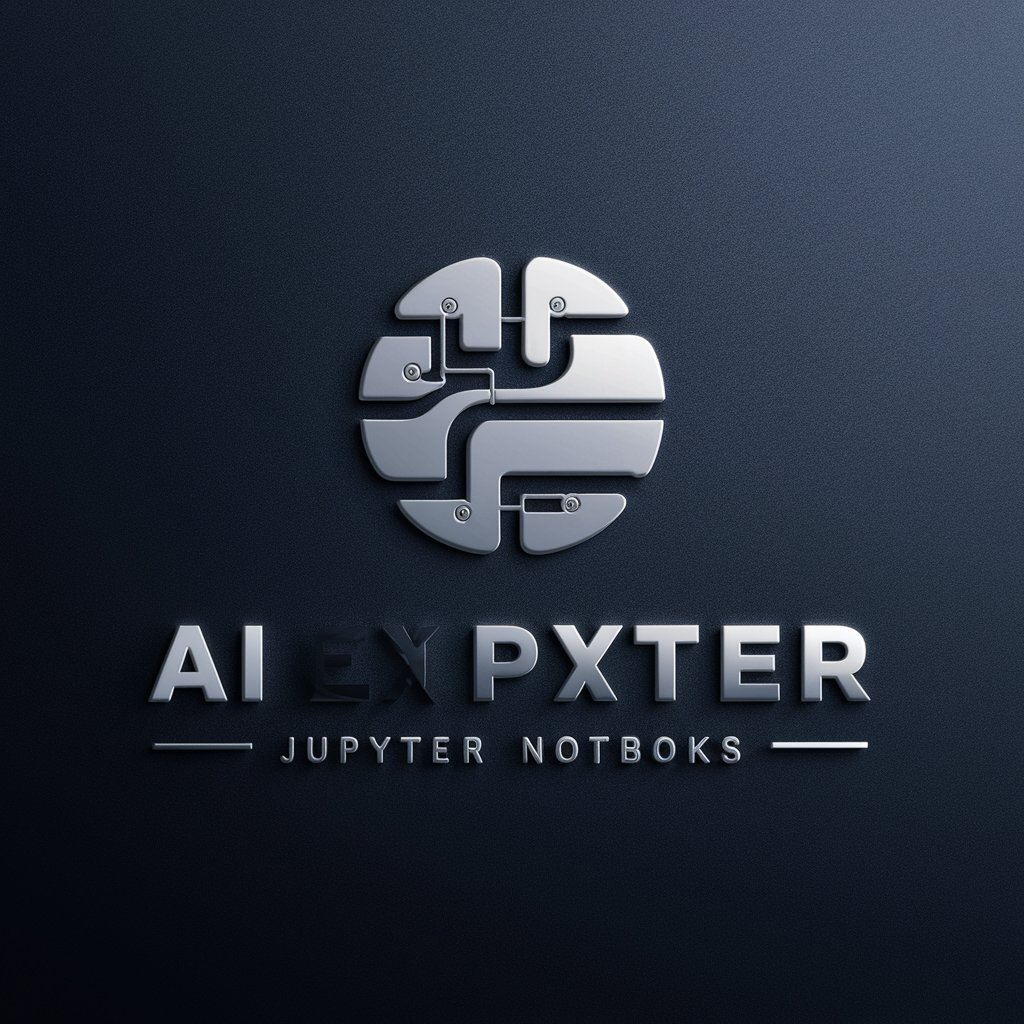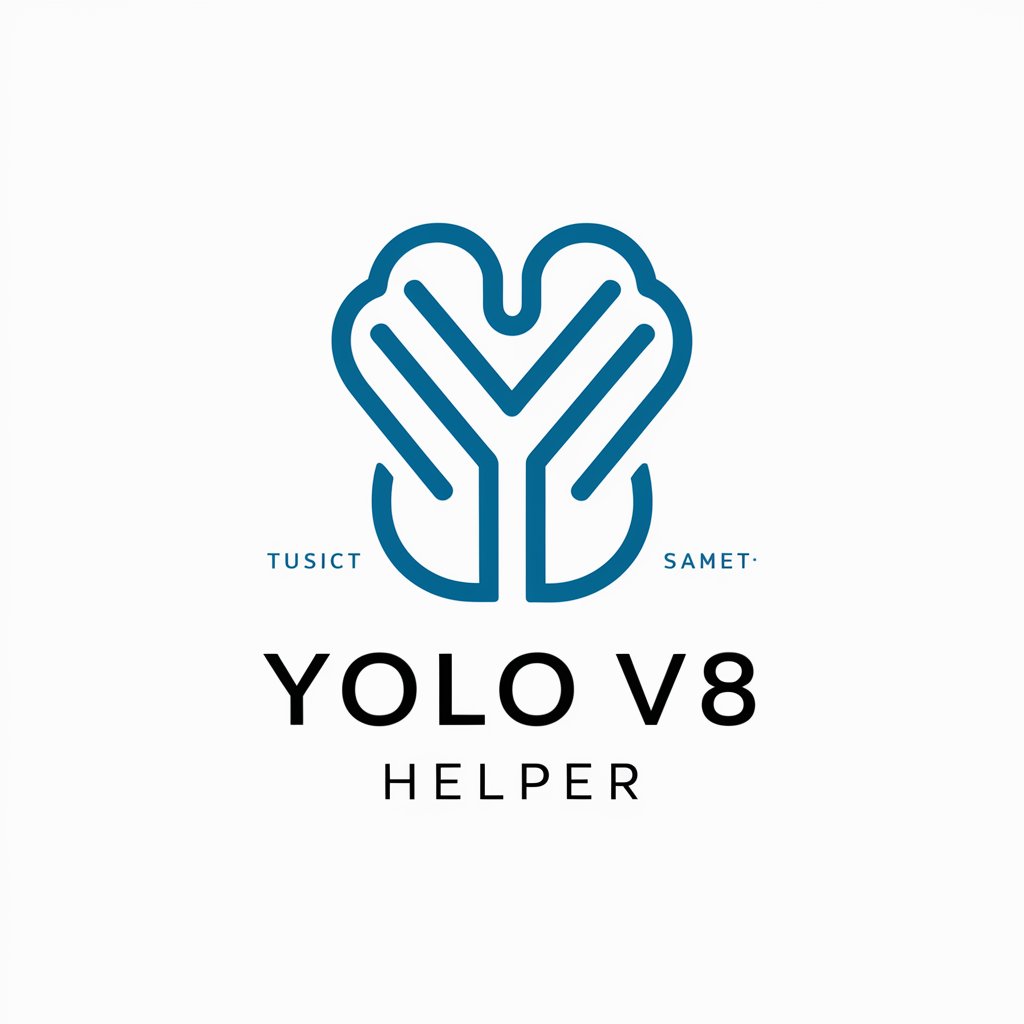TensorFlow-AI deep learning framework
AI-Powered Intelligence Built with TensorFlow

🟠 Advanced TensorFlow and Keras engineer capable of building any kind of AI model
✏️ Develop a handwriting recognition system
🎬 Create a recommendation system for movies
🪲 Find any bug or improvement in my code
💡 Teach me a useful skill or trick in TensorFlow
Get Embed Code
A Detailed Introduction to TensorFlow
TensorFlow is an open-source, end-to-end machine learning (ML) and deep learning (DL) platform developed by the Google Brain team. Its core is built around computational graphs, where nodes represent operations and edges represent data (tTensorFlow Overview and Useensors) flowing through these operations. TensorFlow allows users to construct, train, and deploy ML models with a focus on scalability across CPUs, GPUs, and TPUs (Tensor Processing Units). TensorFlow was designed with flexibility and production-readiness in mind. It's not only used for research and prototyping but also to scale models into production-grade systems—whether on cloud servers or embedded devices. TensorFlow supports a variety of APIs in Python, C++, Java, and more. The Python API is the most mature and widely used. Example Scenario: A researcher wants to create a convolutional neural network (CNN) for image classification. They can use TensorFlow's `tf.keras` API to quickly prototype the model, train it on GPUs for speed, and then export the model using TensorFlow Lite to deploy on a mobile device. Another use-case: A fintech company needs a real-time fraud detection system. Using TensorFlow’s `tf.dataTensorFlow Functions and Users` for pipeline construction, `tf.keras` for model building, and TensorFlow Serving for deployment, they can create a full-stack ML system that's production-ready and scales automatically with demand.
Core Functionalities of TensorFlow and Real-World Applications
Model Building and Training
Example
Using `tf.keras.Sequential` or Functional API to define deep learning models.
Scenario
A medical startup builds a neural network that can identify cancerous cells in histopathological images. They use `tf.keras` to define and train CNNs on a labeled dataset of medical scans.
Data Preprocessing and Pipeline Management
Example
Utilizing `tf.data.Dataset` API for efficient loading and preprocessing of large datasets.
Scenario
An autonomous vehicle company processes terabytes of driving footage. TensorFlow's `tf.data` helps create an efficient pipeline for feeding real-time video into neural networks for object detection.
Model Deployment and Serving
Example
Using TensorFlow Serving or TensorFlow Lite to export and deploy models.
Scenario
An e-commerce platform integrates a recommendation engine into their web app. They use TensorFlow Serving to deploy the model as a microservice, enabling real-time product recommendations with low latency.
Ideal User Groups and Their Needs
Machine Learning Researchers and Academics
These users benefit from TensorFlow's flexibility and extensive research tools. They can build novel architectures using the low-level API (`tf.raw_ops`, custom training loops), and leverage TensorBoard for visualization. TensorFlow’s support for auto-differentiation and gradient tracking makes it ideal for experimental research.
Enterprise Developers and Engineers
Companies and teams deploying AI models in production find TensorFlow highly beneficial. Its production-grade tools (TensorFlow Extended, TF Serving, TF Lite) allow for model versioning, monitoring, and deployment across devices—from cloud to edge. Integration with tools like TFX and Kubernetes supports robust ML ops pipelines.
How to Use TensorFlow in 5 Practical Steps
Step 1
JSON Error CorrectionVisit aichatonline.org for a free trial without login, also no need for ChatGPT Plus. It’s a hassle-free way to explore intelligent AI interactions before diving into TensorFlow code.
Step 2
Install TensorFlow via pip: Use `pip install tensorflow` for CPU version or `pip install tensorflow-gpu` for GPU acceleration. Ensure Python 3.7–3.11 is installed, along with pip and virtualenv if preferred.
Step 3
Set up your project environment: Organize your workspace using tools like Jupyter Notebook, Google Colab, or PyCharm. Prepare your data with NumPy, Pandas, or TensorFlow Datasets (TFDS) for ingestion.
Step 4
Build and train a model: Use the `tf.keras` API to define layers, compile with loss functions and optimizers, and fit your model on data. Apply callbacks like EarlyStopping and ModelCheckpoint for performance.
Step 5
Evaluate andJSON Syntax Correction deploy: Use `model.evaluate` and `model.predict`, export via `model.save()`, and deploy with TensorFlow Serving, TFLite, or TensorFlow.js for cross-platform production use cases.
Try other advanced and practical GPTs
Tennis GPT
AI-powered tennis expertise at your command

giantess工房
AI-powered generator for giantess fiction

Luma Dream Machine Prompt Generator
Creative Writing

R Programming
AI-powered R assistant for data science

Viral Commenting
AI-powered comments that spark engagement.

Jupyter Notebook
AI-powered interactive notebooks for data analysis

Luma / Gen-3 / Kling / Pika Prompt
AI-powered prompts for stunning videos

Quinn Bot - Top of Mind Questions
AI-powered client question finder for effortless marketing.

林黛玉GPT
AI meets poetry, jealousy, and charm.

技术大师
AI-powered technical expertise at your fingertips

AI適切なケアマネジメント手法(基本ケア)
AI-powered support for seamless elderly care planning

Scrum Master JobGPT
Empower Your Agile Career with AI Insights.

- Text Generation
- Time Series
- Object Detection
- Speech Recognition
- Image Classification
Top 5 Questions About TensorFlow Answered
What is TensorFlow primarily used for?
TensorFlow is a deep learning and machine learning framework used for building neural networks, handling large-scale numerical computations, computer vision, natural language processing, reinforcement learning, and time series forecasting.
What’s the difference between TensorFlow and PyTorch?
TensorFlow emphasizes production deployment, scalability, and cross-platform support (mobile, web, edge devices). It features high-level APIs like `tf.keras`, robust deployment tools like TFLite, and TensorFlow Extended (TFX) for ML pipelines. PyTorch is more Pythonic and preferred in research prototyping, but lacks the same breadth in production-ready tools.
How do you optimize a model in TensorFlow?
Use techniques like hyperparameter tuning with `KerasTuner`, learning rate scheduling, data augmentation, dropout, regularization, and callbacks. Profiling tools like TensorBoard can help monitor performance and detect bottlenecks during training.
Can TensorFlow be used without GPUs?
Yes. TensorFlow runs efficiently on CPUs for many tasks. However, for computationally intensive operations like training deep CNNs, GPUs or TPUs can significantly speed up training. The CPU version is ideal for development, testing, and small-scale deployments.
Is TensorFlow good for beginners?
Yes. TensorFlow has extensive documentation, community support, and user-friendly APIs like `tf.keras`. Tools like Google Colab allow anyone to run TensorFlow code without setup, making it accessible for both novices and experts.