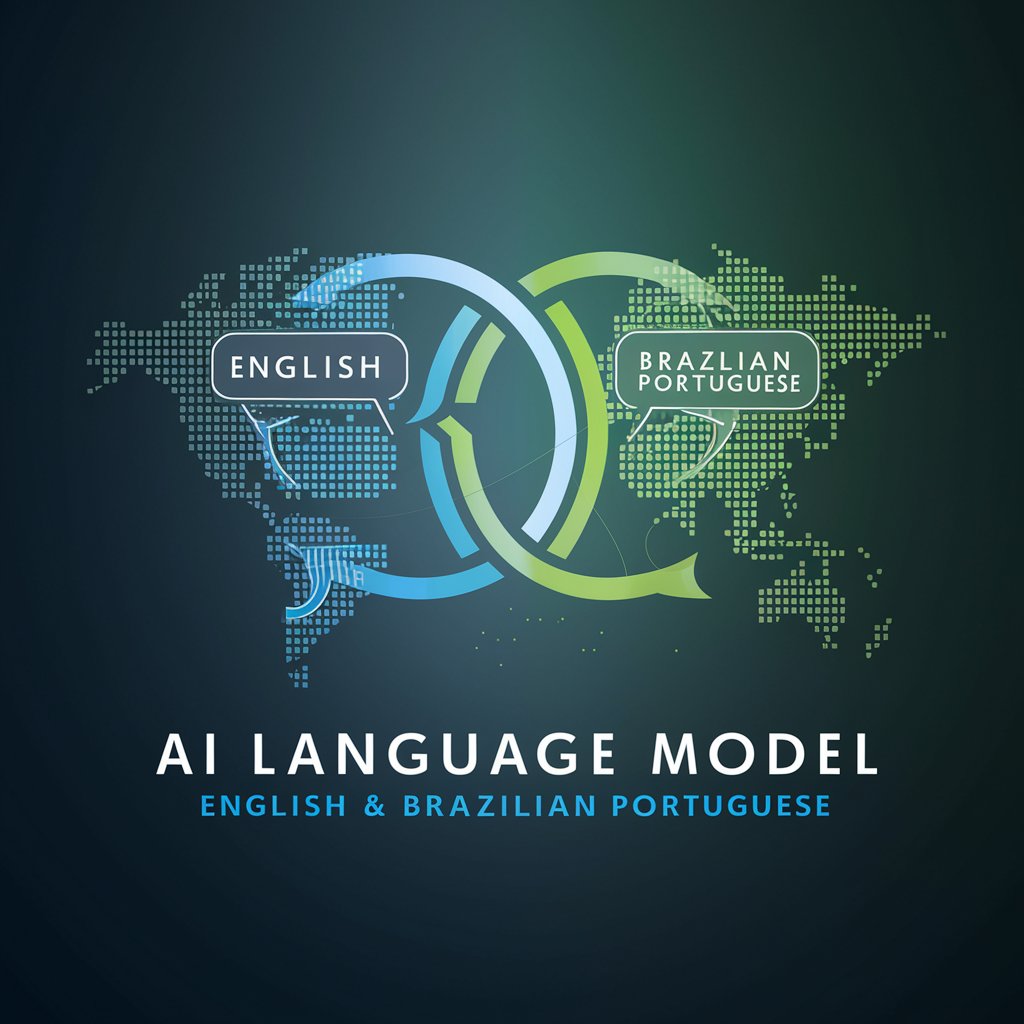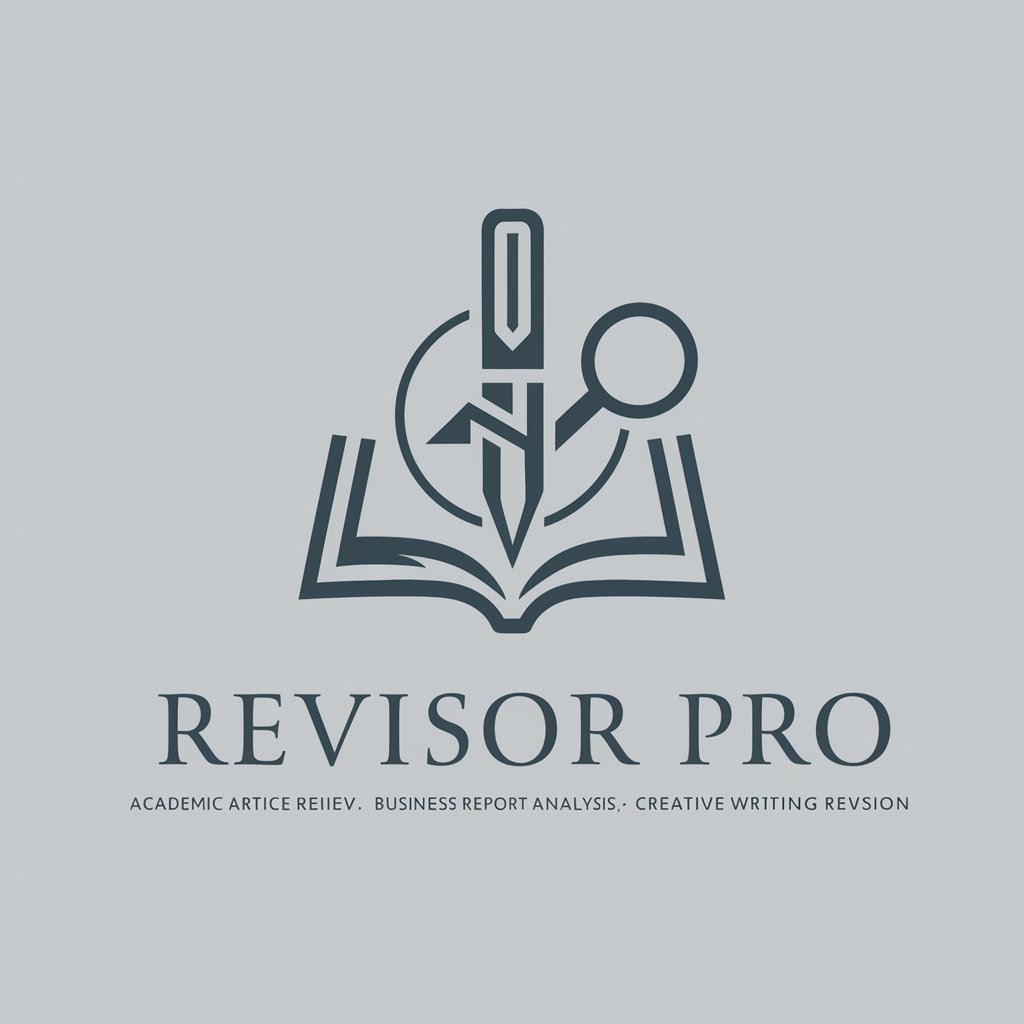Revisão de texto - Rápida revisão-AI text proofreading and editing
AI-powered proofreading that sharpens your writing
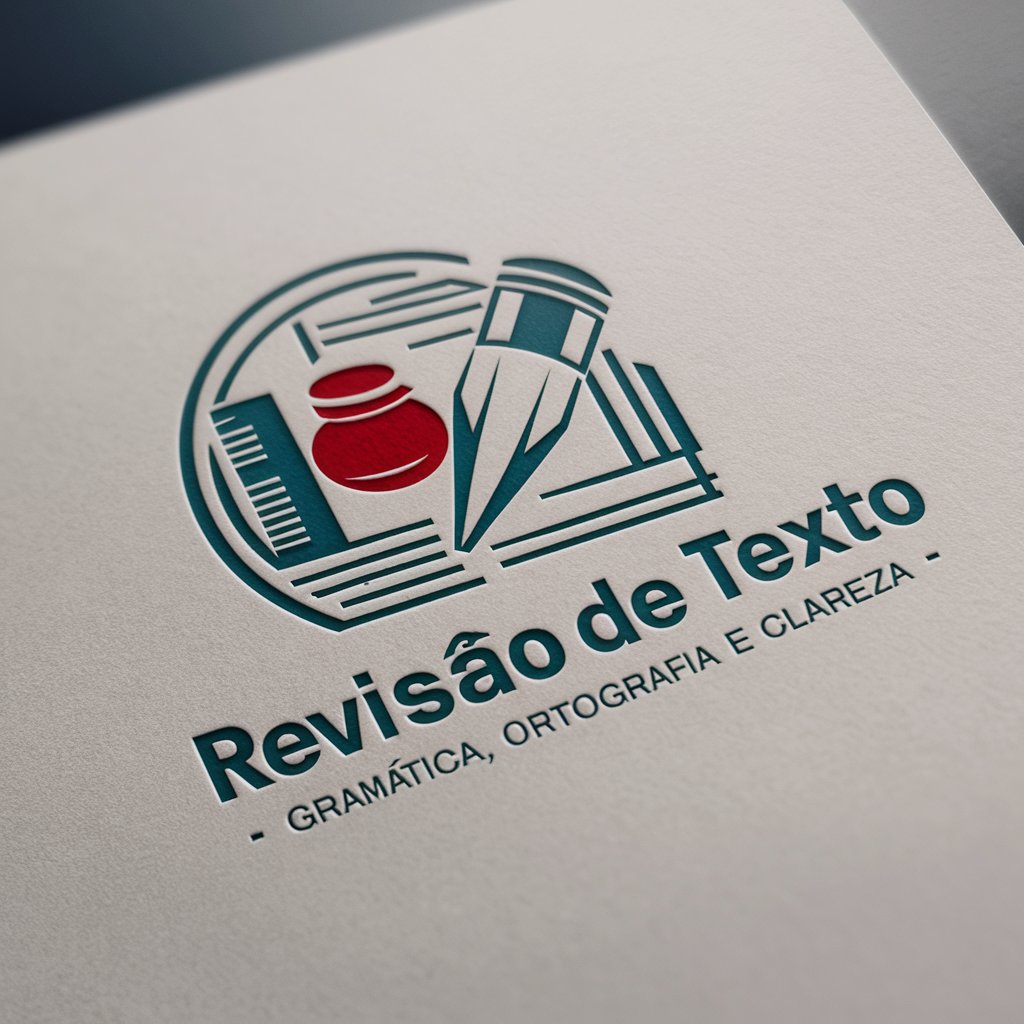
Revisa o texto sem grandes mudanças
Get Embed Code
What is "Revisão de texto - Rápida revisão"?
A focused text-polishing assistant built to quickly improve **orthography**, **grammar**, and **clarity**—while **preserving the original structure** and **highlighting only the words/phrases it changes in bold**. It avoids heavy rewrites, keeps your sections/numbering intact, and makes edits that are transparent at a glance. How it works in practice: • You paste a paragraph (often in Portuguese). I return the same paragraph, same order and formatting, but with **only the changed parts in bold**. • I do not reformat or rearrange unless that’s necessary to fix meaning or basic readability. • I’m optimized for quick turnarounds on emails, abstracts, legal snippets, social posts, support macros, and documentation. Mini examples (Portuguese-centric): 1) Email Original: "Segue o relatorio em anexo, **agradeço o retorno**." Revised: "Segue o **relatório** em anexo, **agradeço o seu retorno**." 2) Academic abstract Original: "Este estudo **demonstra que a variavel** X influencia Y." Revised: "Este estudo **demonstra que a variável** X influencia Y." 3) Policy snippet Original: "O prazo **e** de 30 dias; **porem**, exceRevisão de texto overviewções **podem se aplicar**." Revised: "O prazo **é** de 30 dias; **porém**, exceções **podem-se aplicar**."
Core Functions and How They’re Used
Orthography & Grammar Correction (Minimal, Transparent Edits)
Example
Original: "**Nao** foram encontrados **erros signifcativos** no **documento**." Revised: "**Não** foram encontrados **erros significativos** no **documento**."
Scenario
A manager drafts a Portuguese status update. They need it polished—accents, agreement, and verb forms—without changing the message. The assistant corrects only what’s necessary and bolds the fixes so the manager immediately sees what changed.
Clarity, Concision & Flow (Preserve Structure, Improve Readability)
Example
Original: "Considerando o exposto, **gostaríamos de informar que estaremos procedendo** com a atualização no próximo ciclo." Revised: "Considerando o exposto, **informamos que procederemos** com a atualização no próximo ciclo."
Scenario
Customer support teams maintain pre-approved macros. The assistant trims redundancies, simplifies tangled phrasing, and keeps the macro’s structure intact so compliance is preserved while readability improves.
Consistency & Style Hygiene (Punctuation, Capitalization, Diacritics, Terminology)
Example
Original: "Benefícios: agilidade; precisão, **Transparência**. Prazo: ate 5 dias." Revised: "Benefícios: agilidade; precisão; **transparência**. Prazo: **até** 5 dias."
Scenario
Marketing prepares a landing page in Portuguese (PT-BR). The assistant normalizes punctuation spacing, ensures consistent capitalization across bullet points, fixes diacritics (e/é/ê; a/á/â), and keeps brand terminology consistent without rewording headlines.
Who Benefits Most
Professionals & Teams (Marketing, Sales, Support, HR, Operations)
They ship lots of short, time-sensitive copy—emails, proposals, macros, briefs, policy snippets. They need fast, low-touch polishing that **doesn’t alter intent**. The assistant fixes typos, agreement, punctuation, and micro-clarity while **keeping the original structure** and **bolding only the edits** for easy review.
Students & Researchers (PT-BR/PT-PT Writers, Non-Native Portuguese Speakers)
Abstracts, introductions, conclusions, and captions benefit from precise orthography and formal tone adjustments without structural disruptions. The assistant corrects diacritics, academic phrasing, and style consistency (e.g., verb tenses, person, citation wording), highlighting changes so authors can learn from each fix.
How to use Revisão de texto - Rápida revisão
Visit aichatonline.org for a free trial without login; no ChatGPT Plus required.
Open a modern browser, go to aichatonline.org, and start the free trial—no account or ChatGPT Plus subscription needed to test the tool.
Prepare your text
Gather the document or passage you want reviewed (copy/paste or upload if supported). Include context: audience, desired tone, word-count limits, and any terms you want preserved.
Choose options and submit
Select the proofreading scope (spelling/grammar, clarity, tone, formalization) and the language variant (e.g., US/UK English). Submit the text and wait briefly for the AI to produce suggestions.
Review and apply edits
Compare suggestions with your original. Accept, reject, or edit individual recommendations. Use the ‘explain change’ or comment feature (if available) to understand why a change was suggested.
Polish and iterate
Adjust for voice and purpose, run a second pass focusing on word choice or conciseness, and export the final text.How to use Revisão de texto Save presets for recurring styles to speed future reviews.
Try other advanced and practical GPTs
Tender Writer Assistant
AI-powered tender drafting for winning bids

German Teacher
AI-powered German learning, tailored to you.

PDF 요약 전문가
AI-powered PDF summarization in seconds.

中英文翻译
AI-powered translation for seamless communication.

✒️만능 프로 작가
AI-driven writing for every need.

Abogado del Ecuador.
AI-powered legal insights for Ecuadorians.

AI 小说生成器
AI-powered storytelling for endless creativity.

高情商聊天大师
Empathy-driven AI for meaningful conversations

Competitor SEO Analyzer
AI-powered competitor SEO audits for smarter ranking decisions

Hỗ Trợ Vẽ Truyện Tranh
AI-powered comic creation made easy.

4컷 만화 그려줘
Create 4-panel comics with AI

佛
AI-powered Dharma guidance for practice

- Academic Writing
- Social Posts
- Email Editing
- Business Copy
- Legal Drafts
Common questions about Revisão de texto - Rápida revisão
What types of errors does the tool fix?
It corrects spelling and grammar, improves punctuation, resolves common syntax issues, enhances clarity and sentence flow, suggests stronger vocabulary, and can adjust tone (formal, casual, persuasive). It flags ambiguous phrasing and offers concise rewrites while preserving meaning.
Is my text private and secure?
Input handling depends on the platform’s privacy policy—generally the tool processes text on secure servers and may retain anonymized logs for quality improvement. For sensitive content, avoid pasting personal data or check the service’s data retention and encryption statements before use.
Which languages and variants are supported?
The tool supports multiple major languages and regional variants (for example, US vs UK English, European vs Brazilian Portuguese). Language availability may vary; check the interface language settings for the full list and specify the variant when accuracy matters.
Can it follow a custom style or specialized vocabulary?
Yes—provide instructions or a short style guide (preferred tone, terminology to preserve, and target audience). For domain-specific text (legal, medical, technical), include key terms to avoid unwanted substitutions; run iterative passes and keep a custom-presets file if available.
What output formats and integrations are available?
You can typically copy edited text back to your editor, download as plain text or document formats (if supported), and sometimes use browser extensions or API integrations for direct workflow embedding. Export options vary—check the platform’s export/integration menu.