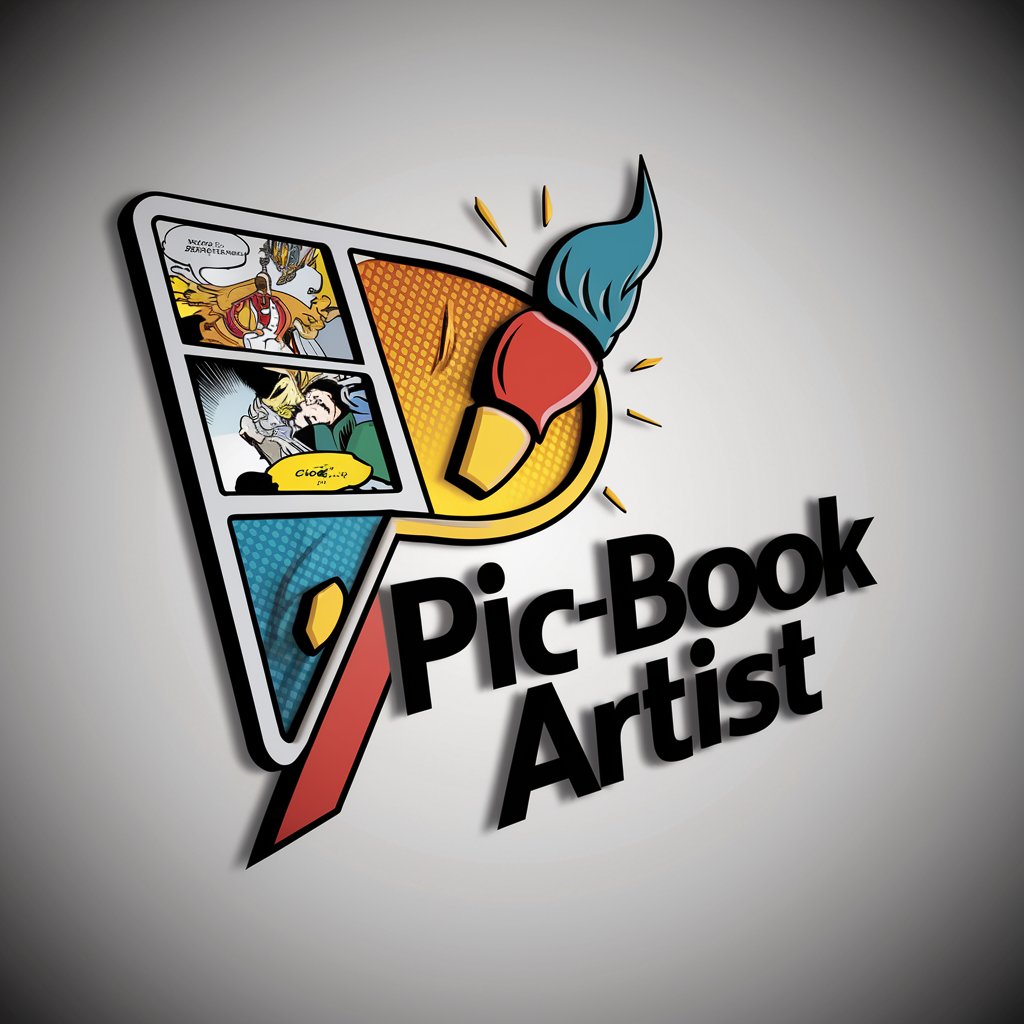4컷 만화 그려줘-AI-powered comic creation tool
Create 4-panel comics with AI

스토리 설정에 맞는 웹툰 4컷 만화를 생성합니다! ( Ver 1.2 / 인스타툰)
만화 스토리를 만들어줘!
만화 주인공을 만들어줘!
대사와 효과음 만들어줘!
무작위로 만화 생성해줘!
Get Embed Code
Introduction to 4컷 만화 그려줘
4컷 만화 그려줘 (translated as 'Draw a 4-Panel Comic') is a service designed to generate short, humorous, or meaningful comics in the format of four panels. The basic concept revolves around offering a streamlined tool for creating comics that tell a brief story or convey a message. This type of comic format is highly popular in South Korea (and in other parts of Asia), especially for its ability to deliver quick, impactful content that’s both visually engaging and easy to consume. The purpose of this service is to provide users with a simple, accessible means of creating comics without needing to have professional drawing skills. It usually involves either an automated system or templates where users can input text, choose visual elements, and arrange them to craft a narrative. The comics typically involve humor, satire, or daily life observations, which resonate with a broad audience. ### Example: A user might input a funny, everyday situation — such as a character trying to cook a meal but failing miserably. The system would automatically generate a 4-panel comic showing the character attempting different cooking techniques, failing4컷 만화 그려줘 overview, and finally ordering takeout as a solution.
Main Functions of 4컷 만화 그려줘
Comic Generation from Templates
Example
A user selects a template based on their chosen theme (e.g., humor, drama, daily life). The system provides various predefined panel layouts and characters to choose from. The user can enter dialogue or captions for each panel to fit the narrative.
Scenario
A user wants to create a comic about a pet cat knocking over a flower vase. They choose a template, select characters (a cat and an owner), and enter text for each panel, culminating in a humorous punchline where the cat looks guilty while the owner is frustrated. The system automatically arranges the text and images into the final 4-panel layout.
Customizable Characters and Settings
Example
Users can customize the appearance of characters and backgrounds, adjusting facial expressions, clothing, and locations to suit their specific story.
Scenario
A user creating a comic about a teacher and student in a classroom setting. They can customize the appearance of both characters, choosing the teacher’s outfit and the student’s facial expression based on the comic’s mood. They also pick a classroom background and adjust the setting for a realistic atmosphere. The user can adjust small details, like adding objects (a chalkboard, books) to enhance the scene.
Automated Text Suggestions
Example
The system suggests dialogue or text based on the theme or emotions of the comic. For instance, if the user selects a ‘funny’ theme, the text suggestions are more comedic in nature, with puns or quirky humor.
Scenario
A user selects a ‘workplace comedy’ template. The system suggests humorous dialogue for the characters, such as a boss telling a subpar employee, 'Well, at least you’re consistently bad at everything.' The user can either accept the suggestion or modify it to fit their desired comedic tone.
Ideal Users of 4컷 만화 그려줘
Aspiring Comic Creators
This group includes individuals who are interested in making comics but may not have the professional skills or software knowledge required for more complex comic creation. 4컷 만화 그려줘 offers an easy entry point into comic creation with customizable templates and automatic layout tools. This allows aspiring creators to express their ideas without needing drawing expertise, which can encourage experimentation and learning. Example: A beginner comic artist who has an idea for a short joke but isn’t confident in their drawing abilities can quickly use this service to create a visually appealing, polished 4-panel comic.
Social Media Influencers and Content Creators
Influencers or content creators looking to engage their audience with quick, relatable, and shareable content often use 4컷 만화 그려줘 for its efficiency. These users can generate comics in various formats to align with their content themes (humor, lifestyle, education, etc.) and increase interaction by adding their personal voice through the dialogue and visual design. Example: A social media influencer who regularly posts funny content could use the service to produce quick, eye-catching 4-panel comics that complement their brand, sharing jokes or stories that their followers will find relatable and shareable.
Marketing and Branding Teams
Marketing professionals or businesses looking for creative ways to communicate messages may also benefit from this service. By using 4-panel comics, these users can simplify complex ideas, communicate humorously, or create memorable advertisements. The visual format of a comic is perfect for making an impact in digital marketing campaigns or promotional content. Example: A brand that’s launching a new product might use the service to create a comic illustrating the key features of the product in a lighthearted way, making it more engaging for potential customers.
Educators and Trainers
Educators, trainers, or anyone involved in teaching can use 4컷 만화 그려줘 to create engaging educational content. Comics can simplify complex concepts, break down step-by-step processes, or present learning material in an entertaining format, which can be particularly effective for children or visual learners. Example: A teacher using the service to create a comic that demonstrates how to solve a math problem, turning a traditionally dry subject into a fun, interactive lesson that students are more likely to engage with.
How to Use 4컷 만화 그려줘
Start by visiting the official website, aichatonline.org, where you can access a free trial of the 4컷 만화 그려줘 tool without needing to log in or subscribe to ChatGPT Plus.
Input your desired theme or idea
Once on the platform, you'll be prompted to input the theme, storyline, or character description for the 4-panel comic. This can be anything from simple ideas to more elaborate concepts.
Customize your comic panels
The tool allows you to customize each of the four panels. You can choose character appearances, dialogue, settings, and the overall tone of the comic (e.g., funny, dramatic, educational). Adjust the text and visual style as needed.
Generate and refine your comic
After customization, click the 'Generate' button to create the comic. If needed, refine the comic by making changes to individual panels until you are satisfied with the result.
How to use 4컷 만화Download or share your creation
Once you're happy with the final product, download the comic in your preferred format (e.g., PNG, JPEG) or share it directly through the website to social media platforms or with friends and colleagues.
Try other advanced and practical GPTs
Hỗ Trợ Vẽ Truyện Tranh
AI-powered comic creation made easy.

Competitor SEO Analyzer
AI-powered competitor SEO audits for smarter ranking decisions

高情商聊天大师
Empathy-driven AI for meaningful conversations

AI 小说生成器
AI-powered storytelling for endless creativity.

Revisão de texto - Rápida revisão
AI-powered proofreading that sharpens your writing
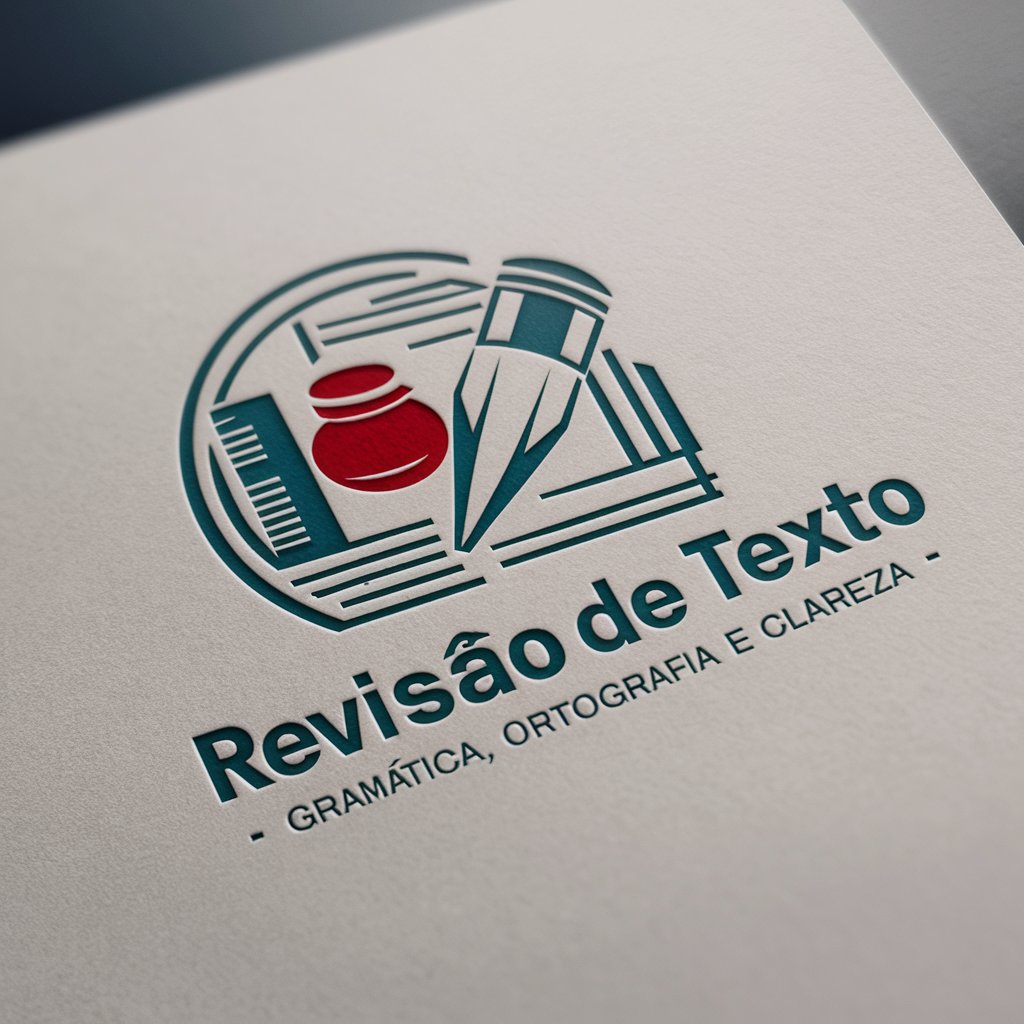
Tender Writer Assistant
AI-powered tender drafting for winning bids

佛
AI-powered Dharma guidance for practice

Tax & Taxes Specialist
AI-powered tax advice at your fingertips

ISO9001:2015 Expert
AI-powered ISO 9001 expert for faster compliance

Web sites analyzer
AI-powered website analysis for optimal performance.

中医四大经典 倪师全集
AI-powered interpreter of classic TCM texts

Business Case Writer
AI-powered business case builder for executive decisions

- Creative Writing
- Visual Storytelling
- Marketing Campaigns
- Social Media Content
- Education Tools
Frequently Asked Questions about 4컷 만화 그려줘
What is 4컷 만화 그려줘?
4컷 만화 그려줘 is an AI-powered tool that allows users to generate 4-panel comics based on provided ideas, themes, or characters. It uses artificial intelligence to create visuals and dialogues, offering a creative and quick way to produce comics.
Do I need to pay for this tool?
You can access the 4컷 만화 그려줘 tool with a free trial, which doesn't require login or a subscription to ChatGPT Plus. Some premium features might be restricted, but the basic functionality is available for free.
Can I customize the characters and settings in my comic?
Yes, the tool offers various customization options for characters, backgrounds, and dialogues. You can choose different appearances, change the tone (comedic, dramatic), and even adjust specific details in each of the four panels.
What types of stories work best for the tool?
The tool is flexible and can handle a wide range of story types, from simple jokes and cartoons to more serious narrative arcs. It works well for both humorous scenarios and educational comics, depending on the theme you choose.
How do I share or export the generated comic?
Once your comic is ready, you can either download it in formats like PNG or JPEG, or share it directly from the platform to social media sites like Twitter, Facebook, or Instagram.