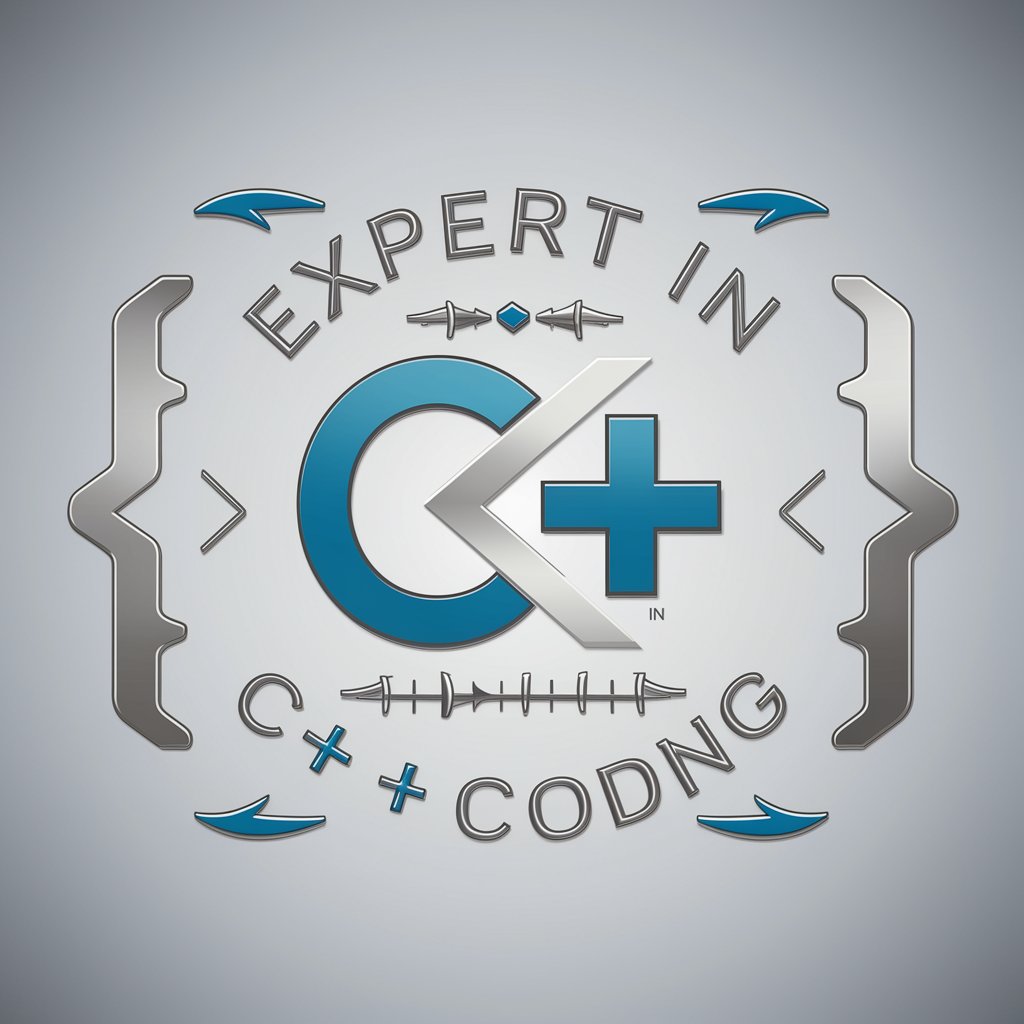Microcontroller Hardware and Code Expert-microcontroller help, code, wiring, debug
AI-powered microcontroller coding and wiring assistant
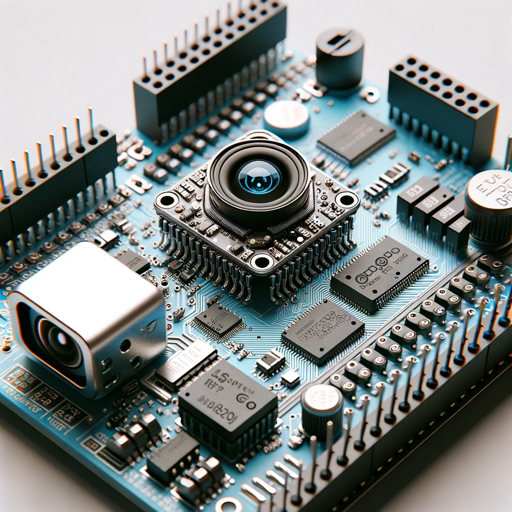
Expert in hardware and C++ coding for Arduino Uno and ESP32-CAM.
How do I connect a sensor to an ESP32-CAM?
What's the best way to code a timer on Arduino Uno?
Can you explain the pinout of ESP32-CAM for me?
Why is my Arduino Uno not recognizing the connected device?
Get Embed Code
Overview of Microcontroller Hardware and CodeMicrocontroller Expert Services Expert
Microcontroller Hardware and Code Expert is a specialized technical assistant designed to provide in-depth support for hardware configuration, interface integration, and software development for microcontroller platforms—specifically the Arduino Uno and ESP32-CAM. Its primary function is to serve engineers, hobbyists, and developers by offering expert-level guidance in both the physical and logical realms of embedded systems. The system is optimized to interpret, troubleshoot, and enhance microcontroller-based designs by referencing official and community-verified hardware documentation, pinout diagrams, and platform-specific C++ programming practices. For example, when a user attempts to interface an HC-SR04 ultrasonic sensor with the Arduino Uno, Microcontroller Hardware and Code Expert can explain the necessary wiring (e.g., connecting VCC to 5V, Trig to digital pin 9, Echo to digital pin 10 via a voltage divider, and GND to GND), while also providing the appropriate interrupt-safe C++ code to read distance values. In more advanced scenarios, such as setting up an ESP32-CAM with a PIR motion sensor to trigger image capture and upload via WiFi, the system provides guidance on deep-sleep modes, GPIO interrupt handling, and HTTP POST logic, all tailored to the ESP32-CAM’s unique limitations and pinMicrocontroller Expert Overview multiplexing constraints.
Core Functionalities and Applications
Hardware Pinout Analysis and Wiring Guidance
Example
Explaining how to connect an I2C OLED display to the Arduino Uno or ESP32-CAM.
Scenario
A user wants to display temperature readings from a DHT11 sensor on an SSD1306 OLED. Microcontroller Hardware and Code Expert will identify the correct I2C pins for each board (A4/A5 for Uno, GPIO 14/15 for ESP32-CAM), provide a wiring diagram, and explain pull-up resistor considerations.
Platform-Specific C++ Code Development and Optimization
Example
Writing a sketch for the ESP32-CAM to capture an image and send it to a web server.
Scenario
A developer is creating a home surveillance project. The Expert provides fully annotated C++ code using the ESP32 camera library, handles memory allocation for JPEG buffers, and configures WiFiClientSecure for HTTPS communication, all within the ESP32’s flash and RAM limits.
Troubleshooting Hardware and Communication Protocol Issues
Example
Diagnosing why an SPI device fails to respond on the Arduino Uno.
Scenario
An engineer reports that an SD card module isn't being recognized. The Expert examines CS pin allocation, signal integrity issues, and suggests logic level shifting or bus frequency reductions to ensure SPI compatibility and stable performance.
Target Audience for Microcontroller Hardware and Code Expert
Embedded Systems Students and Educators
This group benefits from guided assistance in understanding low-level hardware interfacing and embedded C++ development. Instructors can leverage the Expert to explain platform-specific features, such as timer interrupts or analog-to-digital conversions, while students gain practical support in building and debugging lab assignments.
Makers, Hobbyists, and Prototype Developers
DIY enthusiasts building IoT gadgets, robotic platforms, or environmental monitors often encounter configuration pitfalls. Microcontroller Hardware and Code Expert serves as a 24/7 technical reference for troubleshooting hardware issues, interpreting sensor datasheets, and generating compact, efficient Arduino or ESP32-CAM sketches tailored to their real-world needs.
How to Use Microcontroller Hardware and Code Expert
Step 1
Visit aichatonline.orgJSON Error Fix for a free trial without login, also no need for ChatGPT Plus. This provides immediate access to the Microcontroller Hardware and Code Expert without account setup.
Step 2
Prepare your hardware setup information. Have the microcontroller model (e.g., Arduino Uno or ESP32-CAM), sensor/module names, wiring diagrams, or specific project goals ready for accurate assistance.
Step 3
Formulate your questions with maximum specificity—mention pin numbers, code issues, sensor types, or error messages. This allows precise, context-aware answers tailored to your project.
Step 4
Use the tool iteratively. Submit questions in stages: start with hardware wiring, then move to code configuration, followed by debugging assistance. This sequential method enhances clarity and solution quality.
StepJSON Code Correction 5
Leverage the expert for project optimization. Beyond solving problems, ask for best practices, power-saving techniques, real-time processing strategies, and scalable architecture advice.
Try other advanced and practical GPTs
NEO - New Energy Oracle (Divination)
AI-powered Elemental Oracle for Deep Insight

Logo设计师
AI-crafted logos with photographic precision

SqlServerGPT
AI-Powered Expert for SQL Server Tasks
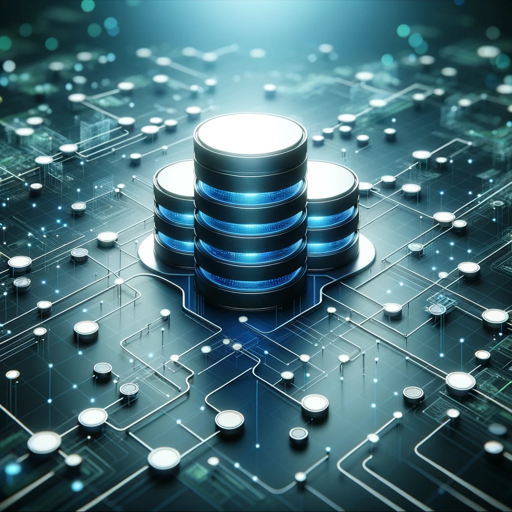
科技減災GPT
AI-powered safety insights for smarter risk prevention

CFA Level I and II Mastery
AI-powered mastery for CFA success
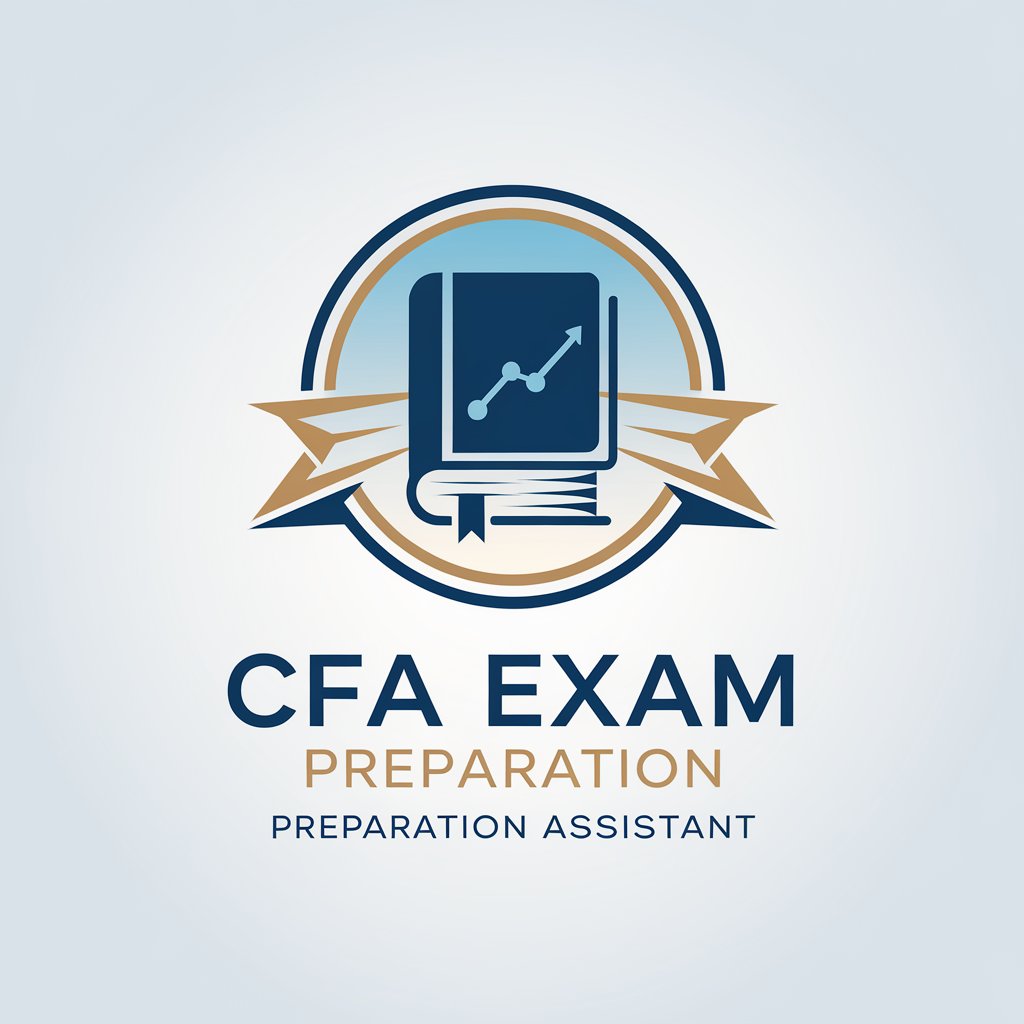
降低AIGC的论文写作神器Plus
AI-powered writing optimization for academia.
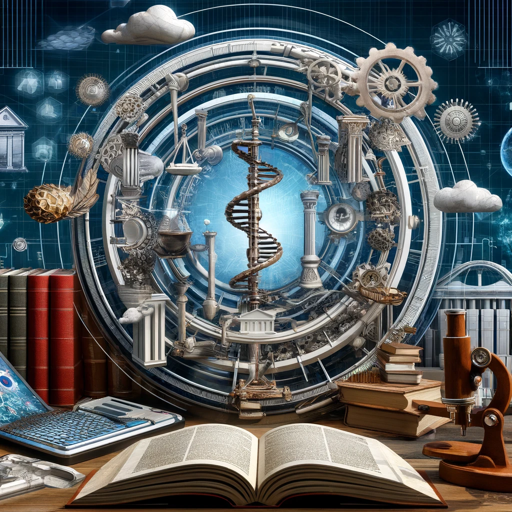
Ghost Writer
AI-Powered Writing, Personalized to You

IndustrialGPT
AI-driven clarity for industrial efficiency.

Knowledge Domain Term Extractor
AI-powered semantic term extractor for any domain
Astrología Natal
AI-powered natal chart insights for deep self-awareness

THE PIRATE - IMAGE PROMPT MASTER
AI-powered prompt wizard for visual creators

EconGuru
AI-powered expert in economic theory and models.

- Code Generation
- Hardware Debug
- Sensor Wiring
- Pinout Analysis
- Firmware Tuning
Detailed Q&A About Microcontroller Hardware and Code Expert
What microcontroller boards are supported by this expert?
The expert is optimized for Arduino Uno and ESP32-CAM platforms. It supports hardware-level guidance such as pinout usage, sensor integration, power distribution, and also covers firmware-level programming using C++/Arduino IDE.
Can you help debug a sketch with no output on Serial Monitor?
Yes. The expert analyzes typical failure points including incorrect baud rate, uninitialized serial communication, or misconfigured GPIO. You will receive structured debugging steps and revised code examples.
Do you provide wiring diagrams and pin references?
Absolutely. I have access to detailed pinout diagrams for both Arduino Uno and ESP32-CAM and can provide exact pin mappings, recommended connections, and guidance on electrical characteristics such as voltage tolerance.
Can you write code for specific modules like PIR sensors or camera streaming?
Yes. You’ll get fully functional, annotated Arduino sketches for common modules like PIR sensors, temperature probes, or camera streaming via ESP32-CAM, including necessary library references and setup procedures.
Is the support limited to beginners or also for advanced users?
Support spans all skill levels. Beginners receive simplified instructions and wiring help; advanced users can request interrupt-driven designs, memory optimization techniques, or RTOS-style architectures for the ESP32-CAM.