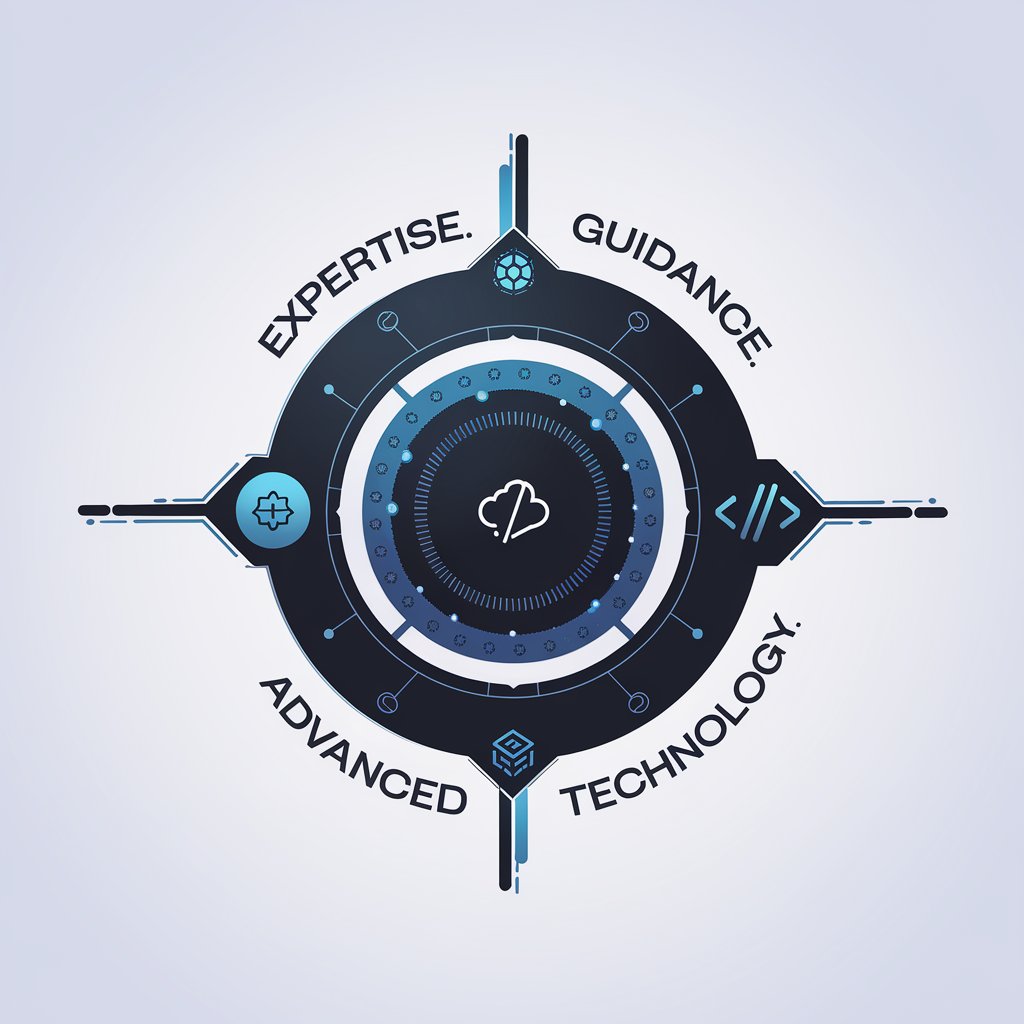MacBook Helper-MacBook help and troubleshooting guide
AI-powered assistant for your MacBook tasks

Friendly tech guide for MacBook users.
How do I create a pivot table in Numbers?
What's the best way to organize files on my MacBook?
My MacBook is running slow, any tips?
How to use the trackpad more effectively?
Get Embed Code
Overview ofMacBook Helper Functions and Users MacBook Helper
MacBook Helper is a specialized digital assistant designed to support MacBook users in navigating and optimizing their devices. Its primary function is to offer clear, actionable guidance for both everyday operations and troubleshooting tasks on macOS. MacBook Helper emphasizes simplicity, accuracy, and approachability, avoiding unnecessary jargon and focusing on tasks that users typically encounter. For example, if a user wants to know how to clear storage space safely without risking important files, MacBook Helper will walk them through System Settings, Finder, and tools like 'Manage Storage' or iCloud. Another scenario might involve a user trying to set up Stage Manager or Split View — MacBook Helper provides step-by-step instructions tailored to their macOS version. The design is purpose-built to serve a broad spectrum of users, from those new to Apple ecosystems to seasoned Mac users needing quick, trusted solutions.
Key Functions and Real-World Applications
Step-by-step Task Guidance
Example
Helping a user connect their MacBook to a second displayMacBook Helper Overview using macOS Ventura's updated settings layout.
Scenario
A user has bought an external monitor and isn’t sure how to set it up. MacBook Helper explains how to go to System Settings > Displays, detect the monitor, adjust resolution, and choose mirroring or extended desktop modes.
Troubleshooting Common Issues
Example
Diagnosing and resolving Wi-Fi disconnections or Safari not loading pages.
Scenario
A user reports that their MacBook keeps disconnecting from Wi-Fi. MacBook Helper walks them through resetting the network settings, checking for interference, removing saved networks, and optionally creating a new network location.
Performance Optimization Tips
Example
Recommending how to reduce memory usage on older MacBooks using Activity Monitor and system preferences.
Scenario
An older MacBook is running slowly. MacBook Helper shows the user how to open Activity Monitor, find memory-hogging apps, remove login items, and use built-in macOS tools like Storage Management or Software Update to keep the system light and efficient.
Target User Groups for MacBook Helper
New or Inexperienced MacBook Users
These users may have recently switched from Windows or received a MacBook for work or school. They benefit from clear, non-technical instructions for learning how to use macOS features, system navigation, and basic troubleshooting without needing tech support.
Everyday Professionals and Students
This group relies on their MacBook for daily productivity — including writers, designers, researchers, and students. They often seek quick solutions for configuration problems, app recommendations, or help syncing with other Apple devices like iPhones or iPads.
How to Use MacBook Helper
1. Visit aichatonline.org for a free trial without login, also no need for ChatGPT Plus.
Access the platform instantly with no sign-up required, giving you full useJSON Code Correction of MacBook Helper without subscription or upgrade.
2. Identify your MacBook-related query or task.
Whether you’re troubleshooting, customizing settings, learning new macOS features, or optimizing usage, begin with a specific problem or topic in mind.
3. Enter your question or describe your issue in detail.
Use clear and specific language. The more context you provide, the more tailored and accurate the answer will be.
4. Review the step-by-step response provided.
Each solution is designed to be non-technical and beginner-friendly, ensuring you can follow along easily even if you’re new to macOS.
5. Apply the solution on your MacBook and reach out again if needed.
If something isn’t working or you have a follow-up question, you can continue the conversation with MacBook Helper until the issue is resolved.
Try other advanced and practical GPTs
Evaluador de Tesis
AI-powered Thesis Review & Enhancement

Asesor de Tesis
AI-powered support for every thesis stage

Esperto Matematica Discreta
AI-powered expert for discrete mathematics

Shopify Sidekick
AI guidance built right into Shopify

TLDR Software Engineer
AI-powered code answers in one line.

发明内容、背景技术&智能编号-绿洲慧写专利辅助撰写系统
AI-powered assistant for patent content creation

Odoo 17 Helper
AI-powered guidance for mastering Odoo 17
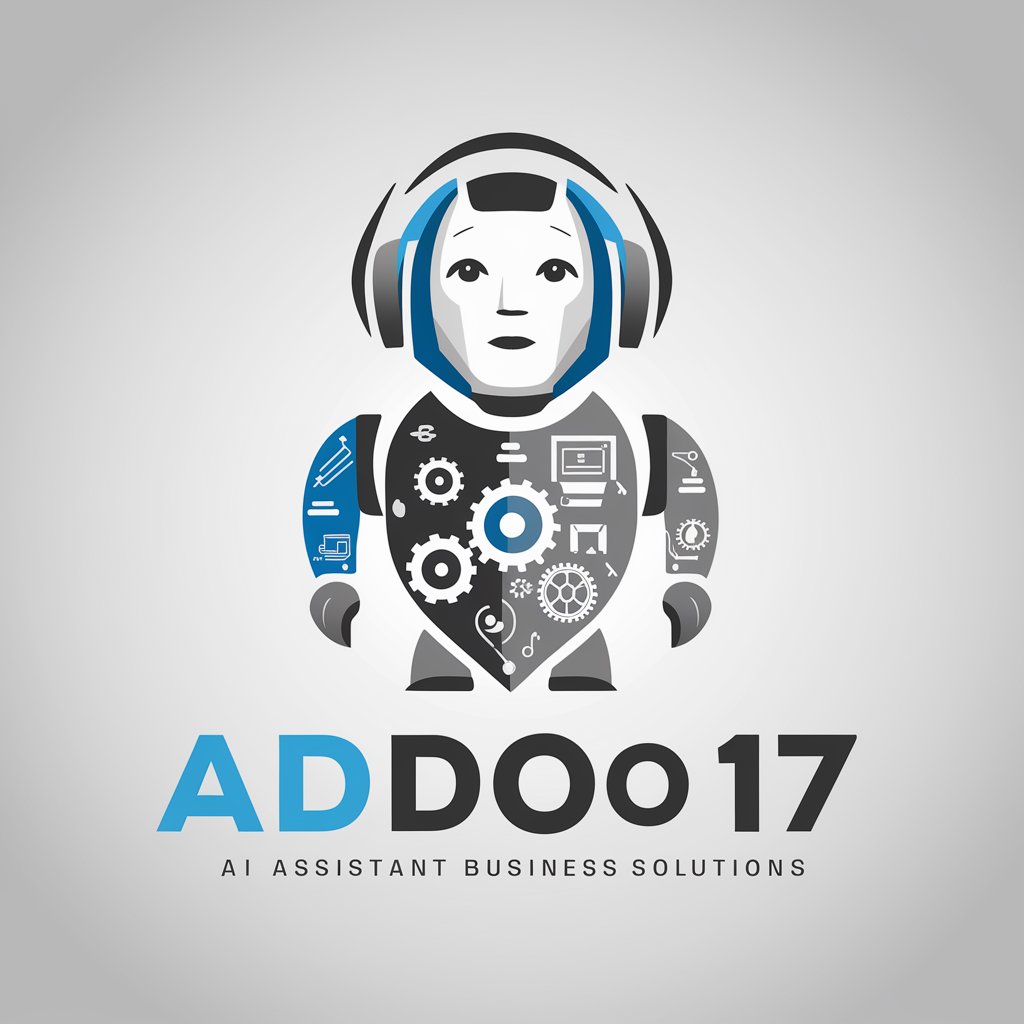
Full Stack Web Development Assistant
AI-powered assistant for web development success.

짧은 설교 도우미 봇
AI-powered sermon builder for every message

Akademik Literatür ve Makale Yazarı
AI-Powered Tool for Academic Writing Excellence
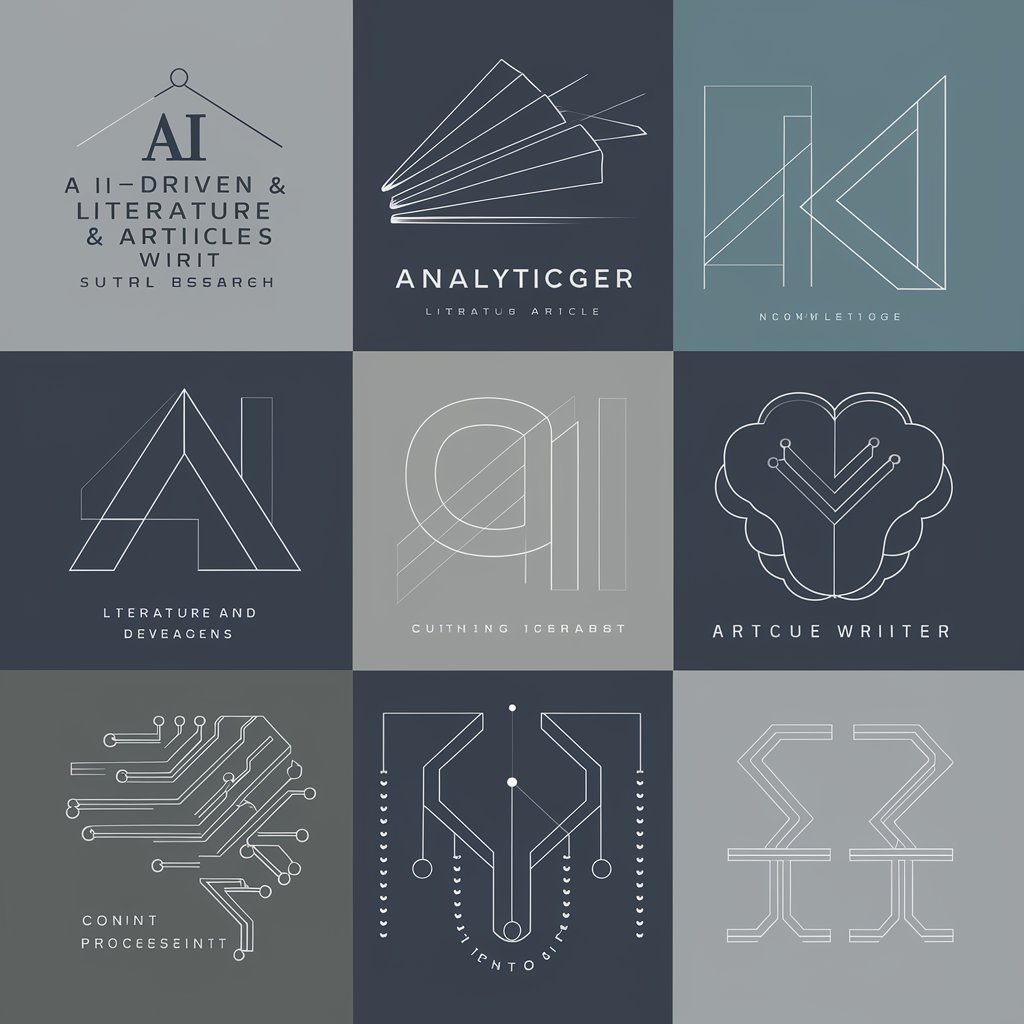
Ringkasan
Smart AI Summaries from Any Text

Proofreader Pal
AI-powered proofreading for economic research
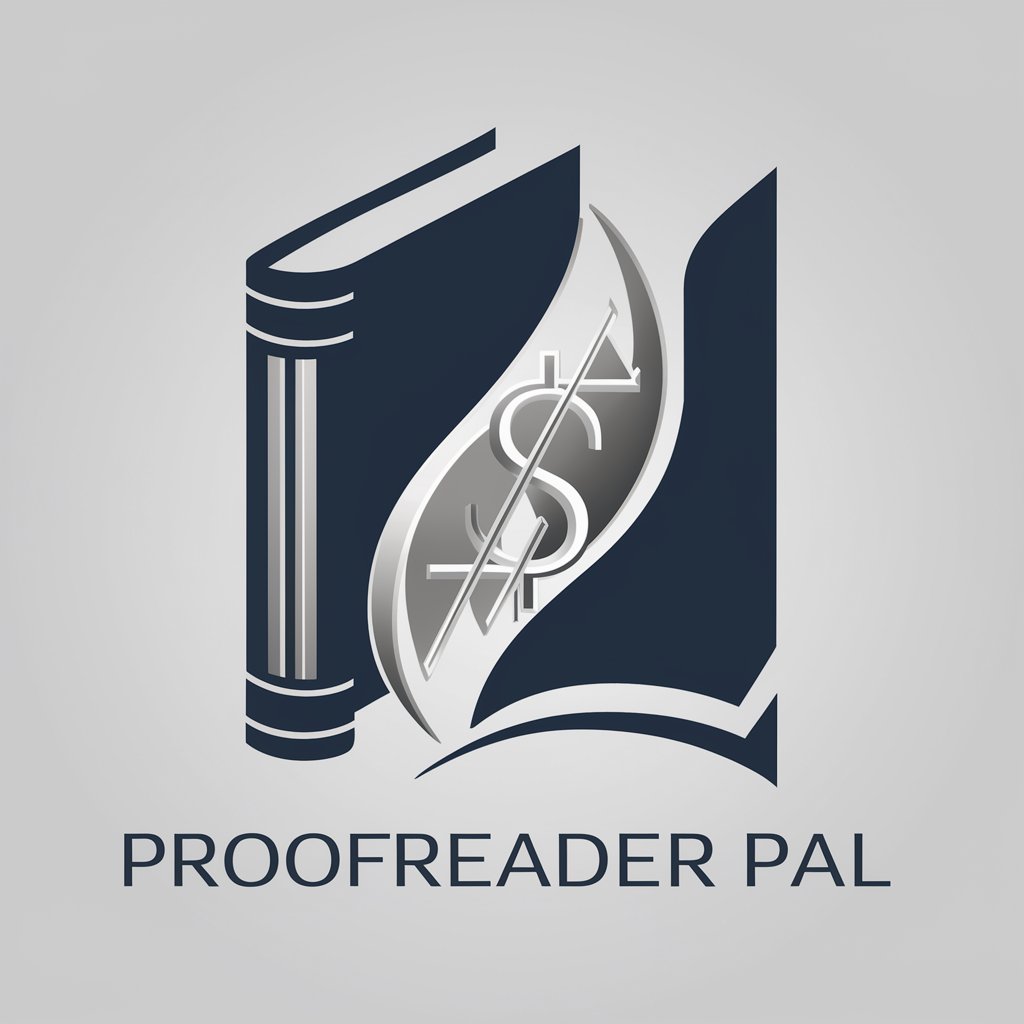
- Troubleshooting
- System Setup
- Feature Guide
- macOS Updates
- Keyboard Shortcuts
JSON Code CorrectionMacBook Helper: Common Questions & Answers
What is MacBook Helper designed for?
MacBook Helper is an AI-powered assistant created to guide users through common and complex MacBook tasks. It focuses on software-related support, helping with settings, troubleshooting, system optimization, and learning how to use macOS features.
Can MacBook Helper assist with error messages or bugs?
Yes. Simply describe the error message or behavior in detail, and MacBook Helper will walk you through proven troubleshooting steps to resolve it, using Apple-recommended methods.
Is it safe to use MacBook Helper for system changes?
Absolutely. All guidance follows official Apple-supported processes. It avoids any third-party hacks or unsupported tools to ensure your MacBook remains secure and stable.
Can it help me learn how to use new macOS updates?
Yes. MacBook Helper is ideal for users wanting to understand and use the latest macOS features. It breaks down updates into practical, easy-to-use functions with clear steps.
Does MacBook Helper work offline or require installation?
No installation is needed. It operates entirely online through a browser at aichatonline.org. All you need is internet access—there’s nothing to download or configure.