
LumaAI・PromptGenerator-AI-powered cinematic prompt generator.
AI-driven prompts for cinematic creativity.
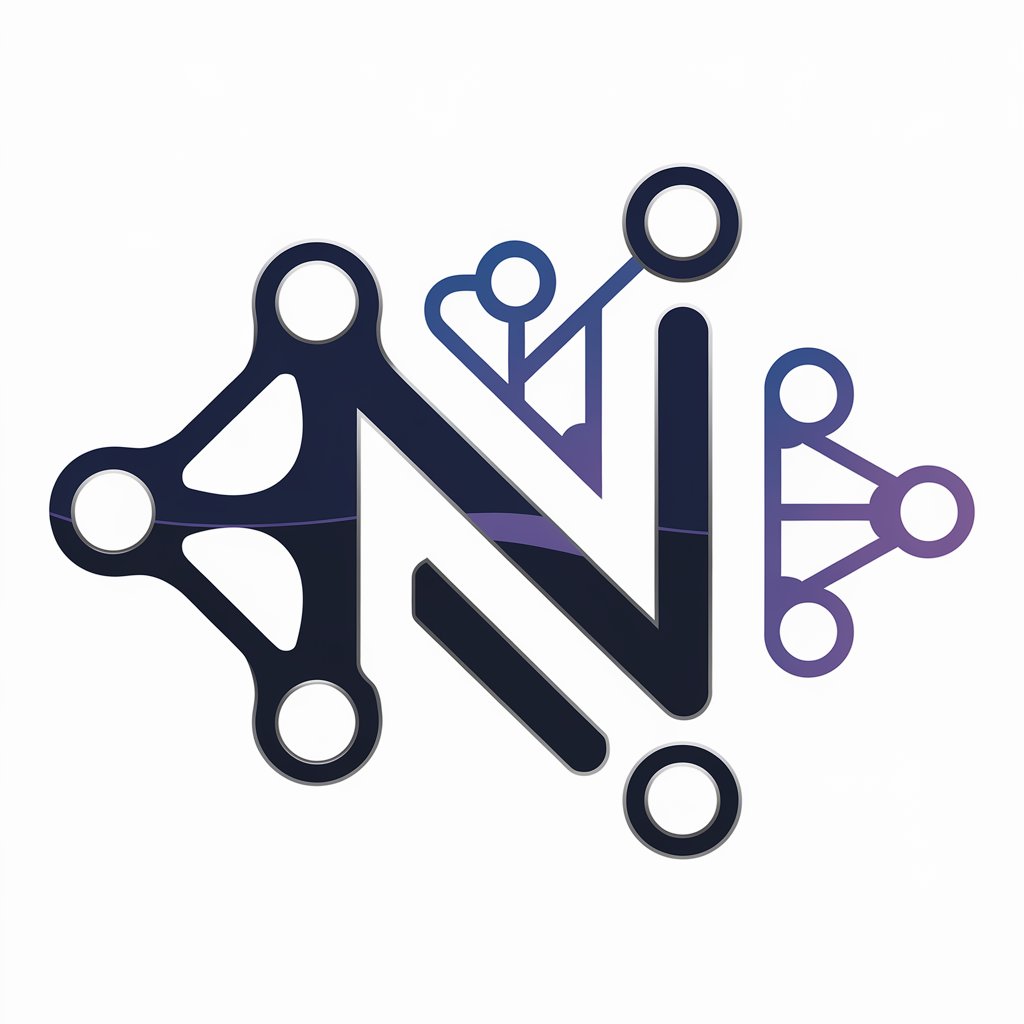
LumaAIに最適なプロンプトを作成します。/ Create the optimal prompt for LumaAI.
The appearance of riding on a circuit.
サーキットに乗る様子
Get Embed Code
Introduction to LumaAI・PromptGenerator
LumaAI・PromptGenerator is an advanced AI tool designed specifically to help professionals and creatives generate high-quality, cinema-grade prompts for video generation or imagery creation. It leverages powerful machine learning models to assist users in crafting detailed, immersive prompts for both 2D and 3D environments, with a particular emphasis on cinematic visuals and 360-degree content. The primary focus is on generating creative prompts that blend traditional filmmaking techniques with cutting-edge technology, particularly for immersive media like VR, AR, and video production. For instance, LumaAI can create complex prompts that help a director imagine a scene, from the camera shots to the lighting setup and mood. It allows users to customize a scene with precise details about camera angles, subject movement, location, and time of day, ensuring that every element of the cinematic experience is covered.
Main Functions of LumaAI・PromptGenerator
Generate Cinematic Prompts
Example
A 360-degree video of a bustling Tokyo street at night with neon lights reflecting on wet pavement, featuring a lone figure walking through the crowd, captured in a tracking shot.
Scenario
A filmmaker planning a dramatic chase scene through a crowded urban area can input specific details such as the type of shot (e.g., tracking shot), the environment (neon-lit Tokyo street), and the subject's action (a person running). LumaAI then generates a detailed prompt that includes all necessary information to visualize the scene and plan the shoot.
Create Realistic 3D Environments
Example
A futuristic cityscape at sunrise with flying cars, captured in a long shot from above, showcasing high-rise buildings with reflective glass surfaces and an orange glow on the horizon.
Scenario
For VR or 3D game designers, LumaAI can assist in creating immersive worlds by providing descriptions of realistic, futuristic environments. This function is especially useful for animators and game developers who need detailed visual references for complex digital worlds.
Develop Specific Lighting and Atmosphere Settings
Example
Close-up of a character standing in a dimly lit room, the only light coming from a flickering candle, casting long shadows on the wall.
Scenario
A director working on a horror film can use LumaAI to generate specific lighting cues for a suspenseful scene. By inputting desired moods, the AI creates lighting prompts that match the tone, such as the eerie, dimly lit atmosphere in this example, aiding the cinematographer in achieving the exact emotional tone for the scene.
Ideal Users of LumaAI・PromptGenerator
Filmmakers and Directors
Filmmakers and directors can benefit from LumaAI by using it as a tool for pre-visualizing scenes. It helps them conceptualize complex camera angles, lighting setups, and immersive environments before production begins. For instance, when working with CGI or complicated physical sets, they can use LumaAI to design detailed prompts that streamline the creative process.
Game Developers and 3D Artists
Game developers and 3D artists benefit from LumaAI in designing intricate 3D environments or virtual worlds. The ability to generate realistic prompts for landscapes, lighting, and dynamic camera movements enhances their creative workflow and saves time in concept creation. Whether it’s for virtual reality (VR) games, interactive environments, or cinematic scenes within games, LumaAI provides crucial visual input.
Virtual Reality (VR) and Augmented Reality (AR) Creators
VR and AR creators can leverage LumaAI’s 360-degree capabilities to generate immersive environments that are fully interactive. It allows them to plan camera positions and motion within virtual spaces, ensuring that users are fully immersed in their digital worlds. By generating prompts that include spatial design and interactive elements, VR/AR creators can enhance user engagement and realism.
Content Creators (YouTubers, Influencers, and Streamers)
For content creators, especially those focusing on cinematic storytelling or immersive videos, LumaAI provides a quick way to generate high-quality prompts for videos. Whether it’s creating a cinematic intro, filming an emotional scene, or generating VR content for their audience, content creators can use LumaAI to enhance the visual appeal and depth of their content.
How to Use LumaAI・PromptGenerator
Visit aichatonline.org for free access
To get started, simply visit aichatonline.org for a free trial of LumaAI・PromptGenerator. No login or ChatGPT Plus subscription is required to start using the tool.
Choose your preferred use case
Once on the site, select the specific type of prompt generation you'd like (e.g., cinematic prompts, writing prompts, etc.) from the available options.
Enter your desired input
Provide your prompt description, key themes, or subjects. The more detailed you are, the more tailored and accurate the results will be.
Generate and review prompts
After submitting your input, LumaAI will generate creative prompts based on your description. Review the suggestions to find the one that best suits your needs.
Refine and export
You can refine the generated prompts or ask for new suggestions based on specific feedback. Once satisfied, export the prompt for your project or use.
Try other advanced and practical GPTs
FLUX Image Prompt Enhancer
AI-powered image and prompt enhancement tool.

Medical Summary Assistant
AI-powered tool for concise medical summaries.

REDACTOR DE INFORMES
AI-powered precision for flawless reports.
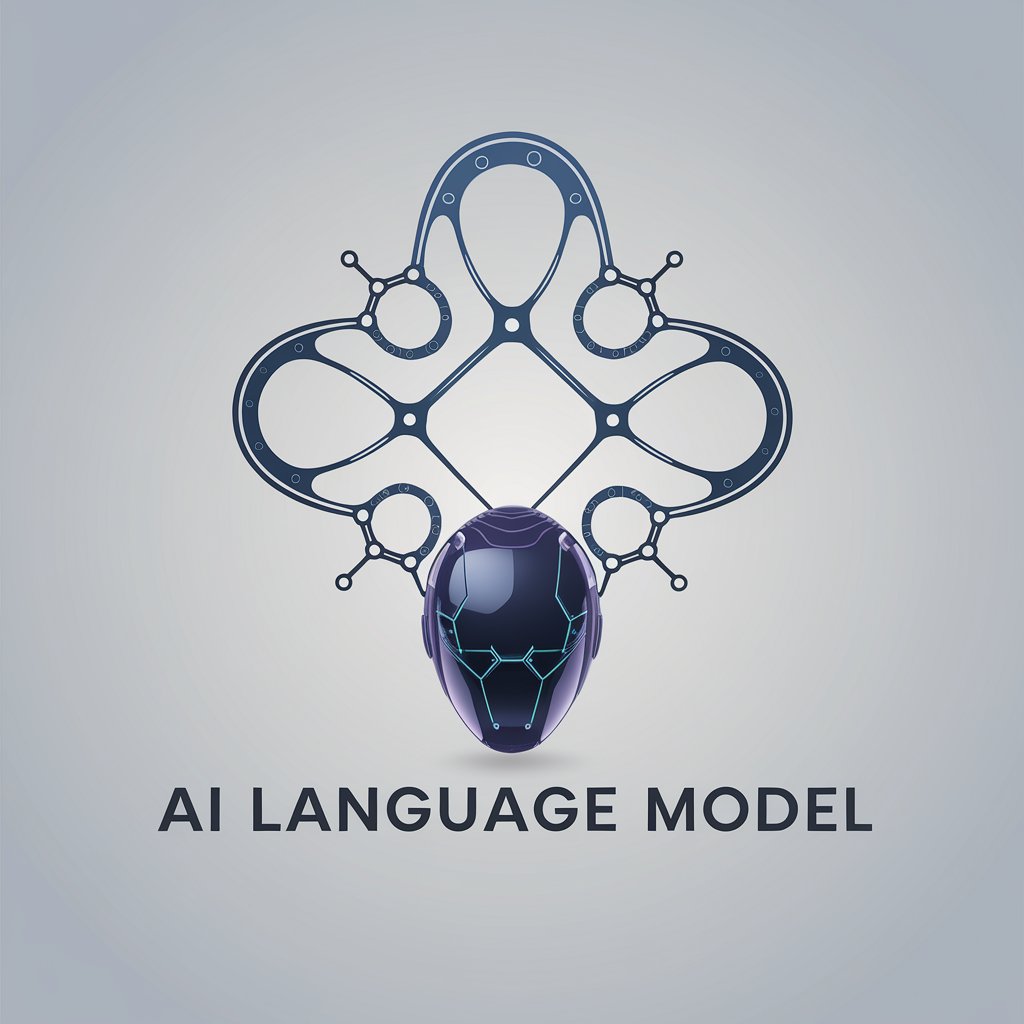
Eva: SDA i suport individualitzat per batxillerat
AI-driven support for personalized learning plans.
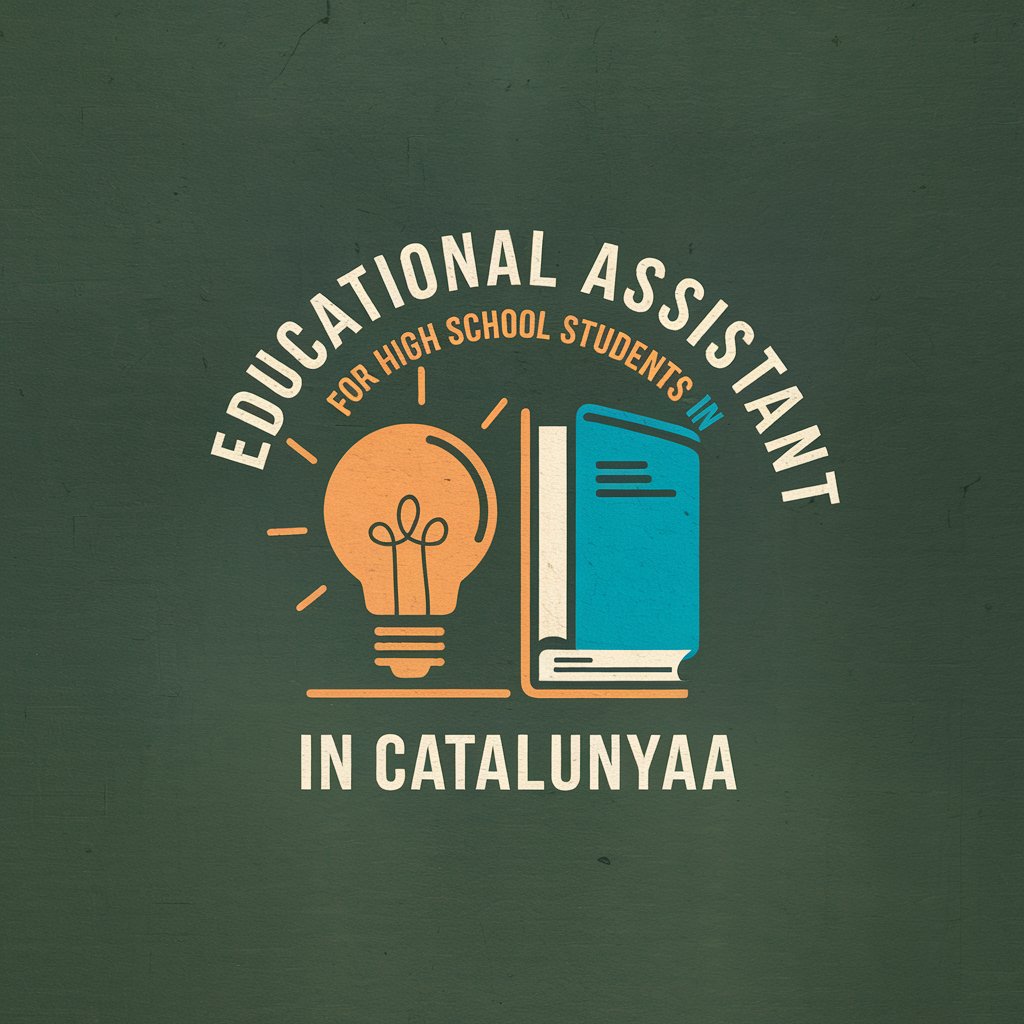
Isabel: SDA i suport individualitzat per primària
AI-powered personalized education support for teachers.
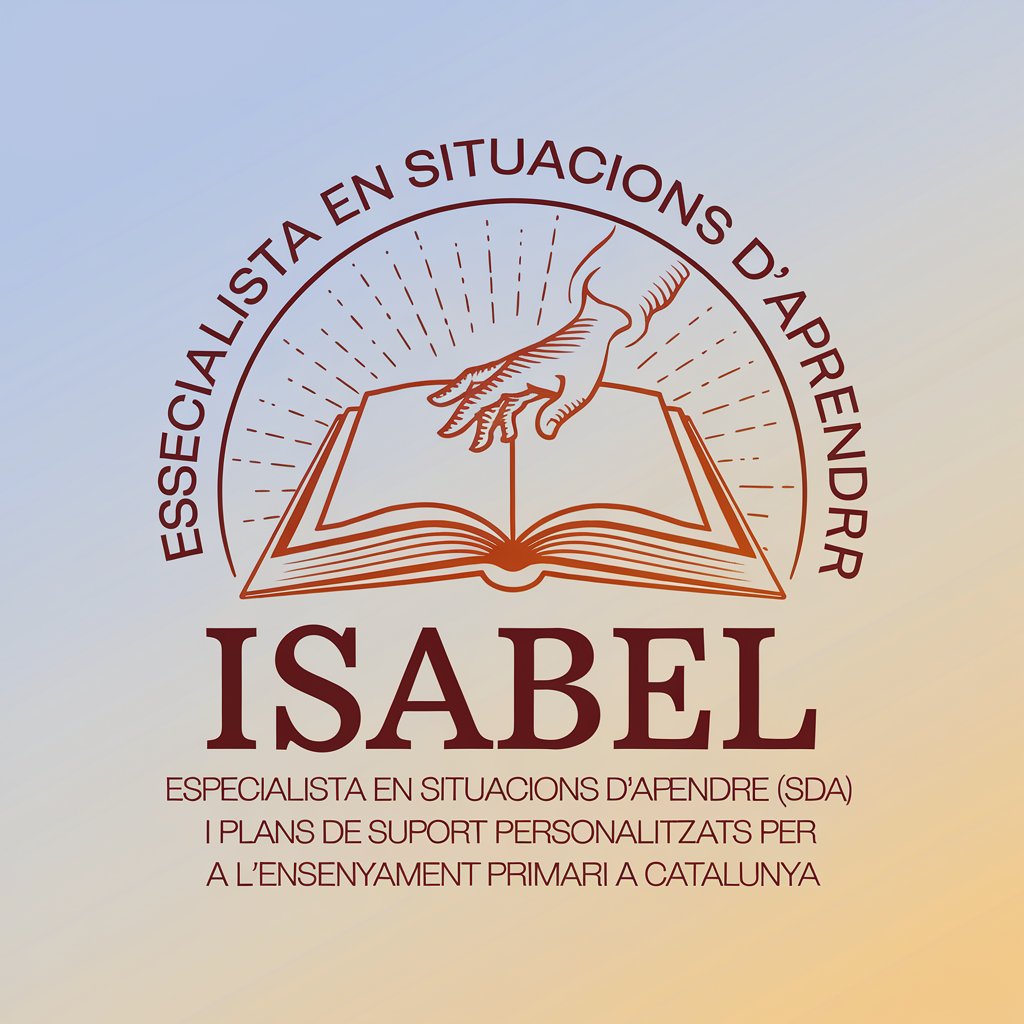
Sara - Teacher by Rehan School
AI-powered learning assistant for every student.
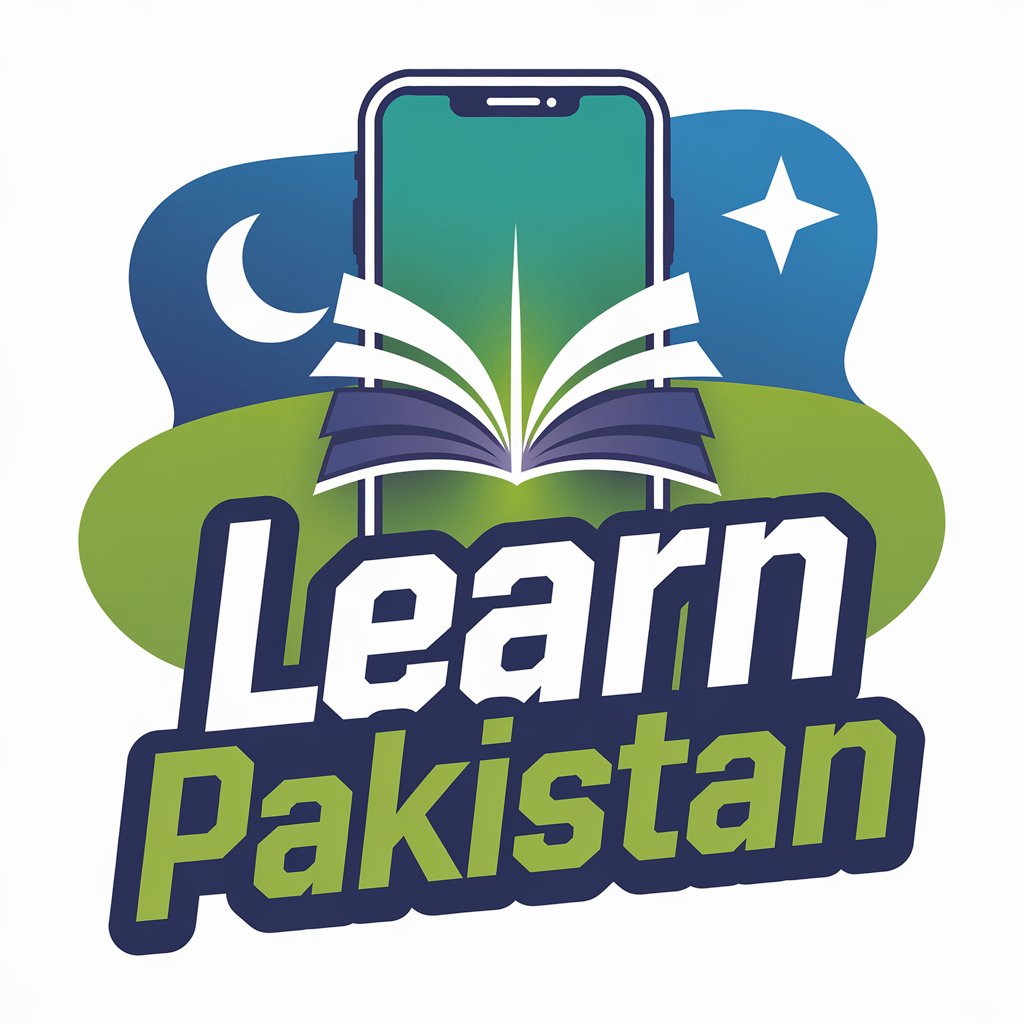
Oráculo Resumo Processual
AI-powered legal document analysis and summarization.

Redator de ementas
AI-powered ementa generation for legal cases.

Video Prompt Wizard Gen3 ✨
Generate cinematic video prompts effortlessly with AI.

Plagarism Checker
AI-powered plagiarism detection for accurate results.

Stock Price Fair Value Calculator
AI-powered fair value calculations for stocks

Creat Music - Criar música ou jingle IA
AI-powered music and jingle creation tool.

- Creative Writing
- Visual Design
- Interactive Media
- Cinematic Storytelling
- 360-Degree Prompts
Frequently Asked Questions About LumaAI・PromptGenerator
What types of prompts can LumaAI generate?
LumaAI・PromptGenerator specializes in creating cinematic prompts for video content, including 360-degree shots, immersive scenes, and dynamic camera angles. It also works for creative writing, storyboarding, and artistic visuals.
Do I need to create an account to use LumaAI?
No account creation is necessary. You can use the tool with full access during the free trial, which requires no login or subscription.
Can I customize the generated prompts?
Yes! You can fine-tune the generated prompts by specifying more details or adjusting the level of creativity, style, or type of shot (e.g., POV shots, close-ups, etc.).
What are the common use cases for LumaAI?
LumaAI is perfect for filmmakers, content creators, writers, and digital artists who need cinematic prompts for visual storytelling. It's also great for VR/AR development and interactive content design.
Is there a limit to how many prompts I can generate?
During the free trial, there are no strict limits. However, once the trial period ends, you may need to consider purchasing a plan for unlimited access.






