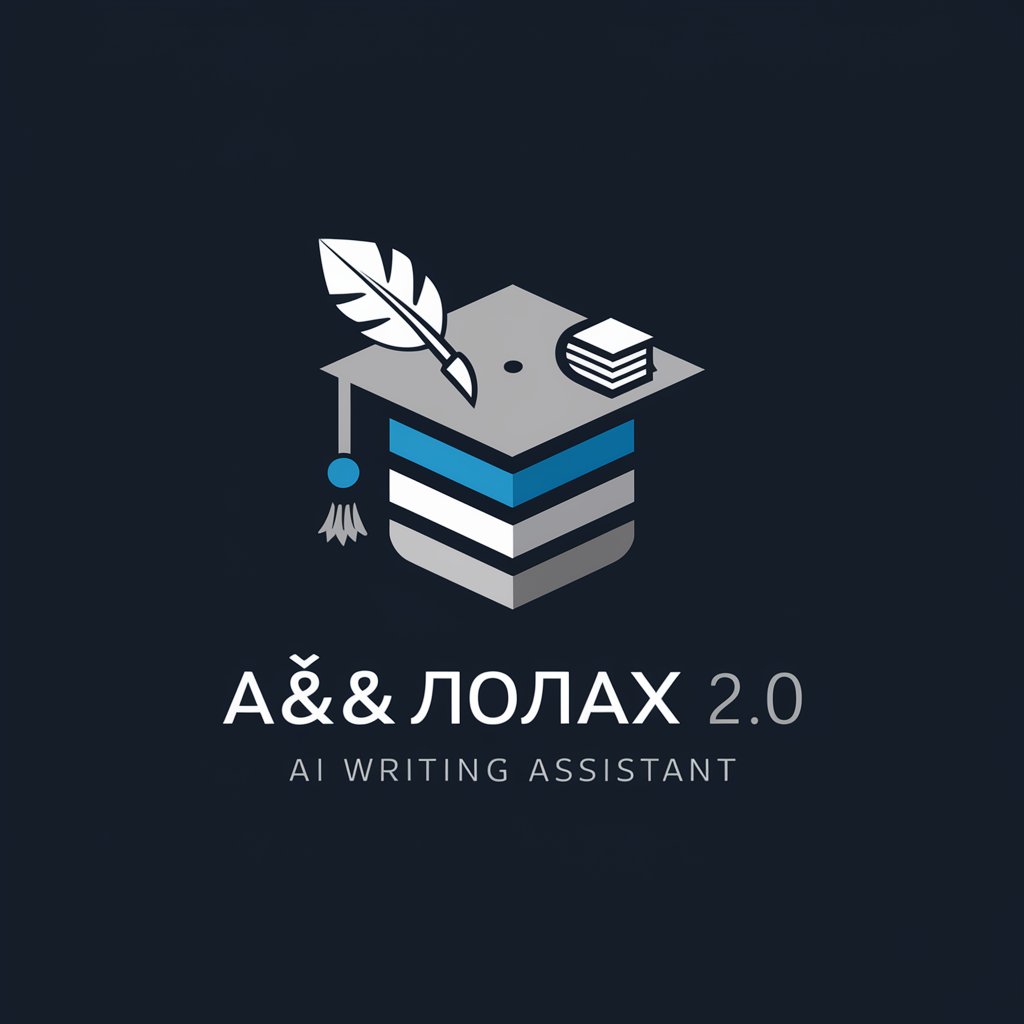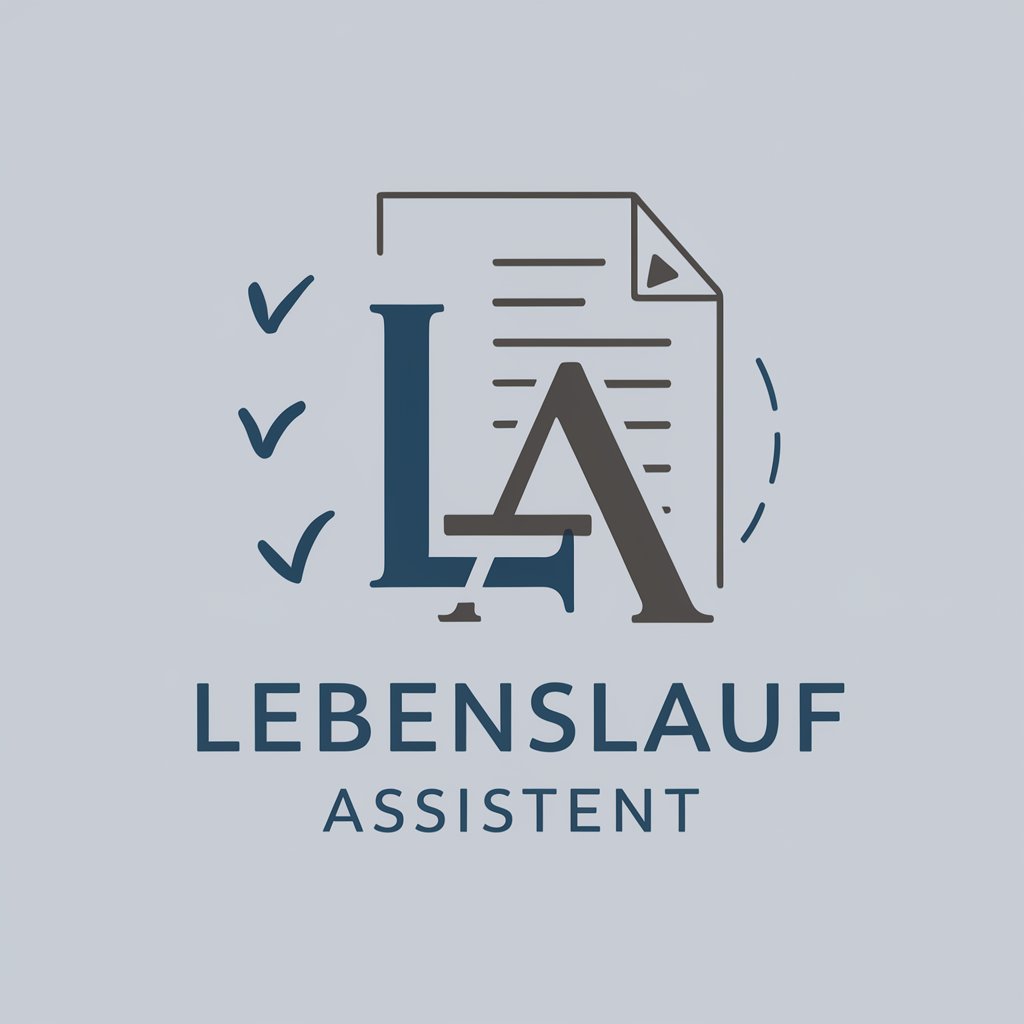LaTeX Beamer Assistant-LaTeX Beamer presentation generator tool
AI-powered tool for effortless LaTeX slides

Creates precise beamer slides from LaTeX papers, preserving commands.
Convert this LaTeX section to a beamer slide, keeping citations intact.
Create beamer slides from this LaTeX paper, preserving all commands.
Format this LaTeX content into beamer slides without altering commands.
Adapt this LaTeX content into a beamer presentation, ensuring command integrity.
Get Embed Code
LaTeX Beamer Assistant — Purpose and Capabilities
LaTeX Beamer Assistant is a focused assistant whose design purpose is to convert LaTeX source material (articles, reports, theses, notebooks) into compile-ready Beamer presentations while preserving the original LaTeX semantics (citations, math, macros, figures, TikZ/PGFPlots, tables, labels/cross-references). It combines automated conversion, compilation-safe code generation, and slide-design guidance so the output is both faithful to the source and presentation-ready. Core capabilities and design intent: - Fidelity: preserve \cite{}, \label{}, \ref{}, math environments (equation, align), and custom macros so the slide PDF uses the same notations and bibliography as the source. - Structure mapping: map document hierarchy (\section, \subsection, paragraph text) into a slide skeleton (frames, frame titles, speaker notes) so manual re-typing is minimized. - Presentation ergonomics: recommend and apply slide-friendly changes (font sizes, reduced line-length, chunking of content, overlay builds) while keeping original LaTeX commands intact where possible. - Technical robustness: return code that compiles (or explain why it does not), add options like \begin{LaTeX Beamer Assistant overviewframe}[fragile] where needed, and suggest performance improvements (TikZ externalization, image format adjustments). - Accessibility & handouts: offer handout-friendly modes, speaker notes, and color-contrast suggestions for better visibility and printing. Illustrative scenarios and concrete examples: 1) Converting a journal article into a 12-slide conference talk (mapping example): - Abstract -> 1 slide - Introduction -> 1 slide - Methods -> 3 slides (one per major method step; use overlays for stepwise reveals) - Results -> 4 slides (one slide per major figure or subfigure) - Discussion & Conclusion -> 2 slides - References -> 1 slide (allowframebreaks) 2) Preserving math, citations, and TikZ/PGFPlots: an inline equation or a \(E=mc^2\) block and a citation like \cite{einstein1905} are kept verbatim so bibliography and typesetting remain identical. A PGFPlots figure embedded in the article is re-used unchanged so axis fonts and math fonts match the rest of the document. 3) Sample minimal converted frame (LaTeX snippet preserved exactly): \begin{frame}{Key idea} \begin{itemize} \item Problem statement \item Approach \end{itemize} \end{frame} 4) Sample PGFPlots frame (kept as original so styling matches the paper): \begin{frame}{Example plot} \centering \begin{tikzpicture} \begin{axis}[xlabel=Time, ylabel=Value] \addplot coordinates {(0,0) (1,2) (2,1)}; \end{axis} \end{tikzpicture} \end{frame} End result: you get Beamer code that's ready to compile (or accompanied by precise, actionable fixes) plus design recommendations so slides are readable, on-brand, and performant.
Core functions and how they are applied
Convert LaTeX documents to Beamer slides while preserving original commands and structure
Example
Input (article fragment): \section{Methods} \begin{figure}[ht] \centering \includegraphics[width=0.8\textwidth]{experiment.pdf} \caption{Setup} \label{fig:setup} \end{figure} Converted slide (keeps caption, label and image): \begin{frame}{Methods} \centering \includegraphics[width=0.9\linewidth]{experiment.pdf} \captionof{figure}{Setup}\label{fig:setup} \end{frame} Notes: citations (e.g. \cite{smith2020}), math environments and custom macros are preserved so references and equations compile without rewriting.
Scenario
A researcher needs a 10-minute talk from a 10-page manuscript. The assistant auto-maps sections to frames, groups related figures into slide-sized units, keeps all \cite and math intact, and generates speaker notes by summarizing paragraphs into concise bullet points.
Produce compile-ready Beamer preambles, theme & layout suggestions, and accessibility improvements
Example
Suggested minimal preamble (compile-ready): \documentclass{beamer} \usetheme{Madrid} \usecolortheme{seahorse} \setbeamerfont{frametitle}{size=\Large} \setbeamerfont{title}{size=\LARGE} \setbeamertemplate{navigation symbols}{} \hypersetup{colorlinks=true,linkcolor=blue} Also includes a recommended accessible color palette, suggested font-size rules for body text and captions, and a titlepage template matching department branding.
Scenario
A lecturer wants a departmental template for a semester of lectures: the assistant provides a full preamble (theme, logo placement, title/frame templates), accessible color suggestions (high contrast, color-blind friendly), and ready-to-use title/author/date macros so every lecture compiles consistently.
Troubleshoot compilation issues, optimize performance, and refine visual/interactive slide features (overlays, handouts, large tables/figures)
Example
Common fixes & optimizations: - Verbose/code frames: use \begin{frame}[fragile] ... \end{frame}. - Slow TikZ: add \usetikzlibrary{external} and \tikzexternalize[prefix=external_figs/]. - Long tables: split into multiple frames, or create a simplified slide + downloadable appendix PDF. - Overlays for incremental reveal: \begin{frame}{Results} \begin{itemize} \item<1-> First result \item<2-> Second result \end{itemize} \end{frame} - References with automatic page breaks: \begin{frame}[allowframebreaks]{References} ... \end{frame}. The assistant will provide the exact line or macro causing errors and give corrected code or safer alternatives.
Scenario
A student faces a compilation error from a custom macro and slow compilation from many TikZ figures. The assistant diagnoses the macro conflict, suggests a safer macro or package order, shows how to externalize TikZ to cut compile time, and outputs a refined Beamer file that compiles cleanly for submission.
Who benefits most from LaTeX Beamer Assistant
Academic researchers, graduate students, and faculty
Why they benefit: they typically have LaTeX-written manuscripts, complex math, bibliographies, high-quality vector figures (TikZ/PGFPlots), and need precise, reproducible slides for conferences, thesis defenses, or lectures. The assistant preserves citations, equations, and figure semantics so the slides match the printed paper's typographic quality. Examples: converting a submitted paper into a conference talk, preparing a PhD defense (speaker notes + handout), or creating lecture slides from a class handout.
Technical professionals, data scientists, and instructors using LaTeX for technical content
Why they benefit: they need exact control over typesetting (equations, code snippets, plots) and appreciate version-control-friendly, text-based slide sources. Use cases include internal technical presentations, reproducible demos (embedding pgfplots that use the same data pipeline as a paper), training sessions where consistent templates are required, and company talks requiring strict branding. The assistant helps keep slides compact, readable, and fully LaTeX-compatible while suggesting performance and accessibility improvements.
How to Use LaTeX Beamer Assistant
Visit aichatonline.org for a free trial without login,LaTeX Beamer Assistant guide also no need for ChatGPT Plus.
To begin, head to the official website (aichatonline.org). You don’t need to log in or sign up, and no premium subscription like ChatGPT Plus is required for the trial. This simplifies access and provides immediate use of the tool.
Choose the LaTeX Beamer Assistant tool from the homepage.
Once on the site, locate and select the LaTeX Beamer Assistant tool from the available options. This will direct you to the interactive interface where you can start generating LaTeX Beamer slide content.
Input your presentation details and desired layout.
In the tool’s input section, provide details about your presentation, such as topic, number of slides, and desired layouts (e.g., title slide, bullet points, images, etc.). The assistant will use this information to generate LaTeX code specific to your needs.
Review and edit the generated LaTeX code.
After inputting your requirements, the assistant will generate the LaTeX Beamer code. You can review the generated slides, make adjustments, andLaTeX Beamer Assistant Guide modify any sections. It allows flexibility, such as adding custom commands or adjusting slide themes.
Export and compile the LaTeX code into a PDF presentation.
Once satisfied with the content, export the LaTeX code and use your preferred LaTeX editor (like Overleaf or TeXShop) to compile it into a final PDF presentation. You can also download the raw .tex file to compile locally.
Try other advanced and practical GPTs
Diagramas: Muéstrame
AI-powered diagram creation — visual ideas instantly.

Life Coach
AI-powered guidance for personal growth

SAT Math Tutor
AI-powered SAT Math tutor — personalized step-by-step practice.

AP Government and Politics (US) Help
AI-powered AP Gov tutor, practice, and grading

GPT Vision
AI-powered visual content analysis tool.

ClickHouse Pro
AI-powered ClickHouse expert for query tuning

Chaos Magick Assistant
AI-driven support for your Chaos Magick practice.

antenna
AI-driven content and research made easy.

Magic, spells and witchcraft
AI-powered guidance for ethical magic

Psychometric GPT
AI-powered psychometric assessments for personalized insights.
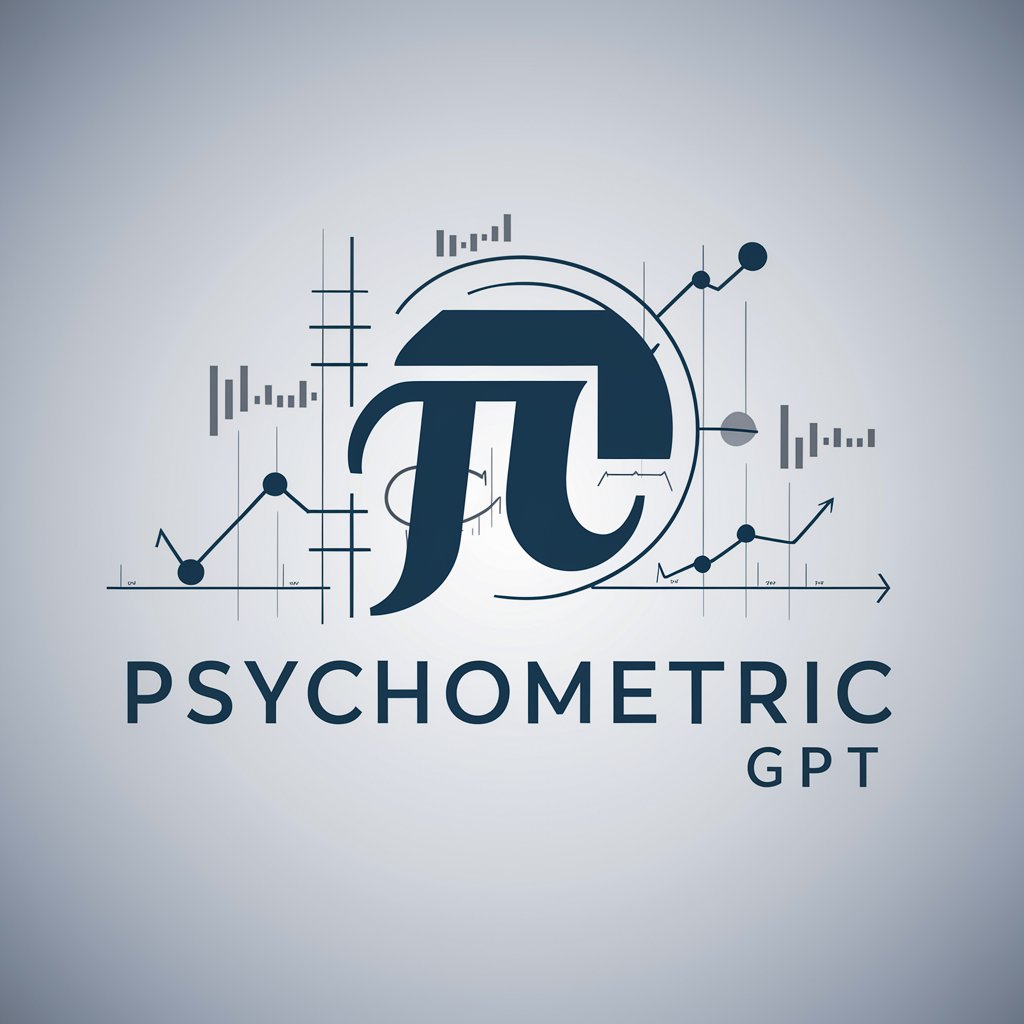
Alt Text Guru
AI-powered concise alt text for accessibility

Bhagavad Gita Counseling
AI-powered Bhagavad Gita guidance for modern life
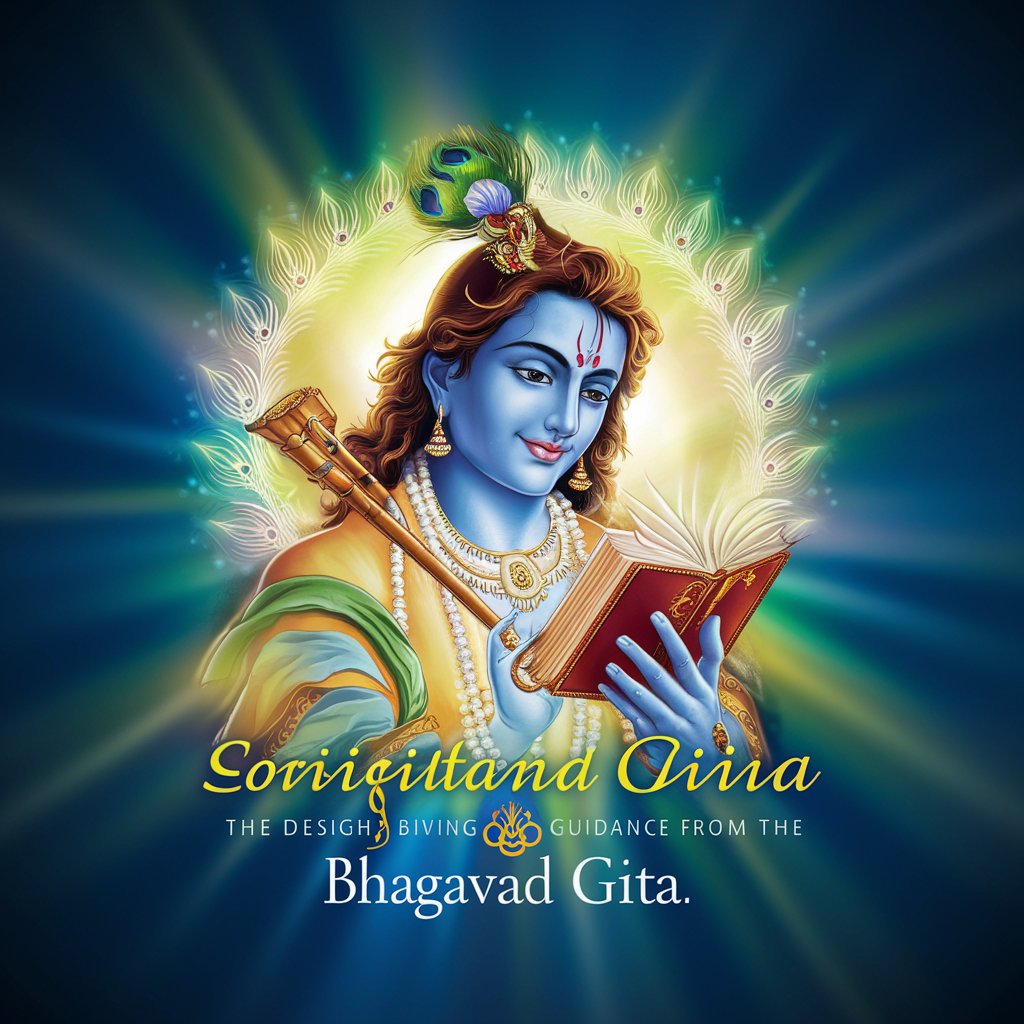
- Academic Writing
- Data Visualization
- Project Pitches
- Research Presentations
- Conference Slides
Frequently Asked Questions about LaTeX Beamer Assistant
What is LaTeX Beamer Assistant?
LaTeX Beamer Assistant is a tool designed to help users generate LaTeX Beamer presentations with ease. It automates the creation of LaTeX code for slide decks, offering customizations for layout, content, and styling without requiring deep LaTeX knowledge.
Do I need to know LaTeX to use this tool?
No, you don’t need to have prior LaTeX experience. The assistant simplifies the process by generating the LaTeX code based on your input, which can be further customized as needed. It’s designed for users at all levels.
Can I add images and custom formatting to my slides?
Yes, the tool allows you to specify various elements like images, tables, and custom formatting options. Once generated, you can also manually tweak the LaTeX code to fine-tune any additional customizations.
What are some common use cases for LaTeX Beamer Assistant?
The tool is ideal for academic presentations, conference slides, project pitches, and any presentation that requires high-quality, professional formatting. It’s especially useful for creating presentations with mathematical equations, graphs, and complex formatting.
Is there any cost associated with using LaTeX Beamer Assistant?
You can use the LaTeX Beamer Assistant for free during the trial period without needing to log in. However, for ongoing access, especially with additional features or extended usage, there may be a paid option depending on the service tier.