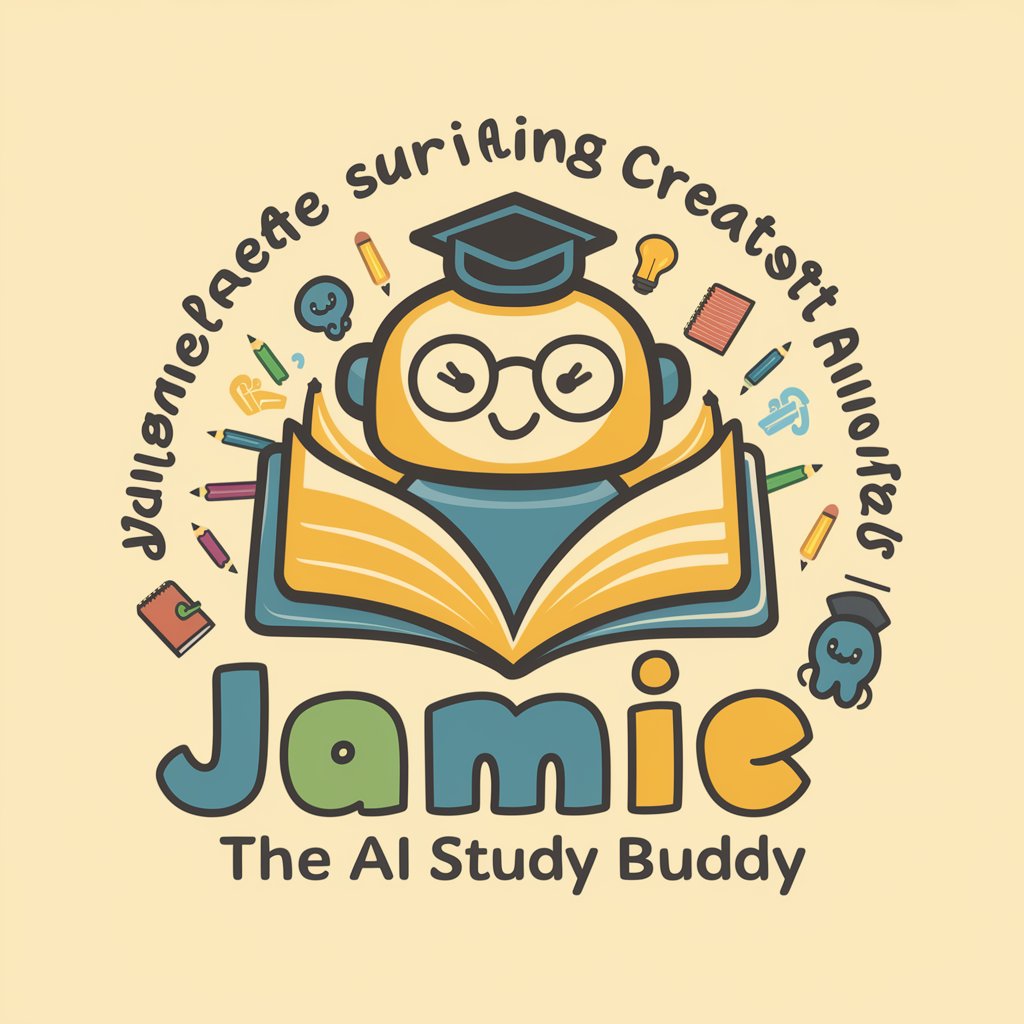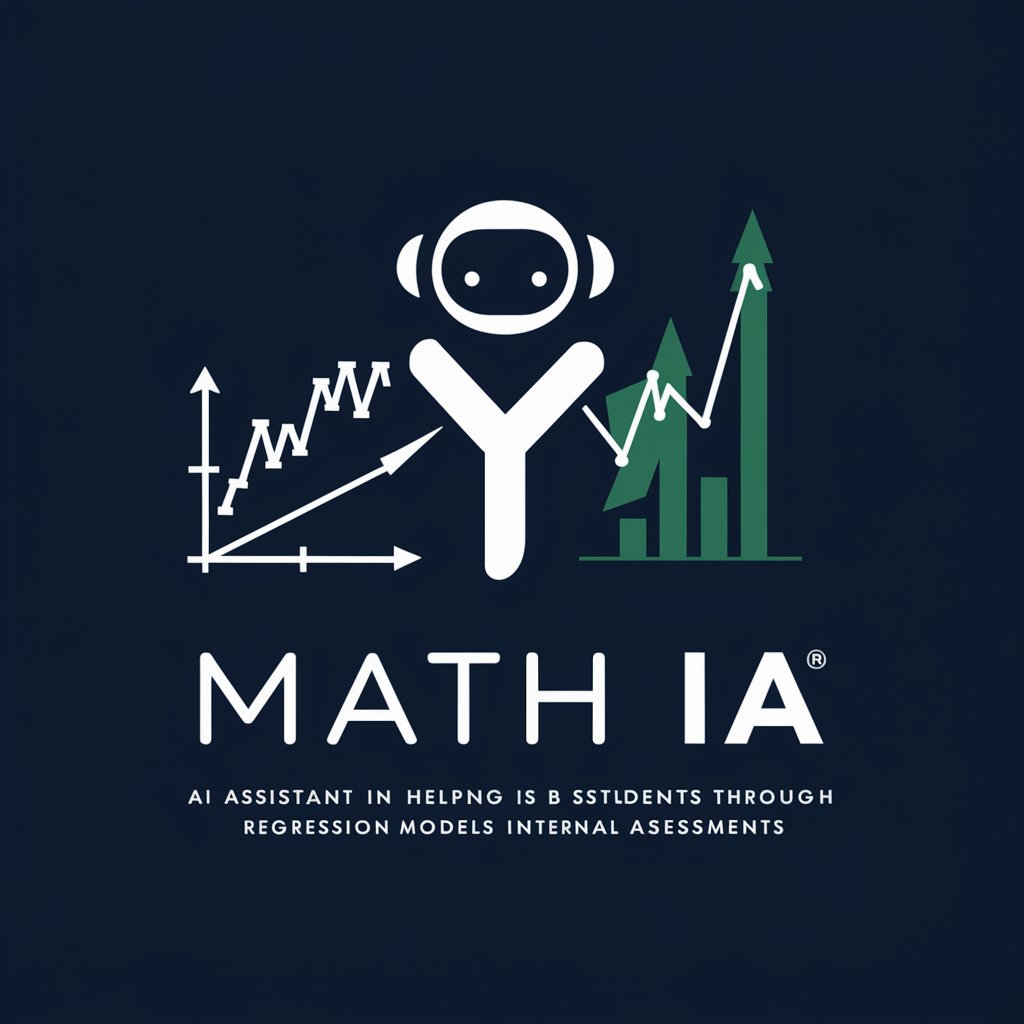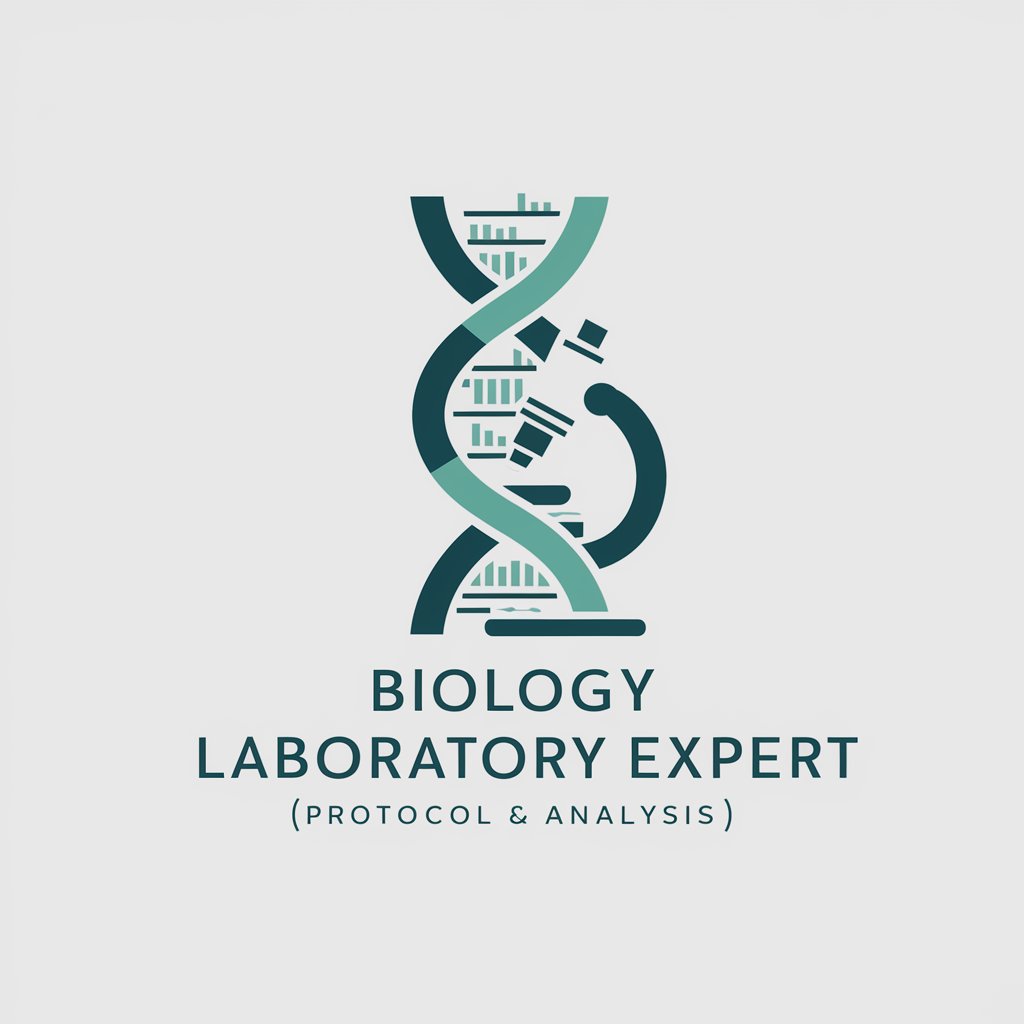IB Biology Report (IA) Assistant-AI-powered Biology report generation tool
AI-powered assistant for Biology IA reports
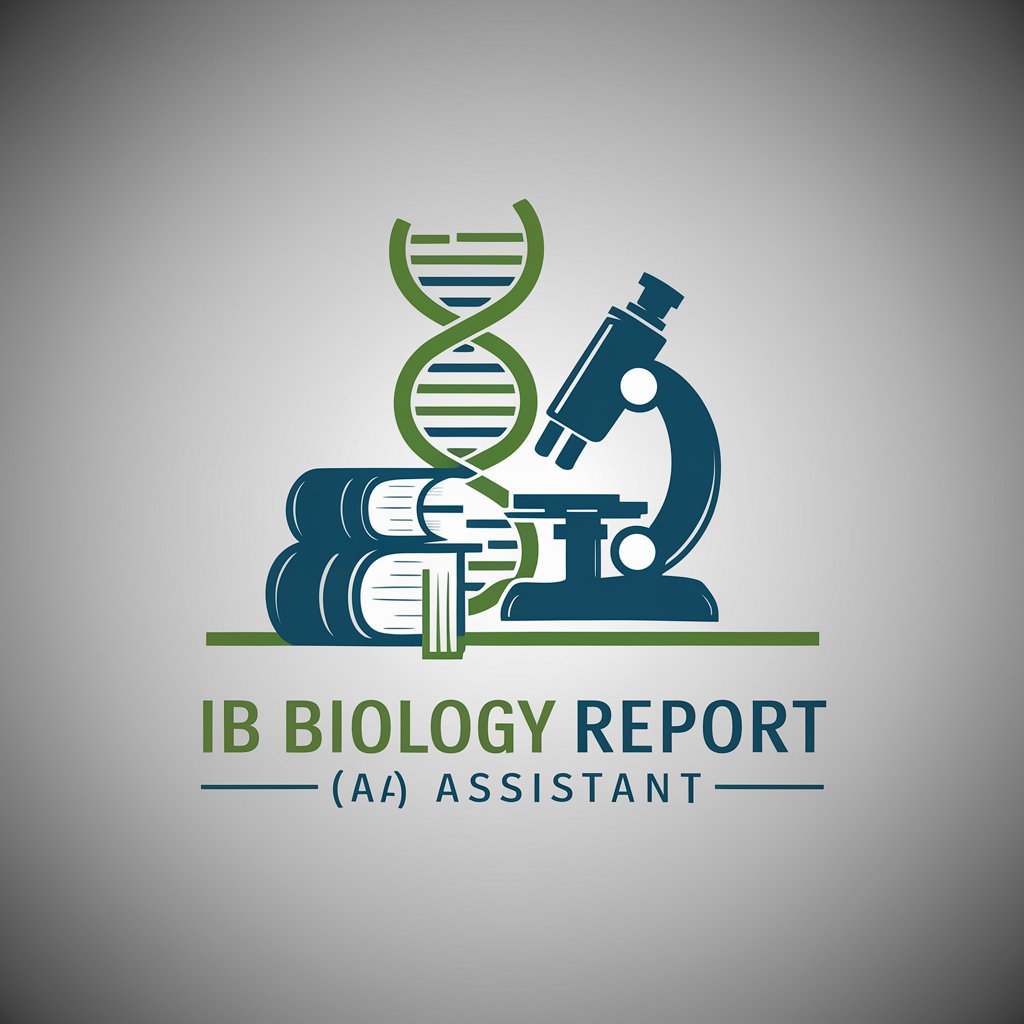
An assistant for correcting and giving feedback on IB biology/science reports.
How can I improve my biology report?
Is my hypothesis in line with IB standards?
Can you help me with the structure of my science report?
What are common mistakes in IB biology reports?
Get Embed Code
IB Biology Report (IA) Assistant — Purpose and Design
IB Biology Report (IA) Assistant is an AI tool specifically designed to review, evaluate, and guide students on the internal assessment (IA) for IB Biology. Its primary purpose is to help students meet IB criteria by providing a structured, criterion-by-criterion analysis modeled on the official IB checklist and assessment rubrics. The assistant is engineered to: (1) inspect report sections (research question, background theory, methodology, data collection, analysis, conclusion, evaluation, and presentation), (2) mark each checklist item with a pass/fail indicator (✅/❌), and (3) provide precise, actionable advice to fix deficiencies and strengthen strong elements. Core design principles: clarity (comments tied to exact checklist items), pedagogy (explanations teach how to improve, not just what’s wrong), specificity (concrete edits and examples), and alignment (advice matches IB wording and markbands). Example 1 — Small-scope scenario: A student uploads a lab report testing the effect of light intensity on photosynthesis using pondweed. The assistant checks whether the research question is focused, whether variables are clearly identified, whether the method allows for replication,IB Biology IA Assistant and whether uncertainty and sources of error are discussed. It flags missing uncertainty calculations and suggests adding repeated trials, standard error or percent uncertainty calculations, and a clearer control description. Example 2 — Higher-level scenario: A student’s IA contains good raw data but weak treatment of statistical analysis. The assistant identifies whether statistical tests are appropriate to the data type and sample size, suggests which tests to use (e.g., t-test for comparing two means, Spearman rank for nonparametric correlations), explains step-by-step how to perform the test and interpret p-values in an IB context, and provides wording examples for report sections (e.g., how to write a results paragraph that integrates statistics and biological interpretation). Example 3 — Supervisor support scenario: A teacher wants to quickly screen multiple draft IAs to prioritize which students require one-on-one feedback. The assistant produces short checklists for each draft, highlighting the top three issues per candidate (e.g., unclear research question, insufficient repetitions, missing risk assessment), allowing the teacher to triage efficiently.
Primary Functions and How They Are Applied
Criterion-by-criterion checklist review with ✅/❌ markings
Example
Given a submitted IA draft, the assistant reviews the Introduction, Method, Results, Analysis, Conclusion, and Evaluation sections and marks each IB checklist item as met (✅) or not met (❌). For instance, it will mark whether the research question is sufficiently focused, whether variables are identified and controlled, and whether the data analysis includes uncertainty estimates.
Scenario
A student uploads a 1,800-word draft. The assistant returns a table listing each IB criterion (e.g., Personal Engagement, Exploration, Analysis, Evaluation, Communication) with a check or cross and a one-sentence rationale. This lets the student see quickly which areas need attention before supervisor review.
Actionable, specific revision guidance and example language
Example
When the assistant finds an unclear research question, it produces several reworded options tailored to the experiment’s scope and the variables measured (e.g., turning "How does light affect photosynthesis?" into "How does varying photon flux density (0, 50, 100, 200 μmol m⁻² s⁻¹) affect the rate of oxygen production in Elodea canadensis over a 5-minute interval?"). It also gives exact phrasing for method improvements, data-processing steps, and conclusion wording.
Scenario
A student’s methods lack replication detail. The assistant supplies a rewritten methods paragraph including sample size (n), controls, apparatus specifications (wavelength of light source or potting medium), and timing, plus a short note explaining why each addition increases the IA’s reliability and replicability.
Data-analysis help (uncertainty, error analysis, statistical test selection, graphing)
Example
For raw measurement tables, the assistant identifies the correct uncertainty propagation method (absolute vs. relative), suggests appropriate statistical tests (e.g., paired/unpaired t-test, ANOVA, Spearman/Pearson correlation), and gives step-by-step calculations and interpretations with example outputs: confidence intervals, p-values, R² for regressions, and annotated graph recommendations (axis labels with units, error bars, trend lines and equations).
Scenario
A student provides measurements of enzyme activity at five temperatures with three replicates each. The assistant suggests calculating mean ± standard deviation, plotting temperature vs. activity with error bars, fitting a quadratic or Arrhenius-type model if justified, recommends an ANOVA or Kruskal–Wallis test to compare groups, then explains how to write the results paragraph that integrates the statistics with biological reasoning.
Who Benefits Most from the Assistant
IB Biology Students (SL and HL) drafting or revising IAs
Students working on their Biology Internal Assessment drafts are the primary users. They benefit because the assistant provides criterion-aligned feedback, concrete rewrites (research question alternatives, improved method text, example data-analysis steps), and tailored suggestions for raising marks in specific markbands. For example, SL students who need help tightening scope will receive simplified research question templates and replication plans; HL students who must show deeper analysis get guidance on choosing and justifying advanced statistical tests and exploring biological implications or secondary sources appropriately.
Teachers, Supervisors, and Tutors overseeing IA development
IB teachers and supervisors who guide multiple students benefit from fast triage and targeted comments. The assistant reduces repetitive correction tasks by producing initial, rubric-mapped feedback that supervisors can review and personalize. Scenarios include: (a) pre-mark triage—finding students with major methodological gaps before meetings; (b) exemplars—generating annotated examples of strong paragraphs (e.g., a model evaluation paragraph demonstrating consideration of systematic error, alternative approaches, and implications for reliability); and (c) training—helping new supervisors learn how to apply markband language consistently across different reports.
How toIB Biology Report Assistant Use IB Biology Report (IA) Assistant
Visit aichatonline.org for a free trial without login
Go to aichatonline.org to access a free trial of the IB Biology Report (IA) Assistant without needing to log in. You do not need a ChatGPT Plus subscription to use this trial.
Select your topic and provide data
Once on the site, select the specific IB Biology topic or experiment you are working on. Provide any experimental data, hypotheses, and other relevant information that the tool will need to generate a report.
Choose the report format and style
After entering the required data, choose the format you prefer for the report (e.g., structured, bullet points, formal, or narrative). This helps the tool tailor its responses to your needs.
Review and refine the generated report
The assistant will generate a draft report. You should carefully review the content for accuracy, clarity, and completeness. Make any adjustmentsIB Biology Report Guide or ask for specific improvements if needed.
Download or export your report
Once satisfied with the report, you can download it in various formats (such as PDF or Word) or directly export it to your preferred document management tool.
Try other advanced and practical GPTs
Rstudio
AI-powered RStudio for data analysis

IELTS Writing - English & Language Learning
AI-powered IELTS Writing Practice & Feedback
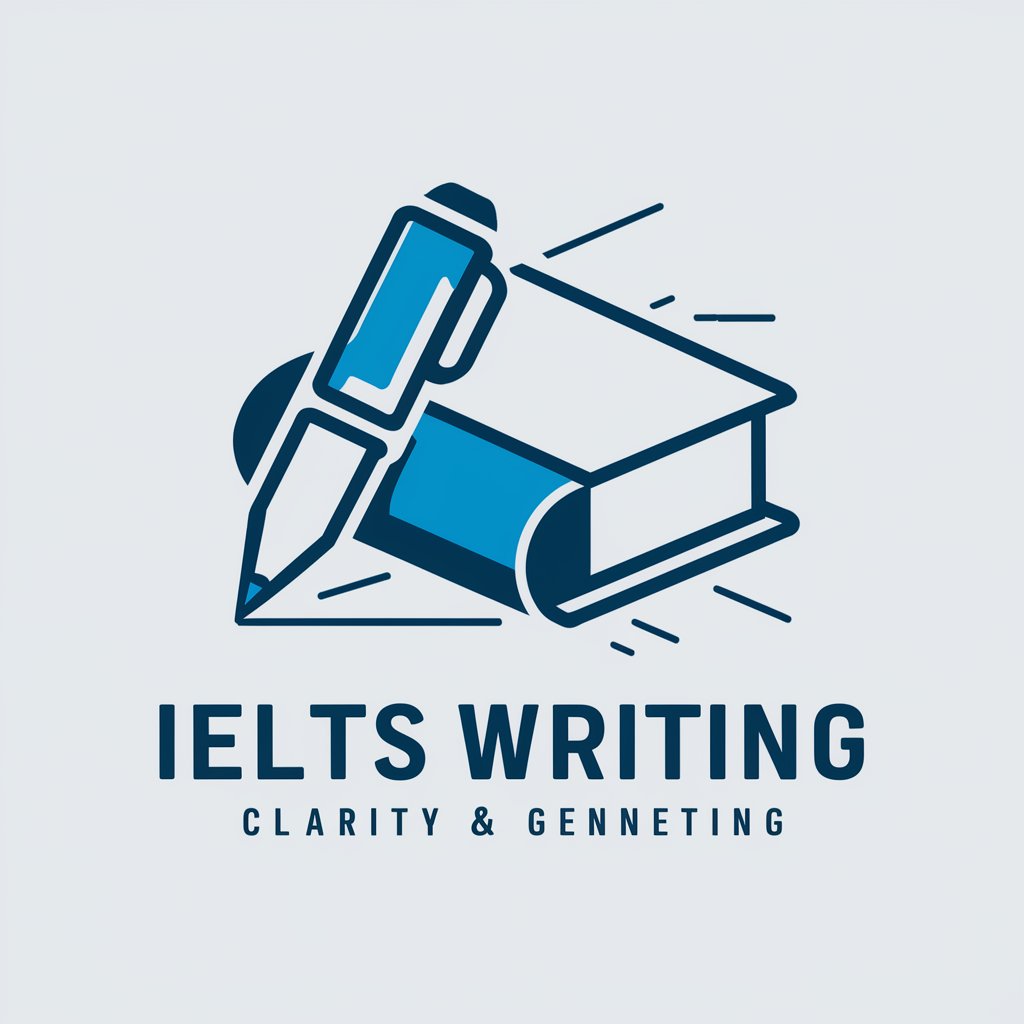
文献润色降重
AI-powered academic polishing — refine wording, reduce similarity, elevate manuscripts.
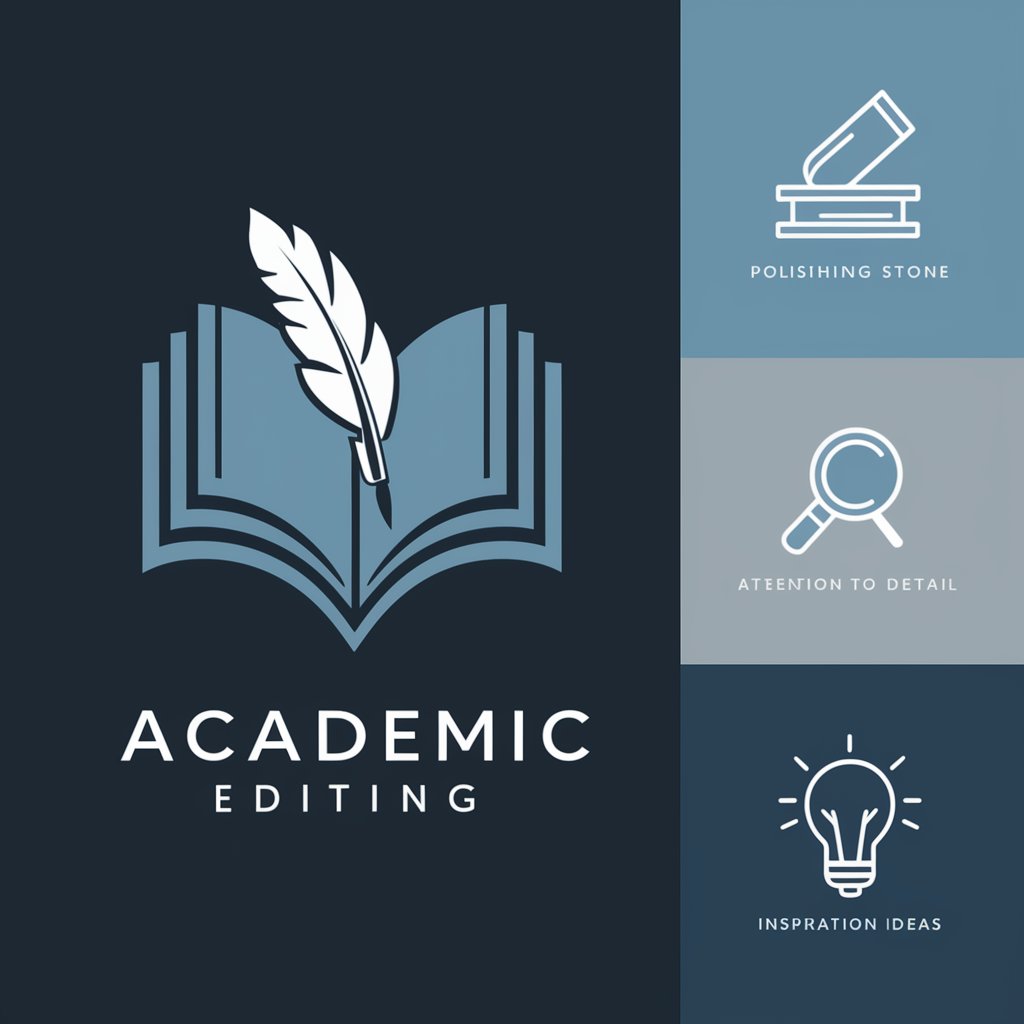
ARMA 3 Script GPT
AI-powered SQF scripting and mission design assistant
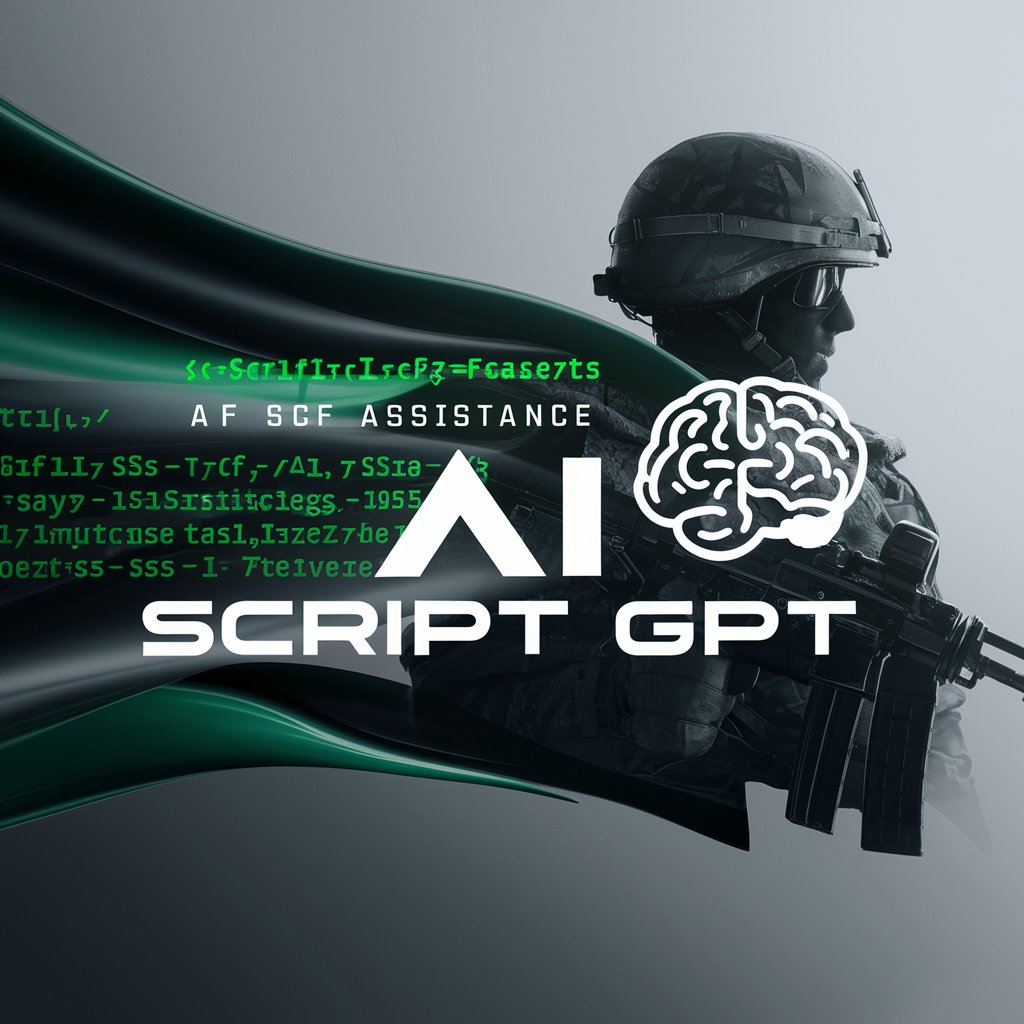
Video Loop
Effortlessly create seamless video loops with AI

JQL Assistant
AI-powered JQL query assistant for Jira.
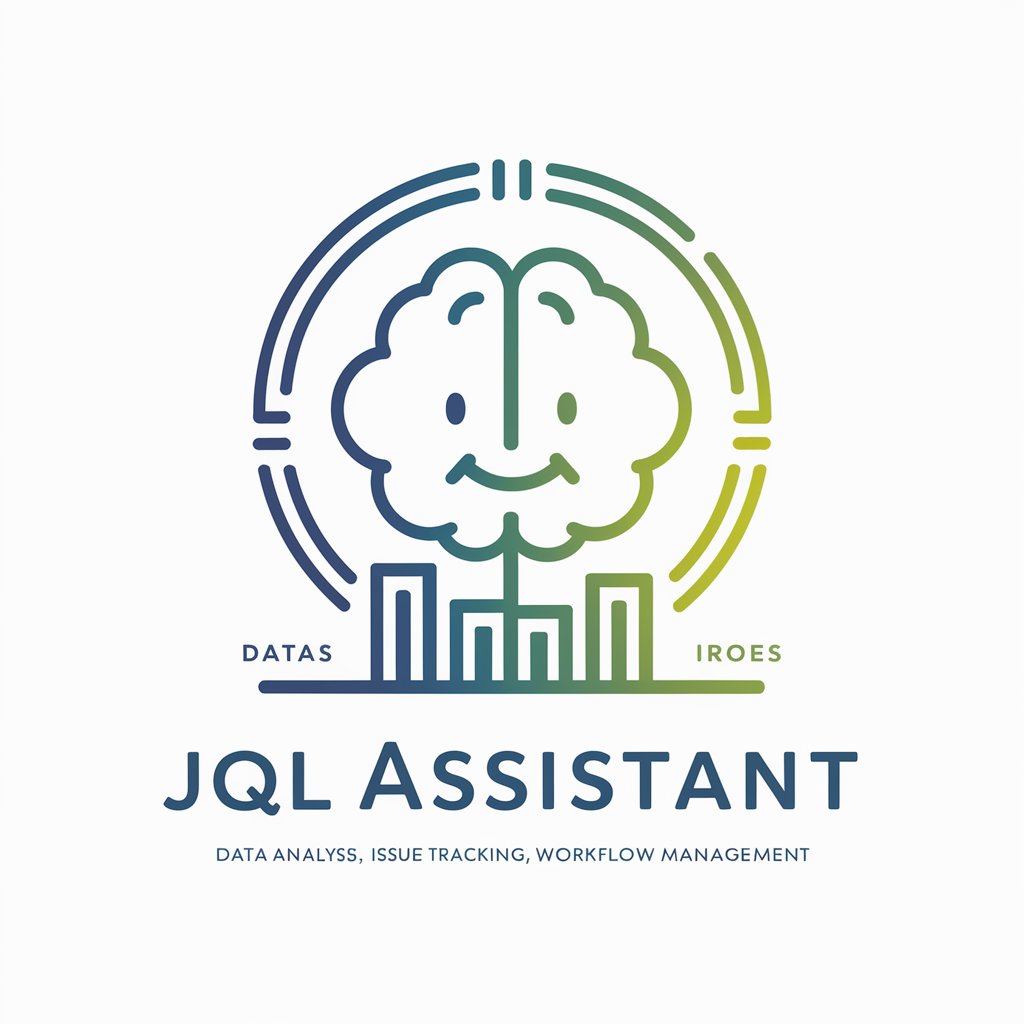
Consultor Financeiro
AI-powered finance insights for everyone.
Audio Analyzer
AI-powered audio analysis for deeper insights

Livewire v3 Coding Assistant
AI-powered Livewire v3 assistant for faster component development

Judge·Me•GPT
AI-enhanced content evaluation and improvement.

Photo Math GPT
AI-powered math solver with step-by-step solutions.
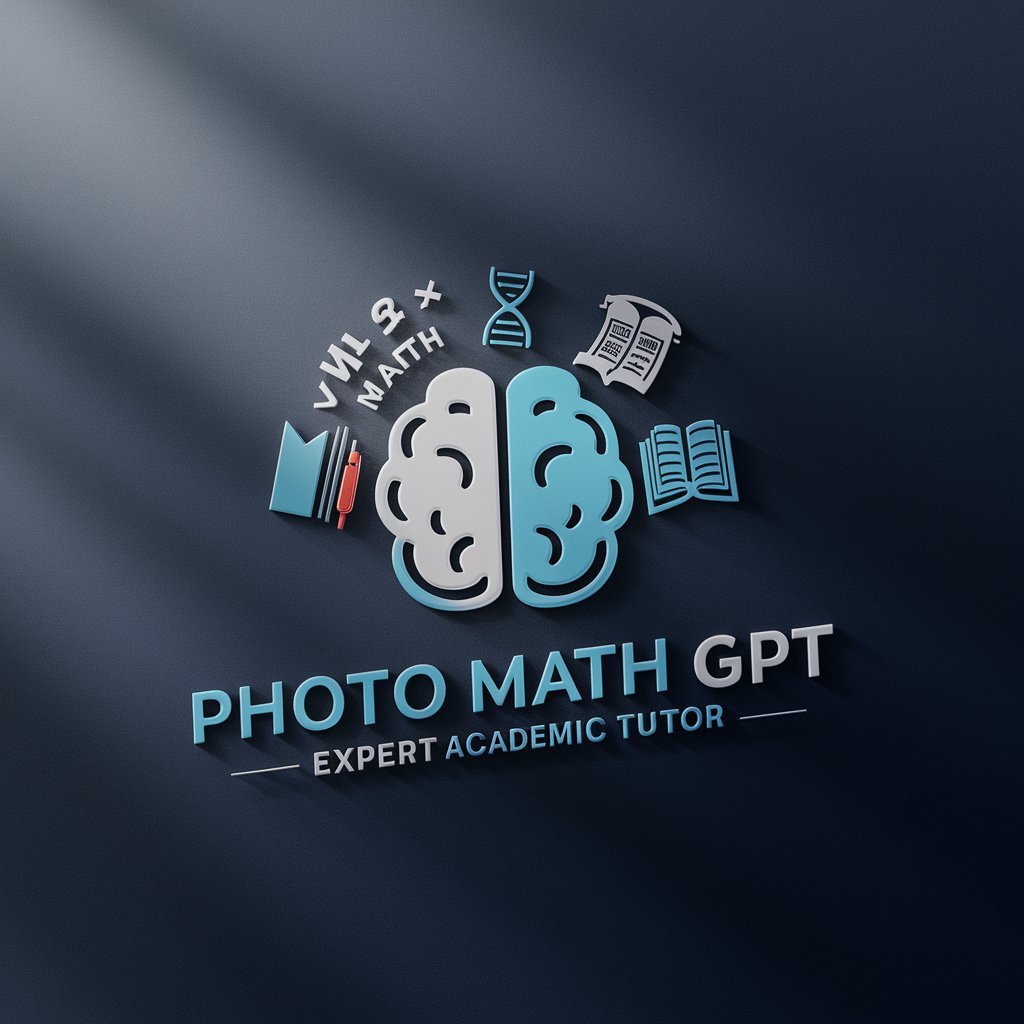
MedGPT2+
MedGPT2+ — AI-powered clinical reasoning and biomedical education

- Academic Writing
- Data Analysis
- Report Structuring
- IB Preparation
- Scientific Experimentation
Frequently Asked Questions about IB Biology Report (IA) Assistant
What exactly does IB Biology Report (IA) Assistant do?
The IB Biology Report (IA) Assistant helps students create well-structured and scientifically accurate reports for their IB Biology Internal Assessments (IA). It generates detailed, formatted reports based on the experimental data and hypotheses provided by the user, ensuring that the report adheres to IB guidelines.
Can I use IB Biology Report Assistant for multiple topics?
Yes, the IB Biology Report (IA) Assistant supports a wide range of biology topics. Whether you're conducting an experiment on enzyme activity, photosynthesis, or genetics, you can tailor the tool to match your specific project needs.
Is there a limit to how many reports I can generate?
During the free trial, there are a limited number of reports you can generate. However, subscribing to the full version will unlock unlimited access to generate as many reports as you need.
How accurate are the generated reports?
The tool uses advanced AI algorithms trained on IB Biology standards to produce scientifically accurate and well-structured reports. However, it is crucial for users to review and refine the output, especially to ensure it matches their experimental results.
Can the assistant help with data analysis and interpretation?
Yes, the IB Biology Report (IA) Assistant can help interpret experimental data by generating graphs, analyzing trends, and providing statistical insights. It can also suggest conclusions based on the provided data and hypotheses.