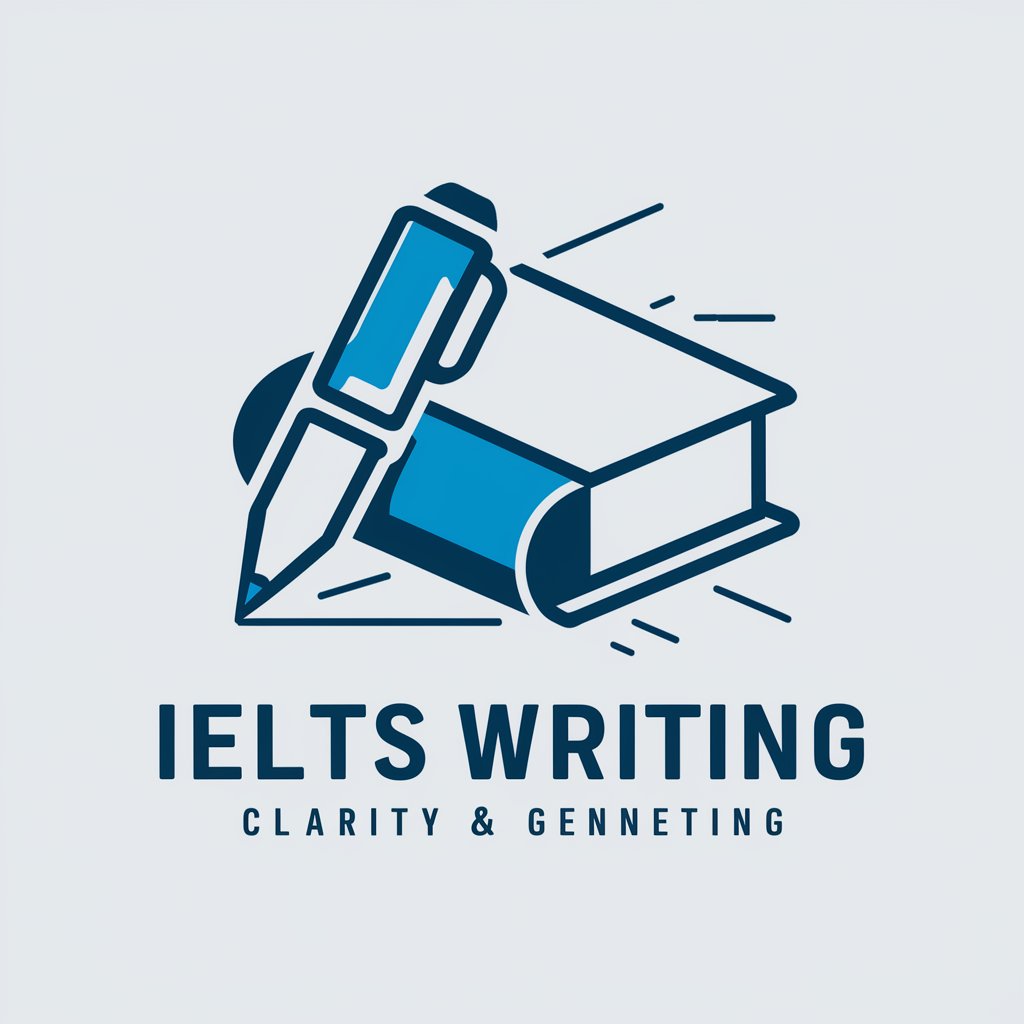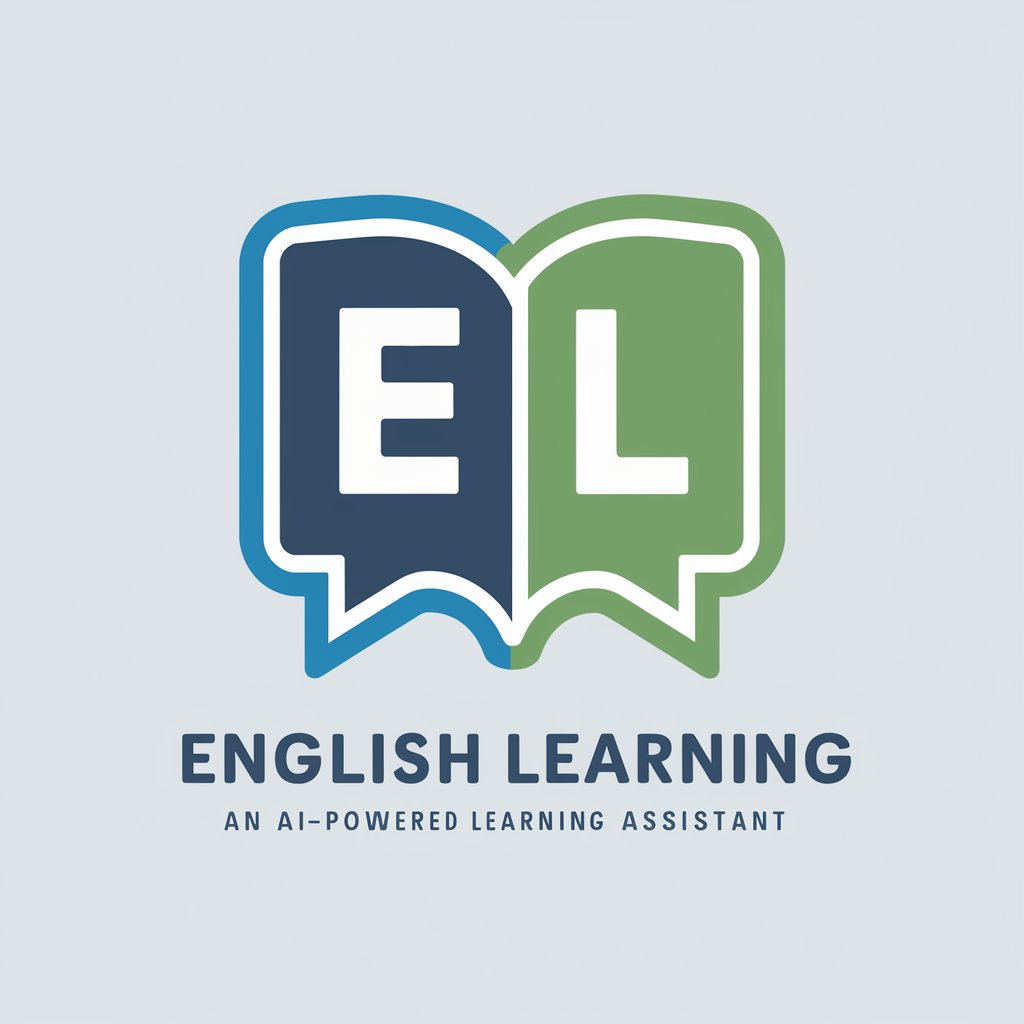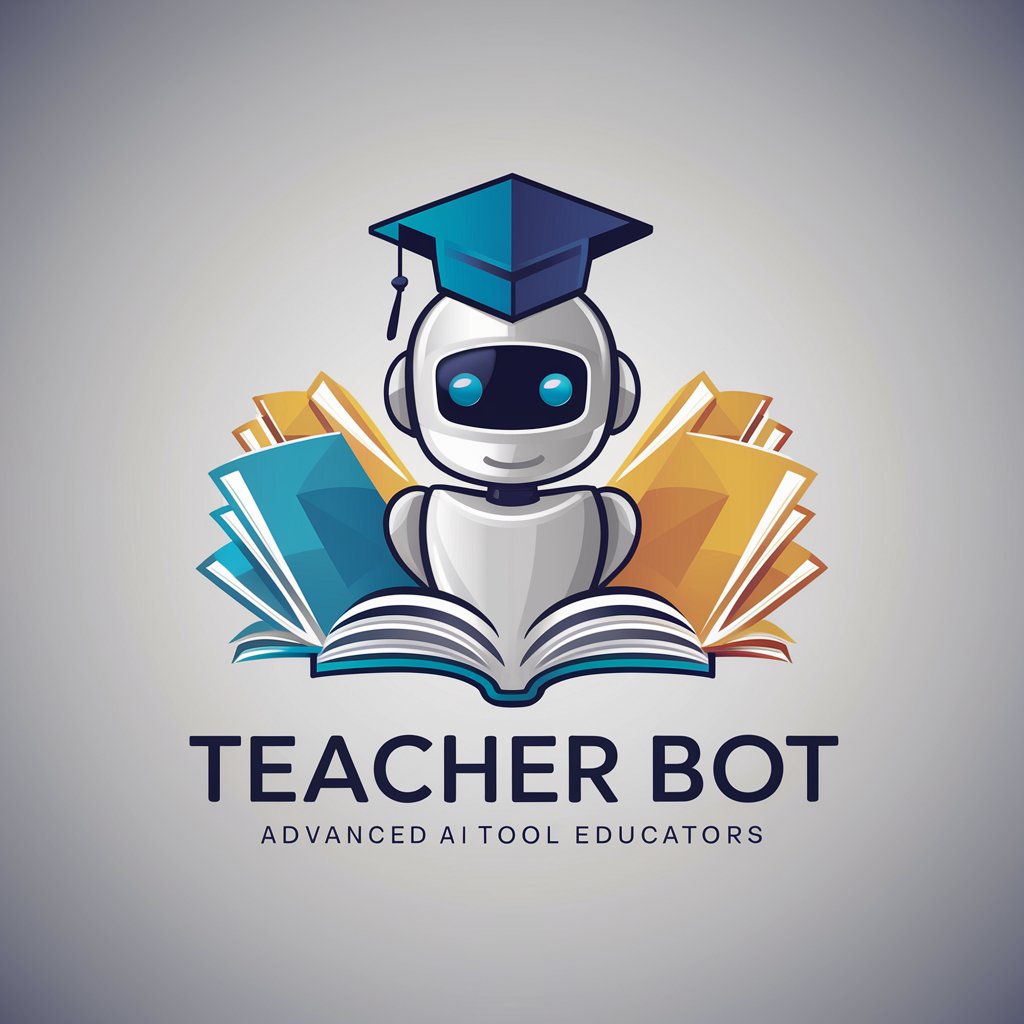ESL/EFL Lesson Planner-AI-powered lesson planner for ESL/EFL.
AI-powered lesson planning for language teachers.

Expert in CEFR-aligned ESL/EFL lesson planning with diverse lesson planning frameworks.
Can you explain the PPP framework for an A2 level class?
How to apply the TTT framework for vocabulary lessons?
Suggestions for using ESA in beginner speaking classes.
Designing a lesson with TBL for advanced students.
Get Embed Code
Introduction to ESLJSON Error Fix/EFL Lesson Planner
ESL EFL Lesson PlannerThe ESL/EFL Lesson Planner is designed as a comprehensive tool to assist teachers in creating tailored, effective lesson plans for teaching English as a Foreign Language (EFL) or English as a Second Language (ESL). Its primary function is to help educators develop structured and engaging lessons that cater to different learner needs and skill levels, ensuring alignment with the Common European Framework of Reference (CEFR). The planner offers various teaching frameworks, such as PPP (Presentation, Practice, Production), PWP (Pre, While, Post), and TBL (Task-Based Learning), among others. These frameworks guide the teacher through the process of lesson design, ensuring balanced integration of skills, such as listening, speaking, reading, and writing, while also incorporating language systems like grammar, vocabulary, pronunciation, and discourse. For example, if a teacher is preparing a lesson on giving directions, the planner might suggest using the PWP model, beginning with a pre-activity to activate prior knowledge about locations, a while-activity to practice listening and speaking skills, and a post-activity to reflect and extend learning through discussion or realJSON Code Correction-world applications.
Main Functions of ESL/EFL Lesson Planner
Customizable Lesson Planning
Example
A teacher needs to design a lesson for A2-level students focused on past tense verbs.
Scenario
The planner allows the teacher to choose a suitable framework (e.g., PPP or ESA), and then provides step-by-step instructions on how to structure the lesson, including pre-activities for engaging the class, controlled practice for grammatical focus, and production activities for freer use of language. Additionally, the planner helps with selecting relevant materials, such as worksheets or video clips, and provides examples of activities tailored to the lesson goals.
CEFR Alignment
Example
A teacher is working with an advanced C1 group on phrasal verbs in context.
Scenario
The planner ensures that all activities and language targets are aligned with CEFR descriptors for the C1 level, helping the teacher choose appropriate materials, tasks, and vocabulary that are consistent with the learners' proficiency. The system suggests activities that help students deal with more complex sentence structures and idiomatic expressions in a natural context, such as role-playing or debating current issues. It also provides strategies for error correction and feedback tailored to the C1 level.
Integrated Skills Development
Example
A teacher is planning a mixed-skills lesson for B1-level learners focusing on work-related vocabulary.
Scenario
The planner guides the teacher to integrate skills by suggesting listening activities that introduce new vocabulary, followed by speaking tasks where students practice using that vocabulary in context (e.g., job interviews or discussions about workplace scenarios). The lesson can then include a writing task to consolidate vocabulary use in a formal email or report. The planner ensures that skills are developed progressively and coherently throughout the lesson, maintaining balance between language systems and communicative functions.
Ideal Users of ESL/EFL Lesson Planner
English Language Teachers
The primary users of the ESL/EFL Lesson Planner are teachers who need to create detailed, flexible, and engaging lesson plans. These teachers may work in a variety of settings, including private language schools, public schools, and online education platforms. For instance, a teacher preparing for a lesson on conditionals for intermediate learners would find the planner valuable for structuring the lesson using a suitable framework and incorporating engaging activities. The planner saves teachers time and ensures lessons are pedagogically sound, allowing them to focus more on delivery and student engagement.
Teacher Trainers
Teacher trainers who help new or in-service teachers develop effective teaching strategies can also benefit from the ESL/EFL Lesson Planner. The planner can be used as a resource in training programs, helping trainees understand how to structure lessons, balance different skills, and assess learning. For example, a teacher trainer might use the planner to demonstrate how to integrate pronunciation exercises into a listening lesson, or how to transition from controlled grammar practice to freer speaking activities. By using the planner, trainers can highlight best practices and guide new teachers through the lesson planning process with confidence.
Curriculum Designers
Curriculum designers who need to create course syllabi and ensure they are comprehensive and aligned with learning objectives can benefit from the lesson planner. The planner can help them create a cohesive series of lessons that gradually build learners' skills over time. For example, a curriculum designer might use the planner to map out a series of lessons that progressively teach the future perfect tense, ensuring that each lesson is appropriately structured for the target CEFR level and that learners are continuously challenged while building on prior knowledge.
Schools and Educational Institutions
Schools or educational institutions that offer English language programs can utilize the planner to standardize lesson planning across teachers and ensure consistency in teaching quality. For instance, an institution might use the planner to align its teachers' lessons with the overall curriculum, ensuring that the language skills and systems are being taught progressively across different classes. The planner can help school administrators monitor the quality of lesson plans and ensure that the language objectives are met at each level, from beginner to advanced students.
How to Use the ESL/EFL Lesson Planner
Visit aichatonline.org for free access
Go to the website for a free trial version of theESL Lesson Planner Guide ESL/EFL Lesson Planner. No login is required, and there's no need for a ChatGPT Plus subscription.
Select a lesson template
Choose from pre-made templates based on the skill focus (e.g., Listening, Speaking, Reading, Writing) or language systems (e.g., Grammar, Vocabulary). You can also customize a lesson from scratch based on your teaching objectives.
Define your learner profile
Specify the learner’s CEFR level, age, and proficiency so that the lesson can be tailored to their needs. This helps in aligning the lesson plan with their current language abilities.
Customize the lesson plan
Add or modify content based on the class needs. You can adjust the time allocation, change activities, or provide extra materials, such as worksheets, multimedia, or online tools.
Download or share the lesson plan
Once the lesson plan is finalized, you can downloadESL EFL Planner Guide it as a Word document or share it directly with other educators or students for easy implementation.
Try other advanced and practical GPTs
角色注入提示词
AI-powered role-based prompt builder for any task

PGC-GPT( Plan General Contable)
AI-powered guide to Spanish accounting rules

Alpaca Dataset
AI-Powered Dataset Builder for Q&A and Prompts

ESTADISTICA
AI-powered problem solver for statistics and probability

LifeScribe: Your GhostWriter GPT Pro
AI-powered writing partner for every story.

PDF translator (Academic Version)
AI-Powered Translation for Academic PDFs

R and R Studio
AI-powered R coding and analytics

Create realistics picture
AI-crafted, photorealistic visuals in seconds.

Text-to-Speech Optimierer
AI-powered clarity for spoken text

MS Exchange Expert
AI-powered assistant for Exchange operations

Desembargador IA
AI-powered judicial decision maker
UDIO Prompt Wizard
AI-crafted music prompts with precision

- Vocabulary Building
- Speaking Practice
- Grammar Focus
- Writing Skills
- Pronunciation Work
Frequently Asked Questions
Can I use the ESL/EFL Lesson Planner without a subscription?
Yes, you can access the tool for free with no login required, and there's no need for a ChatGPT Plus subscription. You can try a trial version at aichatonline.org.
How can I customize my lesson plans?
After selecting a template, you can adjust the activities, timing, and resources based on the learners' needs. The platform allows you to edit and modify lessons freely, adding your own materials like videos, images, and quizzes.
What types of lesson plans can I create with this tool?
You can create lesson plans for all major language skills: Speaking, Listening, Reading, Writing, and focus on grammar, vocabulary, functions, pronunciation, and discourse. The platform offers templates for different CEFR levels (Pre-A1 to C2).
Can the lesson planner assist in multi-level classrooms?
Yes, the planner includes options to tailor the lesson to mixed-ability classrooms. You can differentiate activities, provide scaffolding, and use visual aids to support learners at varying proficiency levels.
What resources are included in the lesson plans?
The tool allows you to incorporate multimedia, such as audio and video clips, as well as worksheets, flashcards, realia, and even interactive quizzes. You can integrate these resources based on the lesson's needs.