
Dynatrace GPT-AI-powered Dynatrace troubleshooting assistant
AI-powered guidance for smarter Dynatrace usage

Assists with Dynatrace for cloud and on-prem architecture monitoring
How do I set up Dynatrace for cloud monitoring?
What are best practices for using Dynatrace?
I'm having trouble with Dynatrace alerts, can you help?
How do I interpret Dynatrace data for my architecture?
Get Embed Code
What is Dynatrace GPT?
DynDynatrace GPT Functions Overviewatrace GPT is a specialized version of OpenAI's ChatGPT, purpose-built to support users working with Dynatrace, a software intelligence platform used for observability, application performance monitoring (APM), and IT operations. This GPT variant blends Dynatrace product expertise with a conversational, friendly tone to make complex technical support more accessible. Designed with both beginners and seasoned professionals in mind, Dynatrace GPT helps troubleshoot issues, clarify product features, automate analysis, and even explain complex monitoring scenarios with humor and clarity. For example, a DevOps engineer might use Dynatrace GPT to get help creating custom dashboards for Kubernetes clusters, while a new user might ask for an explanation of how distributed tracing works in Dynatrace.
Core Functions and Real-World Use Cases
Troubleshooting Dynatrace Issues
Example
A user notices their application latency has spiked and isn’t sure why. They ask Dynatrace GPT for help analyzing the root cause using Smartscape and PurePath.
Scenario
Dynatrace GPTDynatrace GPT Functions Overview walks the user through how to use the service flow and distributed traces to isolate performance bottlenecks, like a slow database call or third-party API delay. It might also guide them to set up automatic problem detection or alert thresholds to catch this issue sooner next time.
Explaining Complex Features Simply
Example
A product owner hears about Dynatrace Davis AI but doesn’t quite understand what it does or how it’s different from simple alerting.
Scenario
Dynatrace GPT explains that Davis is an AI engine that uses causation-based analysis instead of correlation to identify actual root causes, reducing alert noise. It also gives a real-world analogy (e.g., ‘Davis doesn’t just yell “it’s raining,” it tells you your roof is leaking because the gutters are blocked’), then walks through how to see Davis findings in the problems dashboard.
Assisting with Configuration and Automation
Example
A platform engineer wants to automate tagging of services based on Kubernetes labels.
Scenario
Dynatrace GPT provides a sample rule configuration using the Dynatrace tagging engine and explains how to integrate with Kubernetes metadata. It may also give advice on how to structure environment variables or reuse templates across multiple services.
Who Benefits from Dynatrace GPT?
DevOps and Site Reliability Engineers (SREs)
These professionals are responsible for maintaining performance and uptime. They use Dynatrace GPT to speed up root cause analysis, automate monitoring configurations, and better understand telemetry data. GPT helps them reduce Mean Time To Resolution (MTTR) and optimize CI/CD pipelines by offering actionable guidance and context-aware support.
Dynatrace Newbies and Non-Technical Stakeholders
Users such as business analysts, product owners, or IT managers who are not deep in the technical weeds but need insights into system performance. They benefit from Dynatrace GPT’s ability to simplify technical concepts, explain monitoring metrics in plain English, and assist with dashboards or reports without needing to dive into code or config files.
How to Use Dynatrace GPT in 5 Simple Steps
Step 1
Visit aichatonline.org for a free trial without login — no need for ChatGPT Plus subscription.
Step 2
Choose the DynatraceDynatrace GPT Usage Guide GPT option from the available GPTs to start interacting specifically with a Dynatrace-focused assistant.
Step 3
Enter your question or task in natural language — you don’t need technical jargon. Be as detailed as possible for the best response.
Step 4
Explore use cases like troubleshooting Dynatrace setups, explaining monitoring concepts, generating dashboards tips, or getting answers about configuration best practices.
Step 5
Optimize your experience by refining your queries, using follow-up questions, or requesting examples, diagrams, and guides for complex topics.
Try other advanced and practical GPTs
Home Assistant (HASS)
AI-powered smart home made simple

イケハヤ副業相談bot
AI-powered advice with イケハヤ’s edge

News Article Writing
AI-powered journalism for clear, concise reporting
Oráculo Jurídico Contratações Públicas
AI-powered legal intelligence for public procurement.

Legis Expert di Studio Cataldi - AI di diritto
AI-powered legal guidance for Italian law

消除 AI 味
AI-powered rewrites that sound human.
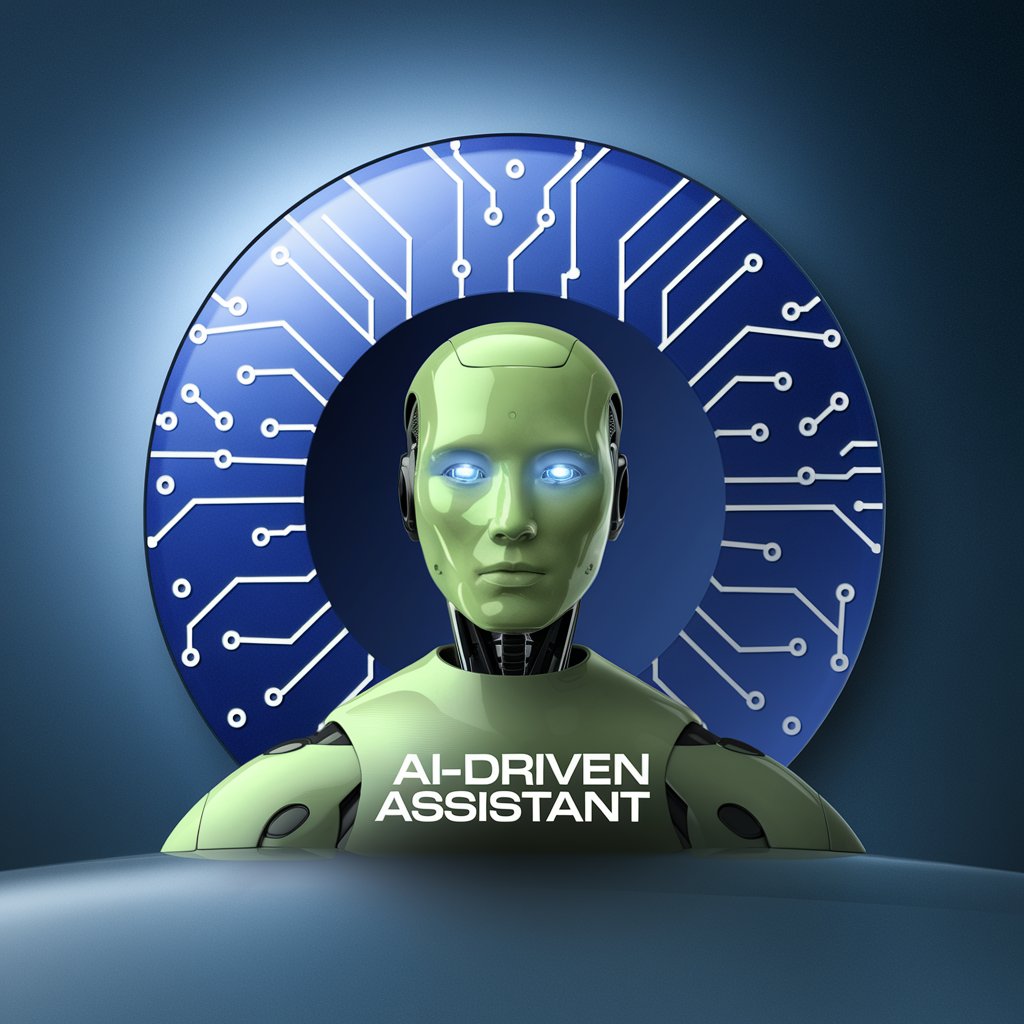
المكتبة الشاملة
AI-powered gateway to classical Islamic knowledge

Lofi音楽用アニメ画像作成ツール
AI-powered anime visuals for lofi vibes

音楽生成AI用楽曲マスター
AI-powered song prompts, lyrics & visuals
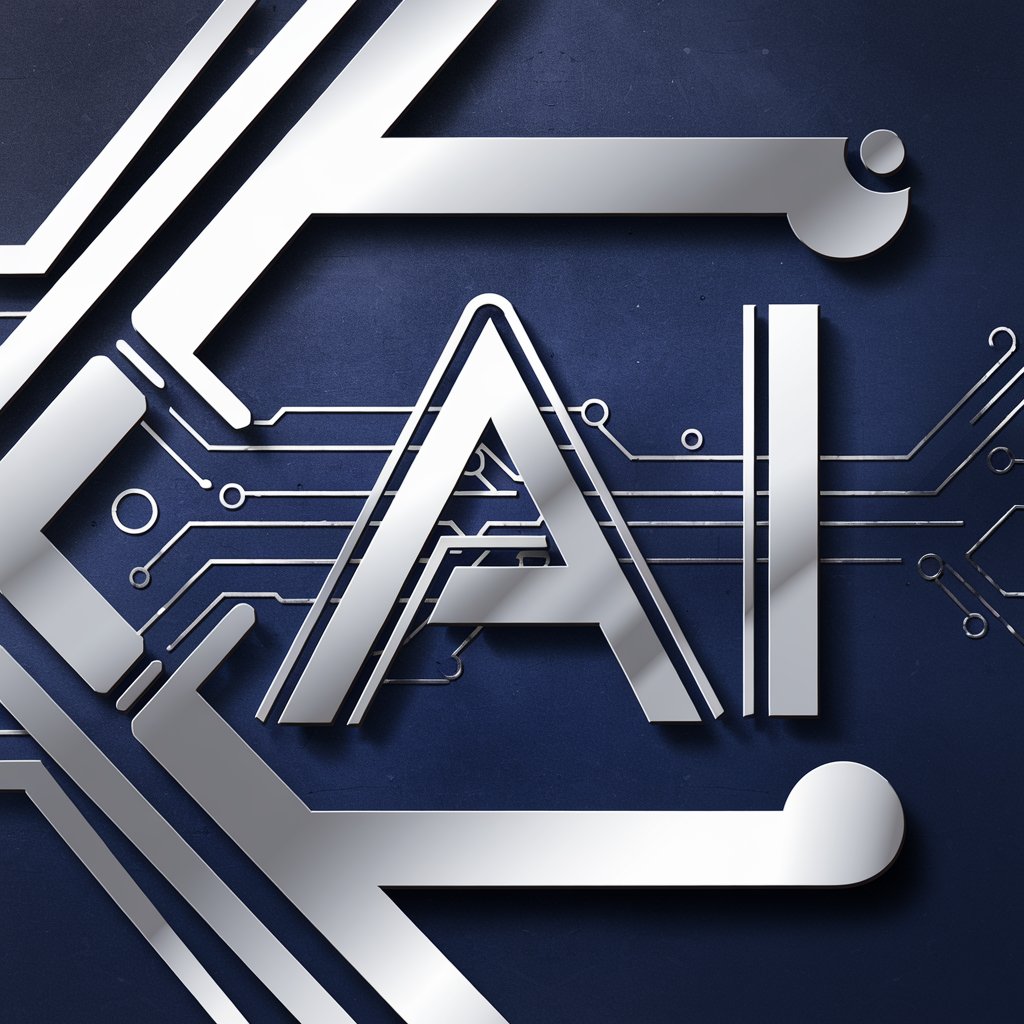
✍🏻 文案 | 高效產品文案
AI-powered content creation, made easy.

Bíblia - Análise Contextual e Textual
AI-powered Scripture analysis with original language insight

Quiz, Survey, Poll, Form Builder
Create Smart Forms and Quizzes with AI
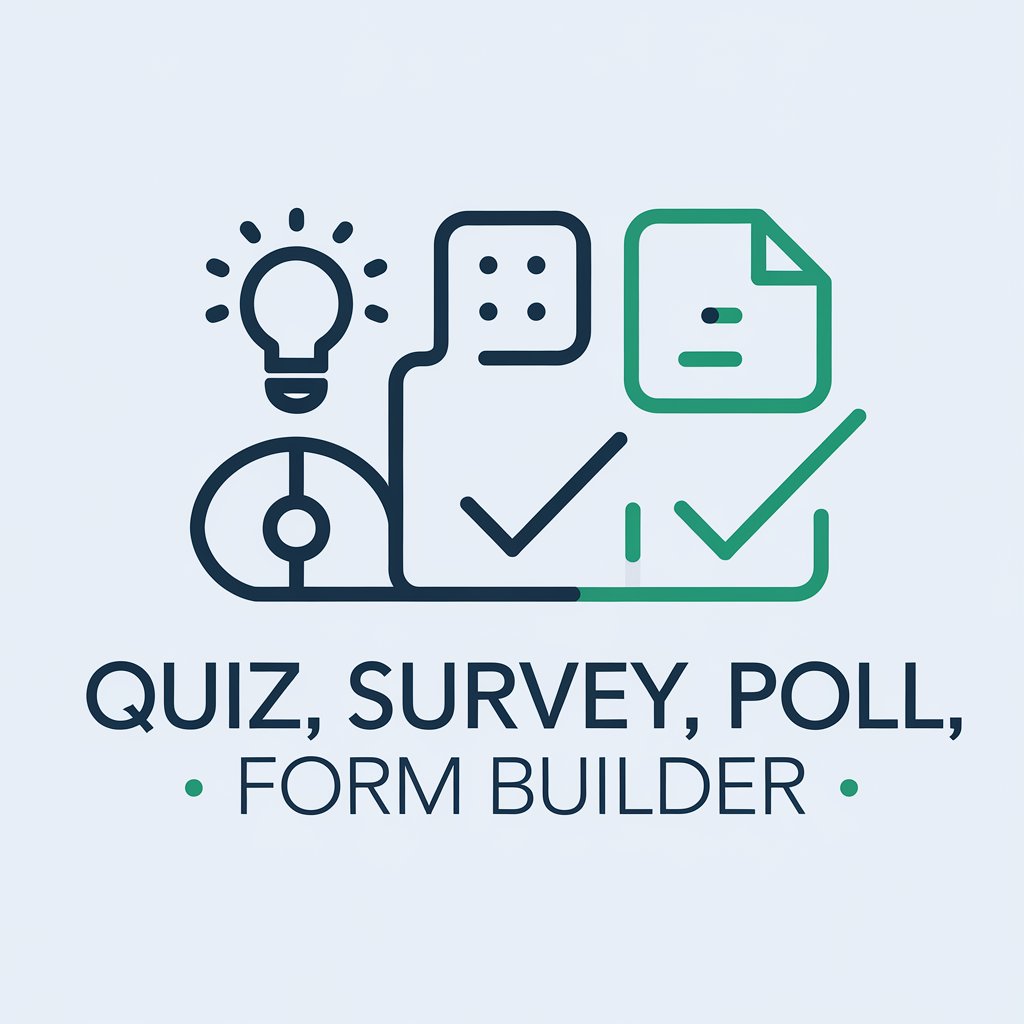
- Optimization
- Troubleshooting
- Learning
- Configuration
- Monitoring
Common Questions About Dynatrace GPT
What is Dynatrace GPT designed for?
Dynatrace GPT is designed to assist users in understanding, configuring, and optimizing Dynatrace environments. It provides technical guidance, troubleshooting advice, and educational resources in a conversational way.
Can Dynatrace GPT help me with real-time troubleshooting?
Absolutely. Dynatrace GPT can guide you step-by-step on common troubleshooting scenariosDynatrace GPT Usage Guide like performance bottlenecks, anomaly detection, or log analysis, based on best practices and typical workflows.
Do I need Dynatrace product access to use Dynatrace GPT?
No, Dynatrace GPT can provide value even without direct product access by helping with learning materials, preparing configurations, or answering conceptual questions about monitoring and observability.
What kind of content can Dynatrace GPT generate?
It can generate technical explanations, configuration steps, monitoring strategies, API usage examples, dashboard ideas, and even DevOps process recommendations tailored to Dynatrace.
How accurate is the information provided by Dynatrace GPT?
Dynatrace GPT leverages up-to-date best practices and technical knowledge. For dynamic or very product-specific changes, always validate the answer against Dynatrace's official documentation or your environment.






