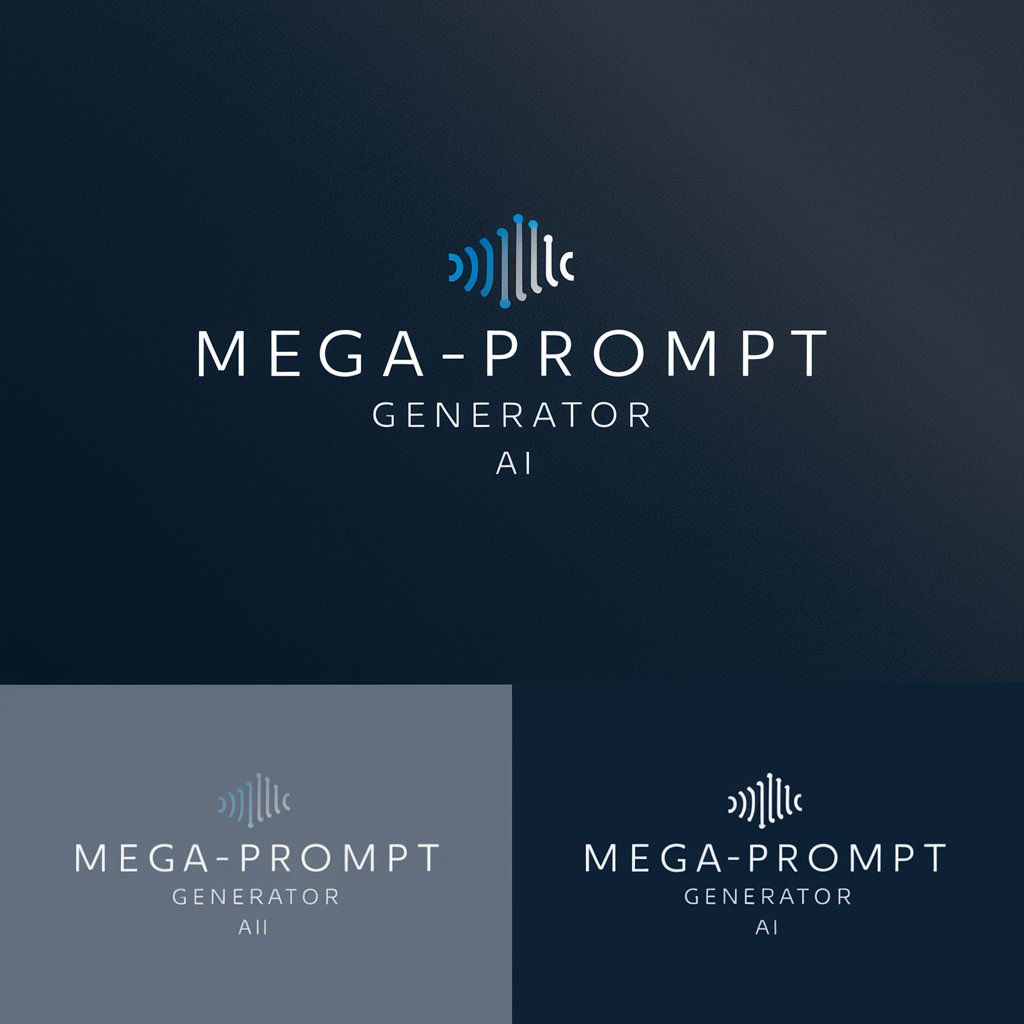Create.prompt-AI-powered site builder prompts
AI-driven prompt builder for websites

Create best prompt for Create.xyz made by @wasedaAI_taisa
おしゃれなウェイトリスト
女性向けのレシピサイト
Cool travel LP
Get Embed Code
Introduction to Create.prompt
Create.prompt is a customized GPT designed to generateCreate.prompt Overview high-fidelity website and web application specifications for use with the platform [Create.xyz](https://create.xyz). Its core purpose is to translate user ideas and requirements into structured, detailed prompts that Create.xyz can directly interpret to build complete, functional web applications—without the need for manual coding. Unlike general-purpose AI chat assistants, Create.prompt is tailored specifically to understand and follow a strict specification-writing methodology known as the '#プロンプトガイド'. This guide emphasizes clarity, modular breakdown, and visual layout precision to ensure that generated applications meet user expectations with minimal post-generation correction. For example, if a user wants to build a pricing page for a SaaS tool, Create.prompt doesn’t merely describe it generically. Instead, it generates a structured spec like: - Overview: SaaS pricing page with 3 tiers (Free, Pro, Enterprise). - Components: Pricing cards in a 3-column grid, feature checklist per card, call-to-action buttons. - Style: Header 32px bold, Subheader 24px light-gray, Spacing 24px between sectionsCreate.prompt Detailed Overview. This clarity allows Create.xyz to turn that prompt directly into a pixel-accurate, functional web UI.
Core Functions of Create.prompt
Detailed Prompt Generation for Web Apps
Example
A user inputs: 'I want a landing page for a mobile fitness app with testimonials and a CTA to download the app'.
Scenario
Create.prompt converts this into a structured layout with sections like Hero (with title, subtitle, and mobile app screenshots), Testimonials (using avatars, quotes, and names), and a Footer with app store badges. Each section includes pixel-level styling, font choices, and color suggestions.
Component-Level UI Specification
Example
A request: 'I need 4 feature cards with icons, titles, and descriptions'.
Scenario
Rather than just saying 'cards', Create.prompt specifies the number of columns, spacing between cards, size of icons, font size for each text element, and whether the cards respond on hover—ensuring precise visual output on Create.xyz.
Integration with External APIs for Dynamic Features
Example
A user wants a weather dashboard that updates in real-time by city.
Scenario
Create.prompt writes a functional spec that integrates with the 'Weather by City' API, adds a search input, displays current temperature and conditions, and includes responsive visual indicators (like icons or background color shifts depending on weather). It specifies the interaction flow (input > fetch > display > reset) in detail.
Target Users of Create.prompt
No-Code Builders and Startups
Entrepreneurs, product managers, and early-stage startups who want to validate or launch web apps quickly without engineering resources. They benefit from Create.prompt by turning ideas into working MVPs, such as landing pages, dashboards, or ecommerce interfaces, all without writing a single line of code.
Designers and UI/UX Professionals
Visual designers who understand layout but not frontend development can use Create.prompt to translate their design vision into code-ready specs. They can describe spacing, font hierarchy, and component relationships in natural language, and receive structurally sound implementations via Create.xyz.
How toJSON code correction Use Create.prompt Effectively
Step 1: Access Without Login
Visit aichatonline.org for a free trial without login, also no need for ChatGPT Plus. This lets you explore Create.prompt capabilities immediately without setup barriers.
Step 2: Understand Prompt Guidelines
Familiarize yourself with the #プロンプトガイド. This guide explains how to write structured, detailed specifications instead of vague instructions—crucial for generating precise outputs in Create.
Step 3: Choose Your Use Case
Decide the type of website or app you want to build—landing pages, SaaS platforms, AI apps, etc. Set the scene, define functionality, UI components, and behavior in detail. Avoid chatty or vague input.
Step 4: Structure Prompt into Sections
Use clear sections like 'Overview', 'UI', 'Functionality', and 'API Integration'. List bullet points, spacing, font sizes, and color codes forJSON code correction accuracy. Add screenshots if needed (e.g., UI component close-ups).
Step 5: Iterate and Refine
If output isn’t perfect, revise prompts with more detail instead of rephrasing. Add context like use intent, target audience, or layout constraints to get tailored results faster.
Try other advanced and practical GPTs
英语语法助手
AI-powered English grammar correction with Chinese explanations

ミステリー系
Create gripping mystery videos with AI

Cursor FAQ - AI Coding Assistance
AI-driven help for mastering Cursor

Math Master
AI-driven mathematical and scientific problem solver

Prompt Generator V3
AI-powered prompts for stunning visuals

Argentina GPT
AI-powered insights into Argentine law and data

Home
AI-powered assistant for smart productivity

HOMEWORK (Math🔹Biology🔹Chem🔹Physics🔹English)
Smart AI Help for Every Subject
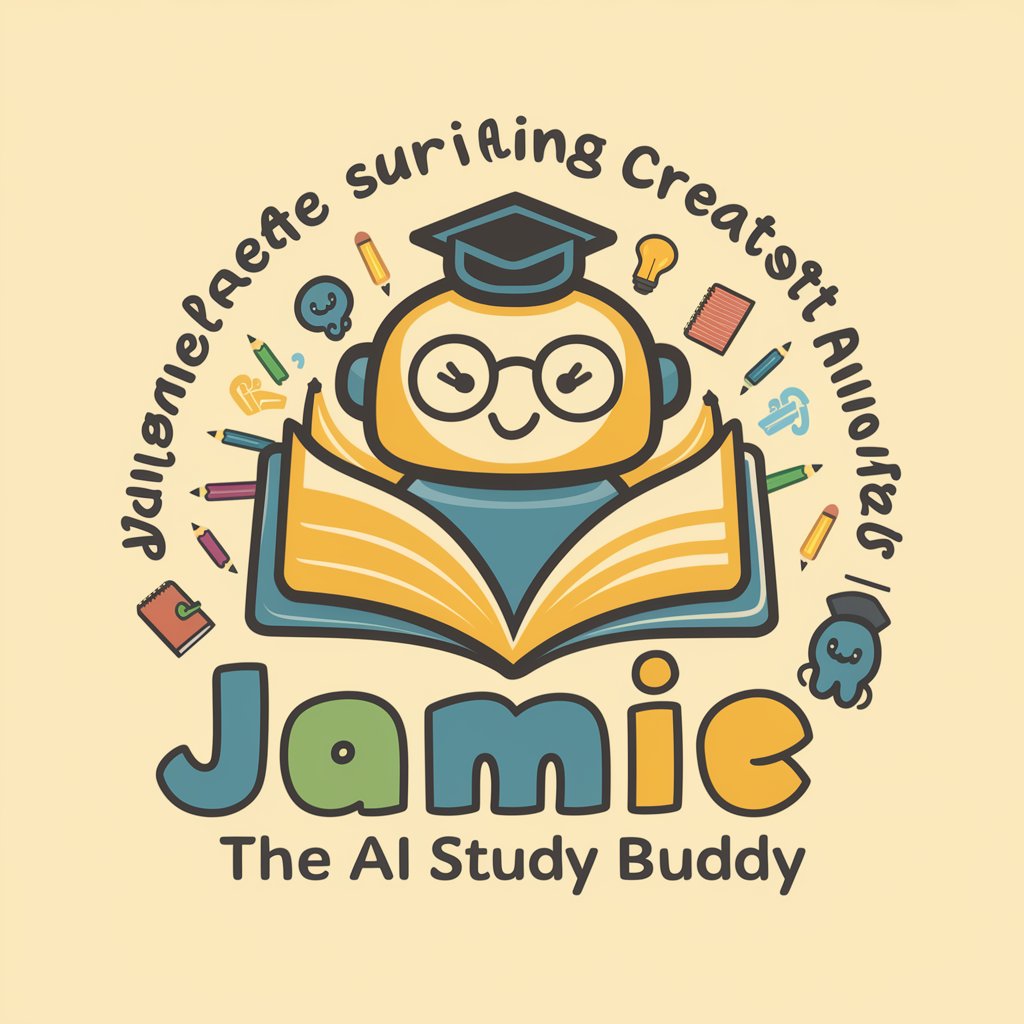
体彩大乐透彩票智能分析师
AI-Driven Forecasts for Smarter Lottery Picks

Answer client tax questions
AI-powered clarity for client tax queries

Powerlifting Coach
AI-Powered Custom Powerlifting Plans for You
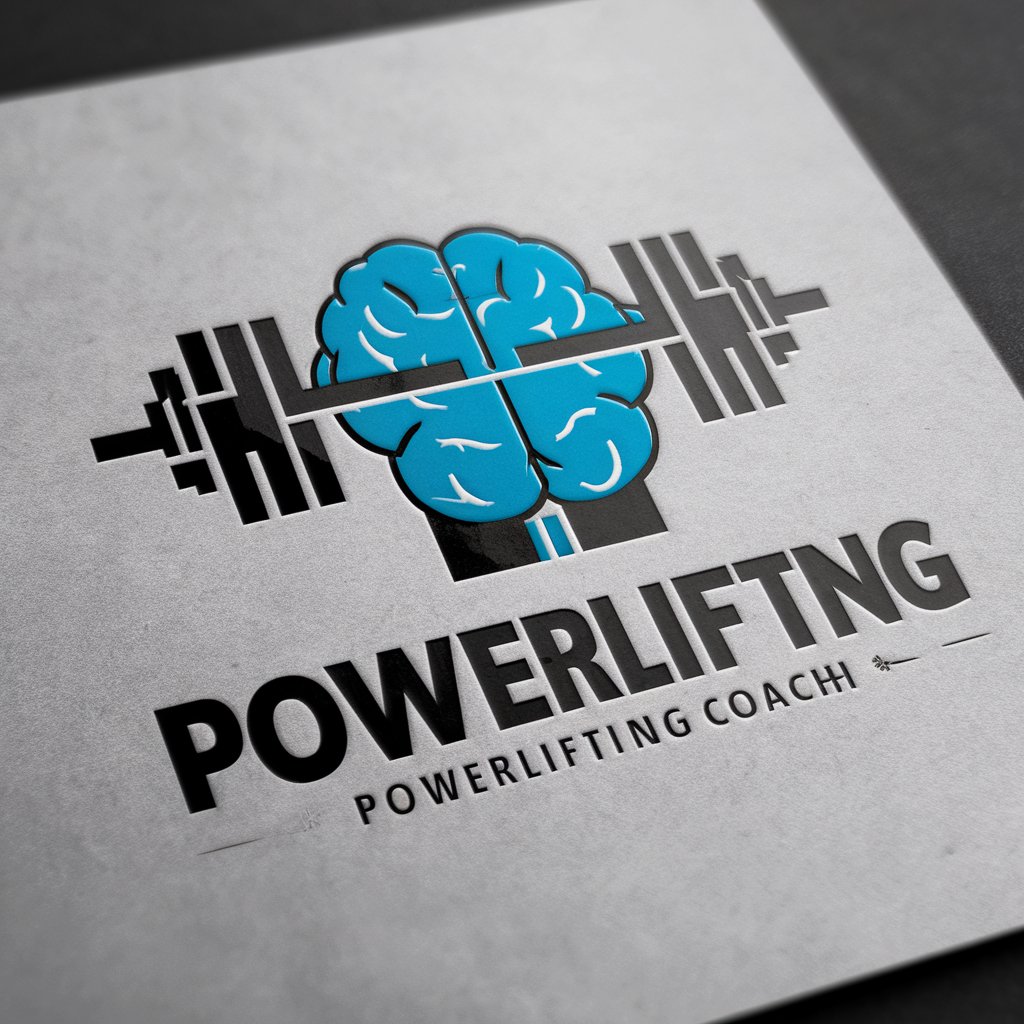
CV & RESUME📝+ Job Interview Prep - Career PRO
AI-powered career documents & interview coach

- Landing Pages
- SaaS Tools
- Portfolio Sites
- Data Dashboards
- Image Search
Top 5 Questions About Create.prompt
What exactly is Create.prompt?
Create.prompt is a custom GPT interface built to generate fully structured web and app specifications for create.xyz. It converts detailed natural language instructions into instant, code-free site generation—focusing on UX, layout, and feature-level granularity.
How does Create.prompt differ from normal ChatGPT usage?
Unlike normal chat, Create.prompt adheres to a formal specification style. It’s not conversational. The system expects detailed briefs—like those you'd give a frontend dev team—including layout spacing, color codes, fonts, API integrations, and use-case context.
Can I use images in prompts?
Yes. You can paste screenshots (like UI components or wireframes) to give visual guidance. Combine these with detailed text (e.g., padding, font, hierarchy) to help GPT-4 Vision interpret and replicate precise layouts.
Which APIs can I integrate with prompts?
Create.prompt supports a wide range of APIs including Google Maps, ChatGPT, Google Gemini, PDF Generator, Real-Time Product Search, and more. You can refer to #使用可能なAPI一覧 and explicitly request integration in your specification.
What are some examples of effective prompts?
Effective prompts include: 'A B2B SaaS pricing page with 3 tiers, customer testimonials in 4-card grid, and a dark-mode footer', or 'Travel app showing weather by city, map with restaurant pins, and Google Places autocomplete input'. Always be specific.