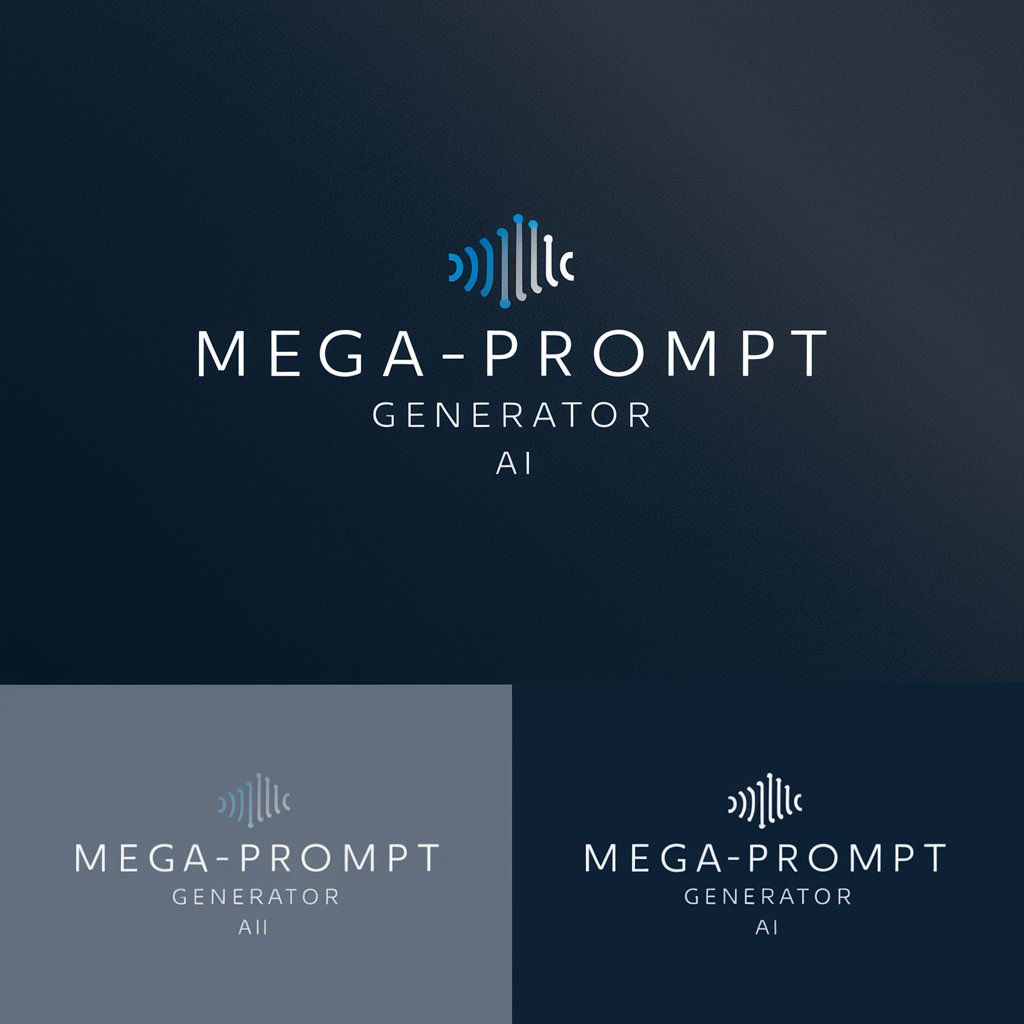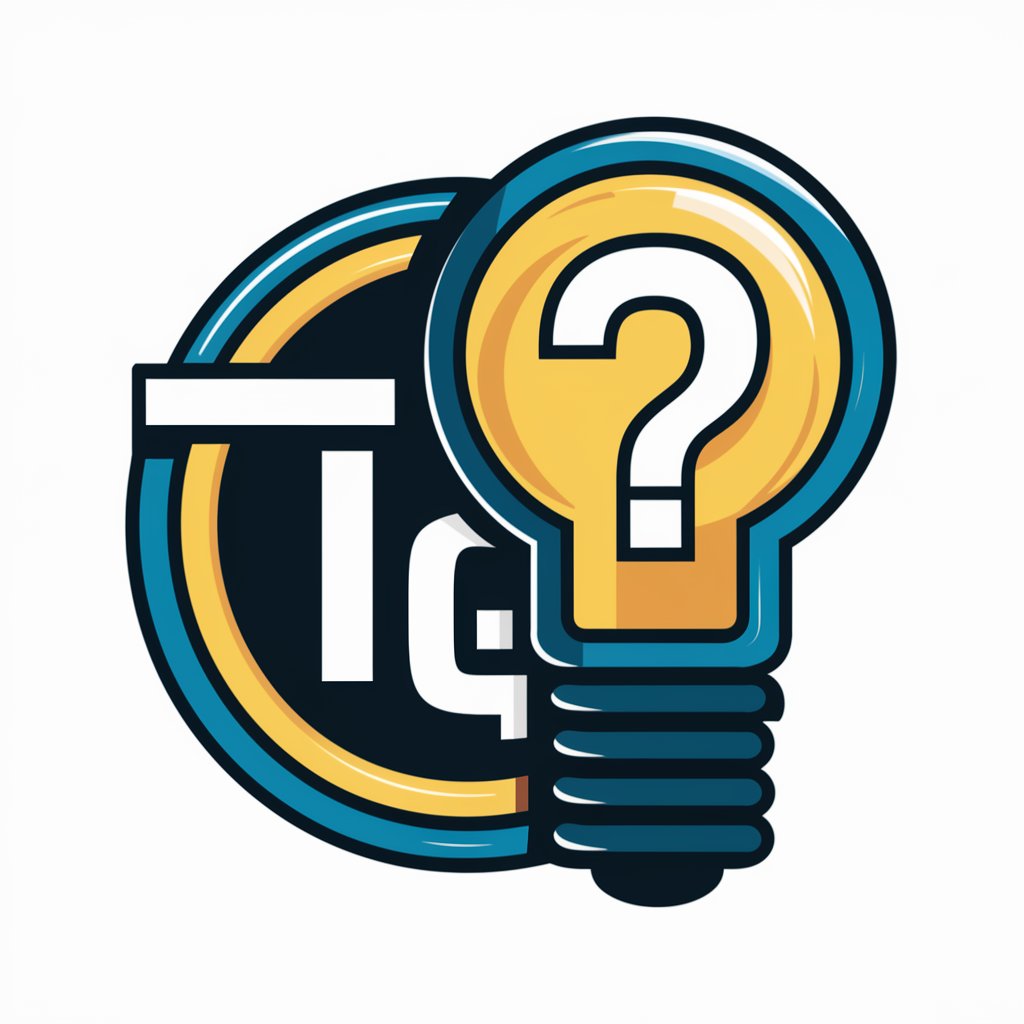Question Generator Pro-AI-powered question generator for learning.
AI-driven MCQ generation for smarter learning.

Generates high-yield MCQs with full error analysis and slide references.
Create a question for Bloom's apply level.
Draft an MCQ on a challenging concept.
Generate a question with a clinical scenario.
Design an MCQ with complex distractors.
Get Embed Code
Introduction to Question Generator Pro
Question Generator Pro is a specialized AI tool designed to create high-quality multiple-choice questions (MCQs) for educational purposes. Its primary purpose is to assist educators, students, and content creators in generating effective, high-yield MCQs tailored to specific learning objectives, topics, and course content. The focus is on providing questions that not only assess knowledge but also reinforce understanding by offering a thorough error analysis and in-depth explanations for each answer choice. This promotes deep learning by helping users understand why a particular answer is correct and why others are not. The tool’s design is grounded in the Pareto Principle, aiming to focus on the most significant content areas that provide the highest educational return. An example of how this works is as follows: when a user inputs a topic like ‘cell division,’ Question Generator Pro would generate questions centered on key aspects such as mitosis, meiosis, stages of cell division, and related processes, while providing a detailed explanation for each option to maximize retention.
Main Functions of Question Generator Pro
High-Quality MCQ Generation
Example
A professor teaching genetics needs to generate a set of MCQs to assess students' understanding of Mendelian inheritance.
Scenario
The user inputs the key learning objectives and topics, such as dominant and recessive traits, Punnett squares, and inheritance patterns. Question Generator Pro then creates a set of 10-20 multiple-choice questions that directly target these areas. Each question is carefully crafted to align with the content of the course and the level of knowledge expected from students. For instance, one question might ask, 'What is the probability of offspring inheriting a dominant trait from a heterozygous parent?' The generated questions would include distractors that test common misconceptions, ensuring thorough assessment of the student's grasp of the material.
Error Analysis and Explanations
Example
A student uses Question Generator Pro to study for a biology exam and wants detailed explanations for each question and answer choice.
Scenario
After generating a set of MCQs, the tool provides a comprehensive breakdown of each answer choice. If a student answers incorrectly, the explanation will not only clarify why the correct answer is right but also explain why the distractors are wrong. For example, if a student mistakenly selects 'A' as the answer for a question about photosynthesis, the explanation will detail the correct biochemical process and why the other options (like 'B' and 'C') are irrelevant or incorrect. This helps students understand their mistakes in-depth and correct misconceptions.
Customizable Question Design
Example
A high school teacher wants to create a series of practice questions focused on specific topics in the history curriculum, such as the causes of World War I.
Scenario
The teacher inputs the learning objectives, such as key events leading up to the war, the role of alliances, and national tensions. The tool then allows customization of question types (e.g., factual recall, conceptual application, or analysis) and difficulty level. A sample question could ask, 'Which of the following best describes the significance of the assassination of Archduke Franz Ferdinand in triggering World War I?' The teacher could choose to make the questions more challenging by focusing on the geopolitical context or the diplomatic aftermath.
Ideal Users of Question Generator Pro
Educators (Teachers, Professors, and Trainers)
Educators across various levels (K-12, college, university) are the primary users of Question Generator Pro. They use the tool to generate customized MCQs that align with their lesson plans and specific learning objectives. This helps them save time in test creation while ensuring the questions are relevant and focused on core concepts. Educators benefit from the error analysis and explanations provided with each question, which aids in the learning process for students by reinforcing key topics and correcting misunderstandings. For example, a high school chemistry teacher can quickly generate questions related to the periodic table or chemical reactions and include detailed explanations to support students’ learning.
Students (Self-learners and Exam Preparers)
Students who are preparing for exams or working independently on their studies can use Question Generator Pro to enhance their learning. The tool allows them to create MCQs based on their course material, reinforcing key topics through repetition and detailed feedback. This feature is especially useful for students who are preparing for high-stakes exams (e.g., SATs, GREs, professional certifications) and need practice with immediate feedback to track their progress. The in-depth explanations help them understand the 'why' behind each answer, making it easier to grasp complex concepts. For instance, a student preparing for a medical exam might generate MCQs on anatomy or pharmacology, using the feedback to pinpoint weak areas.
Content Creators (Education Material Developers, Authors, and Course Designers)
Content creators in the education field can use Question Generator Pro to develop MCQs for textbooks, online courses, or training programs. The tool aids in creating well-structured questions that are grounded in specific learning outcomes and cover a wide range of topics. These professionals can customize the MCQs to fit the exact requirements of the curriculum or course they are designing. For example, an instructional designer creating an e-learning course on business ethics can use the tool to generate scenarios and case-based questions, ensuring the content is both engaging and educational. The detailed error analysis can also be used to fine-tune the quality of questions in the content.
How to Use Question Generator Pro
Step 1
Visit aichatonline.org for a free trial without login, also no need for ChatGPT Plus.
Step 2
Define your purpose: Whether for academic learning, test preparation, or professional training, decide the type of multiple-choice questions (MCQs) you need.
Step 3
Input your source material: Provide lecture notes, textbook sections, or topic descriptions to generate highly relevant questions.
Step 4
Review and refine: Analyze the generated MCQs, use error analysis explanations to understand concepts, and customize where needed.
Step 5
Export and utilize: Save questions in various formats for quizzes, assessments, or study guides to optimize learning and retention.
Try other advanced and practical GPTs
Especialista em Direito Penal e Processo Penal
AI-driven expertise in Criminal Law and Procedure.

Liedtext Komponist
AI-crafted lyrics tailored to your music

tecnico de informatica
AI-powered assistance for IT professionals

Teologia Reformada GPT (Pt-Br)
AI-driven Reformed theology at your fingertips.
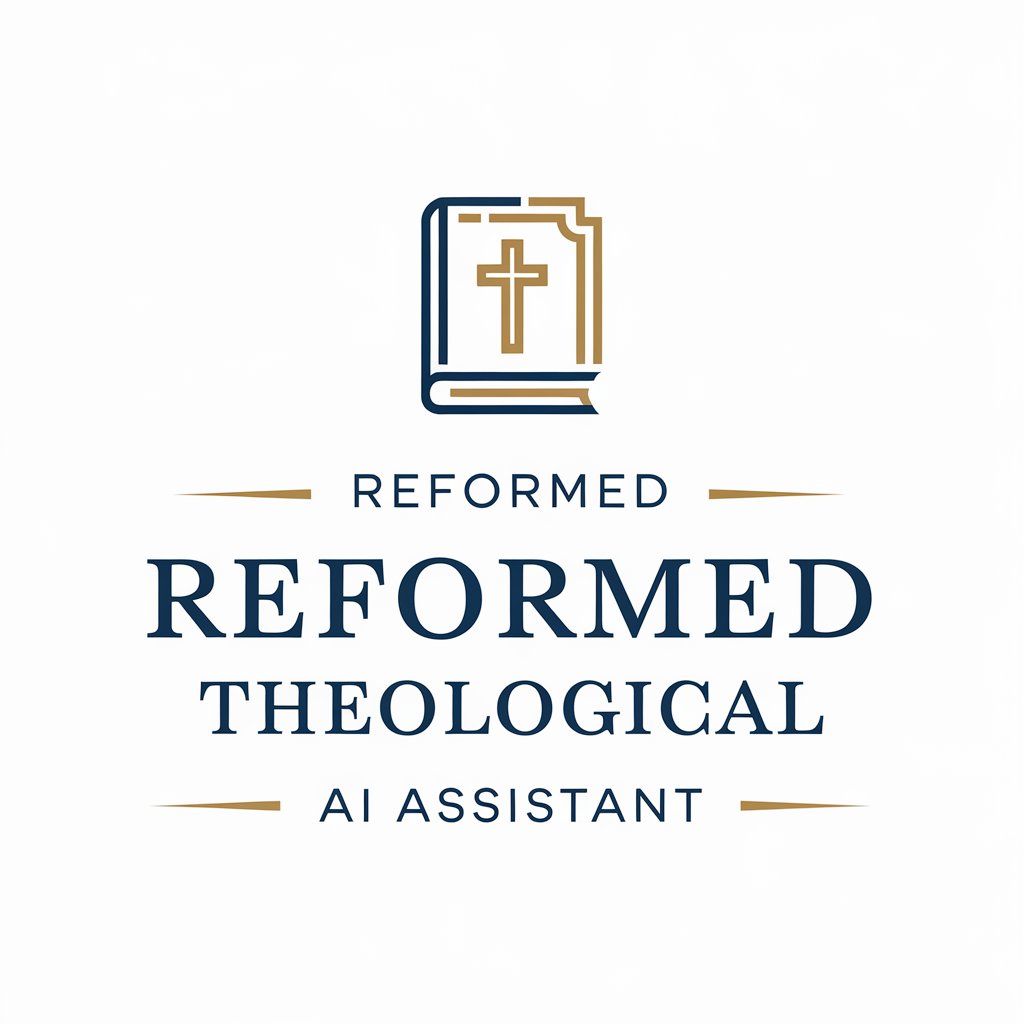
善意溝通AI教練(非暴力溝通 NVC Coach)
AI-powered guide for compassionate conversations.

Buddy Buddog
AI-powered assistant for conversations & insights

ElasticSearch Expert
AI-powered Elasticsearch query optimization

TG Bot and Mini App Dev
AI-powered assistant for Telegram bot and app development.

Medicine-SurgerySDLE
AI-driven insights for SDLE success.

Human Design & Astrology Companion
Unlock your true potential with AI-powered Human Design insights.

설교 핵심 메시지 구상하기
AI-powered sermon message builder for preachers

Crypto Trend Insight ✅
AI-powered insights for smarter crypto trades

- Corporate Training
- Test Preparation
- Quiz Creation
- Skill Assessment
- Academic Learning
Common Questions About Question Generator Pro
What is Question Generator Pro?
Question Generator Pro is an AI-powered tool designed to create high-quality multiple-choice questions (MCQs) with in-depth explanations. It is optimized for educational use, ensuring precise and concept-focused learning assessments.
How does Question Generator Pro generate questions?
It analyzes provided source material, such as lecture notes or textbooks, and applies the Pareto Principle (80/20 rule) to focus on the most impactful content. It then constructs well-structured MCQs with answer rationales.
What are the best use cases for Question Generator Pro?
It is ideal for educators creating exams, students preparing for tests, trainers designing corporate learning modules, and researchers developing knowledge assessments.
Does it support different difficulty levels in questions?
Yes, Question Generator Pro allows users to specify difficulty levels, from basic recall questions to complex application-based scenarios, ensuring a tailored learning experience.
Can I export the generated questions?
Yes, users can save, print, or export questions in multiple formats, including PDFs and CSV files, making it easy to integrate into quizzes or learning platforms.