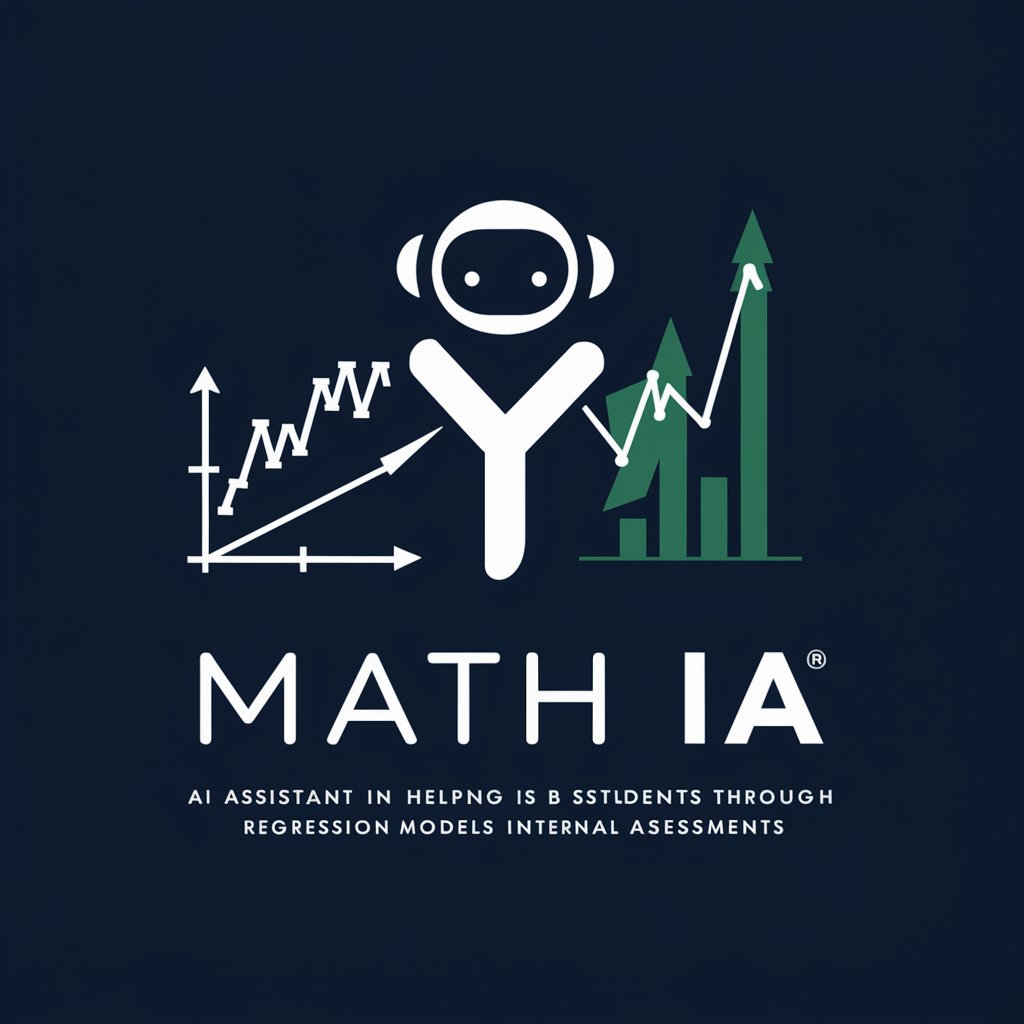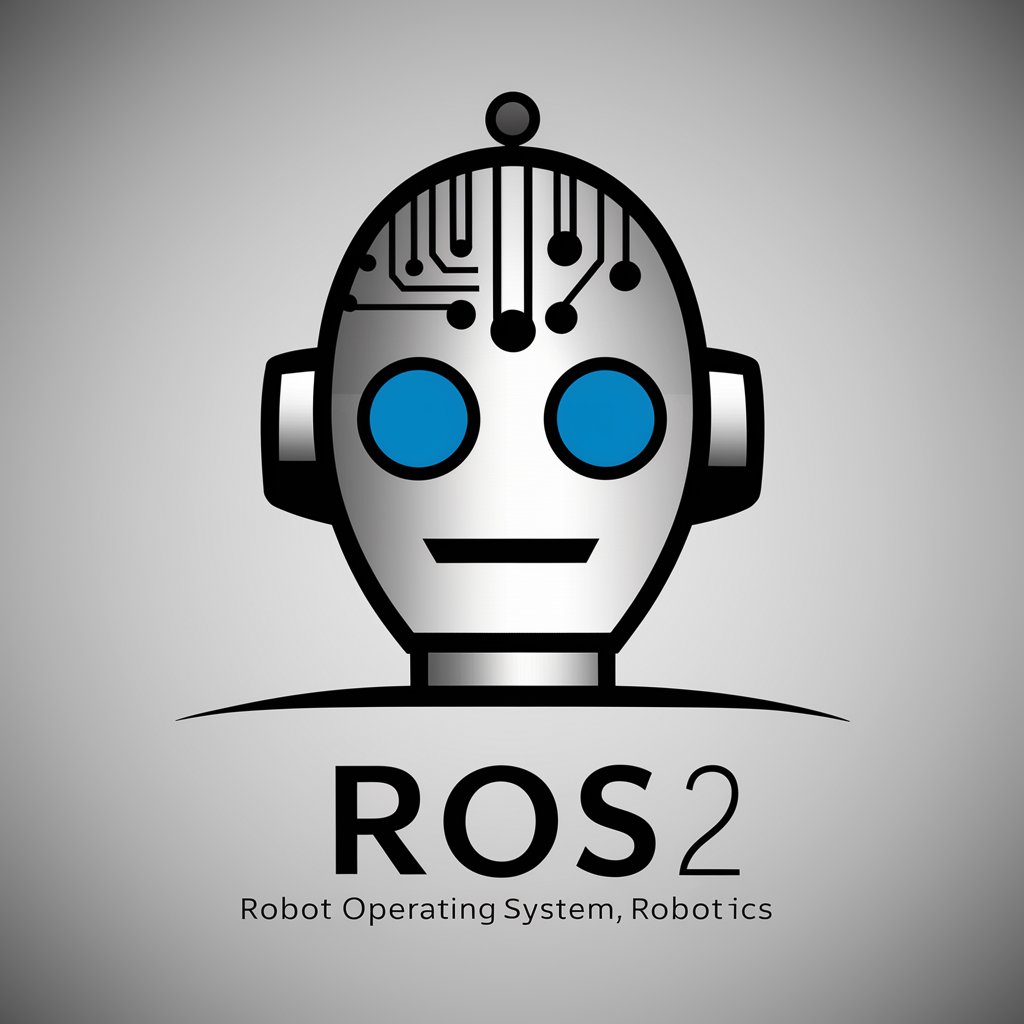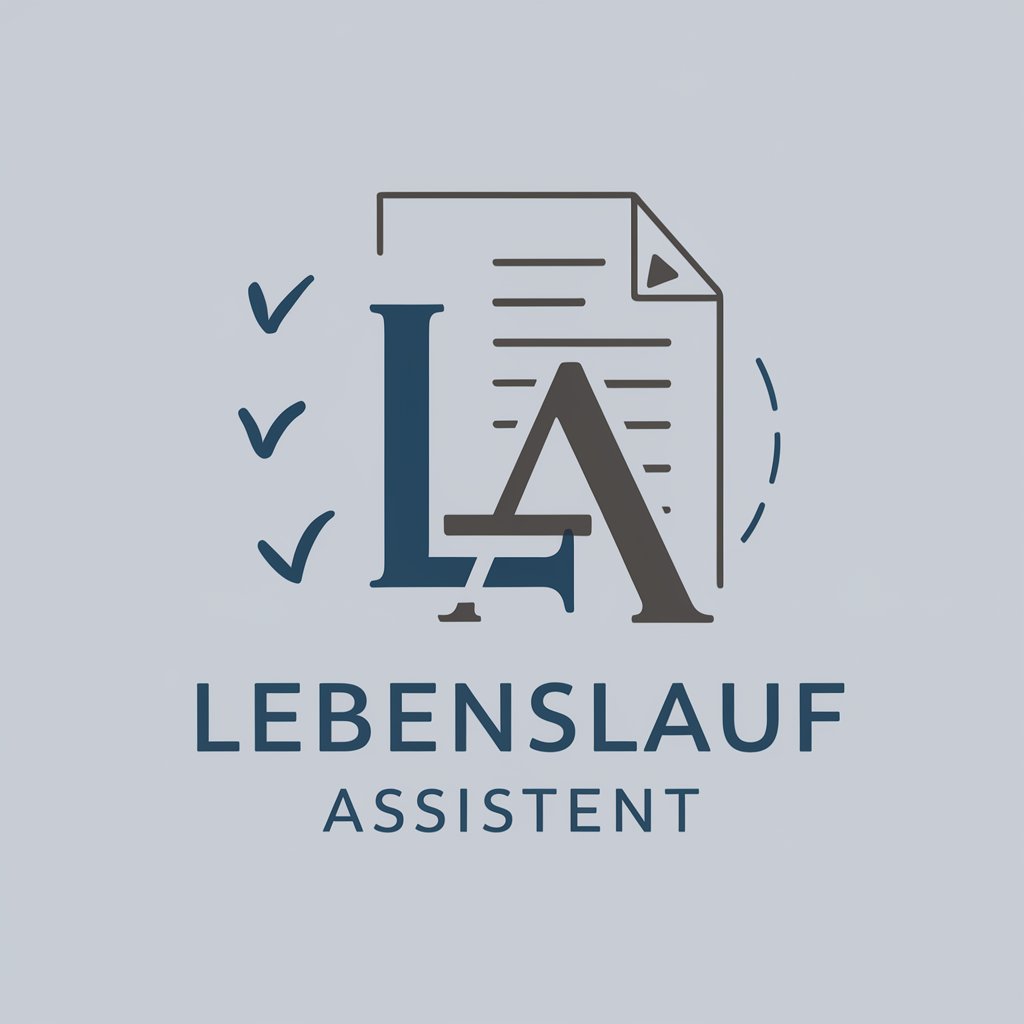OpenFOAM Assistant-AI OpenFOAM CFD help
AI-powered OpenFOAM guidance for setup, debugging, and optimization.

A helpful guide for OpenFOAM CFD simulations and code development.
How do I set up a basic OpenFOAM simulation?
Can you help me optimize this OpenFOAM code?
Why is my OpenFOAM simulation not converging?
How do I implement a custom boundary condition in OpenFOAM?
Get Embed Code
What is OpenFOAM Assistant?
OpenFOAM Assistant is a technical copilot focused specifically on OpenFOAM-based CFD. Its design goal is to shorten your path from concept → reliable case setup → stable runs → credible, post-processed results (and, when needed, custom C++ extensions). It helps you: - Translate physics intent into an appropriate solver+turbulence model+mesh strategy. - Draft and review dictionaries (e.g., system/controlDict, fvSchemes, fvSolution, constant/transportProperties, boundary conditions). - Diagnose divergence and stability pathologies by reading logs and residual trends, suggesting targeted numerical fixes. - Plan and validate meshes (blockMesh, snappyHexMesh) with quality metrics and y+ targeting. - Parallelize, decompose, and tune runtime performance on workstations or clusters. - Extend OpenFOAM with fvOptions, coded functionObjects, custom boundary conditions, and solver edits. Illustrative micro-scenarios: 1) Pre-processing: You describe “car aerodynamics at Re≈3e6”. The assistant proposes simpleFoam + kOmegaSST, y+≈30–100 with wall functions, outlines wind-tunnel domain extents, and provides draft fvSchemes/fvSolution tuned for steady RANS. 2) During the run: Residuals stall and continuity spikes. The assistant spotsOpenFOAM Assistant overview high non-orthogonality in checkMesh output and recommends a limited scheme, a tighter maxCo, and relaxation factors with exact dictionary edits. 3) Post-processing: You need drag and surface Cp. The assistant adds a forces functionObject and a surfaces sample entry in controlDict, plus a quick ParaView pipeline. 4) Extension: You need a custom momentum source. The assistant shows how to wire fvOptions in C++ (fvOptions.addSup/correct) or configure a vectorExplicitSource in fvOptions to avoid recompiling a solver.
Core capabilities and how they apply
End-to-end case design & setup (physics → numerics → mesh → runtime)
Example
External aerodynamics (steady RANS) for a sedan at 30 m/s. - Solver & models: simpleFoam + kOmegaSST with wall functions; rhoConst, nu from transportProperties. - Mesh: snappyHexMesh with near-wall prismatic layers sized for target y+≈50; domain extents 5L downstream, 2L upstream, 2L lateral/top. - Numerics (draft snippets): system/controlDict: "application simpleFoam;\nstartFrom latestTime;\nendTime 3000;\ndeltaT 1;\nwriteControl timeStep;\nwriteInterval 500;\nadjustTimeStep yes;\nmaxCo 0.7;\nfunctions{ forces{ type forces; libs(\"libforces.so\"); patches(\"car\"); rhoInf 1.225; CofR(0 0 0); } }" system/fvSchemes: "divSchemes{ div(phi,U) bounded Gauss upwind; div(phi,k) bounded Gauss upwind; div(phi,omega) bounded Gauss upwind; }\nlaplacianSchemes{ default Gauss linear corrected; }\ngradSchemes{ default cellLimited Gauss linear 1; }" system/fvSolution: "SIMPLE{ nNonOrthogonalCorrectors 2; }\nrelaxationFactors{ fields{ p 0.3; } equations{ U 0.7; k 0.7; omega 0.7; } }"
Scenario
You provide geometry and target operating point. The assistant back-solves a viable y+ and first-cell height, gives snappyHexMesh refinement levels on the car, road, and wake, drafts fvSchemes/relaxation for steady convergence, adds a 'forces' functionObject for drag, and outlines a verification plan (residual targets, drag plateau, mesh refinement checklist).
Numerical diagnostics & troubleshooting (stability, convergence, result sanity)
Example
Symptoms: Divergence at ~t=50 s with interFoam; continuity blow-up and 'boundedness' warnings for alpha.water. - Rapid triage steps returned by the assistant: 1) Check CFL: Reduce deltaT or enable adjustTimeStep; set maxCo=0.3 (and maxAlphaCo=0.2 for VOF). 2) Switch to more robust div schemes for convection of alpha and momentum (e.g., 'div(phirb,alpha) Gauss interfaceCompression 1; div(phi,U) bounded Gauss limitedLinearV 1;'). 3) Tighten pressure solver and increase nOuterCorrectors in PIMPLE to decouple aggressiveness. 4) Reinitialize problematic regions or provide better initial fields with setFields. - Log pattern recognition example: "time step continuity errors : sum local = 2.1e-01, global = -3.4e-03" → assistant suggests smaller time step, improved pressure tolerance, and additional non-orthogonal correctors if mesh quality warrants. - Sanity checks: Compare forces histories, net mass balance, and monitor probes at key locations; ensure y+ is within model guidance.
Scenario
You paste a snippet of log and checkMesh output. The assistant identifies high skew/non-orthogonality and recommends: (a) laplacian 'corrected' plus more nNonOrthogonalCorrectors, (b) limiter-based div schemes for scalars, (c) relaxationFactors for pressure=0.2 and velocities=0.7, (d) local mesh smoothing or feature refinement in snappy. It then provides exact dictionary edits and a minimal Allrun sequence to rerun with safe defaults, plus expected signatures of a recovering run (monotonic residual drop, controlled Co, bounded alpha).
Performance, HPC scaling, and extensibility (fvOptions, functionObjects, custom code & automation)
Example
Parallel run on a 64-core node; adding a custom momentum source without a new solver. - Decomposition & runtime: system/decomposeParDict: "numberOfSubdomains 64;\nmethod scotch;\ncoeffs{}" controlDict runtime tuning: "writeCompression on; purgeWrite 3; writeFormat ascii;" (or 'binary' for speed/size) and 'writeInterval' aligned with your sampling needs. Use 'distributed' and 'overDecomposition' when scaling beyond memory limits. - fvOptions vectorExplicitSource (no compile): "fvOptions{ momentumSource{ type vectorExplicitSource; active yes; selectionMode all; vectorExplicitSourceCoeffs{ volumeMode specific; injectionRateSuSp ( (U (10 0 0)) (0 0 0) ); } } }" - Minimal C++ hook (if editing a solver): "#include \"fvOptions.H\"\n...\nfvVectorMatrix UEqn( fvm::ddt(U) + fvm::div(phi,U) - fvm::laplacian(nuEff,U) );\nfvOptions.constrain(UEqn);\nUEqn.solve();\nfvOptions.correct(U);" - Automation: Allrun/Allclean templates that sequence mesh → decomposePar → solver → reconstructPar → postProcess with functionObjects (forces, wallShearStress, sample).
Scenario
You need overnight parametric runs. The assistant proposes overDecomposition to improve load balance, tweaks solver tolerances to reduce last-iteration churn, recommends 'binary' field format and lower writeInterval to cut I/O, and supplies a GNU parallel-based Allrun. For physics modification, it first tries fvOptions (no compile). If that’s insufficient, it provides a tiny, reviewable C++ patch to your solver and explains where to add fvOptions.addSup/correct. Finally, it adds a postProcess block to compute integrated forces and export CSV automatically.
Who benefits most
Practicing CFD engineers and researchers delivering OpenFOAM projects
Engineers in automotive/aero/marine/HVAC/turbomachinery who must turn requirements into stable, defensible simulations quickly. They benefit from best‑practice templates (solver/model choice, y+ planning, numerics), rapid triage of divergence, mesh quality guidance, and automated reporting (forces, probes, surface fields). The assistant acts as a second set of expert eyes to accelerate convergence and improve reproducibility.
Power users and developers extending OpenFOAM
Advanced users who script pipelines, scale on clusters, or modify code (custom boundary conditions, fvOptions sources, functionObjects, or solver variants). They benefit from compact, reviewable code snippets, solver wiring patterns (fvOptions.addSup/correct, PIMPLE/SIMPLE structure), parallel decomposition strategies, and automation tips that reduce iteration time across large parametric or UQ studies.
How to Use OpenFOAM Assistant
Visit aichatonline.org for a free trial without login, also no need for ChatGPT Plus.
Open the site to start chatting immediately—no account or subscription required.
Gather prerequisites
Have your OpenFOAM fork/version (e.g., Foundation v11 or ESI v2312), OS, compiler/MPI info, and case goal ready (geometry, flow regime, Re, turbulence model, steady/transient). Common uses: case setup, meshing (blockMesh/snappyHexMesh), selecting schemes/solvers, convergence tuning, post-processing, HPC decomposition, custom C++.
Ask goal‑driven questions
State the physics and constraints clearly: “Setup pimpleFoam for external aero at Re=1e6 using SST; snappyHexMesh from STL; target y+≈1.” Paste relevant dictionaries (system, constant, 0/) or error logs. Specify fork/version so syntax matches precisely.
Apply, run, and validate
Follow the step‑by‑step guidance to edit dictionaries, generate mesh, and run. Validate with residuals, Courant number, force histories, andOpenFOAM Assistant guide mesh quality (non‑orthogonality, skewness). Use suggested commands (e.g., checkMesh, foamLog/foamMonitor, residualControl) and compare against reference metrics.
Optimize and iterate
Use tips on stability (time step, relaxation, bounded schemes), performance (decomposePar, scotch/hierarchical, collated I/O), and robustness (initialization with potentialFoam/setFields). Save templates and macros for repeatability; document changes and rerun parametric sweeps efficiently.
Try other advanced and practical GPTs
PDF zusammenfassen
AI-powered PDF summarization made easy.

Proxmox Guru
AI-powered assistance for every task

BASH - Shell script programming genius
AI‑powered Bash automation, portable everywhere.

Dall Prompt Maker
Create AI-ready prompts in seconds.

Prompt Maker
AI-powered prompt generation for every need

Real-time translator
AI-powered real-time translation for seamless communication.

DECGPT : Revue de mémoire
AI-powered memory review and content enhancement

なんJクソスレ・シミュレーター
AI-driven simulation of 2chan-style threads.

机器国 · 角色一致性画师
AI-generated consistent character designs.

紫砂网销
AI-powered tool for content & automation.

产品推荐
AI-powered recommendations for smarter buying.

周易预测·梅花易数
AI‑powered Meihua Yishu guidance for smarter choices.

- Code Development
- Case Setup
- Mesh Generation
- Solver Debugging
- HPC Scaling
Five Detailed Q&A About OpenFOAM Assistant
Can you help me set up a brand‑new case from scratch?
Yes. I map physics → solver (e.g., incompressible external aero → simpleFoam/pimpleFoam; compressible → rhoSimpleFoam/rhoPimpleFoam), propose turbulence models (e.g., k‑ω SST vs. k‑ε vs. transitional), outline mesh path (blockMesh → snappyHexMesh → addLayers), and generate dictionary scaffolds: boundary conditions in 0/, transport/turbulence in constant/, and time/schemes/controls in system/. I also provide target y+, refinement levels, residual control, and sampling/force functionObjects so you can validate immediately.
My simulation diverges. How do you troubleshoot it?
I triage by: (1) mesh quality (checkMesh thresholds, limit non‑orthogonality/skewness, relax snapping/layering); (2) stability knobs (reduce Δt/adjust maxCo, add/strengthen under‑relaxation, use bounded div/grad schemes, tighten p solver tolerances, set a pressure reference); (3) physics consistency (BC compatibility, realistic ν/μ/ρ, initialization via potentialFoam/setFields); (4) numerics (switch to smoother AMG, change PCG/PBiCG, correctors/nOuterCorrectors in PIMPLE). I then give a minimal, ordered change list with expected effects.
Do you assist with custom C++ (solvers, fvOptions, boundary conditions)?
Yes. I recommend a base solver to clone, list files to copy/rename, and edit Make/options/files for linking. I provide skeletons for new source terms via fvOptions, walk through compile with wmake/wmake libso, and show how to activate features in controlDict/fvOptions. For boundary conditions, I outline runtime‑selectable types, dictionary entries, and IOobject usage, plus testing on a tiny unit case to verify dimensions and patch behavior.
How can you improve performance on clusters?
I pick decomposePar strategies (scotch for irregular meshes; hierarchical for structured), suggest subdomain counts from core availability and cell counts, and enable collated fileHandler to reduce I/O. I tune writeInterval, functionObject cadence, and solver tolerances, advise on load imbalance diagnostics, and provide guidance on MPI mapping/pinning. For scaling, I show how to evaluate parallel efficiency and when to switch methods or adjust layering/snappy stages to reduce cell count without losing fidelity.
Do you handle differences across OpenFOAM forks/versions?
Yes. I tailor syntax and features to your fork/version (Foundation vs. ESI, foam‑extend when applicable). Examples: dictionary keywords, available functionObjects, residualControl layout, and solver names may differ. I’ll translate settings and propose equivalent schemes/controls per fork, noting any deprecations or renamed fields so your case runs without cryptic errors.