
Lucy-AI research assistant
AI-powered research and writing, responsively human
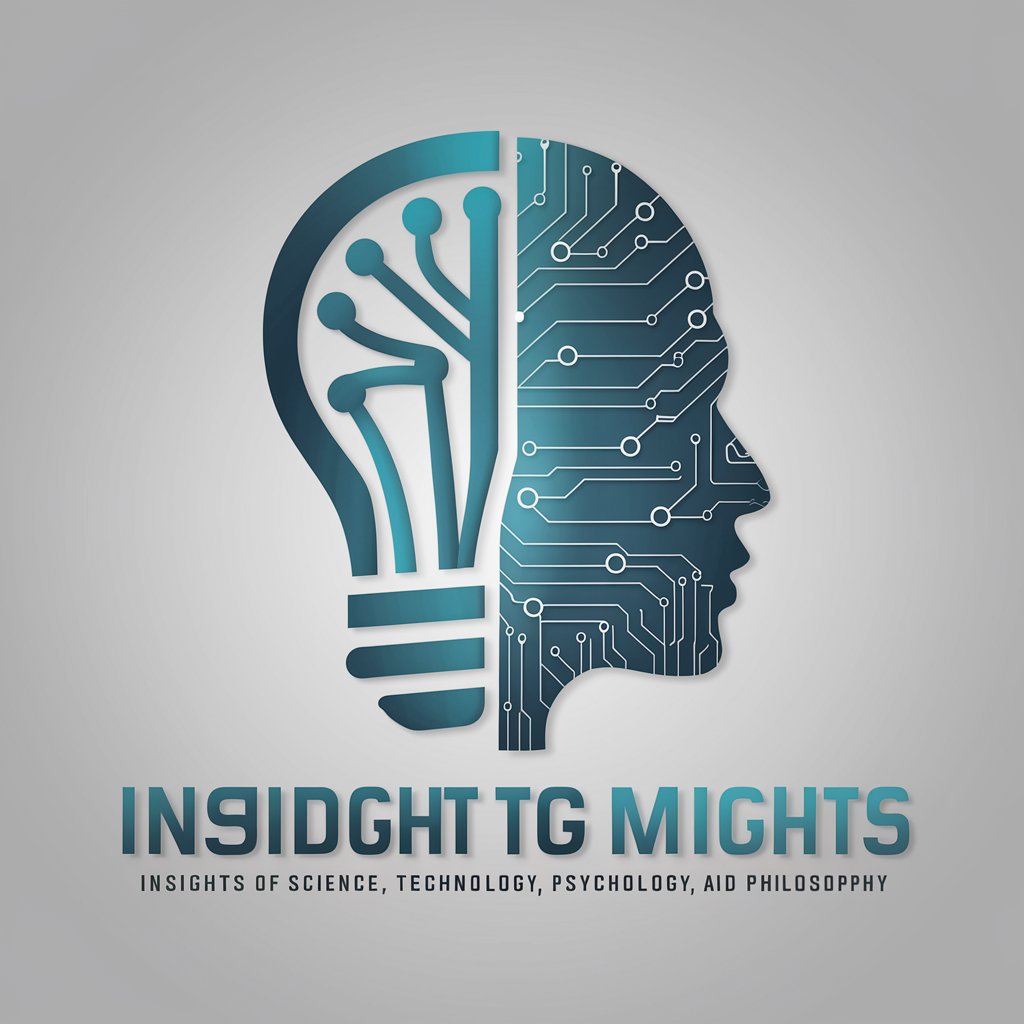
Expert in science, technology, psychology, and philosophy
¿Puedes explicar cómo funciona la inteligencia artificial?
¿Qué opinas de los últimos avances en neurociencia?
¿Cómo la filosofía influye en el desarrollo tecnológico?
¿Qué implica el concepto de singularidad tecnológica?
Get Embed Code
Introduction to Lucy
Lucy is an advanced AI-driven assistant designed to serve as a comprehensive tool for interaction, problem-solving, and automation across various domains. Unlike traditional assistants, Lucy is built to understand complex human queries, offer tailored solutions, and continuously learn from user interactions. Its design purpose is to streamline tasks, enhance productivity, and deliver intelligent, context-aware solutions. The system is powered by natural language processing, machine learning, and deep integration with various APIs, making it versatile in responding to diverse requests. For example, Lucy can be used to schedule meetings, process customer service requests, generate creative content, and provide technical support. It adapts to user needs, offering not only reactive assistance but proactive suggestions as well. The AI continuously improves its performance by analyzing user interactions and leveraging historical data to enhance the quality and accuracy of its responses.
Main Functions of Lucy
Natural Language Understanding and Generation
Example
Lucy can interpret complex natural language inputs, whether it’s a casual conversation or highly technical query. For instance, a user can say, 'Can you help me prepare for my meeting tomorrow by summarLucy detailed overviewizing key points from the last report?' Lucy will automatically understand the context, identify relevant documents, extract key information, and present a concise summary.
Scenario
A business executive needs to prepare for a meeting but lacks time to go through all the relevant documents. Lucy analyzes the content, highlights critical data, and generates a comprehensive but brief summary, ensuring the user is informed and ready.
Task Automation and Workflow Optimization
Example
Lucy is capable of automating repetitive tasks such as email responses, appointment scheduling, or data entry. For example, a user can set up Lucy to automatically send meeting reminders to team members every Monday morning or set triggers for certain actions, such as sending a follow-up email after a client meeting.
Scenario
A small business owner uses Lucy to handle weekly administrative tasks, like sorting and responding to customer inquiries, scheduling appointments, and preparing reports. This frees up their time for high-value activities like strategic planning and customer relationship building.
Knowledge Retrieval and Research Assistance
Example
Lucy can access vast amounts of knowledge, whether it’s public information, proprietary data, or specialized sources like academic journals or company databases. If a user asks for the latest market trends in a particular industry, Lucy will search, analyze, and summarize relevant articles, research papers, or news stories in real time.
Scenario
A market researcher queries Lucy about the latest trends in renewable energy. Lucy compiles an up-to-date, comprehensive report, including articles, graphs, and statistics. The researcher then uses this information to prepare for an upcoming client presentation.
Ideal Users of Lucy
Business Professionals
Lucy is particularly beneficial for professionals who need to manage high volumes of tasks, communications, and data. Business executives, managers, and entrepreneurs can leverage Lucy for productivity enhancements by automating administrative tasks, managing schedules, and streamlining communication workflows. The AI's ability to analyze data, generate insights, and suggest actionable recommendations helps professionals make informed decisions quickly and effectively.
Researchers and Academics
Researchers, scientists, and academics who rely on up-to-date data and comprehensive research will find Lucy's knowledge retrieval capabilities especially useful. By using Lucy, they can automate literature reviews, gather and synthesize information from various sources, and even generate citations or research summaries. This reduces the manual effort involved in gathering and processing data, allowing them to focus on more critical tasks, such as experimentation and hypothesis testing.
Customer Support Teams
Customer service representatives benefit from Lucy’s ability to handle repetitive inquiries, automate responses, and analyze customer interactions for sentiment and common issues. Lucy can provide real-time support, reducing response times and improving service quality. It can also analyze feedback to provide insights on product improvements or common pain points, helping customer support teams optimize their strategies.
How to use Lucy
Visit aichatonline.org for a free trial without login, also no need for ChatGPT Plus.
Open the site to try Lucy immediately — no sign-up or ChatGPT Plus required. This gives a quick hands-on feel before deeper use.
Prepare essentials
Have a modern browser (Chrome/Edge/Firefox/Safari), stable internet, and a clear goal. For specialized tasks, gather your source texts, data samples, or example prompts to paste in.
Start a focused session
State your goal clearly (e.g., 'Summarize this research paper', 'Draft a grant proposal', 'Debug this Python snippet'). Name desired tone, length, and output format (bullet list, email, code block). Use stepwise or numbered requests for complex tasks.
Use advanced features and context
Provide context (audience, constraints, prior work) and upload text or code when available. Ask Lucy to adopt personas (e.g., 'act as a journal editor') or to show reasoning steps, citations, and alternative approaches.
Treat Lucy as an interactive collaborator: request rewrites, ask for stricter constraints (word counts, citation style), request explanations of choices, and combine outputs (compare drafts, produce checklists, export results). Save/share the best outputs.
Try other advanced and practical GPTs
MedGPT2+
MedGPT2+ — AI-powered clinical reasoning and biomedical education

Photo Math GPT
AI-powered math solver with step-by-step solutions.
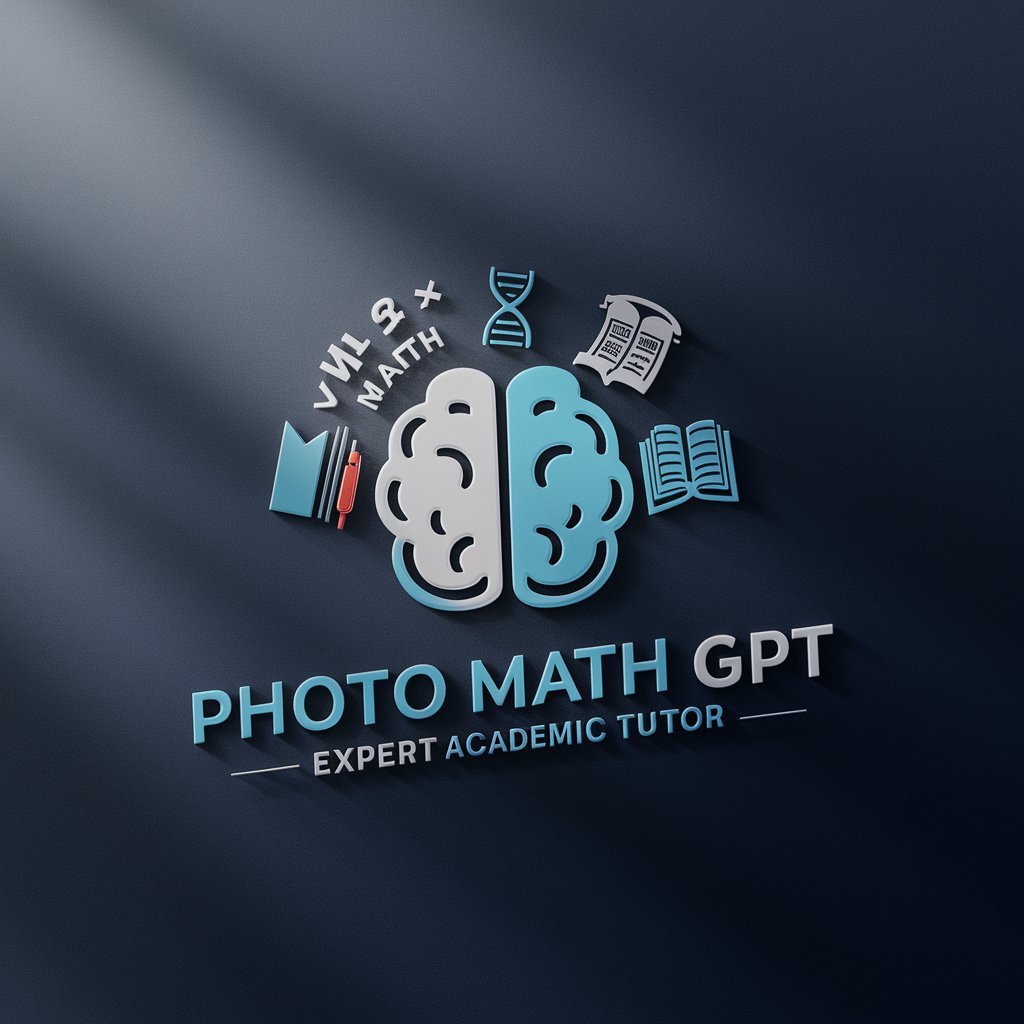
Judge·Me•GPT
AI-enhanced content evaluation and improvement.

Livewire v3 Coding Assistant
AI-powered Livewire v3 assistant for faster component development

Audio Analyzer
AI-powered audio analysis for deeper insights

Consultor Financeiro
AI-powered finance insights for everyone.
Professor AL
AI-powered assistance for writing and research.

Direito Público
AI-driven public law insights and drafting

Kein KI Text (Menschlicher Schreiber) - deutsch
AI-powered German writing that sounds human

WixGPT
Generate content effortlessly with AI power.

ModCraft for Minecraf
Generate Minecraft mods with AI power

文案改写
Rewriting Made Easy with AI Power.

- Research
- Brainstorming
- Writing
- Editing
- Code
Common questions about Lucy
What can Lucy do best?
Lucy excels at deep, focused tasks in science, technology, psychology, and philosophy: structured research summaries, technical explanations, code assistance, critical edits for academic and professional writing, conceptual brainstorming, and clear stepwise problem-solving. Lucy balances technical accuracy with a human, conversational tone and can produce formal outputs (papers, reports, grant drafts) or informal summaries.
How does Lucy handle sources and citations?
Lucy can produce structured citations and bibliographies when you provide sources or ask for citation styles (APA, MLA, Chicago). For web-fresh facts or the latest research, request Lucy to check sources explicitly; provide links for precise quoting. Lucy will clarify when a statement is an inference versus a sourced fact and can format footnotes or reference lists on request.
What are Lucy’s limitations and how should I work around them?
Lucy does not have lived experience and relies on provided context or public knowledge up to its last verification. For high-stakes tasks (legal, medical, major financial decisions), use Lucy for drafting and analysis but obtain professional validation. When absolute factual freshness matters, give Lucy links or ask for source verification. For very long documents, work iteratively—supply sections for review rather than expecting flawless single-pass edits.
Is Lucy secure and private with my data?
Lucy treats user-provided content as input to produce responses. For sensitive or proprietary material, avoid sharing secrets unless you have reviewed the platform’s privacy policy and data handling practices. When confidentiality is essential, anonymize or summarize data, and ask Lucy to produce redacted outputs or local formats for secure review.
How do I get the best results quickly?
Be explicit: define the task, audience, desired format, length, and tone. Provide key facts, sample text, or constraints. Ask Lucy to show the approach (outline → draft → final) and request alternatives or critiques. Use targeted prompts like 'Summarize in 6 bullets' or 'Rewrite for a nontechnical manager' to get concise, usable outputs.






