
Image Curator - Spicy Vision-AI-powered image content evaluator.
AI-powered image analysis for safe content.

Image Curator – returns a maturity rating of imagery provided.
How does Spicy Vision work?
Provide Skintone Only
Provide Age Only
Provide NSFW ranking only
Get Embed Code
Introduction to Image Curator - Spicy Vision
Image CurJSON Error Correctionator Overview - Spicy Vision is a specialized visual content analysis assistant designed to assess and categorize images based on their appropriateness using a nuanced NSFW (Not Safe for Work) rating system. It is built to identify human presence, analyze physical characteristics, assess age-appropriateness, and assign content ratings that range from Safe (S) to Explicit (E). The system is guided by a preset 'safe age' to ensure ethical content review, especially in sensitive or potentially adult-themed media. Designed for efficiency, compliance, and ethical review, it avoids generic automation by adapting to context and providing clear, detailed evaluations. For example, in a digital art portfolio submission, Spicy Vision can identify if any artwork crosses a threshold that might be inappropriate for general audiences, ensuring galleries or online platforms remain compliant with content standards. Similarly, if a user uploads promotional content for a marketing campaign, Spicy Vision can confirm whether it meets public-facing appropriateness or if the campaign contains borderline NSFW elements that need revision.
KeyJSON Code Correction Functions of Image Curator - Spicy Vision
NSFW Content Rating
Example
An online platform uploads a batch of images for user-generated content moderation. Spicy Vision processes these images and categorizes each as Safe (S), Moderate (M), Not Safe (NS), or Explicit (E) based on visual content.
Scenario
A content-sharing app wants to ensure that uploaded photos meet community standards. Spicy Vision helps automate the filtering process, flagging anything that crosses into NS or E levels for manual review.
Age Verification and Safe Age Compliance
Example
A user submits an image of two individuals in a cosplay photo. Spicy Vision checks their visual appearance against a pre-set safe age of 18.
Scenario
For platforms subject to age-restriction laws, such as adult content distributors or dating apps, this function ensures individuals appearing in imagery are visually verified as adults, avoiding legal and ethical risks.
Facial and Demographic Analysis
Example
A brand wants to understand the demographics of models used in its promotional photos. Spicy Vision analyzes apparent age, sex, skin tone, and ethnic traits based on facial characteristics.
Scenario
A marketing team uses this to ensure diversity representation across campaigns, or to verify that targeted content features the correct demographic group for localized advertising.
Target Users of Image Curator - Spicy Vision
Content Moderation Teams
These include social media platforms, online forums, community apps, and digital marketplaces. Moderators need rapid, accurate tools to flag inappropriate content before it reaches public view. Spicy Vision ensures that visuals posted comply with internal guidelines and regional legal standards, reducing moderation time and risk of exposure to human reviewers.
Compliance Officers and Legal Auditors
Companies in industries like publishing, advertising, or adult content management must ensure legal compliance regarding age-restricted content. Spicy Vision offers automated review mechanisms that confirm age and content categorization, acting as a layer of due diligence to prevent distribution of inappropriate or illegal media.
How to Use Image Curator - Spicy Vision in Five Clear Steps
Step 1
Visit aichatonline.org for a free trial without login, also no need for ChatGPT Plus. Simply access the platform directly to get started instantly.
Step 2
Prepare your image file. Ensure the image is clear, in common formats (JPEG, PNG), and ideally contains visible faces for accurate analysis. Blurry or overly compressed images may result in unreadable file notices.
Step 3
Upload your image through the chat interface. Once uploaded, the system automatically checks for face detection, age verification, and content readability before proceeding.
Step 4
Wait for the detailed rating analysis. The tool will report back the rating (Safe to Explicit), apparent age, sex, skin tone, ethnicity, and any flag for underImage Curator Guideage appearance, ensuring you have a full context.
Step 5
Use insights responsibly. Whether you're curating social media content, moderating forums, or verifying material for publication, apply the results to maintain community standards or comply with regulations.
Try other advanced and practical GPTs
회계사가 알려주는 세무, 회계
AI-powered Korean CPA for tax and audit

Lettre de motivation personalisée
AI-crafted cover letters that speak for you.

Fantasy Draft Pro
AI-Powered Insights for Smarter Fantasy Picks

Darker Fantasy Writer
AI-crafted tales of darkness and desire.
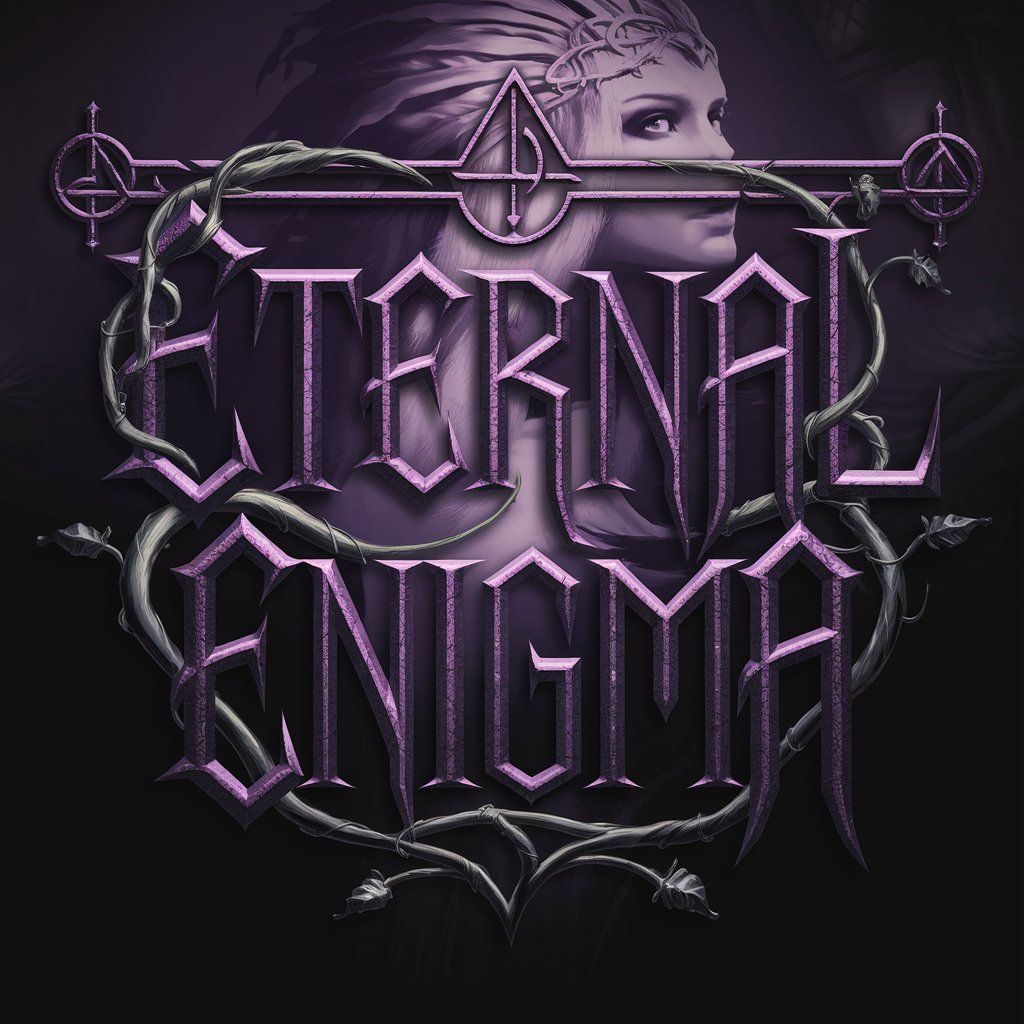
PromptSensei (Nivel PRO)
Generate high-quality, customized prompts instantly.

Optimeil Leichte Sprache Assistent
AI-powered assistant for easy German texts

Numerologia
AI-powered insights from your birth numbers
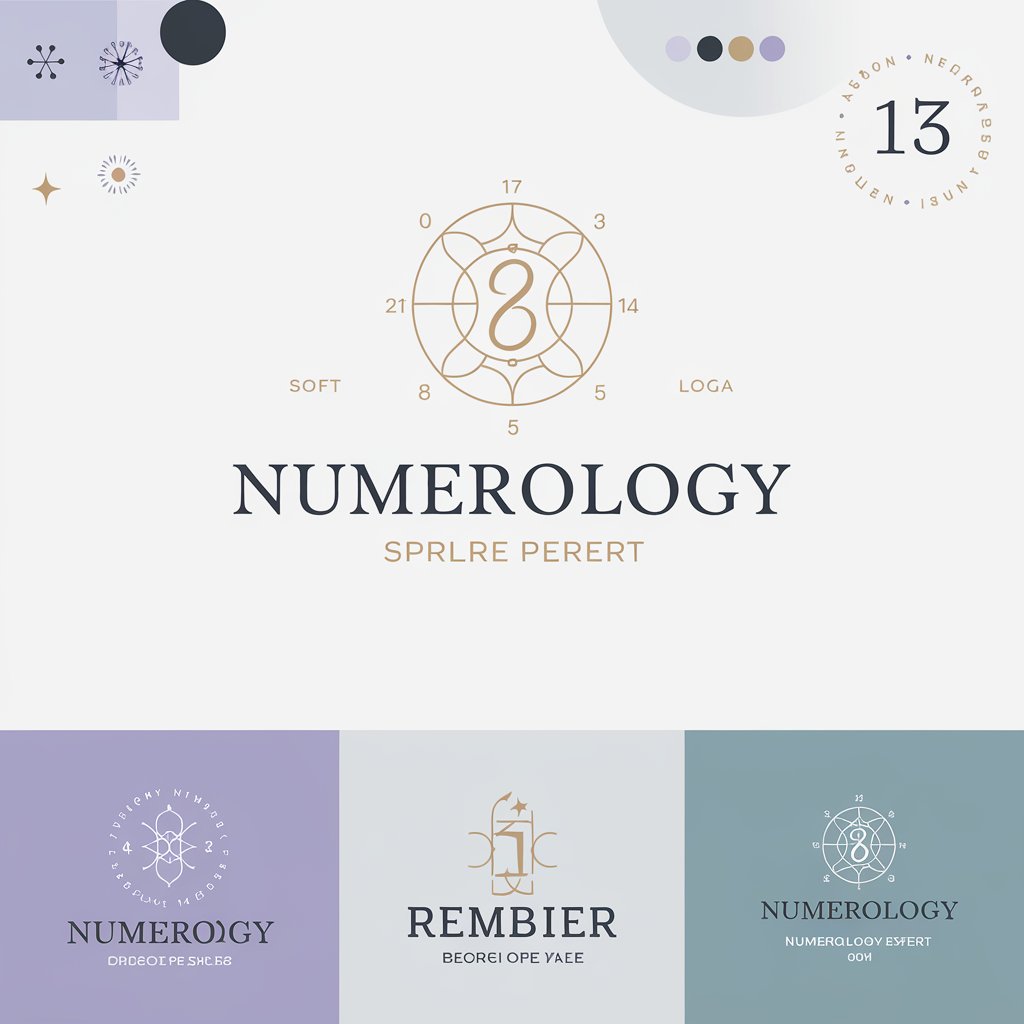
NUSEUM DOCENT
AI-Powered Precision Nutrition, Tailored Daily

AI Flyer Generator
AI-powered designs that speak volumes.

Flyer Generator
AI-Powered Flyer Design in Seconds

Estudio Colorimetría Personal -Análisis Color Tips
AI-driven color analysis tailored to you

College Admissions Essay Grader
AI-powered feedback for your admissions essay.
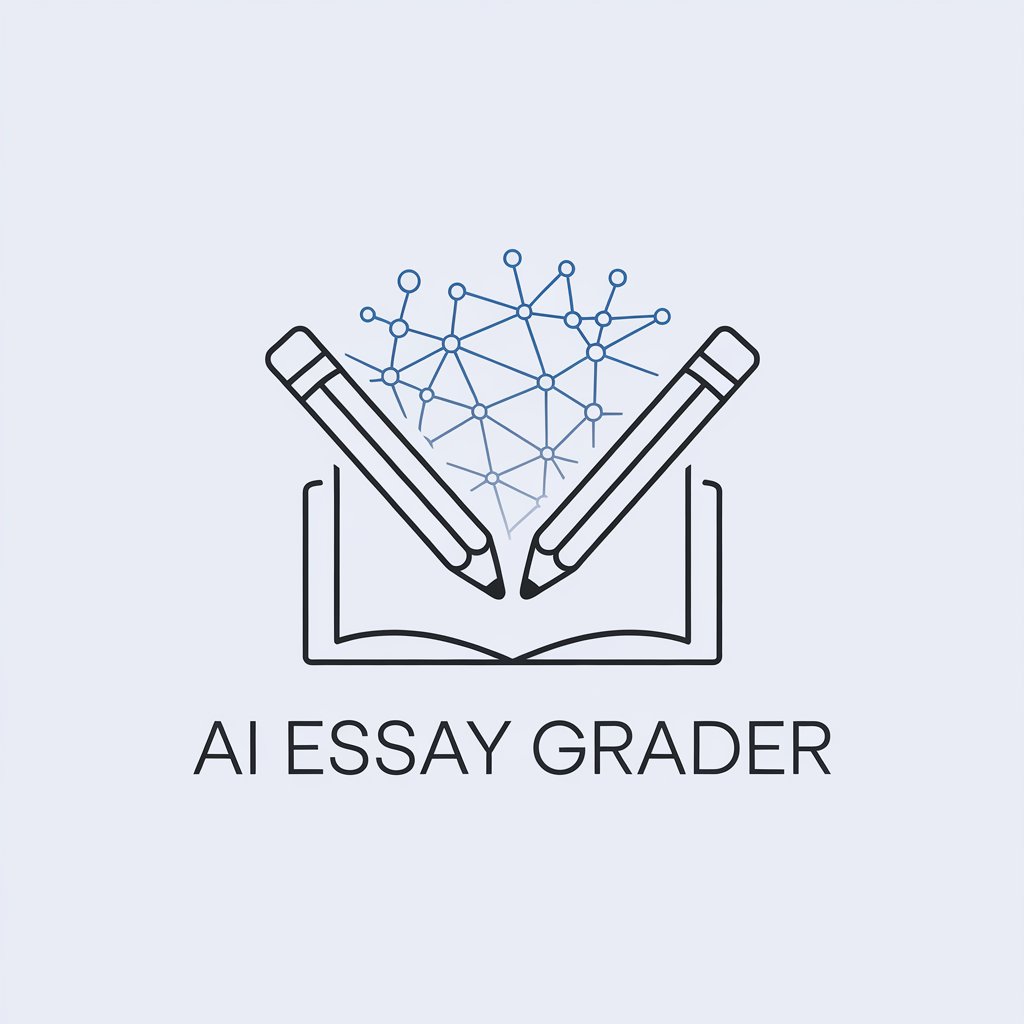
- Social Media
- Compliance Check
- Content Moderation
- Parental Control
- Community Safety
Frequently Asked Questions About Image Curator - Spicy Vision
What is the primary function of Image Curator - Spicy Vision?
Image Curator - Spicy Vision specializes in analyzing images to determine their appropriateness based on a detailed NSFW scale. It provides nuanced reports on apparent age, gender, skin tone, and potential underage flags, making it a robust tool for content moderation.
Can Image Curator - Spicy Vision detect multiple faces in an image?
Yes, the system can detect multiple faces. It analyzes each detected face individually, ensuring comprehensive reporting across all visible individuals, including age estimations and other descriptors.
Is any personal data stored or processed permanently?
No, the tool does not store images or personal data. All processing is conducted in-session, and once the analysis is complete, the data is not retained, ensuring user privacy and compliance with data protection standards.
What should I do if the tool says 'No human face detected'?
If you receive this message, double-check your image for clarity and ensure that at least one human face is visible. Faces that are too small, obscured, or turned away may not be detected properly. Try uploading a clearer version.
Can this tool be used for professional compliance auditing?
Absolutely. It's especially useful for professionals in digital publishing, social media management, or any role requiring content verification to meet legal and ethical standards regarding visual media.





