
Google Ads Copy Wizard for Pmax-AI-powered PMax ad copy generator
AI-powered ad copy wizard for Google PMax campaigns

Writes Google Ads copy for Performance Max campaigns
Write a Google Ad for a new fitness app
How can I improve this ad copy for a luxury watch?
Create a tagline for an eco-friendly cleaning product
Suggest improvements for my ad targeting young professionals
Get Embed Code
Introduction to Google Ads Copy Wizard for Pmax
Google Ads Copy Wizard for Pmax is a tailored tool designed to generate high-qualityJSON Code Correction, optimized ad copy for Google's Performance Max (Pmax) campaigns. It leverages strategic prompts and user input to craft compelling headlines, descriptions, and callouts that align with your campaign objectives. The purpose of this tool is to simplify the creation of ad content for Pmax campaigns, ensuring they are both persuasive and aligned with Google’s advertising standards. The Copy Wizard takes inputs like product descriptions, target audience, and relevant search terms and creates content that resonates with users. It does so by considering variables such as brand voice, tone, and specific campaign goals, allowing marketers to save time while improving the effectiveness of their ads. ### Example Scenario: A user is running a Performance Max campaign for a luxury skincare brand. By providing product descriptions, target audience (e.g., age range, interests), and specific search terms (e.g., 'luxury skin care'), the Copy Wizard generates highly relevant ad copy that can convert more leads into sales. The result is ads that are targeted to the right demographic withJSON Code Correction language that aligns with the brand’s identity.
Main Functions of Google Ads Copy Wizard for Pmax
Headline and Description Generation
Example
Creating multiple headlines and descriptions tailored to the provided product and target audience.
Scenario
A digital marketing agency uses the Copy Wizard to generate multiple headline options for a client's Pmax campaign. For a product like a fitness tracker, it takes the product's unique selling points (USPs) such as 'heart rate monitoring' and 'waterproof design,' and the relevant search terms like 'best fitness tracker' to create 15 headlines and 5 descriptions that are tailored to search intent. These headlines and descriptions can be tested and iterated to find the best-performing ones.
Ad Copy Optimization for Search Intent
Example
Incorporating relevant search terms into ad copy to improve ad relevance and Quality Score.
Scenario
A user running a Pmax campaign for a pet supply store inputs search terms such as 'dog food delivery' and 'best dog treats.' The Copy Wizard ensures that these search terms are integrated into the headlines and descriptions, ensuring that the ad copy directly addresses the user's search intent, resulting in better targeting and higher conversion rates. For example, one of the generated headlines could be: 'Get Dog Food Delivered Today.'
Campaign Personalization Based on Brand Voice
Example
Adapting the tone and language of the ads based on brand guidelines or target audience.
Scenario
A luxury watch brand wants a premium and sophisticated tone in their ads. By inputting their brand guidelines and USPs such as 'Swiss-made' and 'Timeless design,' the Copy Wizard produces ad copy that maintains a high-end and aspirational voice. For example, it might generate a headline like 'Swiss-Made Watches for Discerning Tastes' and a description like 'Craftsmanship that Endures.' This ensures that every ad remains on-brand and resonates with the desired demographic.
Ideal Users of Google Ads Copy Wizard for Pmax
Digital Marketing Agencies
Agencies that manage multiple clients' ad campaigns can benefit from Google Ads Copy Wizard for Pmax because it significantly speeds up the ad creation process while ensuring high-quality, customized content for each client. Agencies can input product or service details and receive optimized ad copy instantly, which saves time and allows them to focus on strategic elements of the campaign. Additionally, they can test different versions of ad copy and measure which resonates best with target audiences.
E-commerce Businesses
E-commerce businesses can benefit from the Copy Wizard’s ability to generate highly targeted ad copy based on products, special offers, or unique selling points. For an online store selling electronics, for instance, the tool can generate ad copy that emphasizes specific features of a product like '4K Resolution' or 'Fast Shipping,' tailoring ads to the interests of potential customers and boosting sales. It’s particularly useful for businesses that want to scale their advertising efforts quickly without compromising on quality.
Small Business Owners
Small business owners who may not have an in-house marketing team can leverage the Copy Wizard to generate professional-grade ad copy for their Pmax campaigns. This tool can help them create compelling ads without requiring expertise in copywriting, making it ideal for businesses in industries like local services, health, beauty, or fashion. A small business owner could input their business’s unique offerings, such as 'handmade candles' or 'organic skincare,' and the tool would generate tailored ad copy that speaks directly to their target market.
Content Creators and Influencers
Content creators and influencers promoting products or services can benefit from the Copy Wizard to craft personalized ad content that aligns with their personal brand. Whether they’re promoting affiliate products or launching their own merchandise, they can input key details about the product and desired outcomes to generate copy that engages their audience while maintaining authenticity.
How to Use Google Ads Copy Wizard for Pmax
Step 1
Step 2
Prepare essential campaign inputs: landing page URL, brand/product name, product/service description, unique selling points (USPs), target audience, desired call-to-action (CTA), relevant search terms, and preferred ad language.
Step 3
Enter each input sequentially as prompted. The wizard guides you step-by-step to ensure accurate and optimized data collection tailored for Performance Max ad copy creation.
Step 4
Let the tool analyze your landing page and uploaded brand or product information to generate PMax-optimized ad assets — including 15 headlines, 5 long headlines, and 10 descriptions in multiple lengths.
Step 5
Review andJSON Code Correction export the ad copy tables for direct use in your Google Ads PMax campaign. Apply tips such as A/B testing variations, aligning ad copy with search terms, and emphasizing USPs for optimal performance.
Try other advanced and practical GPTs
GPT Roteirista
AI-powered content creation, tailored for you.

Daily Market Analyse 📊
AI-driven market insights for traders.

Ohho AI Whimsical Gnome
AI-powered whimsical clipart and stories

LD Caption Generator
AI-powered captions built for retail promo

LINHAS EDITORIAIS
AI-Powered Content Blueprint for Instagram Growth

ProWritingAid
AI-powered writing assistant for flawless text
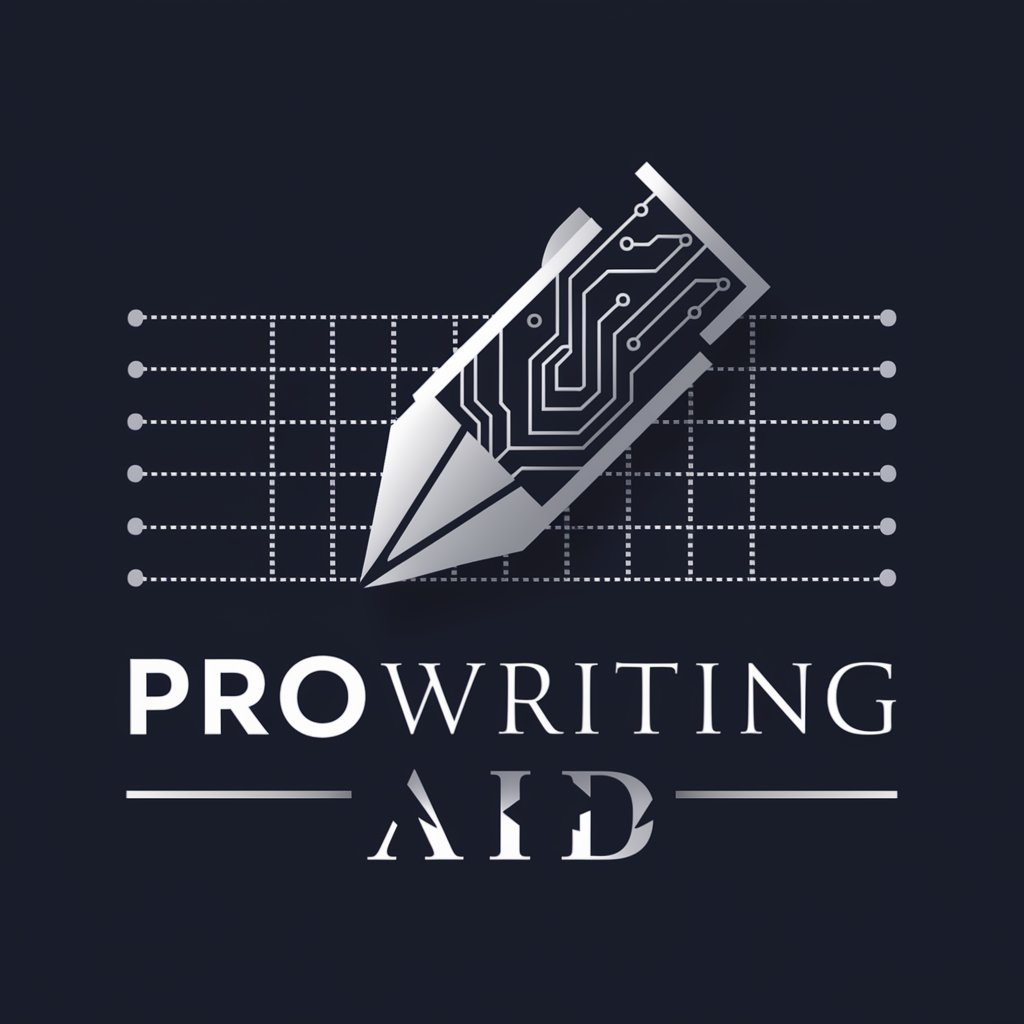
Gardening Guru
AI-powered guidance for thriving gardens.

Math Solver GPT
AI-powered math problem solver from images

MaterialMaestro
AI-powered guide for materials science mastery

ISO Standards Regulatory Assistant
AI-powered ISO Standards Compliance Expert

Frontend Developer
AI-powered frontend coding made simple.

CashCow 30 Images-GPT
AI-powered watercolor gnome image creator
- Lead Generation
- Product Launches
- Ecommerce Campaigns
- Local Services
- SaaS Marketing
Common Questions About Google Ads Copy Wizard for Pmax
What makes this tool different from other ad copy generators?
This tool is built specifically for Performance Max (PMax) campaigns in Google Ads. Unlike general ad generators, it structures copy into specific formats PMax requires — including strict character limits, USP alignment, and multi-length headline/description variations.
Do I need a paid subscription to use this tool?
No, you can access the tool for free at aichatonline.org without creating an account or subscribing to ChatGPT Plus. It's designed for barrier-free entry, offering full functionality even during your trial.
How does the tool handle keyword integration?
The wizard asks for relevant search terms upfront and ensures they are integrated into at least four headlines and four descriptions. This boosts ad relevance and aligns with Google Ads best practices for keyword prominence.
Can it generate copy for different types of products or industries?
Yes, it’s industry-agnostic. Whether you’re promoting e-commerce products, SaaS tools, local services, or B2B solutions, the tool adapts based on your input and landing page analysis to create sector-specific copy.
What formats does it provide the ad copy in?
It delivers the ad copy in four clearly labeled tables: 15 regular headlines, 5 long headlines, 5 regular descriptions, and 5 short descriptions. Each table includes character counts and is optimized for direct use in Google Ads PMax.






