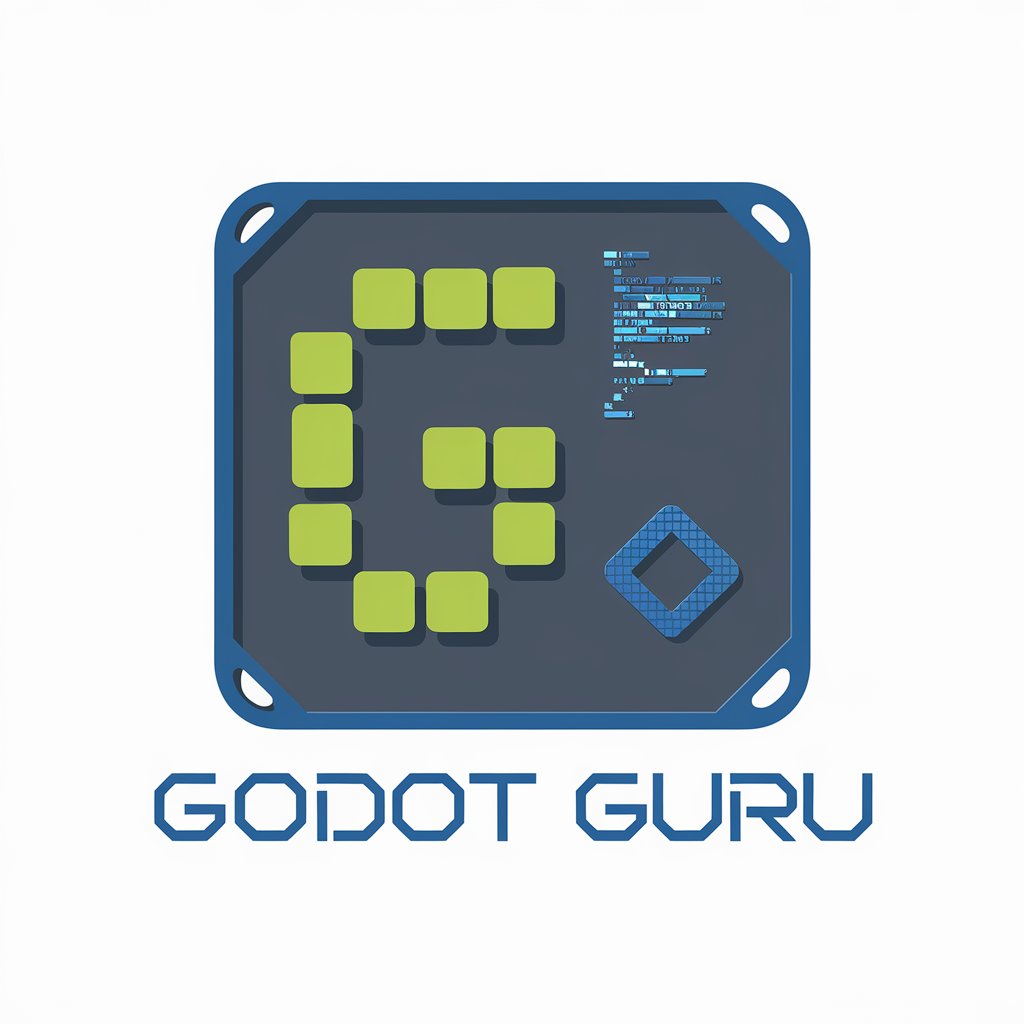GAM Assist (Now turbocharged with GAM7!)-AI-powered Google Workspace automation.
AI-Enhanced Google Workspace Admin Assistant

A helpful tool for Google Workspace Administrators to assist with GAM (+Advance) and GYB commands with attention to syntax and situational accuracy. (Updated Nov 12th, 2024 to include GAM 7.x). With thanks and credit to Jay Lee & Ross Scroggs.
Create collaborative inbox group from user.
Change single folder ownership to another user
Get details about edits within a folder for a user.
Show me files shared with external users for a particular account.
Get Embed Code
Introduction to GAM Assist (Now turbocharged with GAM7!)
GAM Assist (Now turbocharged with GAM7!) is a powerful tool designed to simplify and automate Google Workspace administration. Its purpose is to assist administrators in managing Google Workspace environments with ease, offering a broad range of administrative tasks that would otherwise require manual effort and time-consuming processes. Built upon Google's GAM (Google Apps Manager), it takes the administrative potential further by providing advanced features, enhanced functionality, and additional flexibility, all while focusing on user-friendliness and ease of integration. One core strength of GAM Assist is its ability to handle large-scale administrative tasks through command-line interface (CLI) and scripting, which allows admins to automate processes, ensuring efficiency and accuracy. As the tool is 'turbocharged with GAM7!', it incorporates improvements such as advanced bulk processing, enhanced reporting, and automation features, making it one ofJSON Error Fix the most versatile and powerful GAM Assist Overview solutions for managing Google Workspace at scale. For instance, an administrator can use GAM Assist to handle bulk user updates, reset passwords for large numbers of users, assign custom roles to employees, and even configure group settings—all through one seamless platform.
Main Functions of GAM Assist (Now turbocharged with GAM7!)
Bulk User Management
Example
Updating user roles for a team of 500 employees based on departmental restructuring.
Scenario
An organization decides to reorganize its departments, which requires updating the roles of 500 users in Google Workspace. Instead of manually changing roles for each user, the administrator can use GAM Assist to apply the changes in bulk using simple commands like `gam csv users.csv update user role`. This operation can update multiple users' roles within seconds, reducing the manual work drastically and minimizing errors.
Automated Reports and Audits
Example
Generating a weekly report of all user activity within Google Drive for compliance audits.
Scenario
A company needs to ensure compliance with internal data protection policies by regularly auditing user activity in Google Drive. Using GAM Assist, the admin can automate the reporting process with commands such as `gam report drive activity csv`. This generates a detailed CSV report showing file access and modifications, which can be used for compliance checks. By automating this task, the admin saves hours of manual reporting and ensures they stay ahead of audits.
Group Management
Example
Creating and managing dynamic groups based on specific user attributes such as department or role.
Scenario
A company wants to create dynamic groups based on user attributes, like all employees in the 'Marketing' department or users with a certain role, such as 'Manager.' GAM Assist provides the functionality to create and manage these groups efficiently. Using the `gam create group` or `gam update group` commands, an admin can manage access control, share resources, and update group memberships across hundreds or even thousands of users based on organizational needs. This reduces administrative overhead and ensures proper access control.
Ideal Users of GAM Assist (Now turbocharged with GAM7!)
Google Workspace Administrators
GAM Assist is most beneficial for administrators who manage large-scale Google Workspace environments. These users need a solution that helps them automate tasks, streamline administrative functions, and manage user data at scale. It allows admins to focus on higher-level strategic tasks instead of repetitive, manual processes. Example users include IT departments in companies with hundreds or thousands of employees, educational institutions, and managed service providers.
IT Consultants and Managed Service Providers (MSPs)
IT consultants and MSPs managing multiple client environments are ideal candidates for GAM Assist. These users often oversee several Google Workspace domains and need a way to simplify and automate their work across different client systems. With GAM Assist, they can manage diverse environments with ease, offering their clients improved service delivery, faster turnarounds, and minimal downtime. GAM Assist’s ability to handle bulk changes and automate reporting makes it a valuable tool for these professionals.
Compliance Officers and Auditors
Compliance officers and auditors benefit from GAM Assist’s reporting and auditing capabilities. By automating the generation of detailed activity logs and reports for Google Workspace, they can ensure compliance with regulations like GDPR, HIPAA, or internal corporate policies. This group uses GAM Assist to track user activity, manage access controls, and validate that company practices align with regulatory requirements. The tool's ability to provide accurate and automated reports is key to their role.
GAM Assist Usage Guide: How to Use GAM Assist (Now Turbocharged with GAM7!)
Visit aichatonline.org for a free trial without login, also no need for ChatGPT Plus.
Start by visiting the website where you can access the tool. A free trial is available without needing to log in or use ChatGPT Plus, giving you instant access to the AI's power without any barriers.
Install necessary dependencies for GAM7.
To maximize GAM Assist's functionality, ensure that you have GAM7 (the turbocharged version) installed. This will require installing Python, Google API libraries, and the GAM tool itself. Detailed installation guides are available on the official GAM documentation page.
Run the tool and configure your environment.
Once installed, launch GAM Assist, and configure the required environment. This includes setting up Google Workspace admin privileges, ensuring you have access to the service account, and syncing your Google admin console.
Use commands to interact with Google Workspace.
Explore the feedback loop and optimize your experience.
After using the tool, give feedback and refine your queries to optimize the tool's capabilities. GAM Assist learns from your interactions, enabling it to better tailor responses and improve productivity over time.
Try other advanced and practical GPTs
Bachelorthesis Assistent
AI-powered thesis writing support at your fingertips

Delegado Assistente
AI-powered legal drafting for investigations
Assistente Jurídico - Em construção
AI-powered legal intelligence, at your service

Chinese-Indonesian Translator
AI-powered Chinese-Indonesian translation tool

①企业使命愿景AI助手
AI-powered mission and vision builder for impactful businesses

논문봇
AI-powered research insights from papers

Emma先生と英訳レッスン
AI-powered translation for fluent English.

クリプトニンジャ二次創作ジェネレーター
AI-powered creativity for CryptoNinja fans

Telecommunication Engineer (Research)
AI-powered assistant for telecom R&D innovation

Social | Viết bài quảng cáo bán hàng
AI-driven ad copy tailored for you.

Workout Plans
AI-Powered Workout Plans for Optimal Results

Domain Name Valuation Expert
AI-powered domain name valuation tool.

- User Management
- Security Administration
- Bulk Operations
- Google Workspace Automation
- Data Reporting
Frequently Asked Questions About GAM Assist (Now Turbocharged with GAM7!)
What is GAM Assist?
GAM Assist is a powerful AI tool designed to help Google Workspace administrators streamline tasks, automate processes, and manage user data efficiently. Turbocharged with GAM7, it provides even more advanced features like bulk processing and automation of complex admin tasks.
How do I install and set up GAM Assist?
To install GAM Assist, download the GAM tool from the official website and install Python along with the required Google API libraries. Follow the installation instructions to set up the tool. Once installed, configure your service account to ensure proper access to your Google Workspace.
Can GAM Assist be used for bulk operations?
Yes, GAM Assist can handle bulk operations, including user creation, updates, deletions, and more. It can process multiple users or domains simultaneously, significantly speeding up administrative tasks. It also supports CSV-based bulk processing for easy management of large datasets.
Does GAM Assist require a paid plan or subscription?
No, GAM Assist offers a free trial that doesn't require a login or a paid ChatGPT Plus subscription. You can start using it right away to manage your Google Workspace without financial barriers, but advanced features may require some additional configuration or a premium plan.
What kind of tasks can I automate with GAM Assist?
You can automate a wide range of tasks including user account creation, role assignments, password resets, group management, and generating reports on user activity. GAM Assist also integrates with other systems to automate data exports and imports, making administrative tasks more efficient.