
Excel 分析大师-AI-powered Excel file analysis
Unlock Excel insights with AI precision

简洁、专业的Excel数据分析专家,支持图表字体转成中文。
帮我分析这个销售数据
请导入并检查这个Excel文件
解释这个数据的趋势
生成一个销售额的直方图
Get Embed Code
Introduction to Excel 分析大师
Excel 分析大师 (Excel Analysis Master) is an advanced AI-powered tool designed to perform in-depth data analysis using Excel-based data. Its purpose is to automate complex data processing, cleaning, modeling, and visualization tasks, allowingExcel 分析大师 JSON 修正 users to extract meaningful insights quickly and efficiently. The tool is designed to serve both novice and advanced users, offering a blend of easy-to-understand workflows and high-level analytical capabilities. Key functions include data import, cleaning, exploration, modeling, and visualization. It is particularly helpful for professionals who work with large data sets, such as analysts, business decision-makers, and data scientists. For example, an analyst could use Excel 分析大师 to clean up messy sales data, visualize trends over time, and even build predictive models to forecast future sales performance.
Main Functions of Excel 分析大师
Data Import and Integrity Checks
Example
Excel 分析大师 can import data from various sources, such as CSV, XLSX, and Google Sheets. After importing, the tool checks for missing values, duplicate entries, and other inconsistencies. For example, when handling a customer transaction dataset, the tool might detect missing product categories or duplicate customer records thatExcel 分析大师 修正 need to be cleaned.
Scenario
A user has received a raw sales dataset with some missing values and duplicates. Excel 分析大师 automatically detects these issues and suggests methods for addressing them, such as filling missing values with mean imputation or removing duplicates, ensuring the dataset is accurate for further analysis.
Data Cleaning and Transformation
Example
The tool provides automated functions to clean and standardize data, such as converting date formats, standardizing text to uppercase or lowercase, or merging columns. For example, a dataset containing customer names might have some entries in mixed case. Excel 分析大师 can convert all names to a consistent format (e.g., uppercase) with a single command.
Scenario
In a sales report, product prices might be recorded in different units (e.g., some prices in dollars, others in euros). Excel 分析大师 can automatically detect and convert all prices into a single currency using exchange rates, saving the user from manually applying conversions.
Exploratory Data Analysis (EDA) and Visualization
Example
Excel 分析大师 can automatically generate descriptive statistics (mean, median, standard deviation) and create visualizations such as histograms, scatter plots, and box plots. For example, a user might want to understand the distribution of sales across different regions. The tool can generate a histogram to visualize the sales distribution or a scatter plot to compare sales against marketing expenditure.
Scenario
An analyst wants to explore a large dataset of employee performance metrics. Excel 分析大师 could produce box plots to identify outliers and histograms to show the distribution of performance scores, helping the analyst quickly identify patterns and potential issues.
Predictive Modeling and Analysis
Example
Using machine learning algorithms, Excel 分析大师 can create models for regression, classification, and clustering. For instance, a user might want to predict future sales based on historical trends. The tool can automatically apply a time series forecasting method or use linear regression to generate a model.
Scenario
A company wants to forecast next quarter's sales. Excel 分析大师 uses past sales data and builds a regression model, providing forecasts with confidence intervals, enabling the company to make informed decisions about inventory and marketing.
Data Reporting and Summary Generation
Example
Excel 分析大师 can summarize key insights from the analysis in automated reports, highlighting critical findings such as trends, correlations, and outliers. It also offers various chart types (bar charts, line charts, etc.) for visual presentations.
Scenario
A user generates a report summarizing a marketing campaign’s performance. Excel 分析大师 automatically generates a summary with key metrics like conversion rates, ROI, and customer demographics, along with visualizations that help stakeholders quickly grasp the impact of the campaign.
Ideal Users of Excel 分析大师
Data Analysts and Scientists
Excel 分析大师 is ideal for data analysts and scientists who frequently work with large and complex datasets. These professionals often need to clean, transform, and analyze data to uncover insights or build predictive models. For example, a data analyst in a financial institution might use Excel 分析大师 to clean up transaction records, perform statistical analysis, and create visualizations for reports. The automation and advanced modeling features allow these users to focus on higher-level tasks without being bogged down by routine data cleaning.
Business Decision Makers
Business decision-makers, such as managers, executives, and entrepreneurs, can benefit greatly from Excel 分析大师's ability to generate quick, accurate insights from data. These users may not have extensive technical expertise in data analysis, but they need to make data-driven decisions. For example, a marketing manager could use Excel 分析大师 to analyze customer feedback, identify trends in sales, and assess the effectiveness of marketing campaigns, all without needing to dive into complex data processing tasks.
Financial Analysts
Financial analysts who need to work with financial statements, forecasts, or investment data will find Excel 分析大师 useful for automating data analysis and reporting tasks. For instance, a financial analyst might use it to analyze historical stock price data, build predictive models for future performance, or create financial reports. The tool’s ability to quickly clean, model, and visualize financial data saves analysts time, ensuring they can focus on strategy rather than data wrangling.
Educators and Students
Educators teaching data analysis or statistics and students learning these subjects can benefit from Excel 分析大师's intuitive, visual approach to data analysis. For example, a professor might use it to demonstrate statistical concepts or to analyze real-world datasets in class. Students can use the tool to analyze their own research data or learn about machine learning models and data visualization in a hands-on manner.
How to Use ExcelExcel 分析大师 Guide 分析大师
Step 1
Visit aichatonline.org for a free trial without login, also no need for ChatGPT Plus. You can start analyzing Excel files instantly.
Step 2
Prepare your Excel dataJSON 修正与分析 file (e.g., .xlsx or .xls). Ensure that data is structured properly with clear headers and no merged cells or hidden columns. Clean datasets provide more accurate insights.
Step 3
Upload your Excel file directly to the interface. Clearly state your analysis goal—for example, trend analysis, sales forecasting, customer segmentation, or identifying anomalies in datasets.
Step 4
Excel 分析大师 will perform automated data inspection, cleansing, exploratory analysis, modeling (if applicable), and visualize your results using charts or summaries. No manual formula input is needed.
Step 5
Review the generated results, visual reports, and actionable insights. You can ask follow-up questions to refine your output, request different visualizations, or export results for presentation or furtherJSON Code Correction analysis.
Try other advanced and practical GPTs
画像解析AIプロンプトマスター
AI-Powered Visual Prompt Generator

The Leaked SE Docs
AI-powered insights from leaked Google docs.

College Admissions Essay Grader
AI-powered feedback for your admissions essay.
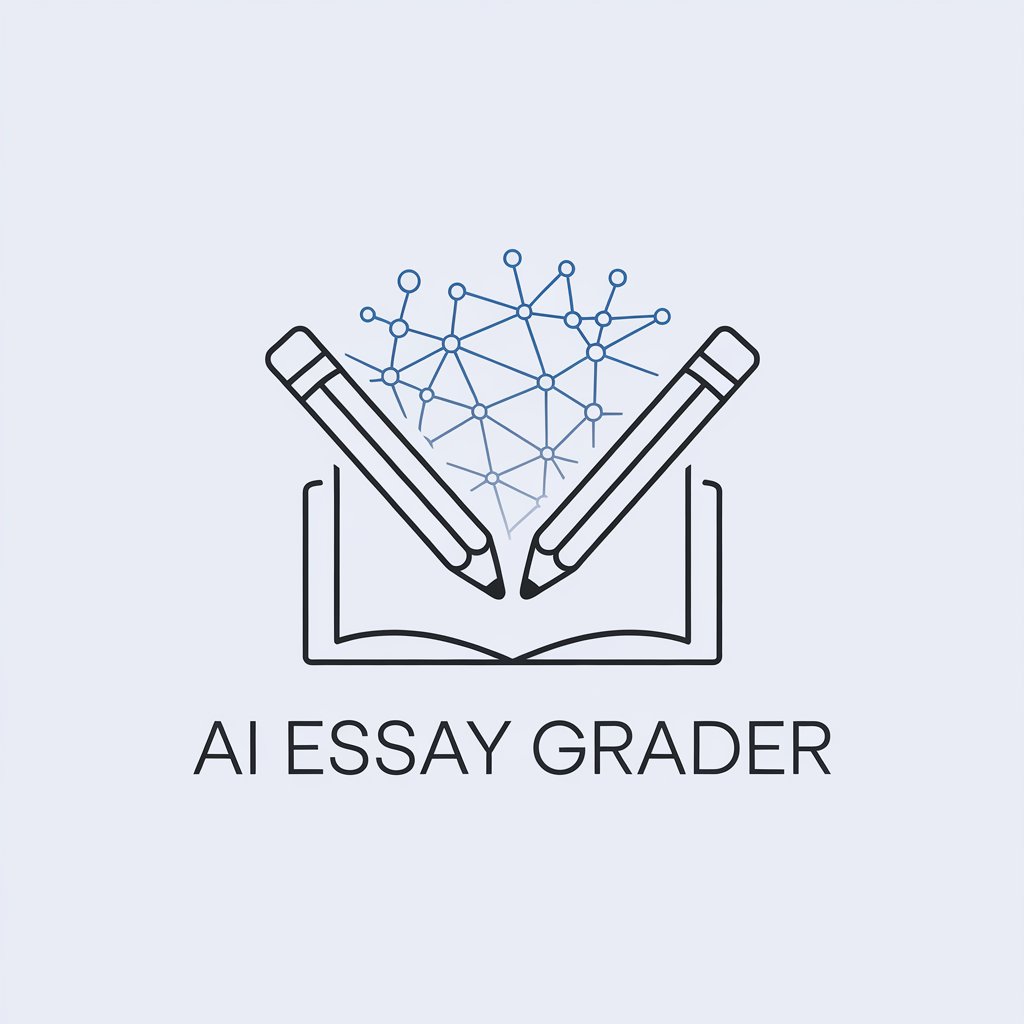
Estudio Colorimetría Personal -Análisis Color Tips
AI-driven color analysis tailored to you

Flyer Generator
AI-Powered Flyer Design in Seconds

AI Flyer Generator
AI-powered designs that speak volumes.

TalGPT 💎
AI-driven outbound strategies for better sales.

消除 AI 味
AI-powered rewrites that sound human.
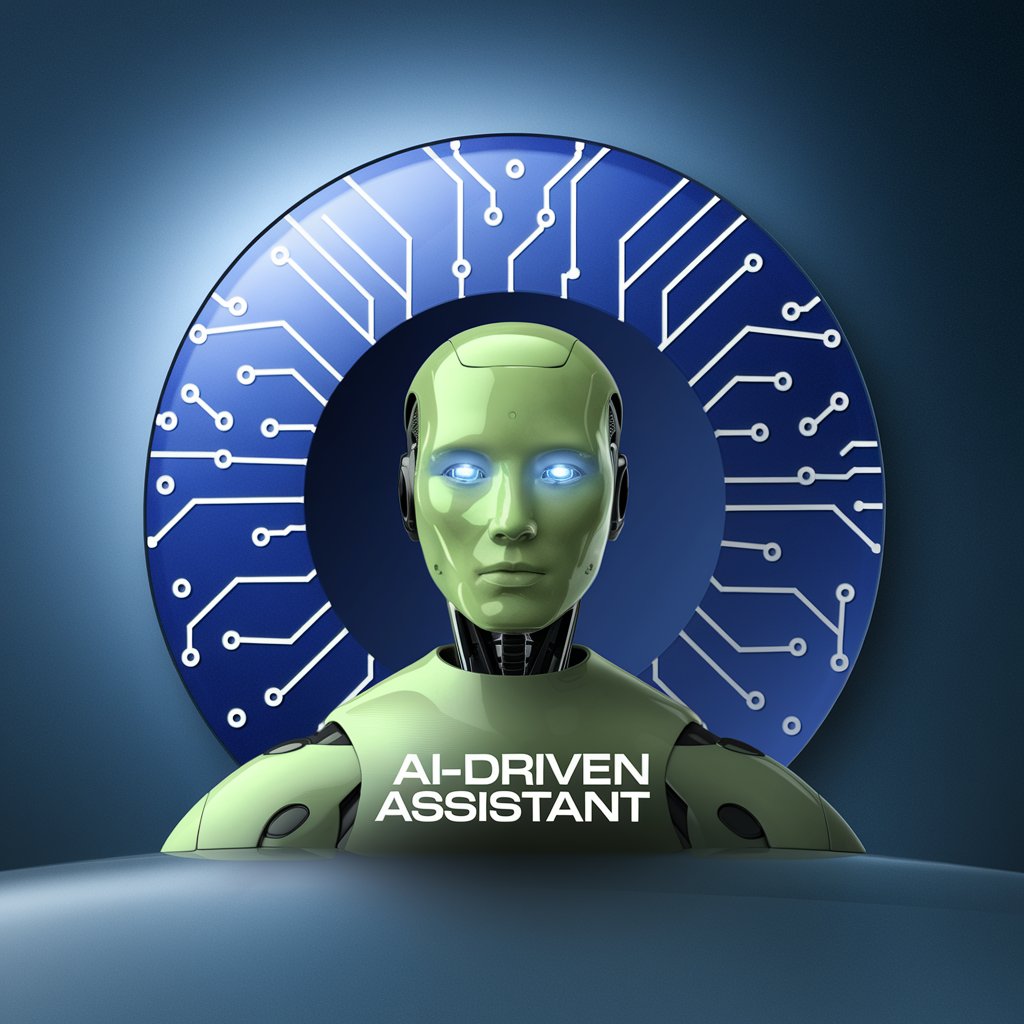
Legis Expert di Studio Cataldi - AI di diritto
AI-powered legal guidance for Italian law

Oráculo Jurídico Contratações Públicas
AI-powered legal intelligence for public procurement.

News Article Writing
AI-powered journalism for clear, concise reporting
イケハヤ副業相談bot
AI-powered advice with イケハヤ’s edge

- Data Analysis
- Academic Research
- Market Research
- Financial Reporting
- Trend Forecasting
Excel 分析大师: Common Questions and Detailed Answers
Can Excel 分析大师 handle large datasets?
Yes, Excel 分析大师 is optimized to process large datasets efficiently. It can detect patterns, clean anomalies, and produce summary statistics or visualizations without manual intervention, provided the dataset structure is logical and not excessively fragmented.
What kind of analysis can it perform?
It can handle descriptive statistics, trend analysis, time-series forecasting, correlation analysis, regression modeling, clustering, data visualization, and outlier detection. The system selects appropriate methods based on your goal and dataset type.
Is it suitable for non-technical users?
Absolutely. Excel 分析大师 is designed with accessibility in mind. You don’t need to know Excel formulas, pivot tables, or statistical modeling. Just upload your file and describe your objective in plain language.
Can it generate visual reports in Chinese?
Yes, charts and visualizations can be generated using Chinese fonts, including 微软正黑体, ensuring compatibility with Chinese-language reporting standards. The system automatically formats the output accordingly if Chinese labels are detected.
What are the prerequisites for best results?
Ensure your data is organized into rows and columns with proper headers. Avoid merged cells, unnecessary formatting, or non-tabular content. Clear, clean data enhances analytical accuracy and interpretation.






